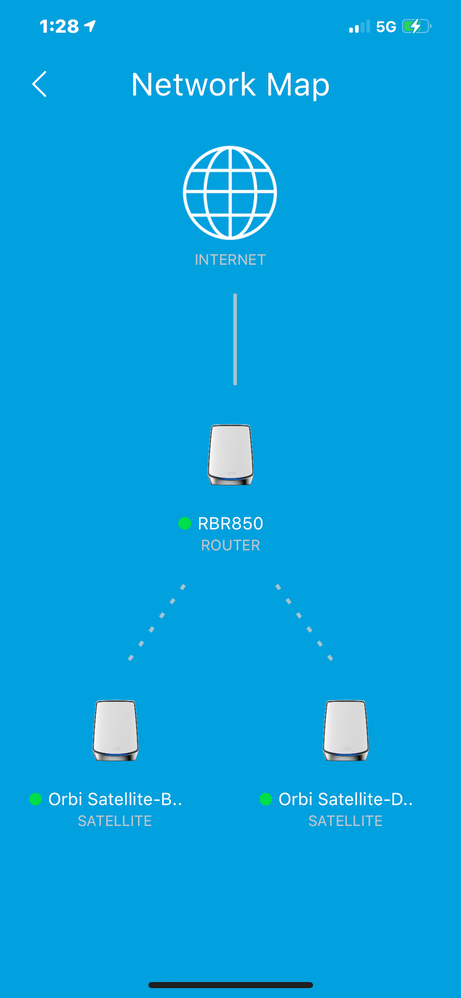- Subscribe to RSS Feed
- Mark Topic as New
- Mark Topic as Read
- Float this Topic for Current User
- Bookmark
- Subscribe
- Printer Friendly Page
Re: Orbi app defaults to Anywhere Access instead of “Connected Locally”
- Mark as New
- Bookmark
- Subscribe
- Subscribe to RSS Feed
- Permalink
- Report Inappropriate Content
Orbi app defaults to Anywhere Access instead of “Connected Locally”
Prior to this, the app would connect to the local option first and then if I wanted to connect to Anywhere Access, I could choose to do so.
Anyone else?
Latest app version: 2.12.0.22.
Previous version: 2.11.6.0
- Mark as New
- Bookmark
- Subscribe
- Subscribe to RSS Feed
- Permalink
- Report Inappropriate Content
Re: Orbi app defaults to Anywhere Access instead of “Connected Locally”
- Mark as New
- Bookmark
- Subscribe
- Subscribe to RSS Feed
- Permalink
- Report Inappropriate Content
Re: Orbi app defaults to Anywhere Access instead of “Connected Locally”
I think this problem come the orbi app because I have an orbi rbk852 mesh system and I have the same "bug".
- Mark as New
- Bookmark
- Subscribe
- Subscribe to RSS Feed
- Permalink
- Report Inappropriate Content
- Mark as New
- Bookmark
- Subscribe
- Subscribe to RSS Feed
- Permalink
- Report Inappropriate Content
Re: Orbi app defaults to Anywhere Access instead of “Connected Locally”
Exact same problem! Very annoying. Seems to me that NG has no clue as to what they are doing. Last two FW updates have been a total mess on my RBK852!
- Mark as New
- Bookmark
- Subscribe
- Subscribe to RSS Feed
- Permalink
- Report Inappropriate Content
Re: Orbi app defaults to Anywhere Access instead of “Connected Locally”
Disable Anywhere Access using the Orbi app?
I had to do this as well.
@jkk4_1998 wrote:
Exact same problem! Very annoying. Seems to me that NG has no clue as to what they are doing. Last two FW updates have been a total mess on my RBK852!
- Mark as New
- Bookmark
- Subscribe
- Subscribe to RSS Feed
- Permalink
- Report Inappropriate Content
Re: Orbi app defaults to Anywhere Access instead of “Connected Locally”
The joy of owning an iPhone. The Android Orbi 'app' lacks this interesting behavior. Even though Anywhere Access is enabled, when the device is connected to the Orbi LAN, the Orbi app connects directly to the Orbi. Only when not connected to the local LAN does the app use the Anywhere Access method. (I just checked to make certain.)
- Mark as New
- Bookmark
- Subscribe
- Subscribe to RSS Feed
- Permalink
- Report Inappropriate Content
Re: Orbi app defaults to Anywhere Access instead of “Connected Locally”
I am definitely not an iPhone fan...but the Android app does display this behavoir for some, like me! I have a Samsung Galaxy S9 with all the latest updates and the Orbi app always connects to Anywhere Access irrespective if I'm connected to the router and have 100% wifi signal! The only time it connects directly to the router is either when I do it manually or if Anywhere Access is switched off.
I raised this as an issue with technical support over a month ago but have had absolutely no response. As others have said on here, the 'free' technical support offered is as helpful as a chocolate teapot although at least you can eat the chocolate!
To be absolutely clear, turning Anywhere Access off is not a fix.
- Mark as New
- Bookmark
- Subscribe
- Subscribe to RSS Feed
- Permalink
- Report Inappropriate Content
Re: Orbi app defaults to Anywhere Access instead of “Connected Locally”
@J3rry wrote:
I am definitely not an iPhone fan...but the Android app does display this behavoir for some, like me! I have a Samsung Galaxy S9 with all the latest updates and the Orbi app always connects to Anywhere Access irrespective if I'm connected to the router and have 100% wifi signal! .
Yet another learning opportunity for me..... Maybe I am simply incorrect about the Orbi app and my RBR50 router. How does the Orbi app indicate that it is using Anywhere Access rather than the local WiFi connection?
- Mark as New
- Bookmark
- Subscribe
- Subscribe to RSS Feed
- Permalink
- Report Inappropriate Content
Re: Orbi app defaults to Anywhere Access instead of “Connected Locally”
To determine how the app is connected look at the top left of the app. If a white house symbol is displayed in a white circle the app is connected directly to the Orbi. If a white cloud is displayed the app is connected to Anywhere Access.
- Mark as New
- Bookmark
- Subscribe
- Subscribe to RSS Feed
- Permalink
- Report Inappropriate Content
Re: Orbi app defaults to Anywhere Access instead of “Connected Locally”
@J3rry wrote:
If a white house symbol is displayed in a white circle the app is connected directly to the Orbi. If a white cloud is displayed the app is connected to Anywhere Access.
Aha, thanks. I have never seen the "cloud". Makes perfect sense.
- Mark as New
- Bookmark
- Subscribe
- Subscribe to RSS Feed
- Permalink
- Report Inappropriate Content
Re: Orbi app defaults to Anywhere Access instead of “Connected Locally”
More Confused.
Today I was away from home, with my phone connected to a different WiFi system. The Orbi app would not connect, saying I was not connected to the Orbi.
Returned home, set up a Hot Spot on the phone and opened the Orbi app on a tablet. Once again, "you are not connected".
Turned off the Hot Spot and tried the Orbi app over LTE data. "It appears that you are using LTE data. Turn it off..."
Even though Anywhere Access is clearly ON when checked with both the phone and tablet when connected to the Orbi WiFi, I cannot reach the Orbi when not connected to the Orbi WiFi. Not very "Anywhere".
Orbi firmware V2.7.3.22
Android Orbi app V2.12.0.1770
- Mark as New
- Bookmark
- Subscribe
- Subscribe to RSS Feed
- Permalink
- Report Inappropriate Content
Re: Orbi app defaults to Anywhere Access instead of “Connected Locally”
Mea Culpa. Methinks I didst protest too much.
After the humiliation of having no Anywhere Access at all, I deliberately disabled Anywhere Access, then reenabled Anywhere Access.
Now both my Android phone and Android tablet behave as described by others. Even though I am connected to the Orbi WiFi, when the Orbi App is opened, there is a tiny cloud inside the circle rather than the tiny house. It appears to be using Anywhere Access even though the device is connected to the Orbi WiFi.
The phone now can run the Orbi app over LTE data as well.
I would like to experiment with what happens if the Orbi is disconnected from the internet when a device connected to the Orbi WiFi opens the Orbi app. (Maybe if I am ever alone in the house.)
- Mark as New
- Bookmark
- Subscribe
- Subscribe to RSS Feed
- Permalink
- Report Inappropriate Content
Re: Orbi app defaults to Anywhere Access instead of “Connected Locally”
Hi, All,
This has been brought up already to the product team. I will get back to you guys for any updates.
Regards,
Blanca
Community Team
- Mark as New
- Bookmark
- Subscribe
- Subscribe to RSS Feed
- Permalink
- Report Inappropriate Content
Re: Orbi app defaults to Anywhere Access instead of “Connected Locally”
- Mark as New
- Bookmark
- Subscribe
- Subscribe to RSS Feed
- Permalink
- Report Inappropriate Content
Re: Orbi app defaults to Anywhere Access instead of “Connected Locally”
Would help to know the version number and whether it is Apple or Android. As far as I know, the Android version has not changed recently.
- Mark as New
- Bookmark
- Subscribe
- Subscribe to RSS Feed
- Permalink
- Report Inappropriate Content
Re: Orbi app defaults to Anywhere Access instead of “Connected Locally”
V 2.12.5.56 on iphone
- Mark as New
- Bookmark
- Subscribe
- Subscribe to RSS Feed
- Permalink
- Report Inappropriate Content
Re: Orbi app defaults to Anywhere Access instead of “Connected Locally”
Last time I check mine from last week, my iphone 12 Max and Orbi app connected locally by default when I was home. When at work, it connected via Anywhere access to my 8 series.
- Mark as New
- Bookmark
- Subscribe
- Subscribe to RSS Feed
- Permalink
- Report Inappropriate Content
Re: Orbi app defaults to Anywhere Access instead of “Connected Locally”
Hi, All,
As per the App Team, Anywhere Access is enabled by default.
We have updated and published a new KB about it:
Regards,
Blanca
Community Team
- Mark as New
- Bookmark
- Subscribe
- Subscribe to RSS Feed
- Permalink
- Report Inappropriate Content
Re: Orbi app defaults to Anywhere Access instead of “Connected Locally”
Thanks for following through. The App Team gets points for a creative answer, but loses points for "explaining away" rather than fixing their code. Surely the app could at least look for the Orbi on the local LAN first and then switch to Anywhere Access if the Orbi is not found.
- Mark as New
- Bookmark
- Subscribe
- Subscribe to RSS Feed
- Permalink
- Report Inappropriate Content
Re: Orbi app defaults to Anywhere Access instead of “Connected Locally”
Hi,
Thanks for the info however the fact that Anywhere Access is enabled by default is not relevant to the issue. I want Anywhere Access enabled so I can connect when away from the Orbi network. The query is specific to the App not connecting locally when on the Orbi's wifi. The comments in the second post, with regards to VPNs and special network setups, are noted but I definitely have no VPN or any special network set up. I've just taken the Orbi out the box and plugged it into my modem. This seems to be confirmed by the fact that if I turn Anywhere Access off my app will connect locally with no issues at all.
I'm not sure if you're trying to say that the app will always connect to Anywhere Access when it is switched on irrespective of whether the device is connected to the Orbi wifi. If this is the case it seems a very odd design and doesn't explain why not everyone using the app experiences this behaviour.
Can you please confirm if the app is designed to connect to Anywhere Access by default when connected directly to the Orbi wifi and assuming just a standard network setup (no VPNs etc).
- Mark as New
- Bookmark
- Subscribe
- Subscribe to RSS Feed
- Permalink
- Report Inappropriate Content
Re: Orbi app defaults to Anywhere Access instead of “Connected Locally”
I have Orbi app connected to my 8 series right now while at work:
This morning I also saw the app was connected using Anywhere access while at home however I did have a Locally Connected entry in the list of devices Orbi app could connect too.
- Mark as New
- Bookmark
- Subscribe
- Subscribe to RSS Feed
- Permalink
- Report Inappropriate Content
Re: Orbi app defaults to Anywhere Access instead of “Connected Locally”
I think the bone of contention is forcing Anywhere Access through the cloud when the device running the Orbi app is physically connected to the Orbi LAN (and thus has no "need" to use the cloud). i.e. If Anywhere Access is enabled, every app connection goes through the cloud, as evidenced by the circle in the upper left holding a cloud rather than a tiny house.
I have a suspicion that some engineer decided (or was told) to look first at the status of Anywhere Access before attempting to find the Orbi on the LAN. Notice that those two KB articles are dated Nov 1, 2021. Strangely suspicious that the answer to the question, "What have you done?" is "Oh, that's the way it is." Not, "we decided to change it."
Android users could test the hypothesis by loading previous versions of the Orbi app from APK Mirror. (Have no idea if a similar resource is available to Apple users.) If previous Orbi apps do not share this behavior, then it is a change.
For myself, the question is only idle curiosity.
- Mark as New
- Bookmark
- Subscribe
- Subscribe to RSS Feed
- Permalink
- Report Inappropriate Content
Re: Orbi app defaults to Anywhere Access instead of “Connected Locally”
I agree, seems that maybe NG wants Anywhere Access enabled by default, if locally or remotely located with the users mobile device. Users will need to know how to turn this off if they don't want that enabled.
- Mark as New
- Bookmark
- Subscribe
- Subscribe to RSS Feed
- Permalink
- Report Inappropriate Content
Re: Orbi app defaults to Anywhere Access instead of “Connected Locally”
This is project is more tedious than I had expected. The Orbi app has to be uninstalled in order to install a previous version over it.
So far, I have installed
V2.11.5.1716 - Displays the 'house' at first, then changes to 'cloud'
V2.11.0.1661 - Displays the 'house' at first, then changes to 'cloud'
There are MANY previous versions of the Orbi app to test. (see attached). Although I have no practical reason to perform this tedium, it is really important (to me) to admit when I am wrong about something and apologize. If I get to the bottom of the list and all Orbi apps behave the same way, it will be Mea Culpa time.
• Introducing NETGEAR WiFi 7 Orbi 770 Series and Nighthawk RS300
• What is the difference between WiFi 6 and WiFi 7?
• Yes! WiFi 7 is backwards compatible with other Wifi devices? Learn more