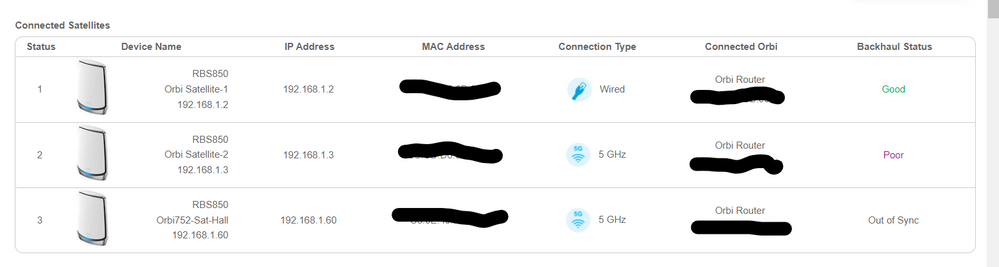- Subscribe to RSS Feed
- Mark Topic as New
- Mark Topic as Read
- Float this Topic for Current User
- Bookmark
- Subscribe
- Printer Friendly Page
Re: Add new satellite 752
- Mark as New
- Bookmark
- Subscribe
- Subscribe to RSS Feed
- Permalink
- Report Inappropriate Content
Hi,
INeed some advise why is the RBS 750 showing as out of sync on.
The RBR 850, RBS 850 and RBS 750 are already on the latest firmware 4.6.8.2. I try to factory reset the RBS 750 but the result is still the same. Also another thing to note the RBS 750 are ethernet backhaul to the RBR853 but on the NG router page, it is showing as 5GHz.
Solved! Go to Solution.
Accepted Solutions
- Mark as New
- Bookmark
- Subscribe
- Subscribe to RSS Feed
- Permalink
- Report Inappropriate Content
All Replies
- Mark as New
- Bookmark
- Subscribe
- Subscribe to RSS Feed
- Permalink
- Report Inappropriate Content
Re: Add new satellite 752
the one saying "out of sync" is hardwired into the router?
did you check the cable?
have you tried factory resetting the satellite and re-syncing it?
- Mark as New
- Bookmark
- Subscribe
- Subscribe to RSS Feed
- Permalink
- Report Inappropriate Content
Re: Add new satellite 752
Yes. I did change the cable. (FYI. The RBS750 satellite is connected thru Dlink Gigabyte switch before connecting to RBR 850)
Also did the factory reset after flashing to the latest firmware. (Including re-sync) Still got back the same result.
The strange thing is it show out of sync on the attached device page but when I connect to the Sat via IP address, I'm able to see device being attached to it.
Also I did a speed test from the area where the Sat is located, I'm getting good speed on my laptop and smartphone. Seem to me it is working fine. Just not sure why it is showing out of sync on the attached device page
- Mark as New
- Bookmark
- Subscribe
- Subscribe to RSS Feed
- Permalink
- Report Inappropriate Content
Re: Add new satellite 752
have you tried moving it (temporarily) to where the router is and direct connecting it? Maybe its an issue of the switch
- Mark as New
- Bookmark
- Subscribe
- Subscribe to RSS Feed
- Permalink
- Report Inappropriate Content
Re: Add new satellite 752
Prior to me moving back to the location, I connect the RBS 750 directly to the RBK 850 when i did the firmware upgrade to 4.6.8.2. After the upgrade, i try to do the sync. On the attached device screen, it is showing as out of sync.
Did some reading on the NG community forum, factory reset the RBS 750 and repeat the sync again with the RBS 750 connecting directly to the RBR 850 switchport.
- Mark as New
- Bookmark
- Subscribe
- Subscribe to RSS Feed
- Permalink
- Report Inappropriate Content
Re: Add new satellite 752
What is the model# of the D-Link switch?
- Mark as New
- Bookmark
- Subscribe
- Subscribe to RSS Feed
- Permalink
- Report Inappropriate Content
- Mark as New
- Bookmark
- Subscribe
- Subscribe to RSS Feed
- Permalink
- Report Inappropriate Content
Re: Add new satellite 752
Possible this switch maybe causing problems. I can't find the spec sheet on it however it may have "Green Ethernet" features which on some switch can cause problems on Orbi systems. I see this model switch is somewhat old as well. I recommend you try another swtich.
NG GS-105/108v4 and GS308v3, D-Link DGS-105/108 and HP ProCurve 1400/1800 series switches work for Orbi systems.
Also be sure your using good quality LAN cables. CAT6 is recommended.
- Mark as New
- Bookmark
- Subscribe
- Subscribe to RSS Feed
- Permalink
- Report Inappropriate Content
• Introducing NETGEAR WiFi 7 Orbi 770 Series and Nighthawk RS300
• What is the difference between WiFi 6 and WiFi 7?
• Yes! WiFi 7 is backwards compatible with other Wifi devices? Learn more