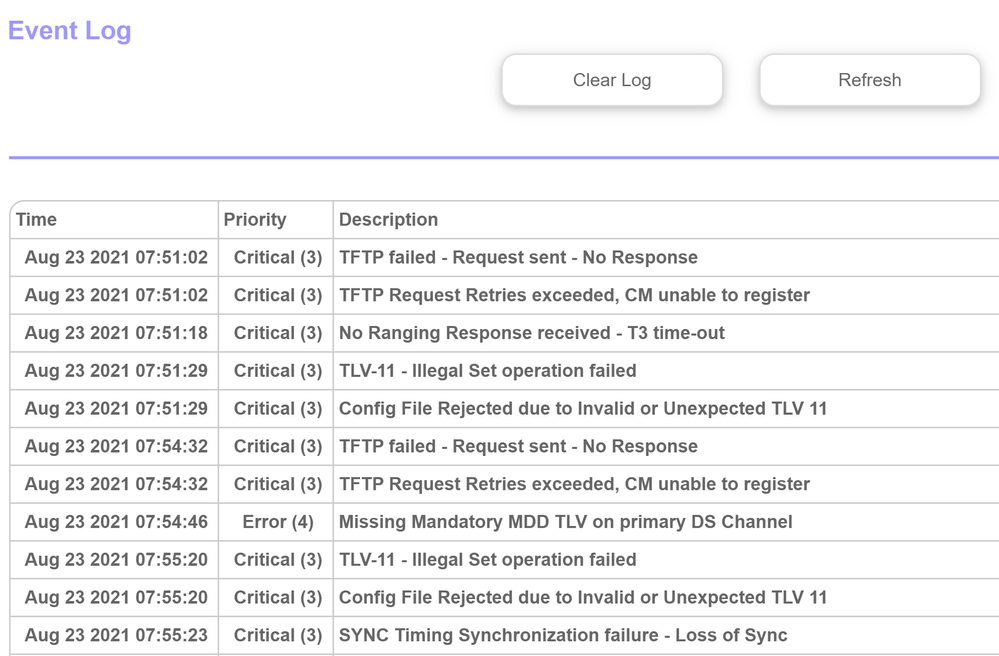- Subscribe to RSS Feed
- Mark Topic as New
- Mark Topic as Read
- Float this Topic for Current User
- Bookmark
- Subscribe
- Printer Friendly Page
CBR750 Fails after firmware update
- Mark as New
- Bookmark
- Subscribe
- Subscribe to RSS Feed
- Permalink
- Report Inappropriate Content
Re: CBR750 Fails after firmware update
- Mark as New
- Bookmark
- Subscribe
- Subscribe to RSS Feed
- Permalink
- Report Inappropriate Content
Re: CBR750 Fails after firmware update
Called NETGEAR support. After some questions, representative determined that it was not a warranty issue but could be fixed.
Paid for six months of warranty in order to get it fixed (the math made sense rather than buying a new unit).
Representative had me do a reset on the unit, attempted to connect to the ISP, and we finally decided to call Cox Communications on three way.
Just my luck…my neighborhood was experiencing an outage by the time we got a hold of them. Between Netgear and Cox, they both assumed it would be resolved by the outage. The outage has been resolved since 430 this morning. My issue not so much.
Day 2 of no internet. At the moment doing the hotspot thing via my phone. I am physical security advisor for Embassies overseas (we work from home).
- Mark as New
- Bookmark
- Subscribe
- Subscribe to RSS Feed
- Permalink
- Report Inappropriate Content
Re: CBR750 Fails after firmware update
can you guys please put the ISP, Location and CM MAC as well.
please Post screenshot of CM EVent logs here asap.
I am trying to reach out to Cox engg folks for help.
thanks!
- Mark as New
- Bookmark
- Subscribe
- Subscribe to RSS Feed
- Permalink
- Report Inappropriate Content
Re: CBR750 Fails after firmware update
I’ll work on this now
ISP - Cox Communications Hampton Roads
ISP Phone Number for a tech 7572241111
CM MAC: 08xxxxxxxxx
SERNO: 67A2xxxxxxxxx
As far as log…do you mind walking me through exactly what you are looking for. The only log I find is from today (June 3 2021 - assuming the date hasn’t changed since the reset)
- Mark as New
- Bookmark
- Subscribe
- Subscribe to RSS Feed
- Permalink
- Report Inappropriate Content
Re: CBR750 Fails after firmware update
ISP - Cox Communications Las Vegas
CM MAC: 38xxxxxxxxxx
SERNO: 67A2xxxxxxxxx
email me - I will give you support ticket number for Netgear as well.
A word of caution however, this modem/router is no longer provisioned by Cox. They gave me a loaner so that I have connectivity while working with Netgear. I have to work from home and don't have the ability to wait days to resolve this issue. Might just be easier to send me a new router. 
I can work on the logs, but it will take me a bit. Will post here when done.
- Mark as New
- Bookmark
- Subscribe
- Subscribe to RSS Feed
- Permalink
- Report Inappropriate Content
Re: CBR750 Fails after firmware update
To get the Event Log, please follow this instruction:
1. Login to the web interface of your CBR750 (192.168.1.1).
2. Then click ADVANCED > Administration > Event Log.
You can then take screenshot of the logs and provide it here.
- Mark as New
- Bookmark
- Subscribe
- Subscribe to RSS Feed
- Permalink
- Report Inappropriate Content
Re: CBR750 Fails after firmware update
You can also send the network log;
1. Login to the web interface of your CBR750 (192.168.1.1).
2. Click ADVANCED > Administration > Logs.
You can send screenshot of this log as well.
- Mark as New
- Bookmark
- Subscribe
- Subscribe to RSS Feed
- Permalink
- Report Inappropriate Content
Re: CBR750 Fails after firmware update
Here is mine. It goes on for longer but essentially repeats the same messages.
Would you care to enlighten us on how things are progressing and what exacly is being done? No one from Tech Support is talking to us or calling us back.
Thanks
Todd
- Mark as New
- Bookmark
- Subscribe
- Subscribe to RSS Feed
- Permalink
- Report Inappropriate Content
Re: CBR750 Fails after firmware update
- Mark as New
- Bookmark
- Subscribe
- Subscribe to RSS Feed
- Permalink
- Report Inappropriate Content
Re: CBR750 Fails after firmware update
Please send @vkdelta the following information in a PM:
ISP, Location and CM MAC as well.
Please Post screenshot of CM EVent logs here asap."
Thank you.
@Prince727 wrote:
I am having the same problem after this recent firmware update. My CBR750 will not connect to the COX network. I am seeing only one bonding channel. I have tried to roll back to the previous firmware with no luck with both a manual installation through the windows gui logged in as admin, and through TFTP when resetting the device to factory default. Any suggestions?
- Mark as New
- Bookmark
- Subscribe
- Subscribe to RSS Feed
- Permalink
- Report Inappropriate Content
Re: CBR750 Fails after firmware update
This is completely unacceptable to have paid for a premium product and to be left hanging without a resolution. Cox says the issue is 100% with the router and likely firmware issue.
Netgear, please step up and make this right.
- Mark as New
- Bookmark
- Subscribe
- Subscribe to RSS Feed
- Permalink
- Report Inappropriate Content
Re: CBR750 Fails after firmware update
Hi, All,
We appreciate all your cooperation and patience while we investigate the issue. Please do not post the device serial number and MAC address. You may send a direct message to @vkdelta with this information or message me and I'll forward it to them.
Regards,
Blanca
Community Team
- Mark as New
- Bookmark
- Subscribe
- Subscribe to RSS Feed
- Permalink
- Report Inappropriate Content
Re: CBR750 Fails after firmware update
- Mark as New
- Bookmark
- Subscribe
- Subscribe to RSS Feed
- Permalink
- Report Inappropriate Content
Re: CBR750 Fails after firmware update
- Mark as New
- Bookmark
- Subscribe
- Subscribe to RSS Feed
- Permalink
- Report Inappropriate Content
Re: CBR750 Fails after firmware update
- Mark as New
- Bookmark
- Subscribe
- Subscribe to RSS Feed
- Permalink
- Report Inappropriate Content
Re: CBR750 Fails after firmware update
Unfortunately, the call ended with just “we are working with Cox engineers and when I have an update I will contact you”… so I wait
- Mark as New
- Bookmark
- Subscribe
- Subscribe to RSS Feed
- Permalink
- Report Inappropriate Content
Re: CBR750 Fails after firmware update
- Mark as New
- Bookmark
- Subscribe
- Subscribe to RSS Feed
- Permalink
- Report Inappropriate Content
Re: CBR750 Fails after firmware update
Thanks for letting us know. NG seems to be aware of whats happening and working on it. Please be patient.
- Mark as New
- Bookmark
- Subscribe
- Subscribe to RSS Feed
- Permalink
- Report Inappropriate Content
Re: CBR750 Fails after firmware update
- Mark as New
- Bookmark
- Subscribe
- Subscribe to RSS Feed
- Permalink
- Report Inappropriate Content
Re: CBR750 Fails after firmware update
I'm confused. Are we all waiting for NG to find a solution? Or is their solution to send new units?
NG could give us more info here.
- Mark as New
- Bookmark
- Subscribe
- Subscribe to RSS Feed
- Permalink
- Report Inappropriate Content
Re: CBR750 Fails after firmware update
- Mark as New
- Bookmark
- Subscribe
- Subscribe to RSS Feed
- Permalink
- Report Inappropriate Content
Re: CBR750 Fails after firmware update
- Mark as New
- Bookmark
- Subscribe
- Subscribe to RSS Feed
- Permalink
- Report Inappropriate Content
Re: CBR750 Fails after firmware update
- Mark as New
- Bookmark
- Subscribe
- Subscribe to RSS Feed
- Permalink
- Report Inappropriate Content
Re: CBR750 Fails after firmware update
NG, roll us back!! I have to have this resolved by Thursday morning for my work! Otherwise, I will be forced to purchase another company modem and router, and I will not come back to NG. We all work from home now. Three days is too long. Do not make me use your competition based on lack of urgency from your techs.
- Mark as New
- Bookmark
- Subscribe
- Subscribe to RSS Feed
- Permalink
- Report Inappropriate Content
Re: CBR750 Fails after firmware update
Also were did you see on the COX website that they only support up through version 3 firmware? Can you provide a link and screen shot please.
• Introducing NETGEAR WiFi 7 Orbi 770 Series and Nighthawk RS300
• What is the difference between WiFi 6 and WiFi 7?
• Yes! WiFi 7 is backwards compatible with other Wifi devices? Learn more