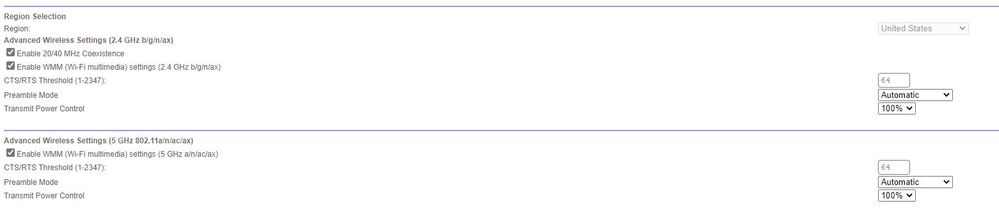- Subscribe to RSS Feed
- Mark Topic as New
- Mark Topic as Read
- Float this Topic for Current User
- Bookmark
- Subscribe
- Printer Friendly Page
Desktop connecting to satellite (Weaker signal, less speed)
- Mark as New
- Bookmark
- Subscribe
- Subscribe to RSS Feed
- Permalink
- Report Inappropriate Content
Desktop connecting to satellite (Weaker signal, less speed)
Hi,
I have Orbi RBR850/RBS850 running firmware 4.6.8.2. I have a Windows 11 802.11ax client that keeps preferring connecting to the satellite on the other end of the house instead of the main router that resides 6 feet away in the same room. The signal is much weaker and slower. I rebooted the satellite last night and it connected to the main router, but when I go up this morning it was connected to the satellite again. Any ideas on how i might keep it connected to the main router?
Regards
- Mark as New
- Bookmark
- Subscribe
- Subscribe to RSS Feed
- Permalink
- Report Inappropriate Content
Re: Desktop connecting to satellite (Weaker signal, less speed)
What Firmware version is currently loaded?
What is the Mfr and model# of the Internet Service Providers modem/ONT the NG router is connected too?
What is the size of your home? Sq Ft?
What is the distance between the router and 📡 satellite(s)? 30 feet or more is recommended in between RBR and RBS📡 to begin with depending upon building materials when wirelessly connected.
https://kb.netgear.com/31029/Where-should-I-place-my-Orbi-satellite 📡
Try turning down the transmit power on the RBR from 100% to 50%...
- Mark as New
- Bookmark
- Subscribe
- Subscribe to RSS Feed
- Permalink
- Report Inappropriate Content
Re: Desktop connecting to satellite (Weaker signal, less speed)
RBR850/RBS850 AX6000
Firmware: V4.6.3.16
Spectrum/Charter
Technicolor Docsis 3.1 Voice Internet Cable Modem Model E31T2V1
Single floor home 1700 sq/ft
PC in question is 18' from RBR(in closet), 70' from RBS(through two internal walls)
Note: This is the exact same setup I have had for a year with no issues. This just started happening recently.
Also, I am not seeing a way to adjust the transmit power of just the Satellite?
- Mark as New
- Bookmark
- Subscribe
- Subscribe to RSS Feed
- Permalink
- Report Inappropriate Content
Re: Desktop connecting to satellite (Weaker signal, less speed)
You put its a windows client?
Within the device manager on windows, there should be options for the wireless card to adjust your roaming aggressiveness. Try setting that higher
- Mark as New
- Bookmark
- Subscribe
- Subscribe to RSS Feed
- Permalink
- Report Inappropriate Content
Re: Desktop connecting to satellite (Weaker signal, less speed)
What is the distance between the router and satellite(s)?
Under Advanced Tab/Advanced Settings/Wireless Settings
@wRiNkLe_sTiCk wrote:
RBR850/RBS850 AX6000
Firmware: V4.6.3.16Spectrum/Charter
Technicolor Docsis 3.1 Voice Internet Cable Modem Model E31T2V1
Single floor home 1700 sq/ft
PC in question is 18' from RBR(in closet), 70' from RBS(through two internal walls)
Note: This is the exact same setup I have had for a year with no issues. This just started happening recently.
Also, I am not seeing a way to adjust the transmit power of just the Satellite?
- Mark as New
- Bookmark
- Subscribe
- Subscribe to RSS Feed
- Permalink
- Report Inappropriate Content
Re: Desktop connecting to satellite (Weaker signal, less speed)
There is no setting there to adjust the transmit power on just the satellite.
- Mark as New
- Bookmark
- Subscribe
- Subscribe to RSS Feed
- Permalink
- Report Inappropriate Content
Re: Desktop connecting to satellite (Weaker signal, less speed)
Adjust the transmit power from 100% to 50%...
- Mark as New
- Bookmark
- Subscribe
- Subscribe to RSS Feed
- Permalink
- Report Inappropriate Content
Re: Desktop connecting to satellite (Weaker signal, less speed)
@plemans wrote:You put its a windows client?
Within the device manager on windows, there should be options for the wireless card to adjust your roaming aggressiveness. Try setting that higher
Good tip. More info here: https://www.thewindowsclub.com/wifi-roaming-sensitivity-aggressiveness
If you wish to improve the Wi-Fi reception and performance on your Windows PC, you may want to consider changing the WiFi Roaming Sensitivity or Aggressiveness. Roaming Sensitivity is the rate at which your device selects and switches to the nearest available point of access, offering a better signal. It is based on the signal strength and quality – and not on the distance to the WiFi point.
- Lowest: Your device will not roam.
- Medium-Low: Roaming is allowed.
- Medium: It is a balanced setting between roaming and performance.
- Medium-High: Roaming is more frequent.
- Highest: The device continuously tracks the WiFi quality. If any degradation occurs, it tries to find and roam to a better access point.
For my Intel wireless driver the default Roaming Aggressiveness is Medium (see attached screenshot).
• Introducing NETGEAR WiFi 7 Orbi 770 Series and Nighthawk RS300
• What is the difference between WiFi 6 and WiFi 7?
• Yes! WiFi 7 is backwards compatible with other Wifi devices? Learn more