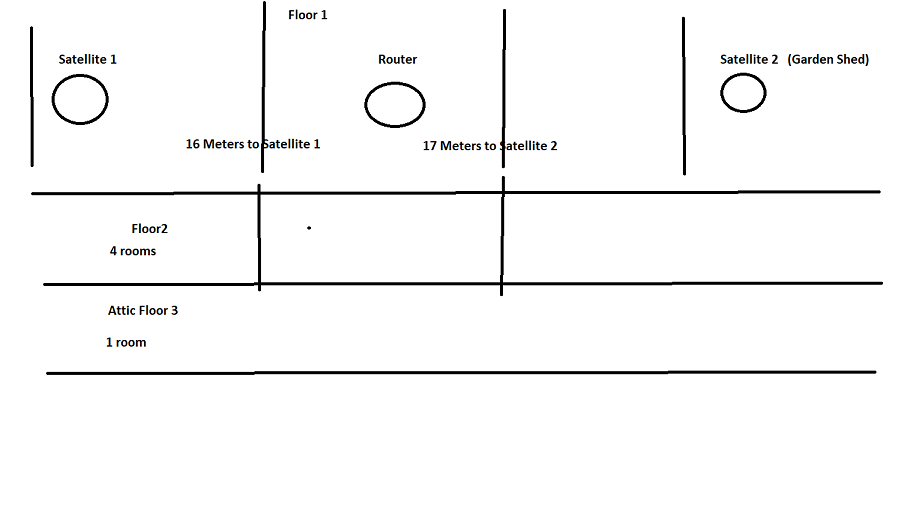- Subscribe to RSS Feed
- Mark Topic as New
- Mark Topic as Read
- Float this Topic for Current User
- Bookmark
- Subscribe
- Printer Friendly Page
Re: Following the latest update the router rebooted twice
- Mark as New
- Bookmark
- Subscribe
- Subscribe to RSS Feed
- Permalink
- Report Inappropriate Content
Following the latest update the router rebooted twice
Following the latest update the router rebooted twice, never happened before, anybody had similar issues?
- Mark as New
- Bookmark
- Subscribe
- Subscribe to RSS Feed
- Permalink
- Report Inappropriate Content
Re: Following the latest update the router rebooted twice
Has it rebooted again after two times?
What has going go when you found this?
How did you determine the router rebooted two times?
How was the system updated? Auto update or manual FW load?
What FW version was the system updated too?
Has a power off for 1 minute then back ON with the ISP modem and router been performed since last update?
Be sure to restart your network in this sequence:
Turn off and unplug modem.
Turn off router and computers.
Plug in and turn on modem. Wait 2 minutes for it to connect.
Turn on the router and wait 2 minutes for it to connect.
Turn on computers and rest of network.
Has a factory reset and setup from scratch been performed since last FW update? A complete pull of the power adapters for a period of time after the factory reset then walk thru the setup wizard and setup from scratch. Recommend setting the default DHCP IP address pool range to the following after applying and a factory reset: 192.168.#.100 to 192.168.#.200.
What is the Mfr and model# of the Internet Service Providers modem/ONT the NG router is connected too?
Be sure your using a good quality LAN cable between the modem and router. CAT6A STP is recommended.
What is the size of your home? Sq Ft?
What is the distance between the router and 📡 satellite(s)? 30 feet or more is recommended in between RBR and RBS🛰️ to begin with depending upon building materials when wirelessly connected.
How are the RBS connected? Wired or wireless?
- Mark as New
- Bookmark
- Subscribe
- Subscribe to RSS Feed
- Permalink
- Report Inappropriate Content
Re: Following the latest update the router rebooted twice
Updated to V6.3.7.10_3.3.3 RBK 963.
Lost Wifi connection, and router logs showed reboot
[Internet connected] IP address: 192.168.200.114, Saturday, Jan 28,2023 17:22:58
[Initialized, firmware version: V6.3.7.10_3.3.3] Saturday, Jan 28,2023 17:22:50
Didn't factory reseat after update (never done that in 15 years!!!) .
Satellites are connected via wireless backbone. House is 3000SF
ISP is Virgin. Netgear router is connected in router mode to Asus AX86U. Power off of all device has been done following update. Distance is about 44-50 feet
- Mark as New
- Bookmark
- Subscribe
- Subscribe to RSS Feed
- Permalink
- Report Inappropriate Content
Re: Following the latest update the router rebooted twice
What is the brand and model# of the ISP modem or ONT?
So you have the ISP modem going to the Asus router then the RBR?
Is the RBR in router mode or AP mode here?
Is the Asus routers wifi enabled here?
For that size of home, the RBR and just 1 RBS is needed. Two RBS maybe too much. I have a 5000sq ft home and can get away with 1 RBS at 35-40 feet.
Sometimes a reset is needed after a FW update if problems are seen. NG can differ from other Mfrs.
Lets check a few more this first.
- Mark as New
- Bookmark
- Subscribe
- Subscribe to RSS Feed
- Permalink
- Report Inappropriate Content
Re: Following the latest update the router rebooted twice
- Mark as New
- Bookmark
- Subscribe
- Subscribe to RSS Feed
- Permalink
- Report Inappropriate Content
Re: Following the latest update the router rebooted twice
Virgin Super Hubs are also routers and wifi. Be sure the wifi is disabled here as well. Or configured for bridge mode here.
So the Asus is in router mode and is the RBR in router mode as well? I recommend trying AP mode on the RBR if your going to use the Asus has your host router. Probably will stop the reboot. Sounds like something between the ASUS and RBR is causing a reboot to happen. I haven't see this on my beta unit however I run directly to a CAX80 in modem mode or CM2000 cable modems.
You might turn down the power as well on the RBR to 50% if your going to run two RBS then. I used this with mine however tesing with 25%, I still get great coverage when I have two RBS deployed.
I also use manual channel 1 and 40.
SIP ALG is enabled as well on mine and use .100 to .200 DHCP IP address pool size when in router mode.
7 and 8 series beta seems to have taken presidence over the 9 series currently.
- Mark as New
- Bookmark
- Subscribe
- Subscribe to RSS Feed
- Permalink
- Report Inappropriate Content
Re: Following the latest update the router rebooted twice
- Mark as New
- Bookmark
- Subscribe
- Subscribe to RSS Feed
- Permalink
- Report Inappropriate Content
Re: Following the latest update the router rebooted twice
Ok if you do this, with the asus router and RBR, then put the RBR in the ASUS routers DMZ.
Something else to try as well, disable Armor thru the Orbi app. After it's disabled, power OFF The RBR for 1 minute then back ON. See if the RBR continues to reboot. Armor has been known to cause odd problems before. Let's see what happens here with the RBR in the DMZ and Armor disabled. If the RBR doesn't reboot, then re-enable Armor again then observe for the behavior...
- Mark as New
- Bookmark
- Subscribe
- Subscribe to RSS Feed
- Permalink
- Report Inappropriate Content
Re: Following the latest update the router rebooted twice
Will factory reseat all devices first monitor the status then disable armor. Not 100 sure if it is armor as I mentioned before never happened once in the last year, even with beta code. Last two firmware releases not 100 right..,,
- Mark as New
- Bookmark
- Subscribe
- Subscribe to RSS Feed
- Permalink
- Report Inappropriate Content
Re: Following the latest update the router rebooted twice
Keep us posted...
- Mark as New
- Bookmark
- Subscribe
- Subscribe to RSS Feed
- Permalink
- Report Inappropriate Content
- Mark as New
- Bookmark
- Subscribe
- Subscribe to RSS Feed
- Permalink
- Report Inappropriate Content
Re: Following the latest update the router rebooted twice
Hi Iyang
I have Armor enabled, Parental Control Disabled, Traffic Meter Off,VPN Service Off.
Minimum 30 devices connected, with a peak of 45-50 some days.
I also attached a picture with proper layout of physical deployment.
Also Netgear switch connected to Orbi Router and POE Switch connected to satellite 1.
These are beta units from the last Netgear project. This is the first reboot I have experienced since I got the units.
• Introducing NETGEAR WiFi 7 Orbi 770 Series and Nighthawk RS300
• What is the difference between WiFi 6 and WiFi 7?
• Yes! WiFi 7 is backwards compatible with other Wifi devices? Learn more