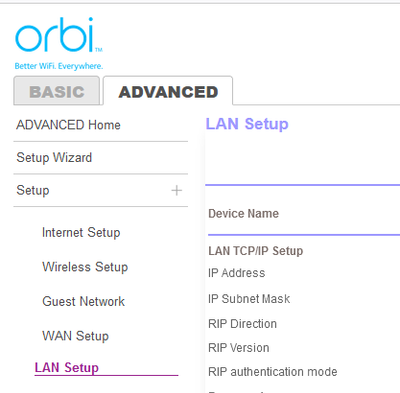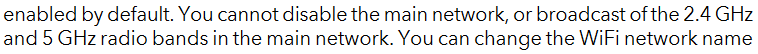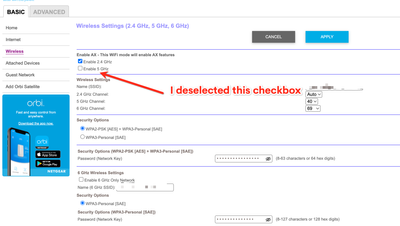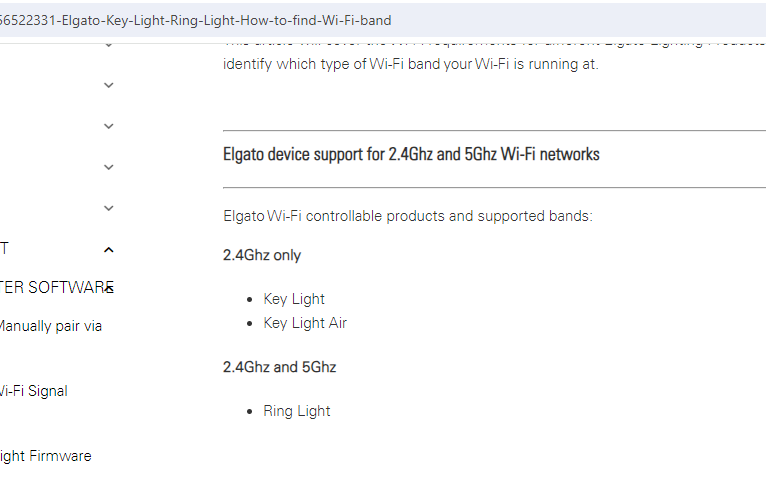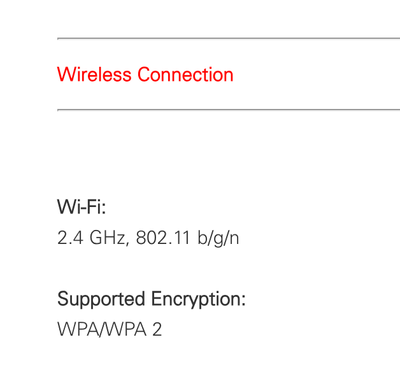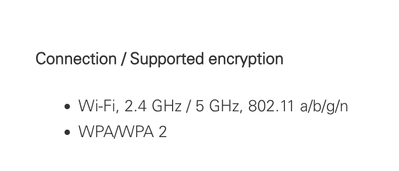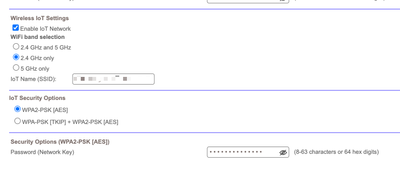- Subscribe to RSS Feed
- Mark Topic as New
- Mark Topic as Read
- Float this Topic for Current User
- Bookmark
- Subscribe
- Printer Friendly Page
Re: How do I adjust RIP settings on RBRE960 router?
- Mark as New
- Bookmark
- Subscribe
- Subscribe to RSS Feed
- Permalink
- Report Inappropriate Content
I'm having a hard time connecting some Elgato Key Lights to my network. I did some research on r/elgato, and several users said the solution is to enable RIP (routing information protocol) in the router. One person, specifically with an Orbi RBR850 router, said he did this, and it finally enabled him to connect the lights.
How do I enable this? I've checked everywhere in the Orbi app but can't find a setting for enabling RIP.
Solved! Go to Solution.
Accepted Solutions
- Mark as New
- Bookmark
- Subscribe
- Subscribe to RSS Feed
- Permalink
- Report Inappropriate Content
The Orbi app does not provide access to any "advanced" functions. Settings for RIP can be found on the orbi web interface http://orbilogin.net Advanced Tab:
p.s. Most "Internet of Things" (IoT) devices work just fine without changing any of the default Orbi settings.
All Replies
- Mark as New
- Bookmark
- Subscribe
- Subscribe to RSS Feed
- Permalink
- Report Inappropriate Content
The Orbi app does not provide access to any "advanced" functions. Settings for RIP can be found on the orbi web interface http://orbilogin.net Advanced Tab:
p.s. Most "Internet of Things" (IoT) devices work just fine without changing any of the default Orbi settings.
- Mark as New
- Bookmark
- Subscribe
- Subscribe to RSS Feed
- Permalink
- Report Inappropriate Content
Re: How do I adjust RIP settings on RBRE960 router?
RIP is not needed nor need to be enabled.
There is a separate IoT network SSID for IoT devices that can be enable and used for connecting to IoT devices. This was also enabled on the 850 series this past year.
Do a search online on what RIP is really used for.
@switters wrote:
I'm having a hard time connecting some Elgato Key Lights to my network. I did some research on r/elgato, and several users said the solution is to enable RIP (routing information protocol) in the router. One person, specifically with an Orbi RBR850 router, said he did this, and it finally enabled him to connect the lights.
How do I enable this? I've checked everywhere in the Orbi app but can't find a setting for enabling RIP.
- Mark as New
- Bookmark
- Subscribe
- Subscribe to RSS Feed
- Permalink
- Report Inappropriate Content
Re: How do I adjust RIP settings on RBRE960 router?
Unfortunately, the Elgato Key Lights are notoriously finicky to set up and get connected to WiFi. I tried connecting them to the IoT network but that did't work.
- Mark as New
- Bookmark
- Subscribe
- Subscribe to RSS Feed
- Permalink
- Report Inappropriate Content
Re: How do I adjust RIP settings on RBRE960 router?
Something to contact the Mfr of these devices then since it's there product.
- Mark as New
- Bookmark
- Subscribe
- Subscribe to RSS Feed
- Permalink
- Report Inappropriate Content
Re: How do I adjust RIP settings on RBRE960 router?
I logged in to the web interface but don't see where to change the RIP setting?
UPDATE: never mind, I found it on the LAN setup page.
- Mark as New
- Bookmark
- Subscribe
- Subscribe to RSS Feed
- Permalink
- Report Inappropriate Content
Re: How do I adjust RIP settings on RBRE960 router?
RIP is usually under the LAN setup.
- Mark as New
- Bookmark
- Subscribe
- Subscribe to RSS Feed
- Permalink
- Report Inappropriate Content
Re: How do I adjust RIP settings on RBRE960 router?
I disabled 5 Ghz in the settings, so it only has 2.4 Ghz. I was able to get the Elgato Key Lights connected and appearing in the Elgato Control Center app.
However, as soon as I turned 5 Ghz back on, the lights stopped appearing in Control Center.
I turned off 5 Ghz in the router again, and the lights showed up and started working once more.
So, it seems that these lights not only cannot connect to the network when 5 Ghz is active, but they won't work at all.
I did try connecting them to the IoT SSID, which should always be 2.4 Ghz only, but that didn't seem to work. I kept getting an error message.
Any other ideas?
- Mark as New
- Bookmark
- Subscribe
- Subscribe to RSS Feed
- Permalink
- Report Inappropriate Content
Re: How do I adjust RIP settings on RBRE960 router?
Is your mobile device that has this app on it re-connect to the 5Ghz frequency after you re-enabled it? Wondering if there app is limited by requiring the mobile device to also be on the 2.4Ghz frequency to connect to the devices. Shouldn't be like this. Both 2.4 and 5Ghz are on same network. But I could see the Mfr limiting there app software to only work on 2.4Ghz. Which be bad form.
Do you happen to have a old or spare 2.4Ghz wifi router on a shelf by chance?
- Mark as New
- Bookmark
- Subscribe
- Subscribe to RSS Feed
- Permalink
- Report Inappropriate Content
Re: How do I adjust RIP settings on RBRE960 router?
Unfortunately, I don't have an old 2.4 Ghz router. I've been using their Mac app (which lives in the menu bar) to pair the lights, not their iOS app (which they do have). I can't figure out why the lights would stop working once they were already connected to the network (when it was only 2.4 Ghz) and I re-enabled 5 Ghz. Most of the threads online I've seen about this said that you only have to disable 5 Ghz to connect the lights, but once you've done that you can turn on 5 Ghz again and they still work.
- Mark as New
- Bookmark
- Subscribe
- Subscribe to RSS Feed
- Permalink
- Report Inappropriate Content
Re: How do I adjust RIP settings on RBRE960 router?
Ya should work if you disable 5Ghz, connect the devices, then re-enabled 5Ghz. Devices should not care if 5Ghz is enabled or not. Something you might contact the Mfr about this. Orbi only provided that platform and signal to get connected too. Both frequencies are on same network when enabled.
- Mark as New
- Bookmark
- Subscribe
- Subscribe to RSS Feed
- Permalink
- Report Inappropriate Content
Re: How do I adjust RIP settings on RBRE960 router?
@switters wrote:
I disabled 5 Ghz in the settings, so it only has 2.4 Ghz. I was able to get the Elgato Key Lights connected and appearing in the Elgato Control Center app.
Could you post a screen shot of the page that allow you to disable 5G? Page 53 of the Orbi 850 system User Manual is very specific:
https://www.downloads.netgear.com/files/GDC/RBK852/RBK852_UM_EN.pdf
- Mark as New
- Bookmark
- Subscribe
- Subscribe to RSS Feed
- Permalink
- Report Inappropriate Content
Re: How do I adjust RIP settings on RBRE960 router?
For the IoT Network, 5Ghz can be disabled or the 2.4Ghz can be disabled which this user is currently working with.
- Mark as New
- Bookmark
- Subscribe
- Subscribe to RSS Feed
- Permalink
- Report Inappropriate Content
Re: How do I adjust RIP settings on RBRE960 router?
That did not appear to be what the post said.
@switters wrote:
I did try connecting them to the IoT SSID, which should always be 2.4 Ghz only, but that didn't seem to work. I kept getting an error message.
This, of course, is not correct. As Sgt. Friday said, "just want the facts."
- Mark as New
- Bookmark
- Subscribe
- Subscribe to RSS Feed
- Permalink
- Report Inappropriate Content
Re: How do I adjust RIP settings on RBRE960 router?
I have the RBRE960 router. This is what I did.
- Mark as New
- Bookmark
- Subscribe
- Subscribe to RSS Feed
- Permalink
- Report Inappropriate Content
Re: How do I adjust RIP settings on RBRE960 router?
Well, the lights are no longer appearing in Elgato Control Center even with only 2.4 Ghz active on the router. So, this is clearly an Elgato issue and it may have nothing to do with 2.4 Ghz vs. 5 Ghz (once the lights are already connected; it was definitely the case that I couldn't connect them at all with 5 Ghz).
- Mark as New
- Bookmark
- Subscribe
- Subscribe to RSS Feed
- Permalink
- Report Inappropriate Content
Re: How do I adjust RIP settings on RBRE960 router?
@switters wrote:
I have the RBRE960 router. This is what I did.
This does disable AX for the 5 GHz band from what I see on the UI - limiting to 5 GHz to AC standard only - is this what you are looking for?
@switters wrote:
I disabled 5 Ghz in the settings, so it only has 2.4 Ghz. I was able to get the Elgato Key Lights connected and appearing in the Elgato Control Center app.
No, you have not....
@switters wrote:
Unfortunately, the Elgato Key Lights are notoriously finicky to set up and get connected to WiFi. I tried connecting them to the IoT network but that did't work.
...and only the Elgato Ring Light - but not the Key Light and Key Light Air are supporting 5 GHz ... so I tend to say these devices don't care about the disable 5 GHz AX features.
- Mark as New
- Bookmark
- Subscribe
- Subscribe to RSS Feed
- Permalink
- Report Inappropriate Content
Re: How do I adjust RIP settings on RBRE960 router?
Yes, as mentioned, unchecking the 5Ghz AX box only disables the AX mode on the 5Ghz radio. Does NOT disable the 5Ghz radio what so ever. Sounds like the devices don't like AX mode maybe.
So what happens if you use the Separate IoT SSID network and set 2.4Ghz only on that network? Does the Devices connect to the system then?
https://kb.netgear.com/000064267/How-do-I-enable-or-disable-the-Internet-of-things-IoT-network-on-my...
https://kb.netgear.com/000064269/How-do-I-change-the-Internet-of-things-IoT-network-name-SSID-and-pa...
I'd contact the Mfr of those devices and ask for help and information regarding them.
Might also try some different branded devices as well to see if something different works.
I ordered these two back on 2022:
https://www.amazon.com/gp/product/B07NVZ3VBN/ref=ppx_yo_dt_b_search_asin_title?ie=UTF8&psc=1
Ya I had to use a 2.4Ghz router to get them connected and associated with the app and to my main network. After that, they've been connected on my 960 and now a 970 series Orbi system using the main network. Not the IoT network. Working since. I use same network SSID on each system I test so migration is smooth when I put something else online.
@switters wrote:
Well, the lights are no longer appearing in Elgato Control Center even with only 2.4 Ghz active on the router. So, this is clearly an Elgato issue and it may have nothing to do with 2.4 Ghz vs. 5 Ghz (once the lights are already connected; it was definitely the case that I couldn't connect them at all with 5 Ghz).
- Mark as New
- Bookmark
- Subscribe
- Subscribe to RSS Feed
- Permalink
- Report Inappropriate Content
Re: How do I adjust RIP settings on RBRE960 router?
Wow. These are SO COOL. Which specific Elgato product is this? (Key Light Air?)
I did see any mention of the WiFi security level. The Key Light Air supports only WPA2. If the system is set to WPA3 Personal, then the light cannot connect.
It appears that this product is like so many Internet of Things (IoT) devices that have no means to enter parameters (no keyboard, no camera) The light creates a primitive web site which the user connects to and enters the home WiFi information (SSID, password, security [WPA2]). Since many older PC's do not have WiFi capability, it would be necessary to use a smartphone to make this initial connection and then use the "pair manually by IP address" feature for the computer control center.
- Mark as New
- Bookmark
- Subscribe
- Subscribe to RSS Feed
- Permalink
- Report Inappropriate Content
Re: How do I adjust RIP settings on RBRE960 router?
I have the older Key Light (Mark I). The tech specs on Elgato's site explicitly say it's only compatible with 2.4 GHz networks and WPA/WPA2.
However, their newer Key Light (Mark II) says it's compatible with 5 GHz (and still only WPA/WPA2).
I will try connecting the Mk I lights to the IoT network again. It looks like it's setup correctly to me with 2.4 GHz only and WPA2. Right?
I've also ordered the Mk II version of the Key Light to see if that's easier to connect.
- Mark as New
- Bookmark
- Subscribe
- Subscribe to RSS Feed
- Permalink
- Report Inappropriate Content
Re: How do I adjust RIP settings on RBRE960 router?
Are they connecting on the IoT network?
- Mark as New
- Bookmark
- Subscribe
- Subscribe to RSS Feed
- Permalink
- Report Inappropriate Content
Re: How do I adjust RIP settings on RBRE960 router?
The poorly written smartphone apps are really annoying. What device are you using to set up the light? The impression I get is that Windows or Mac computers with WiFi should work, as well as Android or Apple smartphones.
- Mark as New
- Bookmark
- Subscribe
- Subscribe to RSS Feed
- Permalink
- Report Inappropriate Content
Re: How do I adjust RIP settings on RBRE960 router?
No, I keep getting "unexpected errors" when I try to connect the lights to the IoT network.
Here's the interesting thing: I had no trouble connecting these lights to my Netgear RBK53S-100NAS Orbi AC3000 system in my previous home. When we moved to the new home, I purchased the RBRE960 router thinking it would be an upgrade. Maybe it was, but there is something different about this network that the Elgato Key Lights don't like. Any idea what that might be?
I think I still have the RBK53S system somewhere. I guess I could set that up again and see if it solves the problem.
As mentioned, I have the "Mark II" version of the Key Lights (which are supposed to be compatible with 5 GHz networks) on the way. But this is an expensive solution at ~$325.
I also ordered a couple of Logitech Litra Beam lights to test out. They have physical controls/a Bluetooth remote and don't have to be on the WiFi network. They aren't as bright and capable as the Elgato Key Lights from what I've read, but they're about $125 cheaper for the pair.
Ideally, I'd like to be able to get my existing lights to work as they did before while preserving 5 GHz on my network.
Someone on r/homenetworking suggested another solution: "Buy a cheap repeater (Linksys, TP-Link, and others make these, and you can get them at Walmart, Best Buy, etc or online at Amazon, Newegg, and the like). Create a 2.4Ghz SSID on it, and connect your lights to that network. Plug the repeater directly into your main router node, or one of the satellites, via ethernet and you should be good to go."
What do you think of that idea?
- Mark as New
- Bookmark
- Subscribe
- Subscribe to RSS Feed
- Permalink
- Report Inappropriate Content
Re: How do I adjust RIP settings on RBRE960 router?
Ya any 2ndary 2.4Ghz wireless AP connected would work as a alternative for these devices.
- Mark as New
- Bookmark
- Subscribe
- Subscribe to RSS Feed
- Permalink
- Report Inappropriate Content
Re: How do I adjust RIP settings on RBRE960 router?
Would you mind making a recommendation for a cheap repeater I could buy on Amazon or Best Buy for this? I want to make sure I get the right device. Thanks!
• What is the difference between WiFi 6 and WiFi 7?
• Yes! WiFi 7 is backwards compatible with other Wifi devices? Learn more