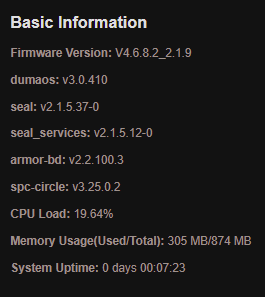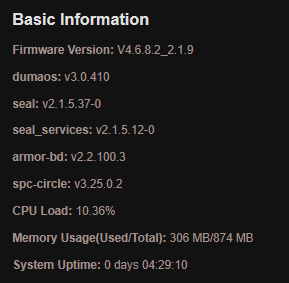- Subscribe to RSS Feed
- Mark Topic as New
- Mark Topic as Read
- Float this Topic for Current User
- Bookmark
- Subscribe
- Printer Friendly Page
Re: Netgear Orbi Fix
- Mark as New
- Bookmark
- Subscribe
- Subscribe to RSS Feed
- Permalink
- Report Inappropriate Content
Netgear Orbi Fix
NETGEAR is rolling out a fix for an issue affectin... - NETGEAR Communities
This is SO "too little, too late"....
1) why doesn't the post include the firmware version, so we can determine when/if we get the update?
2) Why doesn't the post include a link to the release notes, so we know WHAT was fixed (or at least what Netgear will admit to) and more importantly, what might still be broken, like changing passwords on the guest network?
3) If NetGear is so sure the problem is fixed, why the "slow rollout"?
My Orbi and Satellite will be for sale as soon as I get my Synology AX6600 routers installed.
- Mark as New
- Bookmark
- Subscribe
- Subscribe to RSS Feed
- Permalink
- Report Inappropriate Content
Re: Netgear Orbi Fix
Please contact NG support and ask for this information:
https://my.netgear.com/support/contact.aspx
We don't have access to that kind of information.
Good Luck.
- Mark as New
- Bookmark
- Subscribe
- Subscribe to RSS Feed
- Permalink
- Report Inappropriate Content
Re: Netgear Orbi Fix
@n7qnm wrote:
3) If NetGear is so sure the problem is fixed, why the "slow rollout"?
Because sometimes fixes cause other issues. What tests well in a lab doesn't always work that great in a environment where there's billions of variables (isp's, modems, devices connection, etc) so its better to do a slow rollout to ensure you didn't cause bigger problems with the fix. Netgear has done this will most of their firmwares
- Mark as New
- Bookmark
- Subscribe
- Subscribe to RSS Feed
- Permalink
- Report Inappropriate Content
Re: Netgear Orbi Fix
Not everyone had issues as far as I can tell. Mine's still working fine.
but its a little different when some small feature doesn't work to when the app doesn't work. More people use the app than say certain port forwarding options. So when something major doesn't work, we see more complaints/posts.
Its also pretty rare to even get netgear to acknowledge an issue as they did.
- Mark as New
- Bookmark
- Subscribe
- Subscribe to RSS Feed
- Permalink
- Report Inappropriate Content
Re: Netgear Orbi Fix
Did you manually update yours when v.2 first came out or did you let it auto update?
@plemans wrote:
Not everyone had issues as far as I can tell. Mine's still working fine.
but its a little different when some small feature doesn't work to when the app doesn't work. More people use the app than say certain port forwarding options. So when something major doesn't work, we see more complaints/posts.
Its also pretty rare to even get netgear to acknowledge an issue as they did.
- Mark as New
- Bookmark
- Subscribe
- Subscribe to RSS Feed
- Permalink
- Report Inappropriate Content
Re: Netgear Orbi Fix
I have support and the rep, while knowledgeable, did not know anything about a fix. When I told him what I've found on the boards he recommended waiting until next Friday. He was going to have me do a factory reset and reconfigure. I'm thinking that wouldn't have helped. Bad code is still bad code even if you reset and start over.
- Mark as New
- Bookmark
- Subscribe
- Subscribe to RSS Feed
- Permalink
- Report Inappropriate Content
Re: Netgear Orbi Fix
ITs not bad code, rather bad FW update processes when NG uses there auto update push.
Others including me have had v.2 loaded since before NG did the auto push and has been working just fine. Ours were not auto updated. We manually updated our systems before NG did the auto update.
- Mark as New
- Bookmark
- Subscribe
- Subscribe to RSS Feed
- Permalink
- Report Inappropriate Content
Re: Netgear Orbi Fix
It's not the first time AU has caused bad FW updates.
- Mark as New
- Bookmark
- Subscribe
- Subscribe to RSS Feed
- Permalink
- Report Inappropriate Content
Re: Netgear Orbi Fix
Slow Roll-outs are usually because there are a couple levels that the roll-outs go to. Of which one is where if you were asked to PM a Mod your Serial Number. That way your device can be directly targeted at time of release. The various levels are mostly to see if how it's installed how effective it is and get a more finite group that fit the forums with problems off the top. It's an involved process. And the complaint about: "If they announce they have something why not release it" and it "fails"? Just more ammunition for the more vocal posters. Their goals should be so that you do not need to come here at all. AND always should be . . .
I've had this release for a while with none of the issues I had before or these. IPv6 is solid and constant with an IPv4/6/4 fail over of 1 second; no dropping devices, nice numbers at all devices even ones that are in impossible locations; no UI lockout; distance is good, getting usable signal a good ~150'+ish at ground level one level up from the Orbis' location; BUT . . .
. . . due to the issues I had I did a complete "Wipe and Install".
"The Dreaded Complete and Total Firmware Wipe and Install":
- Through the RBR UI do a factory Reset;
- Then do a "Pin-Hole" Reset on all 3 pieces;
- Once all back up and running, do the update to all 3 devices. The Sats first;
- Then "Power Cycled" all three;
- When the Sats came back up, unplug and leave them for the time being;
- Completely setup the RBR, once done;
- Powered Up the Sats and wait about half an hour (knowing that there's gonna be a lot of commotion on the network;
- Thoroughly checked the RBR to make sure things in the UI are working as they "should";
- Also Checking "Attached Devices" to make sure all your devices are connected, which AP connect to and Signal Strength;
- Have a Beer or drink of choice;
- . . . then a nap;
- Then, Jumped into your not so Routine of the Day and wait for Screams of issues or Explosions.
- If refreshingly no issues. You should be good for the time being.
My system has been up and running: System Uptime: 8 days 08:13:06. If it was going to drop devices, reboot or have any other issues there would have been a settings change or Auto or Manual Reboot that would have shortened the "Uptime". Short Uptimes are a definitive sign of "an issue".
This Installation Process was developed over my many years, starting with the "Big Boy" servers, long before Desktop Computers, in the 80's where the Volatile Memory, although better now, but is not completely infallible. Where it didn't and still does not completely clear out leaving debris behind to interfere or inject/corrupt with the install of the new version. So it has a "clean slate". "Since I do my installs that way, having for decades, I have very few "unknown variables" negative interactions. AND no problems like others do. UNLESS! There is actually something wrong with the FW Update. And what best way to find out right off the top with no long term investigations with many back and forth's on the forums or with TS that take a lot of time.
- Mark as New
- Bookmark
- Subscribe
- Subscribe to RSS Feed
- Permalink
- Report Inappropriate Content
Re: Netgear Orbi Fix
I know have my RBR850 online and will check to see if it exhibits any mysterious reboots with my CM2000 cable modem.
I left the RBS turned OFF for this test:
It did with my CAX80. Will see what happens over next few days.
Orbi app has full access both local and cloud. Web broswer access also working as well.
- Mark as New
- Bookmark
- Subscribe
- Subscribe to RSS Feed
- Permalink
- Report Inappropriate Content
Re: Netgear Orbi Fix
Welp, looks like my RBR850 rebooted around midnight last night for unknown reasons:
I've passed this onto NG for review. I'll I can do.
- Mark as New
- Bookmark
- Subscribe
- Subscribe to RSS Feed
- Permalink
- Report Inappropriate Content
Re: Netgear Orbi Fix
The "ultimate fix" for this arrived yesterday - two new Synology RT6600AX routers!
The difference was immediately obvious - when I set up my Orbi's a year or so ago, it took the better part of 4 hours, including MANY reboots getting the satellite connected. I started the Synology setup at 7:30 last night and was FINISHED by about 8:15. INCLUDING (only) TWO reboots (one for the obligatory "new box" software update, once to change the LAN IP)
After some basic testing, it appears I'm getting significantly better throughput on my wireless devices and NO disconnects..
So long, NetGear!
If anyone wants to purchase a RBR850/RBS850 pair, PM me with an offer.
- Mark as New
- Bookmark
- Subscribe
- Subscribe to RSS Feed
- Permalink
- Report Inappropriate Content
• What is the difference between WiFi 6 and WiFi 7?
• Yes! WiFi 7 is backwards compatible with other Wifi devices? Learn more