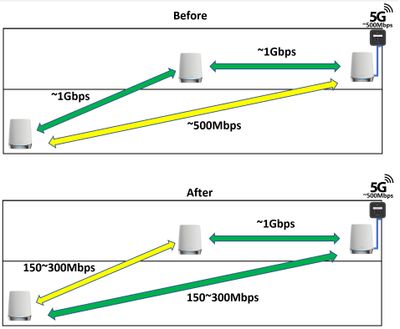- Subscribe to RSS Feed
- Mark Topic as New
- Mark Topic as Read
- Float this Topic for Current User
- Bookmark
- Subscribe
- Printer Friendly Page
Re: Suddenly unable to connect to RBR750 interface using app or browser
- Mark as New
- Bookmark
- Subscribe
- Subscribe to RSS Feed
- Permalink
- Report Inappropriate Content
New - RBR750 / RBS750 Firmware Version 4.6.8.5 Released
Security Fixes:
- Fixes security vulnerabilities.
For more information about security vulnerabilities, visit https://www.netgear.com/about/security.
Bug Fixes:
- Fixes Armor activation issue
- Fixes SPC activation issue
- Fixes issue accessing router GUI/app after firmware update
Download Link:
https://www.netgear.com/support/product/rbk752.aspx#download
Firmware Update Instructions:
To update your product’s firmware, follow the instructions in your product’s user manual.
To find your user manual, visit https://www.netgear.com/support/
enter your model number in the search box, and click the Documentation button on the product
NOTE: Orbi app or the routers web page may not report seeing new FW updates. NG may not push this to there auto update services immediately and may activate the newer FW update being seen on there auto update services at a later time. User will have the choice to manually update if you want too.
If you manually update, be sure to update the RBS first, then RBR lastly.
NOTE: Update the RBS first, then the RBR lastly. I recommend doing a full on factory reset after the FW loads, system is back to ready and a power OFF for 1 minute then back ON has been performed. Use a wired PC and web browser for this. Load the FW on to each RBS web page using the RBS web page, not thru the RBRs web page. Then load the FW lastly on the RBRs web page. Walk thru the setup wizard. You can manually setup the system as well for those who are more experienced with this.
A factory reset maybe needed if problems are encountered:
https://kb.netgear.com/31486/How-do-I-reset-my-Orbi-system-to-factory-default-settings
NOTICE: All users are advised to not downgrade FW on Orbi systems to older versions of FW. Downgrading FW may cause problems on the system and or cause units to no longer function. If you experience a problems after FW updating your Orbi system, please post in this thread or create a new post and give details to what your experiencing and we'll help you troubleshoot the problem.
Let us know how it works for you in this thread please.
- Mark as New
- Bookmark
- Subscribe
- Subscribe to RSS Feed
- Permalink
- Report Inappropriate Content
Re: New - RBR750 / RBS750 Firmware Version 4.6.8.5 Released
Just upgraded to .5 using the suggested method you've posted above. Working just fine at this time. Will update in a week or two to determine stability. However, I've implemented the email logging feature that you'd also recommended and that seems to have completely resolved the random Orbi reboots.
That might be the bigger fix for folks than the firmware version.
- Mark as New
- Bookmark
- Subscribe
- Subscribe to RSS Feed
- Permalink
- Report Inappropriate Content
Re: New - RBR750 / RBS750 Firmware Version 4.6.8.5 Released
Ya I've been testing and tracking these mysterious reboots on my 8 series. Saw same with 7 series as well. I haven't had a chance to re-test the 7 series with the email logging enabled. Thought I presume the work around will work.
I just last night did a factory reset on my 8 series that had email logging enabled and this time I didn't enable email logging after setting up from scratch. I suspect that the RBR has rebooted or reset the uptime as I got notification that one of my cameras went off line a while ago while at work. I'll check when I get home to see what happened. The reboots and email logging is working for those affected. Other users I know have had or always use email logging so they haven't seen the issue on there systems. I don't normally have email logging enabled so I've been tracking this for a while now as I presume others seen this have also not had email logging enabled.
Be sure to save off a back up configuration to file for safe keeping. Saves time if a reset is needed.
- Mark as New
- Bookmark
- Subscribe
- Subscribe to RSS Feed
- Permalink
- Report Inappropriate Content
Re: New - RBR750 / RBS750 Firmware Version 4.6.8.5 Released
Right? You cannot overstate the need to save a backup configuration. The ability to use that to recover in the event of a need for a factory reset/setup is absolutely essential.
- Mark as New
- Bookmark
- Subscribe
- Subscribe to RSS Feed
- Permalink
- Report Inappropriate Content
Re: New - RBR750 / RBS750 Firmware Version 4.6.8.5 Released
Absolutely!!! 😁
- Mark as New
- Bookmark
- Subscribe
- Subscribe to RSS Feed
- Permalink
- Report Inappropriate Content
Re: New - RBR750 / RBS750 Firmware Version 4.6.8.5 Released
The firmware patch V4.6.8.5_2.1.9 is working well on my Orbi 753 system. After configuring the Orbi to send email logs there have been no dropouts, no flashing lights on sats, no speed reductions or variable connections of IoT devices. 😁
Like others, I am getting the random email logs but they're not a big problem and one I'm willing to accept for the good WiFI performance in my house (and outside). 👍🏽
- Mark as New
- Bookmark
- Subscribe
- Subscribe to RSS Feed
- Permalink
- Report Inappropriate Content
Re: New - RBR750 / RBS750 Firmware Version 4.6.8.5 Released
I got my 7 series online yesterday WITHOUT email logs. Rebooted 2 times since then. I've now just enabled email loggeing and I presume shouldn't see anymore reboots.
Ya, we have made NG aware of this.
- Mark as New
- Bookmark
- Subscribe
- Subscribe to RSS Feed
- Permalink
- Report Inappropriate Content
Re: New - RBR750 / RBS750 Firmware Version 4.6.8.5 Released
I installed the 4.6.8.5 firmware on my RBK753 system along with setting up log emails. So far for the last 3-days I have not had any issues.
- Mark as New
- Bookmark
- Subscribe
- Subscribe to RSS Feed
- Permalink
- Report Inappropriate Content
Re: New - RBR750 / RBS750 Firmware Version 4.6.8.5 Released
Glad it's working. Be sure to save off a back up configuration to file for safe keeping. Saves time if a reset is needed.
https://kb.netgear.com/000062080/How-do-I-back-up-the-configuration-settings-on-my-Orbi-WiFi-System
Enjoy. 📡
@Talk2Mike wrote:
I installed the 4.6.8.5 firmware on my RBK753 system along with setting up log emails. So far for the last 3-days I have not had any issues.
- Mark as New
- Bookmark
- Subscribe
- Subscribe to RSS Feed
- Permalink
- Report Inappropriate Content
Re: New - RBR750 / RBS750 Firmware Version 4.6.8.5 Released
Can someone explain to me how to update the firmware when the router's management interface via web browsers is not accessible? Mobile apps cannot connect to the router either.
- Mark as New
- Bookmark
- Subscribe
- Subscribe to RSS Feed
- Permalink
- Report Inappropriate Content
Re: Suddenly unable to connect to RBR750 interface using app or browser
I am still unable to access the router through either the mobile app or a web browser from a hardwired PC. Help!
- Mark as New
- Bookmark
- Subscribe
- Subscribe to RSS Feed
- Permalink
- Report Inappropriate Content
Re: New - RBR750 / RBS750 Firmware Version 4.6.8.5 Released
You'll need to factory reset the RBR and setup from scratch with a wired PC to re-gain access to the RBRs web page.
@weiyandang wrote:
Can someone explain to me how to update the firmware when the router's management interface via web browsers is not accessible? Mobile apps cannot connect to the router either.
- Mark as New
- Bookmark
- Subscribe
- Subscribe to RSS Feed
- Permalink
- Report Inappropriate Content
Re: New - RBR750 / RBS750 Firmware Version 4.6.8.5 Released
Checking back before I upgrade.
Generally, any speed issues? Any issues with devices switching between between satellites?
(I'm having an issue with a particular satellite and Apple devices not switching - and trying to determine if it is a hardware or firmware issue).
- Mark as New
- Bookmark
- Subscribe
- Subscribe to RSS Feed
- Permalink
- Report Inappropriate Content
Re: New - RBR750 / RBS750 Firmware Version 4.6.8.5 Released
What is the size of your home? Sq Ft?
What is the distance between the router and 📡 satellite(s)? 30 feet or more is recommended in between RBR and RBS📡 to begin with depending upon building materials when wirelessly connected.
https://kb.netgear.com/31029/Where-should-I-place-my-Orbi-satellite 📡
@chet99 wrote:
Checking back before I upgrade.
Generally, any speed issues? Any issues with devices switching between between satellites?
(I'm having an issue with a particular satellite and Apple devices not switching - and trying to determine if it is a hardware or firmware issue).
@chet99
- Mark as New
- Bookmark
- Subscribe
- Subscribe to RSS Feed
- Permalink
- Report Inappropriate Content
Re: New - RBR750 / RBS750 Firmware Version 4.6.8.5 Released
What is the size of your home? Sq Ft?
Roughly 4100 sq feet. I had the router and one satellite upstairs (opposite areas of the house), and one down in the main living area. (Basically all were about 30 feet apart - 2 upstairs, 1 down). The router needs to be in the server closet where the ethernet connection comes in.
No issues until the May firmware update. Now apple devices switch slowly, and seem to have facetime dropouts. Looking at the link speed in the app shows devices all over the place in terms of link speed. (It was so unusable after the May update - I downgraded to V4.6.5.14_2.0.54, did a full reset and restored from a backup).
I took the downstairs sat offline to figure out if the software or hardware is the problem. (This satellite was difficult to setup out of the box - multiple resets and would not take a firmware update even manually). Not much change - a little worse in terms of switching speed.
I'm only trying to get back to the stability I had before May.
- Mark as New
- Bookmark
- Subscribe
- Subscribe to RSS Feed
- Permalink
- Report Inappropriate Content
Re: New - RBR750 / RBS750 Firmware Version 4.6.8.5 Released
I recommend updating to v.5 on the RBS first then RBR lastly.
ALSO avoid downgrading to any version below v4.6.8.2. Risk of causing problems if you downgrade to v4.6.5x versions.
Review the first post fully in this thread.
@chet99 wrote:
What is the size of your home? Sq Ft?
Roughly 4100 sq feet. I had the router and one satellite upstairs (opposite areas of the house), and one down in the main living area. (Basically all were about 30 feet apart - 2 upstairs, 1 down). The router needs to be in the server closet where the ethernet connection comes in.
No issues until the May firmware update. Now apple devices switch slowly, and seem to have facetime dropouts. Looking at the link speed in the app shows devices all over the place in terms of link speed. (It was so unusable after the May update - I downgraded to V4.6.5.14_2.0.54, did a full reset and restored from a backup).
I took the downstairs sat offline to figure out if the software or hardware is the problem. (This satellite was difficult to setup out of the box - multiple resets and would not take a firmware update even manually). Not much change - a little worse in terms of switching speed.
I'm only trying to get back to the stability I had before May.
- Mark as New
- Bookmark
- Subscribe
- Subscribe to RSS Feed
- Permalink
- Report Inappropriate Content
Re: New - RBR750 / RBS750 Firmware Version 4.6.8.5 Released
Sorry, I just don't think resetting the router is a reasonable solution for a disastrous situation created by Netgear! They said they have pushed a fix more than a month ago, I still don't have it.
- Mark as New
- Bookmark
- Subscribe
- Subscribe to RSS Feed
- Permalink
- Report Inappropriate Content
Re: New - RBR750 / RBS750 Firmware Version 4.6.8.5 Released
@FURRYe38 wrote:I recommend updating to v.5 on the RBS first then RBR lastly.
ALSO avoid downgrading to any version below v4.6.8.2. Risk of causing problems if you downgrade to v4.6.5x versions.
Review the first post fully in this thread.
Thanks for all you do.
It appears to be working and stable. I was sweating for a bit when the satellites updated and did not immediately reconnect. Once the router updated everything reattached within a few minutes. (Even a thermostat that doesn't play nice with the mesh setup.)
I'm running both satellites again. Oddly - an amazon device right next to it is connected to the main router upstairs.
- Mark as New
- Bookmark
- Subscribe
- Subscribe to RSS Feed
- Permalink
- Report Inappropriate Content
Re: New - RBR750 / RBS750 Firmware Version 4.6.8.5 Released
You'll need to factory reset the RBR and setup from scratch. It will work to get you back in.
Or make contact with NG support.
@weiyandang wrote:
Sorry, I just don't think resetting the router is a reasonable solution for a disastrous situation created by Netgear! They said they have pushed a fix more than a month ago, I still don't have it.
- Mark as New
- Bookmark
- Subscribe
- Subscribe to RSS Feed
- Permalink
- Report Inappropriate Content
Re: New - RBR750 / RBS750 Firmware Version 4.6.8.5 Released
GIve the newer v.5 version a try.
Also try manual channels as well.
Try turning down the power on the RBR from 100% to 50%. That size of home, only the RBR and 1 RBS is needed.
@chet99 wrote:
What is the size of your home? Sq Ft?
Roughly 4100 sq feet. I had the router and one satellite upstairs (opposite areas of the house), and one down in the main living area. (Basically all were about 30 feet apart - 2 upstairs, 1 down). The router needs to be in the server closet where the ethernet connection comes in.
No issues until the May firmware update. Now apple devices switch slowly, and seem to have facetime dropouts. Looking at the link speed in the app shows devices all over the place in terms of link speed. (It was so unusable after the May update - I downgraded to V4.6.5.14_2.0.54, did a full reset and restored from a backup).
I took the downstairs sat offline to figure out if the software or hardware is the problem. (This satellite was difficult to setup out of the box - multiple resets and would not take a firmware update even manually). Not much change - a little worse in terms of switching speed.
I'm only trying to get back to the stability I had before May.
- Mark as New
- Bookmark
- Subscribe
- Subscribe to RSS Feed
- Permalink
- Report Inappropriate Content
Re: New - RBR750 / RBS750 Firmware Version 4.6.8.5 Released
Hello,
I have RBR750 system with one satellite and the satellite stopped working after the update and factory reset. I've tried pressing the reset
again but it isn't working.
Any help greatly appreciated!
Thank you
- Mark as New
- Bookmark
- Subscribe
- Subscribe to RSS Feed
- Permalink
- Report Inappropriate Content
Re: New - RBR750 / RBS750 Firmware Version 4.6.8.5 Released
What is the Mfr and model# of the Internet Service Providers modem/ONT the NG router is connected too?
Is there any front LED indications?
Can you access the RBRs web page after pressing the reset button for 20 seconds then release and after the front LED pulsates WHITE, use a wired PC and web browser to access 192.168.1.1?
@sage72 wrote:
Hello,
I have RBR750 system with one satellite and the satellite stopped working after the update and factory reset. I've tried pressing the reset
again but it isn't working.
Any help greatly appreciated!
Thank you
- Mark as New
- Bookmark
- Subscribe
- Subscribe to RSS Feed
- Permalink
- Report Inappropriate Content
Re: New - RBR750 / RBS750 Firmware Version 4.6.8.5 Released
Upgraded my RBK753 system, and now the wireless daisy chaining doesn’t work correctly. I have the router and two satellites almost in line, before the upgrade the last satellite always connected to the middle one, but now it always connects to the router directly, sometimes over 2.4Ghz 😠. I didn’t change the location of any of the nodes, just upgraded the firmware. I feel like going back to the previous version, but the last time I installed that version I had to reset everything and start from scratch which I don’t want to do.
If anyone out there is daisy chaining their satellites think twice before upgrading to this version. This is so frustrating, they fix one thing and break another. Why can’t they allow controlling daisy chaining manually? I see a lot of complaints about the daisy chaining not working right from the first generation Orbis, why can’t they get the logic right after all this time? 😡
- Mark as New
- Bookmark
- Subscribe
- Subscribe to RSS Feed
- Permalink
- Report Inappropriate Content
Re: New - RBR750 / RBS750 Firmware Version 4.6.8.5 Released
For your size of home, you only really need 1 RBS.
Did you first turn OFF the RBR and RBS for 1 minute then back ON after the FW update was applied?
Did you turn OFF the RBS then back on with the closest RBS to the RBR and let it fully sync then turn on the farthest RBS?
Also try turning down the power output of the RBRs wifi radios from 100% to 50% and see if this changes anything. Under Advanced Tab/Advanced Settings/Wireless Settings
Might update your original thread:
@O_F wrote:
Upgraded my RBK753 system, and now the wireless daisy chaining doesn’t work correctly. I have the router and two satellites almost in line, before the upgrade the last satellite always connected to the middle one, but now it always connects to the router directly, sometimes over 2.4Ghz 😠. I didn’t change the location of any of the nodes, just upgraded the firmware. I feel like going back to the previous version, but the last time I installed that version I had to reset everything and start from scratch which I don’t want to do.
If anyone out there is daisy chaining their satellites think twice before upgrading to this version. This is so frustrating, they fix one thing and break another. Why can’t they allow controlling daisy chaining manually? I see a lot of complaints about the daisy chaining not working right from the first generation Orbis, why can’t they get the logic right after all this time? 😡
- Mark as New
- Bookmark
- Subscribe
- Subscribe to RSS Feed
- Permalink
- Report Inappropriate Content
Re: New - RBR750 / RBS750 Firmware Version 4.6.8.5 Released
@FURRYe38 wrote:For your size of home, you only really need 1 RBS.
I understand that I can get by with just 1 RBS but it was working a lot better with two satellites before this update.
An update should make things better not worse.
@FURRYe38 wrote:Did you first turn OFF the RBR and RBS for 1 minute then back ON after the FW update was applied?
Did you turn OFF the RBS then back on with the closest RBS to the RBR and let it fully sync then turn on the farthest RBS?
Yes, when I restart the furthest RBS it sometimes connect to the middle one for a while but switches back to the RBR in few minutes. This didn't happen before the upgrade.
@FURRYe38 wrote:
Also try turning down the power output of the RBRs wifi radios from 100% to 50% and see if this changes anything. Under Advanced Tab/Advanced Settings/Wireless Settings
Tried it too, but didn't help much. At a lower power level the daisy chain remained for longer, but after a period of inactivity I saw the furthest RBS connected to the RBR over 2.4Ghz. When daisy chained over 5Ghz at reduced power I was getting 300~400Mbps between the two RBSs (slightly better than the star configuration at full power) but when it switched to 2.4Ghz I was getting less than 200Mbps.
• Introducing NETGEAR WiFi 7 Orbi 770 Series and Nighthawk RS300
• What is the difference between WiFi 6 and WiFi 7?
• Yes! WiFi 7 is backwards compatible with other Wifi devices? Learn more