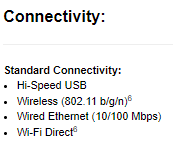- Subscribe to RSS Feed
- Mark Topic as New
- Mark Topic as Read
- Float this Topic for Current User
- Bookmark
- Subscribe
- Printer Friendly Page
Re: Orbi RBSE960 and Epson wifi printer - printer can't be found
- Mark as New
- Bookmark
- Subscribe
- Subscribe to RSS Feed
- Permalink
- Report Inappropriate Content
Orbi RBSE960 and Epson wifi printer - printer can't be found
I'm on my third upgrade on Orbi mesh systems, and have had Epson printers connected via wifi to every one of them using the common SSID. My current Epson printer, an ET-3750, worked just fine on my previous Orbi mesh. Since upgrading to the RBSE960, however, when I go to print the printer's never findable from our computers or tablets. "Printer is offline." On the printer's status, it shows connected. On the attached devices list, I can see it there. But none of the computers or tablets can seem to find it.
We have to turn off the printer, turn it back on... and then it's discoverable for a few minutes, but after probably 15 minutes or so, no longer can be found.
On guidance from Epson (in online notes), we tried moving it from the general main network SSID to an isolated 2.4ghz IoT SSID. That didn't help. Goes offline in about 15 minutes or so after a restart, just as it did when connected to the main SSID. Looking at the connected device list, it's still showing there. I've tried giving the printer a reserved IP address, didn't help.
We have a Dell wifi printer that doesn't have any issues, and it's not even connected to the IoT network, just the regular one.
Any solutions? It's pretty weird that I've not had a problem for years, over three other Orbi mesh systems, but when I set up the RBSE960, suddenly it won't work.
- Mark as New
- Bookmark
- Subscribe
- Subscribe to RSS Feed
- Permalink
- Report Inappropriate Content
Re: Orbi RBSE960 and Epson wifi printer - printer can't be found
Probably need to run thru the setup of the printer using it's software as the IP address on each PC for the printer has changed.
Contact the mfr for help and support regarding there printer product.
- Mark as New
- Bookmark
- Subscribe
- Subscribe to RSS Feed
- Permalink
- Report Inappropriate Content
Re: Orbi RBSE960 and Epson wifi printer - printer can't be found
We've uninstalled the printer on every computer and tablet, rebooted to clear out the mystery caches that all OS keep, then reinstalled the printer. No joy. I can see the IP addresses on the computers, which match the reserved IP for that printer... and yet, the printer isn't visible to the computers, even though you can see it in the "attached devices" table.
Epson's position on this is that it's the Orbi RBSE960, because the same printer worked fine on the RBS50 for a couple of years. I'm afraid I'm with them on this for that very reason. Something in the RBSE960 is different than what was in the RBS50 that's causing the printer to not work.
- Mark as New
- Bookmark
- Subscribe
- Subscribe to RSS Feed
- Permalink
- Report Inappropriate Content
Re: Orbi RBSE960 and Epson wifi printer - printer can't be found
Epson says that the ET-3750 supports WiFi 802.11a/b/g/n. It does not support 802.11ax.
The original RBR50 that the printers worked on for several years also did not support 802.11ax.
Perhaps the solution is to uncheck the AX feature using the web administration Advanced Tab, Advanced Settings, Wireless Settings.?
It should not matter which WiFi SSID it is using (primary or IoT) because IoT devices are reachable from the primary WiFi network.
If the printer remains on the IoT SSID, then the AX feature can be left enabled on the primary 5G WiFi channel.
- Mark as New
- Bookmark
- Subscribe
- Subscribe to RSS Feed
- Permalink
- Report Inappropriate Content
Re: Orbi RBSE960 and Epson wifi printer - printer can't be found
Agree with trying the "disable AX on 2.4Ghz" suggestion:
- Go to http://orbilogin.com/
- Click to the Advanced tab, Setup left menu, Wireless Setup
- Uncheck "Enable 2.4G" under the top Enable AX section
- Press Apply
If that doesn't work, also try setting your CTS/RTS Threshold to 2347 to maximize compatibility with older wireless devices:
- Go to the web admin portal at http://orbilogin.com/
- Click to the Advanced tab, Advanced left menu, Wireless Settings
- Set CTS/RTS Threshold to 2347 for both 2.4hz and 5Ghz networks
- Press Apply
• Introducing NETGEAR WiFi 7 Orbi 770 Series and Nighthawk RS300
• What is the difference between WiFi 6 and WiFi 7?
• Yes! WiFi 7 is backwards compatible with other Wifi devices? Learn more