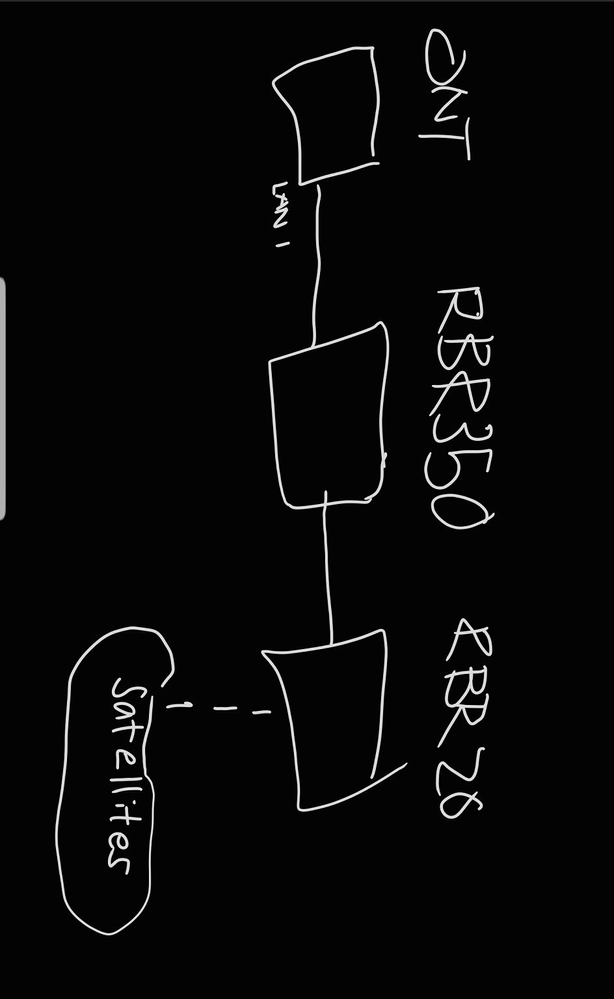- Subscribe to RSS Feed
- Mark Topic as New
- Mark Topic as Read
- Float this Topic for Current User
- Bookmark
- Subscribe
- Printer Friendly Page
RBR350 powering RBR20 slow wifi when RBR350 is stored in garage metal panel box.
- Mark as New
- Bookmark
- Subscribe
- Subscribe to RSS Feed
- Permalink
- Report Inappropriate Content
RBR350 powering RBR20 slow wifi when RBR350 is stored in garage metal panel box.
So RBR350 router is connected to the RBR20 router via ethernet. RBR350 is connected to LAN1 of the ONT box which provides the fibre connection. The issue I am having is that the WIFI provided by RBR20 router slows down when the RBR350 router is placed in the garage metal panel box. How can I fix this? I want the rbr350 inside the garage panel box so I can hook up the ethernet connected to my PC or else my PC wont have any connection.
I find it weird because the RBR20 is connected wired to the RBR350 which should have no issues. It might be helpful that both routers (RBR350 and RBR20) are providing wifi. Could this issue be double NAT?
- Mark as New
- Bookmark
- Subscribe
- Subscribe to RSS Feed
- Permalink
- Report Inappropriate Content
Re: RBR350 powering RBR20 slow wifi when RBR350 is stored in garage metal panel box.
@vonner04 wrote:
The issue I am having is that the WIFI provided by RBR20 router slows down when the RBR350 router is placed in the garage metal panel box. How can I fix this?
I agree. If the RBR20 is connected by Ethernet cable to (anything), then the WiFi network should not be affected by the physical placement of whatever the RBR20 is connected to.
It would be helpful to know more about "garage metal panel box" (sort of ambiguous).
- Mark as New
- Bookmark
- Subscribe
- Subscribe to RSS Feed
- Permalink
- Report Inappropriate Content
Re: RBR350 powering RBR20 slow wifi when RBR350 is stored in garage metal panel box.
Got you here is a photo. The RBR350 is basically connected to the ONT box via the red marked ethernet wire. Right now the RBR350 is inside this metal panel box so that it can connect to my PC. Note that in the provided photo the black marked ethernet wire is basically doing nothing as only LAN 1 is active.
I tried making RBR350 into AP mode but it doesn't work as it doesn't provide internet to the RBR20 router with 3 satellites connected.
- Mark as New
- Bookmark
- Subscribe
- Subscribe to RSS Feed
- Permalink
- Report Inappropriate Content
Re: RBR350 powering RBR20 slow wifi when RBR350 is stored in garage metal panel box.
@vonner04 wrote:
Right now the RBR350 is inside this metal panel box so that it can connect to my PC.
Putting a wifi source inside a metal box is a great way of killing any wifi signal.
It acts like a "Faraday cage".
Why not run a longer cable to the RBR350 and put it outside the cage?
You hit the nail on the head in your first message.
Could this issue be double NAT?
Yes. To avoid that, if you have an an RBR20 and an RBR350 on the same network, the one not connected to the ONT should be in AP mode.
You could also turn off the wifi from the thing in the cage. It will just get in the way.
- Mark as New
- Bookmark
- Subscribe
- Subscribe to RSS Feed
- Permalink
- Report Inappropriate Content
Re: RBR350 powering RBR20 slow wifi when RBR350 is stored in garage metal panel box.
Sweet. Yes I am planning to turn off the wifi feature from the RBR350 router.
But it baffles me that the WIFI provided by the RBR20 router also slows down if the RBR350 router is inside the metal panel box despite being connected via ethernet connection.
If I do turn the RBR20 Router into AP mode would this affect the connection or performance of the satellites (RBS20 and RBS50) connected to the RBR20 router? Or will the performance remain the same?
- Mark as New
- Bookmark
- Subscribe
- Subscribe to RSS Feed
- Permalink
- Report Inappropriate Content
Re: RBR350 powering RBR20 slow wifi when RBR350 is stored in garage metal panel box.
@vonner04 wrote:
But it baffles me that the WIFI provided by the RBR20 router also slows down if the RBR350 router is inside the metal panel box despite being connected via ethernet connection.
You have two routers on your network. They are both sending out wifi. How the heck do they know what they are supposed to do when the routers are confused as to who is in charge?
A first experiment would be to disable the wifi on the router in the cage. Do you still see this slowdown?
But I'd just restore sanity by putting the downstream router into AP mode.
But if the second router is wired to the first, what is the caged one there for? Just to feed the PC? Bit of a wonky setup.
A more logical layout might make sense. It seems to be all over the place simply to wire a PC.
If I do turn the RBR20 Router into AP mode would this affect the connection or performance of the satellites (RBS20 and RBS50) connected to the RBR20 router? Or will the performance remain the same?
It should be OK, but who knows with that convoluted layout?
I'd ditch the caged router altogether, which seems to be there just to operate as switch, and invest in Powerline Ethernet, or some cables, to feed the PC.
- Mark as New
- Bookmark
- Subscribe
- Subscribe to RSS Feed
- Permalink
- Report Inappropriate Content
Re: RBR350 powering RBR20 slow wifi when RBR350 is stored in garage metal panel box.
The cage panel has the ONT box which provides the internet and is the main area to have ethernet connection around the house but in the provided photo there can only be one ethernet port to connect from ONT box so I had to move the RBR350 router in the panel.
- Mark as New
- Bookmark
- Subscribe
- Subscribe to RSS Feed
- Permalink
- Report Inappropriate Content
Re: RBR350 powering RBR20 slow wifi when RBR350 is stored in garage metal panel box.
@vonner04 wrote:
The cage panel has the ONT box which provides the internet and is the main area to have ethernet connection around the house but in the provided photo there can only be one ethernet port to connect from ONT box so I had to move the RBR350 router in the panel.
Buy a longer cable.
- Plug output from ONT into router.
- Plug output from router back into the domestic cable network.
- Mark as New
- Bookmark
- Subscribe
- Subscribe to RSS Feed
- Permalink
- Report Inappropriate Content
Re: RBR350 powering RBR20 slow wifi when RBR350 is stored in garage metal panel box.
I was expecting the photo to show
- The Orbi RBR350
- A patch panel of Ethernet cables running to locations in the house
- Probably an Ethernet switch
Are those items also in this enclosure?
• What is the difference between WiFi 6 and WiFi 7?
• Yes! WiFi 7 is backwards compatible with other Wifi devices? Learn more