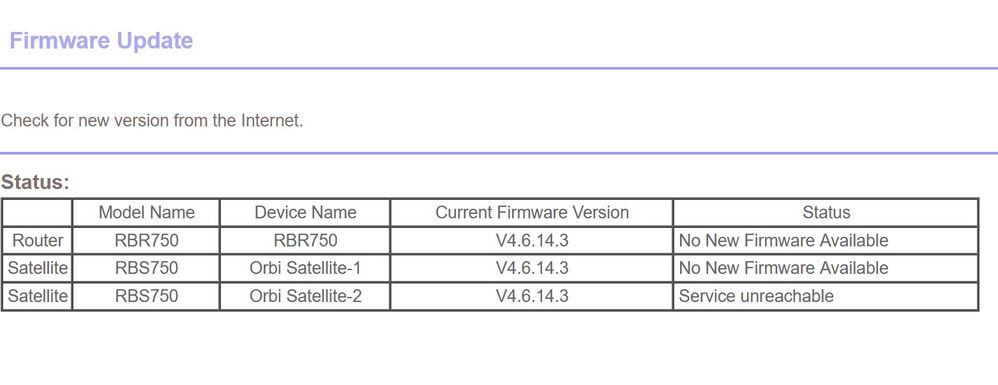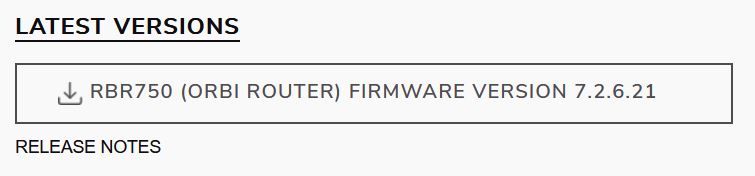- Subscribe to RSS Feed
- Mark Topic as New
- Mark Topic as Read
- Float this Topic for Current User
- Bookmark
- Subscribe
- Printer Friendly Page
RBR750 Firmware Update Issues
- Mark as New
- Bookmark
- Subscribe
- Subscribe to RSS Feed
- Permalink
- Report Inappropriate Content
hatI have an AX4200 system (RBR750) with 2 satellites and just went to see if there is new firmware available.
I have auto firmware update enabled.
I've encountered 2 different issues.
One is that one of my satellites is reporting "Service unreachable" when I click check for update. The satellite otherwise works fine and has devices connected to it. I've power cycled everything and have the same issue.
The second problem is that the newest firmware release for this router is not 4.6.14.3, but is actually 7.2.6.21 according to the netgear website.
What is going on here?
Should I manually update the router with 7.2.6.21?
Solved! Go to Solution.
Accepted Solutions
- Mark as New
- Bookmark
- Subscribe
- Subscribe to RSS Feed
- Permalink
- Report Inappropriate Content
What is that distance?
Some system may not be in the AU service data base so yours may not show up. Manual load is what I prefer anyways. MS Edge and a wired PC. I have both RBS web pages up and running. Send the RBS FW files to each, then as the progress circle begins, load the RBR FW file.
All Replies
- Mark as New
- Bookmark
- Subscribe
- Subscribe to RSS Feed
- Permalink
- Report Inappropriate Content
Re: RBR750 Firmware Update Issues
I thought (and maybe I'm wrong) but if you have auto update engaged, there is no need to check for updates...??
- Mark as New
- Bookmark
- Subscribe
- Subscribe to RSS Feed
- Permalink
- Report Inappropriate Content
Re: RBR750 Firmware Update Issues
What is the Mfr and model# of the Internet Service Providers modem/ONT the NG router is connected too?
is the one RBS distance between the RBR and RBS far? If so, this would cause that message. Bring the RBS near or to same room as RBR.
Yes, If your not seeing any updates here, manually update. RBS first, then RBR lastly.
Use the RBS web page to send it's FW File there.
Then RBR lastly.
@jg2910 wrote:
hatI have an AX4200 system (RBR750) with 2 satellites and just went to see if there is new firmware available.
I have auto firmware update enabled.
I've encountered 2 different issues.
One is that one of my satellites is reporting "Service unreachable" when I click check for update. The satellite otherwise works fine and has devices connected to it. I've power cycled everything and have the same issue.
The second problem is that the newest firmware release for this router is not 4.6.14.3, but is actually 7.2.6.21 according to the netgear website.
What is going on here?
Should I manually update the router with 7.2.6.21?
- Mark as New
- Bookmark
- Subscribe
- Subscribe to RSS Feed
- Permalink
- Report Inappropriate Content
Re: RBR750 Firmware Update Issues
Verizon ONT is I-211M-L.
The distance between the two RBS's to the RBR is the same, and with similar wall/obstructions.
I'll try the manual update, it's just very odd to me that the RBR is saying "No New Firmware Available" but the actual firmware file on the Netgear website appears to be several major revisions ahead.
- Mark as New
- Bookmark
- Subscribe
- Subscribe to RSS Feed
- Permalink
- Report Inappropriate Content
What is that distance?
Some system may not be in the AU service data base so yours may not show up. Manual load is what I prefer anyways. MS Edge and a wired PC. I have both RBS web pages up and running. Send the RBS FW files to each, then as the progress circle begins, load the RBR FW file.
- Mark as New
- Bookmark
- Subscribe
- Subscribe to RSS Feed
- Permalink
- Report Inappropriate Content
Re: RBR750 Firmware Update Issues
Makes sense, the distance is probably 30 feet.
I've completed manual update on everything and it's working properly now. Thanks
- Mark as New
- Bookmark
- Subscribe
- Subscribe to RSS Feed
- Permalink
- Report Inappropriate Content
Re: RBR750 Firmware Update Issues
The autoupdate has never worked correctly for me, and I'm on my second generation of Orbi's. I just periodically check the website. If there is an update available, I download the router and satellite files and then manually update, starting with the satellites first and then the router. That has always worked well for me. Then, if the updates were successful and all is well, I backup the firmware.
- Mark as New
- Bookmark
- Subscribe
- Subscribe to RSS Feed
- Permalink
- Report Inappropriate Content
Re: RBR750 Firmware Update Issues
Glad you got it working. Please mark your thread as solved so others will know. Be sure to save off a back up configuration to file for safe keeping. Saves time if a reset is needed.
https://kb.netgear.com/000062080/How-do-I-back-up-the-configuration-settings-on-my-Orbi-WiFi-System
Enjoy. 📡
- Mark as New
- Bookmark
- Subscribe
- Subscribe to RSS Feed
- Permalink
- Report Inappropriate Content
Re: RBR750 Firmware Update Issues
The term Automatic Update is (unfortunately) ambiguous (or at least not well-defined).
My understanding is that the concept is one of permission, to allow the customer a choice of:
- Only the customer is allowed to perform a firmware update, either by choosing the Update Firmware option in the Orbi app or Orbi web initerface or doing it manually, vs.
- Netgear has permission to push a firmware update whenever it wants to. The key here is that Netgear gets to decide when (and if) it will push an update.
This choice came about because customers have been adversely affected in the past when Netgear pushed a firmware update that did "bad things" to their systems. (One infamous case was when a firmware push locked customers out of the web interface and app and the only way to get access was a Factory Reset.)
Thus, owners of some Orbi models now have the option to allow/deny Netgear the ability to push an update.
Nothing about this infers that soon as an update is published on the support web site, Netgear will update systems to that new version quickly. Those of us who have the original RBR50 system, which does not offer the option to control automatic update, have noticed that the newest firmware was published in February, 2023 and Netgear has yet to push it to systems. As the Original Poster (OP) has remarked, the RBR750 firmware was posted months ago, and Netgear has yet to even let the Firmware Update process find it, much less push the firmware itself.
There is a mantra on the forum, "If it ain't broke, don't fix it." If this system appears to be performing as expected, some forum users would decide,"what good is updating the firmware going to do?" and simply wait. It's a personal decision.
- Mark as New
- Bookmark
- Subscribe
- Subscribe to RSS Feed
- Permalink
- Report Inappropriate Content
Re: RBR750 Firmware Update Issues
I was going to ask....is it better do use auto update or do manual updates? Reading through some of the posts here, seems like many have problems while attempting a manual update. Thank you
- Mark as New
- Bookmark
- Subscribe
- Subscribe to RSS Feed
- Permalink
- Report Inappropriate Content
Re: RBR750 Firmware Update Issues
Manual is recommended. I use manual ALL the time.
Use be sure to update using MS Edge or Firefox.
Use a wired PC.
Update the RBS first using there web pages to apply the FW.
Update the RBR lastly.
After the system has been updated and is back to ready, Power OFF the ISP modem/ONT and Orbi router and satellites for 1 minute then back ON with the modem first, Orbi router next then all satellites lastly.
U use this same process. No issues seen when using it.
- Mark as New
- Bookmark
- Subscribe
- Subscribe to RSS Feed
- Permalink
- Report Inappropriate Content
Re: RBR750 Firmware Update Issues
My impression is that most visitors to the forum are driven to manual update because their attempt to Update Firmware using the web interface has failed. People who were successful have no incentive to seek assistance. Thus, forum posts are not a representative sample of user experience.
(It's also pretty clear to me that a significant percentage of customers never update firmware because they never look at the Orbi app or web interface.)
- Mark as New
- Bookmark
- Subscribe
- Subscribe to RSS Feed
- Permalink
- Report Inappropriate Content
Re: RBR750 Firmware Update Issues
When you say..."Manual is recommended", is that coming from the people who work at Netgear or is it your personal recommendation?
- Mark as New
- Bookmark
- Subscribe
- Subscribe to RSS Feed
- Permalink
- Report Inappropriate Content
Re: RBR750 Firmware Update Issues
I agree...and as you stated..."significant percentage of customers never update firmware because they never look at the Orbi app or web interface.
I would add (which I believe you already have), "if it ain't broke, don't fix it".
I thought at one time, Netgear didn't offer a choice to the extent that all updates were pushed. This evidently didn't go over well, for many experienced problems, perhaps the update wasn't ready for release.
- Mark as New
- Bookmark
- Subscribe
- Subscribe to RSS Feed
- Permalink
- Report Inappropriate Content
Re: RBR750 Firmware Update Issues
Up to last year. NG didn't offer users a way to disable FW updates from being auto pushed. Due to a firestorm that happened last year and some of us pushing it to NG, NG FINALLY gave in and now allows users to disable FW from being auto pushed. So it's up to users now to pick and choose the FW updates and when they get applied. Its all up to you.
Current v7 has been tested more including months in beta testing with some of the users in this community and in a private beta this past spring and summer. Been well vetted and tested well. IMO current v.21 FW is the most stable and best FW to date. My 850 series hasn't worked this well since 2019. And it's been a roller coaster ride since then. Been nice to ride on smooth waters now. I haven't tried my 750 series yet as I'm still enjoying the 8 series. Hehe.
- Mark as New
- Bookmark
- Subscribe
- Subscribe to RSS Feed
- Permalink
- Report Inappropriate Content
- Mark as New
- Bookmark
- Subscribe
- Subscribe to RSS Feed
- Permalink
- Report Inappropriate Content
Re: RBR750 Firmware Update Issues
Netgear's practices regarding firmware updates remain a puzzle to me. My (dim) memory is that during the years I was using an R7000 WiFi router, Netgear never "pushed" a firmware update. (But, I also wasn't paying a lot of attention in those days.)
Netgear's Terms and Conditions that we all agreed to when installing the product clearly state:
https://www.netgear.com/about/terms-and-conditions/
15. SOFTWARE UPDATES AND UPDATES TO THE PRODUCTS Software Updates. By using the Product, You agree to receive all Software Updates and upgrades that NETGEAR sends to the software included in the Product. You specifically agree Your Product may: (i) communicate with NETGEAR servers from time to time to automatically check for available updates, such as bug fixes, critical system updates, patches, enhanced functions, upgrades, missing plug-ins and new versions (collectively, “Software Updates”) and (ii) install the Software Updates. Such Software Updates may be in various forms and are generally provided for the purposes
of improving the performance, security and reliability of the Product.
Section 23 is also entertaining reading
- Mark as New
- Bookmark
- Subscribe
- Subscribe to RSS Feed
- Permalink
- Report Inappropriate Content
Re: RBR750 Firmware Update Issues
Interesting.
Thank you very much.
- Mark as New
- Bookmark
- Subscribe
- Subscribe to RSS Feed
- Permalink
- Report Inappropriate Content
Re: RBR750 Firmware Update Issues
Not singling out Netgear. My impression is that T&C's from almost every vendor assign all the rights to them and all the responsibilities to the customer. If we actually read those "I Agree" statements, we'd probably not install any software at all!
• What is the difference between WiFi 6 and WiFi 7?
• Yes! WiFi 7 is backwards compatible with other Wifi devices? Learn more