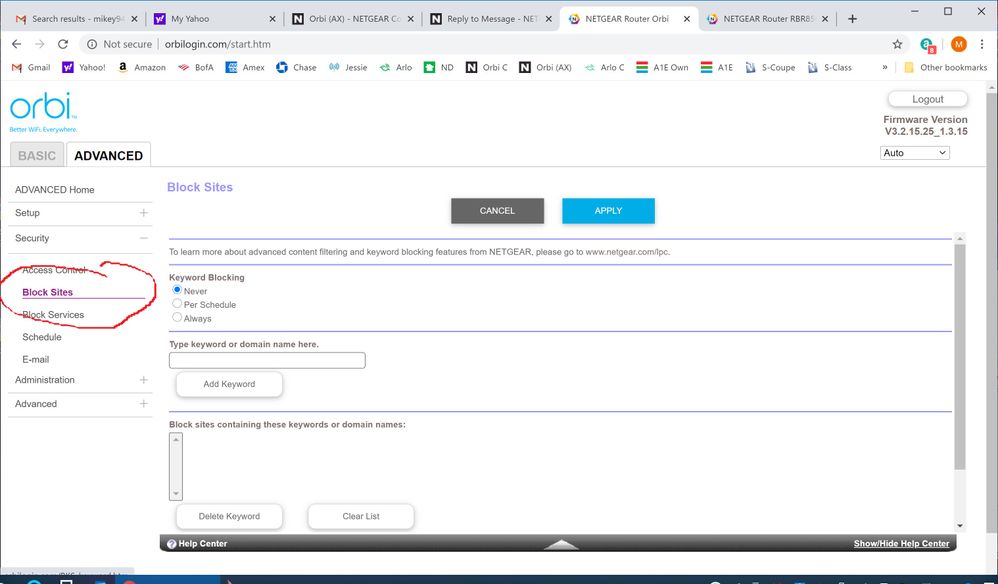- Subscribe to RSS Feed
- Mark Topic as New
- Mark Topic as Read
- Float this Topic for Current User
- Bookmark
- Subscribe
- Printer Friendly Page
RBR850 not able to block websites
- Mark as New
- Bookmark
- Subscribe
- Subscribe to RSS Feed
- Permalink
- Report Inappropriate Content
RBR850 not able to block websites
Under the security tab for the router it shows "block sites" but it doesn't allow me to sellect it. I am running the newest firmware 3.2.15.25. I am still also unable to load armor onto the router as well through the app. I have tried manually reloading the new firmware with no better results.
- Mark as New
- Bookmark
- Subscribe
- Subscribe to RSS Feed
- Permalink
- Report Inappropriate Content
Re: RBR850 not able to block websites
Alas, most of us (all of us?) who participate in this community forum have the residential WiFi 5 Orbi product, not the WiFi 6 (AX) product.
While we sincerely want to help, we simply have no experience with the AX product. You are much more likely to get an informed response by posting in the forum for the AX proucts:
https://community.netgear.com/t5/Orbi-AX/bd-p/en-home-orbi-ax
- Mark as New
- Bookmark
- Subscribe
- Subscribe to RSS Feed
- Permalink
- Report Inappropriate Content
Re: RBR850 not able to block websites
Has a factory reset and setup from scratch been performed since last update? Walk thru the setup wizard. After completing it, the Armor popup window should appear for you.
@rovers wrote:Under the security tab for the router it shows "block sites" but it doesn't allow me to sellect it. I am running the newest firmware 3.2.15.25. I am still also unable to load armor onto the router as well through the app. I have tried manually reloading the new firmware with no better results.
- Mark as New
- Bookmark
- Subscribe
- Subscribe to RSS Feed
- Permalink
- Report Inappropriate Content
Re: RBR850 not able to block websites
@rovers wrote:Under the security tab for the router it shows "block sites" but it doesn't allow me to sellect it. I am running the newest firmware 3.2.15.25. I am still also unable to load armor onto the router as well through the app. I have tried manually reloading the new firmware with no better results.
Can you send us a picture of the browser page so we can be sure we understand your issue? I've attached a picture of my page and where I can click.
What happens when you visit this page in your browser after logging into your Orbi admin website: http://orbilogin.com/BKS_keyword.htm This is the Block Sites sub-page that the link actually goes to and for me it displays that right pane of the Orbi site and what shows in my picture.
• Introducing NETGEAR WiFi 7 Orbi 770 Series and Nighthawk RS300
• What is the difference between WiFi 6 and WiFi 7?
• Yes! WiFi 7 is backwards compatible with other Wifi devices? Learn more