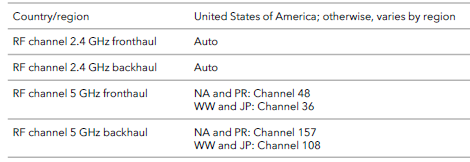- Subscribe to RSS Feed
- Mark Topic as New
- Mark Topic as Read
- Float this Topic for Current User
- Bookmark
- Subscribe
- Printer Friendly Page
Re: Satellite using 2.4Ghz for backhaul
- Mark as New
- Bookmark
- Subscribe
- Subscribe to RSS Feed
- Permalink
- Report Inappropriate Content
Satellite using 2.4Ghz for backhaul
Increasingly often since ownership (28 months), my RBS 850 Satellite will use the 2.4Ghz band for back-haul instead of the 5GHz band. Initially it wasn't a big deal, I could reboot the RBR to get the back-haul back on 5GHz and it would stay there for a month or more. But starting a little over a month ago, if I reboot the router (RBR850) it will connect at 5GHz (good), then switch to 2.4 GHz a minute later, and stay there.
Troubleshooting steps taken over time:
- Powering off/on RBR and RBS for various lengths of time.
- Moving them around.
- Updated firmwares, including to the private beta firmware.
- A few factory resets.
- Pressing the sync button.
- Mark as New
- Bookmark
- Subscribe
- Subscribe to RSS Feed
- Permalink
- Report Inappropriate Content
Re: Satellite using 2.4Ghz for backhaul
What Firmware version is currently loaded?
What is the Mfr and model# of the Internet Service Providers modem/ONT the NG router is connected too?
Be sure your using a good quality LAN cable between the modem and router. CAT6 is recommended.
How many RBS are deployed?
What is the size of your home? Sq Ft?
What is the distance between the router and 📡 satellite(s)? 30 feet or more is recommended in between RBR📡 and RBS🛰️ to begin with depending upon building materials when wirelessly connected.
https://kb.netgear.com/31029/Where-should-I-place-my-Orbi-satellite 🛰️
What channel configurations are currently set on the router?
Any Wifi Neighbors near by? If so, how many?
- Mark as New
- Bookmark
- Subscribe
- Subscribe to RSS Feed
- Permalink
- Report Inappropriate Content
Re: Satellite using 2.4Ghz for backhaul
What Firmware version is currently loaded? V7.2.6.21_5.0.20 although, as noted above, this behavior started prior to this firmware.
What is the Mfr and model# of the Internet Service Providers modem/ONT the NG router is connected too? Arris S33
Be sure your using a good quality LAN cable between the modem and router. CAT6 is recommended. Cat 6
How many RBS are deployed? One
What is the distance between the router and satellite(s)? 30 feet or more is recommended in between RBR and RBS️ to begin with depending upon building materials when wirelessly connected. Difficult to measure, at least 40 feet during normal operation, I've tested closer and moving it farther away.
What channel configurations are currently set on the router?
2.4 GHz Channel Auto (7)
2.4 GHz Wireless mode: Up to 1147 Mbps
5 GHz Channel 36 + 40 + 44 + 48(P)
5 GHz Wireless mode: Up to 2402 Mbps
Any Wifi Neighbors near by? One, about 300 feet away
Attached screenshot shows more WiFi settings.
- Mark as New
- Bookmark
- Subscribe
- Subscribe to RSS Feed
- Permalink
- Report Inappropriate Content
Re: Satellite using 2.4Ghz for backhaul
Would you mind sharing where this Orbi system is located?
The WiFi channel used for backhaul varies by country:
In some parts of the world, Channel 108 requires the Orbi to implement DFS/TPC (see footnote 6 in)
https://en.wikipedia.org/wiki/List_of_WLAN_channels#5_GHz_(802.11a/h/n/ac/ax)
Since the satellite is portable, it might be worth experimenting more with physical location.
- What happens if the satellite is placed in the same room as the router?
(Yes, this is totally worthless in terms of coverage area, but if the satellite remains on 5G backhaul then there is a possibility that (a) the distance is too far, or (b) something is interfering with the 5G backhaul in the desired location. If the satellite switches to 2.4G backhaul even when close to the router, then distance and placement are not the problem.
- Mark as New
- Bookmark
- Subscribe
- Subscribe to RSS Feed
- Permalink
- Report Inappropriate Content
Re: Satellite using 2.4Ghz for backhaul
Region= North America - United States
Is there a way to see what channel is used for the back-haul? I can't seem to find it on the router's web page.
Testing in same room - this is problematic due to time constraints. I've done short (10 minutes or less) tests in the same room and it stays on 5GHz in the past, and tested again today for ~10 minutes in the same room staying on 5GHz before moving it back to the desired location, where it stayed on 5GHz for almost 10 minutes before reverting to 2.4GHz.
So, is interference a possible issue? Yes, it's plausible that a source unknown to me has increasingly been interfering.
Question #1- Is there a way to force the Orbi to one particular back-haul channel/frequency for testing?
Question #2 - When using 2.4GHz for the back-haul, does the dedicated 5GHz back-haul channel become available for use by devices?
- Mark as New
- Bookmark
- Subscribe
- Subscribe to RSS Feed
- Permalink
- Report Inappropriate Content
Re: Satellite using 2.4Ghz for backhaul
Does the RBS maintain 5Ghz connection with the RBS near or in same room as the RBR?
- Mark as New
- Bookmark
- Subscribe
- Subscribe to RSS Feed
- Permalink
- Report Inappropriate Content
- Mark as New
- Bookmark
- Subscribe
- Subscribe to RSS Feed
- Permalink
- Report Inappropriate Content
Re: Satellite using 2.4Ghz for backhaul
Got it...possible building materials are a factor. Concrete and steel or any kind of MESH in the walls will be barriers. Especially for 5Ghz.
- Mark as New
- Bookmark
- Subscribe
- Subscribe to RSS Feed
- Permalink
- Report Inappropriate Content
Re: Satellite using 2.4Ghz for backhaul
@LukeLandCrawler wrote:
Region= North America - United States
Is there a way to see what channel is used for the back-haul? I can't seem to find it on the router's web page.
Question #1- Is there a way to force the Orbi to one particular back-haul channel/frequency for testing?
Question #2 - When using 2.4GHz for the back-haul, does the dedicated 5GHz back-haul channel become available for use by devices?
Thanks for confirming the location. Channel 157 in North America has no DFS/TPC restrictions (weather and military radar) which would cause the router to abandon 5G WiFi.
The easiest way to verify the 5G backhaul channel is to use a "WiFi Analyzer" application, such as WiFi Info View from Nirsoft (free for Windows) or one of the many Android WiFi Analyzer apps. (I like the one by Kevin Yuan.) These apps list every WiFi access point that can be detected and display the signal strength and SSID being broadcasted. There should be an access point with a very high signal strength on channel 157 which is not broadcasting any SSID. That will be the backhaul channel.
- The user has no control over the 5G backhaul channel. It is fixed based on region. This is sort of a "Catch 22". When 5G WiFi was announced with so much fanfare, what was not highlighted was that there are only two groups of frequencies that can be combined into a single 80Mhz wide channel, 36-48 and 149-165. Netgear uses one group for user devices and the other group for backhaul. (i.e. a "Tri Band" WiFi as opposed to a "Dual Band" WiFi where the user and backhaul traffic uses the same frequencies.)
- No, the Orbi uses only channels 36-48 for 5G user devices. Even if the router and satellite are connected with Ethernet ('wired'), the 5G WiFi backhaul channel remains available (in case the Ethernet connection should stop working).
It is hard to imagine what would cause the router-satellite to sync successfully at 5G (i.e. "Good") and then later decide that the connection is no longer suitable to use at all. Perhaps it would be worth exploring additional locations for the satellite. What matters is the direct "line of sight" between router and satellite. Sometimes there are materials hidden inside the building structure (walls, ceiling, floor) that impede ratio signals.
It also might be worth seeing what else is broadcasting on channels 149-165.
The only sure fire solution is to connect the router and satellite with Ethernet cable. I have wanted to do this for over six years, but my house renders installation nearly impossible (or at least very costly).
- Mark as New
- Bookmark
- Subscribe
- Subscribe to RSS Feed
- Permalink
- Report Inappropriate Content
Re: Satellite using 2.4Ghz for backhaul
Thanks for your informative reply.
Using WifiIfoView:
I see three blank SSIDs at 5 GHz channel 157. Matching their MAC addresses, first is my Orbi Router, second is my Orbi Satellite. The third is my neighbor's.
With my test PC (a large tower PC) near the Router and the satellite in its desired location, my satellite's 5GHz back-haul is showing on channel 157 with an RSSI of -82, average signal quality 33.3, which is twice the signal quality of my neighbor's Arris NVG4443B broadcasting on the same channel.
My neighbor is in the opposite direction from the router than my satellite, so I'm doubting it's going to interfere. (is that a safe assumption? the RSSI of his signal is -92)
Rather, I'm speculating it's just showing that my Satellite is getting a pretty weak signal for it's back-haul, and I'm stuck living with the harsh reality. (I don't have any realistic options for changing the location of the router and satellite).
- Mark as New
- Bookmark
- Subscribe
- Subscribe to RSS Feed
- Permalink
- Report Inappropriate Content
Re: Satellite using 2.4Ghz for backhaul
@LukeLandCrawler wrote:
With my test PC (a large tower PC) near the Router and the satellite in its desired location, my satellite's 5GHz back-haul is showing on channel 157 with an RSSI of -82, average signal quality 33.3,
.......
(I don't have any realistic options for changing the location of the router and satellite).
RSSI of -82 and signal quality of 33.3 seems too low to be practical, and seems to indicate that either (a) the distance between router and satellite is too far, or (b) something about the building structure is blocking the 5G WiFi signal. What about trying the satellite in some locations closer to the router?
Is it possible to expand on the idea of "don't have any realistic options" for changing the satellite location?
- There are no electrical outlets aside from the desired location?
- The goal is connect devices to the Ethernet ports of the satellite at the desired location?
The primary difference between a WiFi "extender" and an Orbi satellite is that devices can roam seamlessly between Orbi units. If the goal is to connect Ethernet devices at the desired location to the network, then (because they do not roam), a simple WiFi Extender plus an inexpensive Ethernet switch might be the solution. There are a host of 5G WiFi extenders costing under $50 (Amazon) and unmanaged Ethernet switches for under $30.
• What is the difference between WiFi 6 and WiFi 7?
• Yes! WiFi 7 is backwards compatible with other Wifi devices? Learn more