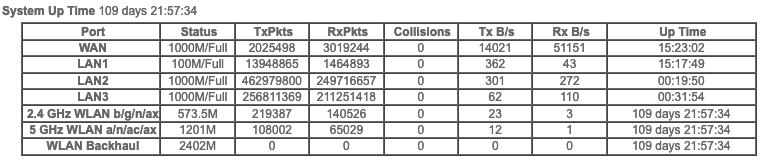- Subscribe to RSS Feed
- Mark Topic as New
- Mark Topic as Read
- Float this Topic for Current User
- Bookmark
- Subscribe
- Printer Friendly Page
Video call jitters / latency
- Mark as New
- Bookmark
- Subscribe
- Subscribe to RSS Feed
- Permalink
- Report Inappropriate Content
Video call jitters / latency
My config
Cable modem
Router RBR750 / 4.6.14.3
2x Satellites, both RBS750 / 4.6.9.11
Cat5 backhaul
WMM enabled for both bands
CTS/RTS 64 for both bands
Distance of iMac from satellite — 7m
Concrete property.
My problem
Facetime calls from all devices (Mac, iPhone, iPad) are poor quality via satellite wi-fi. Video freezing. Occasional audio freezing. Enough to make you want to end the call as soon as possible.
Here's how it looks with a wired connection to the router or a satellite:
https://www.waveform.com/tools/bufferbloat?test-id=ce60a9ec-1da5-48d9-a80e-a849afe5e62b
This drops to a C grade over wi-fi. Waveform classifies a C as good for everything except video calls and low latency gaming. I have no interest in the latter, but pain-free video calling is a must.
Any and all ideas most welcome. Thanks in advance.
- Mark as New
- Bookmark
- Subscribe
- Subscribe to RSS Feed
- Permalink
- Report Inappropriate Content
Re: Video call jitters / latency
What is the Mfr and model# of the Internet Service Providers modem/ONT the NG router is connected too?
Be sure your using a good quality LAN cable between the modem and router and backhaul to RBS. CAT6 is recommended. CAT5 is not officially supporting of 1000Mpbs connection rates.
What is the size of your home? Sq Ft?
What channel configurations are currently set on the router?
Also the RBS FW should be at same FW version level as the RBR. You can manually update them:
Be sure to disable any MAC Address randomizers on phones and pads while at home:
https://community.netgear.com/t5/Orbi-App/NETGEAR-Mobile-Applications-and-Apple-Devices-FAQ/td-p/222...
- Mark as New
- Bookmark
- Subscribe
- Subscribe to RSS Feed
- Permalink
- Report Inappropriate Content
Re: Video call jitters / latency
@psheld wrote:
Cat5 backhaul
Concrete property.
Distance of iMac from satellite — 7m
If a device wired to a satellite does not exhibit the problem, then the specific cable used for backhaul may not be the cause. The description does not mention any switches between router and satellites, so it would be helpful to double check the cable by looking at the Orbi web interface, Advanced Tab home page, blue box titled "Show Statistics".
Does it report the LAN ports that are connected to satellites as "1000M/Full" ?
The post mentions concrete property. Surely there is not a concrete wall between the satellite and iMac?
- Mark as New
- Bookmark
- Subscribe
- Subscribe to RSS Feed
- Permalink
- Report Inappropriate Content
Re: Video call jitters / latency
Thanks for your questions @FURRYe38
The modem is a Ziggo (Netherlands) ConnectBox.
The backhaul is cat5e. I appreciate 6 would be preferable, but 5e is what we have. 100Mbps is good enough for our needs. The Waveform report gave me an A grade with a wired connection to a satellite with cat5e backhaul. The fact it dropped to a C grade when connecting wirelessly to the satellite indicates a wi-fi issue I think, but then let's face it you know just a teeny weeny bit more about these things than I do 😆
We have four floors of 50sqm (540sqft) each. The RBR router is on the ground floor (let's call it 1 for clarity). There's one RBS satellite at the front of the house on floor 3, and the other at the back of the house on floor 4.
The channels settings are 11 (2.4) and 44 (5).
I have updated the RBS firmware to match the RBR. Thanks.
Finally, thanks for the heads up about Apple's randomising. We're mostly interested in our larger screens here: the Macbook and the iMac, but I will bear this in mind if, after fixing the big screens, we still have some trouble with the little ones.
- Mark as New
- Bookmark
- Subscribe
- Subscribe to RSS Feed
- Permalink
- Report Inappropriate Content
Re: Video call jitters / latency
Hi @CrimpOn, thanks for jumping in here.
I agree with you ... I don't think the backhaul cable is the cause here for the reason you present (see reply to @FURRYe38).
I have no switches.
My first time looking at statistics. Interesting ... well I say that, I don't really know what I'm looking at!
I'm guessing it's showing three LANs because it's including our doorbell as well as the two satellites.
You ask if the LANs are 1000M/Full, and clearly one of them is 100M/Full. Does this relate to the cat5e backhaul to the satellite on floor 4?
I should note that I've just learned on closer inspection that the cabling to the satellite on floor 3 is in fact cat6. So that's nice!
And to your question about concrete, every wall and every floor / ceiling in this place is solid concrete. This is why I was so keen to invest in an Orbi mesh as you might imagine. There is a concrete stairwell between the iMac at the front of floor 4 and the satellite at the rear of floor 4, but the computer reports c. 117 Mbps connection, which is greater than the backhaul so that's OK I think. There is no way to move the satellite to the front (we didn't install the sockets in this place).
Thanks again.
- Mark as New
- Bookmark
- Subscribe
- Subscribe to RSS Feed
- Permalink
- Report Inappropriate Content
Re: Video call jitters / latency
@psheld wrote:
I'm guessing it's showing three LANs because it's including our doorbell as well as the two satellites.
You ask if the LANs are 1000M/Full, and clearly one of them is 100M/Full. Does this relate to the cat5e backhaul to the satellite on floor 4?
I should note that I've just learned on closer inspection that the cabling to the satellite on floor 3 is in fact cat6. So that's nice!
If the link between router and satellite should be 100 Mb/s only, common cause is not the CAT5e label on the cable. In general, a Gigabit Ethernet link requires for correct wired pairs. Impossible to say what is connected, you are much nearer to your installation - briefly disconnecting the link in question would answer what is connected.
- Mark as New
- Bookmark
- Subscribe
- Subscribe to RSS Feed
- Permalink
- Report Inappropriate Content
Re: Video call jitters / latency
One more note on the topic of concrete.
The iMac is 7m from the satellite with cat5e backhaul with a concrete stairwell in between. The Macbook is 2m from the satellite with cat6 backhaul and nothing in between. Yet both computers received a C grade in the Waveform bufferbloat test.
- Mark as New
- Bookmark
- Subscribe
- Subscribe to RSS Feed
- Permalink
- Report Inappropriate Content
- Mark as New
- Bookmark
- Subscribe
- Subscribe to RSS Feed
- Permalink
- Report Inappropriate Content
Re: Video call jitters / latency
Since the Macbook that is 3 meters from a satellite suffers only when using WiFi, my sense is that the router-satellite backhaul links are not relevant. "It's the WiFi." (Concrete walls indeed present horrible problems for WiFi, but this Macbook is not affected by concrete walls.)
So what could affect Facetime performance over WiFi?
- Perhaps the WiFi channel is heavily congested by too many neighbor WiFi systems?
- Perhaps RTS/CTS is slowing performance?
This article complains about Apple devices and RTS/CTS:
https://www.sniffwifi.com/2014/05/why-are-you-slowing-down-my-wifi-apple.html
There have been interesting discussions* on the forum regarding RTS/CTS
The original Orbi (RBR50) shipped with RTS/CTS set to 2347, and has remained at this default setting through every firmware update to the present. With AX systems, Netgear changed the default RTS/CTS to 64. (I have no personal knowledge as to whether the initial AX firmware defaulted to 64 or Netgear changed the default to 64 in a firmware update.)
*Internet searches also reveal a lack of consensus as to the "correct" or most appropriate value for RTS/CTS.
Apple recommends WiFi settings for home routers, but does not mention RTS/CTS:
https://support.apple.com/en-au/HT202068
Can you try changing the RTS/CTS setting from 64 to a higher number? (I would start at 2347)
It would be delightful if you could also change the RTS/CTS setting on the Macbook, but I have yet to find a setting for that. (Intel adapters have a setting called "Mixed mode protection that turns RTS/CTS on or off. I could swear that one of my laptops had a method to set the actual value specifically. - sucks getting old.)
p.s. Regardless of how one reads all those articles about RTS/CTS, it certainly should do no harm to experiment.
- Mark as New
- Bookmark
- Subscribe
- Subscribe to RSS Feed
- Permalink
- Report Inappropriate Content
Re: Video call jitters / latency
Thanks @CrimpOn.
Scanning the wi-fi congestion with Apple's Wireless Diagnostics shows it to be reasonably but not overly busy. Thirty two SSIDs, so far from the busiest I've seen.
The scan suggests channels 11 and 161 for 2.5GHz and 5GHz respectively, but of course the Orbi never gives the option of the 100+ range. I believe these higher channels may be reserved for its wireless backhaul communication even though my backhaul is wired. It's a shame they aren't made available when backhaul is wired.
I have no experience of twiddling with RTS/CTS, and it appears from what you say that it's far from a science! That does seem very weird. One would expect quite the opposite from technology vendors given the expected precision of 'the digital', but c'est la vie.
A quick web search appears to confirm your assertion that RTS/CTS is not configurable on Apple devices. So that leaves the option of trying different numbers in the Orbi configuration.
But really? I can't believe it! I have a Macbook two metres from an Orbi satellite with cat6 backhaul, and while Waveform awards both the satellite and router an A grade in its bufferbloat analysis when I have a wired connection to them, the only way to get higher than a C grade with a wireless connection is to 'play around' with some numbers that appear, solely from your description, to leave Netgear itself somewhat confused! There is surely something else going on? Some other configuration problem?
Just for completeness, I will experiment with 2347 and report back. Thanks again.
- Mark as New
- Bookmark
- Subscribe
- Subscribe to RSS Feed
- Permalink
- Report Inappropriate Content
Re: Video call jitters / latency
I've been away for a few days, so only just had time now to test RTS/CTS set to 2347.
And Waveform's conclusion ...
🥁...
a C grade (for the Macbook wirelessly connected to a satellite two metres away with cat6 backhaul).
https://www.waveform.com/tools/bufferbloat?test-id=94d9bae2-a41b-4595-baf3-babf65d64933
So it would look to me as if RTS/CTS isn't the thing we need to be tweaking here.
- Mark as New
- Bookmark
- Subscribe
- Subscribe to RSS Feed
- Permalink
- Report Inappropriate Content
Re: Video call jitters / latency
Bummer about RTS/CTS. Thanks for experimenting.
Are streaming applications besides Facetime affected the same way?
How is Facetime being tested?
(between devices connected to the home system, or by connecting to a remote device?)
- Mark as New
- Bookmark
- Subscribe
- Subscribe to RSS Feed
- Permalink
- Report Inappropriate Content
Re: Video call jitters / latency
Facetime.
Zoom.
Signal video.
All of them are jittery / laggy.
Not to the point where you can't use them, but to the point that you don't want to be on the call for long.
While both computer-satellite pairs get a Waveform C grade, the experience on the Macbook-2metre-cat6satellite is better than the iMac-concretewall-cat5satellite, as one might expect.
To your question about how we're testing / using the video apps, it's always with a remote computer.
In the hope of still achieving some improvement with RTS/CTS, I've just put it down to 256 rather than back all the way down to 64. No idea, but at this juncture I'll try anything!
- Mark as New
- Bookmark
- Subscribe
- Subscribe to RSS Feed
- Permalink
- Report Inappropriate Content
Re: Video call jitters / latency
Just updated the firmware on both satellites and then the router to 7.2.6.21 ... which is a weirdly big leap in numbering from the previous stable firmware (4.6).
I've just run a Waveform buffer bloat test on my Macbook-2metre-cat6satellite and it still gets a C grade. No experience yet of external calls, but will report back mid-week with a report.
In the meantime, if anyone has any other things I can try to fix this problem, please don't wait until then!
Cheers.
- Mark as New
- Bookmark
- Subscribe
- Subscribe to RSS Feed
- Permalink
- Report Inappropriate Content
Re: Video call jitters / latency
I recommend a power OFF of the Orbi system and ISP modem for 1 minute then back ON with the modem first then Orbi system. Test for the video call problems.
If problems persist, factory reset and setup from scratch. A complete pull of the power adapters for a period of time after the factory reset then walk thru the setup wizard and setup from scratch with a wired PC and web browser. https://kb.netgear.com/22697/How-do-I-install-my-NETGEAR-router-using-the-router-web-interface
Recommend setting the default DHCP IP address pool range to the following after applying and a factory reset: 192.168.#.100 to 192.168.#.200.
https://kb.netgear.com/24089/How-do-I-specify-the-pool-of-IP-addresses-assigned-by-my-Nighthawk-rout...
https://kb.netgear.com/25722/How-do-I-reserve-an-IP-address-on-my-NETGEAR-router
I would power OFF the ISP modem for 1 minute. Factory reset the Orbi router and power it off. Power ON the ISP modem and let it sync. Then power ON the Orbi router and walk thru the setup wizard again using a wired PC and a web browser.
Press the back reset button for 15 seconds then release.
https://kb.netgear.com/31486/How-do-I-reset-my-Orbi-system-to-factory-default-settings
https://kb.netgear.com/000062081/How-do-I-erase-the-configuration-settings-on-my-Orbi-WiFi-System < prefer using this method.
I've been using this version for a while and have not seen any video issues in Zoom meetings I have had nor phone calls. I asked some others to test with and without SIP ALG enabled and saw now issues here either.
You may want to check your devices and PCs for issues.
- Mark as New
- Bookmark
- Subscribe
- Subscribe to RSS Feed
- Permalink
- Report Inappropriate Content
Re: Video call jitters / latency
Thanks @FURRYe38.
I may have time on Wednesday to give this a go.
I can respond I think to the alternative you raise: "You may want to check your devices and PCs for issues."
With a wired connection to either satellite, all video calls from any device work a treat and Waveform gives an A grade. It's only wireless that has the problem, and I think it's very much more likely that the corresponding problem lies in one product — the Orbi — than all the others separately.
Thanks again and I'll be back here as soon as I can.
- Mark as New
- Bookmark
- Subscribe
- Subscribe to RSS Feed
- Permalink
- Report Inappropriate Content
Re: Video call jitters / latency
Bufferbloat testing is mostly for ethernet connections. Due to wireless having many variables and factors, would not give good or accurate test results for wireless connections.
- Mark as New
- Bookmark
- Subscribe
- Subscribe to RSS Feed
- Permalink
- Report Inappropriate Content
Re: Video call jitters / latency
Hello @psheld ,
I understand that you are experiencing call jitters with your Orbi. These issues can be caused by one of the features within your router. Please disable SIG ALG then test your video conferences for continuous jitters.
Please follow the steps below for instructions on how to disable SIP ALG on your Orbi router:
- Orbilogin.com
- ADVANCED
- WAN Setup
- Select the "Disable SIG ALG check box"
Best,
Kevin
Community Team
- Mark as New
- Bookmark
- Subscribe
- Subscribe to RSS Feed
- Permalink
- Report Inappropriate Content
- Mark as New
- Bookmark
- Subscribe
- Subscribe to RSS Feed
- Permalink
- Report Inappropriate Content
Re: Video call jitters / latency
My CTS/RTS Threshold is at 2347 and I have checked "Disable SIP ALG".
Worth a try before resetting and configuring from scratch.
-Patrick
- Mark as New
- Bookmark
- Subscribe
- Subscribe to RSS Feed
- Permalink
- Report Inappropriate Content
Re: Video call jitters / latency
Same issue seen with either ISP or custom DNS?
- Mark as New
- Bookmark
- Subscribe
- Subscribe to RSS Feed
- Permalink
- Report Inappropriate Content
- Mark as New
- Bookmark
- Subscribe
- Subscribe to RSS Feed
- Permalink
- Report Inappropriate Content
Re: Video call jitters / latency
I hadn't come to that conclusion @FURRYe38. From my reading, networking entails buffering at layer 2 of the OSI model. Wi-Fi LANs operate at layers 1 (physical) and 2 (data link) of the OSI model, with layer 3 (network) running 'on top'.
A quick web search turned up these links that seem to confirm my take on this, although I am most definitely not an internetworking expert 😆
https://www.usenix.org/conference/atc17/technical-sessions/presentation/hoilan-jorgesen
https://ieeexplore.ieee.org/abstract/document/8905184
- Mark as New
- Bookmark
- Subscribe
- Subscribe to RSS Feed
- Permalink
- Report Inappropriate Content
Re: Video call jitters / latency
Thanks as always for brainstorming here, but why would the DNS provider make a difference?
We have no problem with any device with a wired connection to either satellite. Waveform bufferbloat grade A 🙂 But we do when connecting wirelessly.
The DNS is the same whether we have wired or wireless connection.
🤔
- Mark as New
- Bookmark
- Subscribe
- Subscribe to RSS Feed
- Permalink
- Report Inappropriate Content
Re: Video call jitters / latency
It makes not much sense your Bufferbloat test does show things valid for routers with larger buffers - here we face much more a simply a poor L2 wireless connection between the Orbi router (the Mesh root) and the satellite, a "simple" wireless bridge. None of this Bufferbloat blush does apply, it does simply show random results due to the poor connection.
• What is the difference between WiFi 6 and WiFi 7?
• Yes! WiFi 7 is backwards compatible with other Wifi devices? Learn more