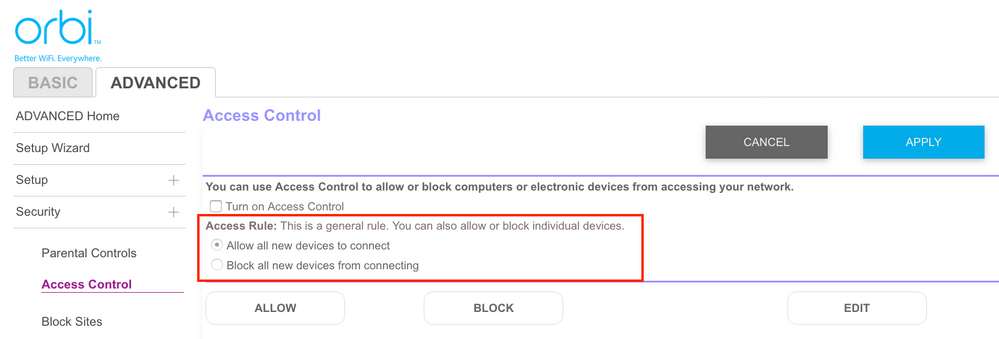- Subscribe to RSS Feed
- Mark Topic as New
- Mark Topic as Read
- Float this Topic for Current User
- Bookmark
- Subscribe
- Printer Friendly Page
Re: Access Control randomly blocking approved devices on V2.2.1.210
- Mark as New
- Bookmark
- Subscribe
- Subscribe to RSS Feed
- Permalink
- Report Inappropriate Content
Re: Access Control randomly blocking approved devices on V2.2.1.210
And more bugs with this version of code. After doing a hard reboot, it randomly removed my DNS servers (Google and OpenDNS) and replaced with the dynamically assigned Comcast servers.
- Mark as New
- Bookmark
- Subscribe
- Subscribe to RSS Feed
- Permalink
- Report Inappropriate Content
Re: Access Control randomly blocking approved devices on V2.2.1.210
I do have the same problem since the upgrade to the latest version (Firmware V2.2.1.210). I noticed that the devices that are blocked again and again are both connected to my Satellite. One is connected via Wire (Mac Mini - newest model with 10G NIC) and the other one Wireless (printer). The printer used to work perfectly with no issues so I don't think it has anything to do with the new wired device.
As a workaround (very unsecure) I have it set to allow newly connected devices. I would prefer to have the automatic block in place for new devices.
It seems as if the Access control system forgets approved devices (or better devices in general).
- Mark as New
- Bookmark
- Subscribe
- Subscribe to RSS Feed
- Permalink
- Report Inappropriate Content
Re: Access Control randomly blocking approved devices on V2.2.1.210
- Mark as New
- Bookmark
- Subscribe
- Subscribe to RSS Feed
- Permalink
- Report Inappropriate Content
Re: Access Control randomly blocking approved devices on V2.2.1.210
I also have issues with Access Control with this firmware.
Some previously approved devices now show as blocked.
Allow 1st blocked device and access is restored.
Select the next device and allow. Previous device goes back to blocked!!!!
ORBI refuses to allow new hardwired device, LG TV. Each time I allow it stays as blocked.
- Mark as New
- Bookmark
- Subscribe
- Subscribe to RSS Feed
- Permalink
- Report Inappropriate Content
Re: Access Control randomly blocking approved devices on V2.2.1.210
@rjnichols wrote:
I also have issues with Access Control with this firmware.
..........
ORBI refuses to allow new hardwired device, LG TV. Each time I allow it stays as blocked.
What do you have set in the following settings:
- Mark as New
- Bookmark
- Subscribe
- Subscribe to RSS Feed
- Permalink
- Report Inappropriate Content
Re: Access Control randomly blocking approved devices on V2.2.1.210
Hi I posted a while ago and have not seen any resolution for this? Anything going to happen?
- Mark as New
- Bookmark
- Subscribe
- Subscribe to RSS Feed
- Permalink
- Report Inappropriate Content
Re: Access Control randomly blocking approved devices on V2.2.1.210
Another user with same issue here. I have access control turned on, to block all new devices. I just added a smart light and another echo, and even though i allowed them explicitly in the app (also tried the web interface), orbi keeps reverting it back to blocked for just these two devices. The only way I can get around it is to set access control on, to allow all new devices, and then they dont get blocked again. But if I change the setting to block all new devices again, they get blocked, and they keep reverting to blocked even after I allow them.
- Mark as New
- Bookmark
- Subscribe
- Subscribe to RSS Feed
- Permalink
- Report Inappropriate Content
Re: Access Control randomly blocking approved devices on V2.2.1.210
I was having the issue of Access Control either not allowing or randomly blocking a device after being allowed. Netgear support had me manually re-flash the bios and it fixed the problem.
Here's a link for the router I have:
https://kb.netgear.com/000060273/RBR50-RBS50-Firmware-Version-2-2-1-210
Hope this helps....
- Mark as New
- Bookmark
- Subscribe
- Subscribe to RSS Feed
- Permalink
- Report Inappropriate Content
Re: Access Control randomly blocking approved devices on V2.2.1.210
Same exact problem firmware version V2.2.1.210. Access Control on to automatically block new devices. Two new phones this Christmas added to the network immediately blocked (as they should have been). Tried through the app and directly through the web interface to allow both devices. They both are allowed for a second, then go back to blocked automatically. Previous users said a temporary fix is to turn off access control. For me this doesn't work, even with it off they stay blocked. The only way I can get them on the network is to keep access control turned on and select the option to automatically allow all new devices. Ugh. Cmon Netgear, it's not like we all purchased a $20 router here. This is a 'premium' system, it's time to start functioning like one.
- Mark as New
- Bookmark
- Subscribe
- Subscribe to RSS Feed
- Permalink
- Report Inappropriate Content
Re: Access Control randomly blocking approved devices on V2.2.1.210
Well, after manually flashing the firmware on the router and posting that my problem went away, it has returned. I spent several hours today with Netgear support trying to solve the problem. He had me change the IP Address, modify a power setting and manually re-flashed the bios on the satellite. Nothing worked. I still has the blocking problem even after I allow a device. And now, the WiFi stopped working on the satellite.
I've either got a defective product or the firmware for the satellite is worse than expected. It will be fixed immediately or I'm sending it back as defective.
- Mark as New
- Bookmark
- Subscribe
- Subscribe to RSS Feed
- Permalink
- Report Inappropriate Content
Re: Access Control randomly blocking approved devices on V2.2.1.210
@agg1 wrote:
Well, after manually flashing the firmware on the router and posting that my problem went away, it has returned. I spent several hours today with Netgear support trying to solve the problem. He had me change the IP Address, modify a power setting and manually re-flashed the bios on the satellite. Nothing worked. I still has the blocking problem even after I allow a device. And now, the WiFi stopped working on the satellite.
I've either got a defective product or the firmware for the satellite is worse than expected. It will be fixed immediately or I'm sending it back as defective.
Access control -I think- does not work properly in the current software and should not be used. So after factory resetting the nodes you should not try to activate Access Control at all otherwise you will get data corruption issues that can only be solved by factory resetting again!
- Mark as New
- Bookmark
- Subscribe
- Subscribe to RSS Feed
- Permalink
- Report Inappropriate Content
Re: Access Control randomly blocking approved devices on V2.2.1.210
This is all a dodge by Customer Support. The hard truth (based on all the posts) is that this firmware is defective and the issue should be addressed by development. I'm not sure I understand why the bug isn't being registered and identified for remediation by Netgear product management.
- Mark as New
- Bookmark
- Subscribe
- Subscribe to RSS Feed
- Permalink
- Report Inappropriate Content
Re: Access Control randomly blocking approved devices on V2.2.1.210
- Mark as New
- Bookmark
- Subscribe
- Subscribe to RSS Feed
- Permalink
- Report Inappropriate Content
Re: Access Control randomly blocking approved devices on V2.2.1.210
Have you filed a support ticket thru your registered product support site?
https://www.netgear.com/mynetgear/registration/login.aspx
@mc64 wrote:
This is all a dodge by Customer Support. The hard truth (based on all the posts) is that this firmware is defective and the issue should be addressed by development. I'm not sure I understand why the bug isn't being registered and identified for remediation by Netgear product management.
- Mark as New
- Bookmark
- Subscribe
- Subscribe to RSS Feed
- Permalink
- Report Inappropriate Content
Re: Access Control randomly blocking approved devices on V2.2.1.210
I have now downgraded both the Router and the Satellite to Version 2.1.4.16 and everything seems to be back to normal.
I have been contacted by support and they tried to reach me while I was travelling and couldn't respond to their ticket. So after I got back I responded and was asked for a call back time and still nothing. Support is either understaffed or they just can't do anything about it. This is clearly a firmware issue. Engineering should revert the changes back that were made to access control. I also noticed that the Firmware seems to cause network issues as my streaming gets affected over time and the previous version had zero issues.
Will keep an eye on the downgraded setup and if any changes will update this thread, for now I would suggest to downgrade if you have issues.
- Mark as New
- Bookmark
- Subscribe
- Subscribe to RSS Feed
- Permalink
- Report Inappropriate Content
Re: Access Control randomly blocking approved devices on V2.2.1.210
I returned the Orbi for a refund and replaced it with a single Synology Router. I get faster speeds on wifi than with the Orib mesh and the software, including MAC filtering, works as designed.
Netgear support never responded to ANY of my tickets - only sent me surveys on their support. So, I'm done with Netgear.
- Mark as New
- Bookmark
- Subscribe
- Subscribe to RSS Feed
- Permalink
- Report Inappropriate Content
Re: Access Control randomly blocking approved devices on V2.2.1.210
Was wondering how yours is working for you?
@qtschlepper wrote:
@FURRYe38 wrote:
It's meant as a work around solution for now until NG gets the bug fixed.
@mc64 wrote:
"Manually install firmware and perform factory reset?" That's not really a working solution. I've *been* a network engineer and that's a lame response for terrible QA.
As much as I agree with you, this may in fact be the first time in history this actually worked. As of today the problem still hasn't reappeard. But i'm checking twice a day, as i'm skeptical as well.
- Mark as New
- Bookmark
- Subscribe
- Subscribe to RSS Feed
- Permalink
- Report Inappropriate Content
Re: Access Control randomly blocking approved devices on V2.2.1.210
Here is how I fixed mine. Configuration....one orbi router and one satellite. For those with mor than one satellite I'm pretty sure you'll have to place the router as evenly between the two satellites as possible because disabling daisy-chain topology will cause each satellite to connect directly to the orbi router.
Choose Advanced on home screen.
Then Advanced setup.
Then Wireless settings.
Under backhaul topology uncheck enable daisy-chain topology.
| Backhaul Topology | |
| Enable Daisy-Chain Topology |
Reboot the router. Now any device on your network that gets blocked can be unblocked and will STAY UNBLOCKED!!!!!!
I called tech support today and told them about my discovery. I'm assuming that this fix will point them in the right direction and hopefully they will have a patched firmware update soon:)
- Mark as New
- Bookmark
- Subscribe
- Subscribe to RSS Feed
- Permalink
- Report Inappropriate Content
Re: Access Control randomly blocking approved devices on V2.2.1.210
- Mark as New
- Bookmark
- Subscribe
- Subscribe to RSS Feed
- Permalink
- Report Inappropriate Content
Re: Access Control randomly blocking approved devices on V2.2.1.210
Let us know if this works for you or not.
How many satellites do you have? 1 or more?
Seen other posting about seeing reverse behavior with Daisy Chain and it being disabled when checked and enabled when unchecked. Hard to verify this. NG is aware of Daisy Chain issues.
Having just 1 satellite, Daisy Chain should be disabled.
@james7777 wrote:
I may need to reconnect my Orbi system to try this on mine. I have it in the box ready to go back to Costco because of this issue currently.
- Mark as New
- Bookmark
- Subscribe
- Subscribe to RSS Feed
- Permalink
- Report Inappropriate Content
Re: Access Control randomly blocking approved devices on V2.2.1.210
- Mark as New
- Bookmark
- Subscribe
- Subscribe to RSS Feed
- Permalink
- Report Inappropriate Content
Re: Access Control randomly blocking approved devices on V2.2.1.210
I only have a single satellite.
- Mark as New
- Bookmark
- Subscribe
- Subscribe to RSS Feed
- Permalink
- Report Inappropriate Content
Re: Access Control randomly blocking approved devices on V2.2.1.210
Let us know if this helps you and how you have the check box set.
What is the size of your home? Sq Ft?
What is the distance between the router and satellite(s)? 30 feet is recommended in between them to begin with depending upon building materials.
@mc64 wrote:
I only have a single satellite.
- Mark as New
- Bookmark
- Subscribe
- Subscribe to RSS Feed
- Permalink
- Report Inappropriate Content
Re: Access Control randomly blocking approved devices on V2.2.1.210
Also, be sure you know all of the devices mac addresses on your network. A very strange thing happened after I deselected daisy-chain topology and rebooted the orbi router(RBR50). At the bottom of the access control page on the orbi there was a blocked mac address that was identicle to my satellite(RBS50) with the acception of the last two digits. The name(RBS50) was even the same. I left it blocked. Im thinking some of the code in the new firmware somehow generates another mac address for the satellite and that creates an issue with random blocking. I hope tech support sees this post and has a look at this anomaly.
FYI....I live out in the sticks and I sweep for wifi signals and have not seen the "near identicle" mac address I blocked show up at all. I think it's highly likely that it's a ghost created by defective code.
- Mark as New
- Bookmark
- Subscribe
- Subscribe to RSS Feed
- Permalink
- Report Inappropriate Content
Re: Access Control randomly blocking approved devices on V2.2.1.210
Logged in to the router to try this fix and now the blocking on random devices is gone even with access control enabled. Kinda like car trouble, the day you take it to the dealer the problem vanishes.
• Introducing NETGEAR WiFi 7 Orbi 770 Series and Nighthawk RS300
• What is the difference between WiFi 6 and WiFi 7?
• Yes! WiFi 7 is backwards compatible with other Wifi devices? Learn more