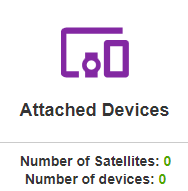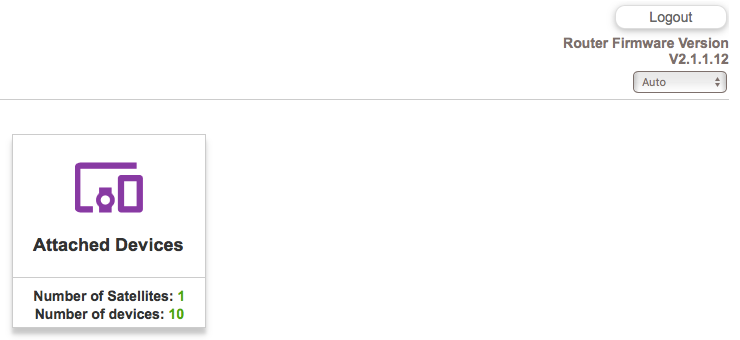- Subscribe to RSS Feed
- Mark Topic as New
- Mark Topic as Read
- Float this Topic for Current User
- Bookmark
- Subscribe
- Printer Friendly Page
Announcing availability of OrbiOS 2.1
- Mark as New
- Bookmark
- Subscribe
- Subscribe to RSS Feed
- Permalink
- Report Inappropriate Content
Announcing availability of OrbiOS 2.1
We’re excited to announce that OrbiOS 2.1 is now available for immediate download here:
https://www.netgear.com/support/product/RBK50.aspx#download
https://www.netgear.com/support/product/RBK40.aspx#download
To manually upgrade your Orbi, see the KB article here: https://kb.netgear.com/31573/How-do-I-manually-upgrade-firmware-on-my-Orbi-Satellite
This firmware contains several new features that have been eagerly awaited by the community.
- Parental Controls using Circle with Disney
- Ethernet Backhaul, which allows to use Ethernet to connect two Orbi
- Backhaul Status & Quality on the Attached Devices Page
- Other smaller features
- bug fixes
OrbiOS 2.1 will be available through auto-firmware upgrade soon, but if you want to get started on it sooner, feel free to download and install.
Orbi Product Management
- Mark as New
- Bookmark
- Subscribe
- Subscribe to RSS Feed
- Permalink
- Report Inappropriate Content
Re: Announcing availability of OrbiOS 2.1
Great news !
Really hope it solves all the stability problems ! That is all I am asking for !
- Mark as New
- Bookmark
- Subscribe
- Subscribe to RSS Feed
- Permalink
- Report Inappropriate Content
Re: Announcing availability of OrbiOS 2.1
When you say you have support for ethernet backhaul for two Orbi, do literally mean only two? So if have 3 Orbi (i.e. two satellites) I can't connect them all with ethernet?
- Mark as New
- Bookmark
- Subscribe
- Subscribe to RSS Feed
- Permalink
- Report Inappropriate Content
Re: Announcing availability of OrbiOS 2.1
System- RBR50 and 2 RBS50's
Process followed to upgrade:
1) Factory reset system
2) Upgraded firmware on Sats
3) Upgrade firmware on Router
4) Factory Reset System
5) Manually reconfigured all rules and settings
Attached Devices shows no devices or Sats connected, however 62 devices are connected as are both Sats and devices connected to the Sats are working.
- Mark as New
- Bookmark
- Subscribe
- Subscribe to RSS Feed
- Permalink
- Report Inappropriate Content
Re: Announcing availability of OrbiOS 2.1
Same, not showing any connected devices, nor do I see any options for ethernet backhaul, are we supposed to just connect it and it will detect it?
- Mark as New
- Bookmark
- Subscribe
- Subscribe to RSS Feed
- Permalink
- Report Inappropriate Content
Re: Announcing availability of OrbiOS 2.1
I manually installed the latest firmware yesterday night, I have been noticing that my wifi speedtest throughput is dropped.
Specifically, my broadband provider has 20mb download speed. (Yes, very slow, but I swear not going to Comcast) If I did speedtest from Orbi admin menu directly, I can get close to the max 20mb download speed. However if I do it from my laptop or my phone, I only get 12mb. Even if I stand right next to my Orbi router it is the same.
Does anyone see similar throughput dropping issue?
- Mark as New
- Bookmark
- Subscribe
- Subscribe to RSS Feed
- Permalink
- Report Inappropriate Content
Re: Announcing availability of OrbiOS 2.1
Same issue here. No attached devices showing but everything is working.
- Mark as New
- Bookmark
- Subscribe
- Subscribe to RSS Feed
- Permalink
- Report Inappropriate Content
Re: Announcing availability of OrbiOS 2.1
Strange because it is working for me also on the detailed page?
?
- Mark as New
- Bookmark
- Subscribe
- Subscribe to RSS Feed
- Permalink
- Report Inappropriate Content
Re: Announcing availability of OrbiOS 2.1
No, you can attach multiple Orbi over Ethernet. See attached for supported topologies:
- Mark as New
- Bookmark
- Subscribe
- Subscribe to RSS Feed
- Permalink
- Report Inappropriate Content
Re: Announcing availability of OrbiOS 2.1
Yes. Once you connect two Orbi using Ethernet, it will auto detect and switch over. May take a few mins.
- Mark as New
- Bookmark
- Subscribe
- Subscribe to RSS Feed
- Permalink
- Report Inappropriate Content
Re: Announcing availability of OrbiOS 2.1
Any early perfomance reports on 2.1 from indiviudals that have been suffering dropouts?
- Mark as New
- Bookmark
- Subscribe
- Subscribe to RSS Feed
- Permalink
- Report Inappropriate Content
Re: Announcing availability of OrbiOS 2.1
@MrX911 wrote:Any early perfomance reports on 2.1 from indiviudals that have been suffering dropouts?
No improvements for Google Home, Fire TV sticks (1st and 2nd gen), S8's, S8+'s, S7E's, Amazon dot, tap, show, and echos and Surface 2017. They continue to disconnect or show no internet. Many other devices are fine, IP cameras, ring, etc.
- Mark as New
- Bookmark
- Subscribe
- Subscribe to RSS Feed
- Permalink
- Report Inappropriate Content
Re: Announcing availability of OrbiOS 2.1
Update complete here - I did a full factory-reset, as I typically do with major f/w releases.
The update & install went really really smooth smooth for me. All of my devices are showing up perfectly fine in the GUI, and all are connecting quickly to "where" they each should (router vs sat, 2.4 vs 5, etc).
I wasn't having any connection issues prior to this update, so I hope this initial smoothness continues on! Time will tell, of course 😉
- Mark as New
- Bookmark
- Subscribe
- Subscribe to RSS Feed
- Permalink
- Report Inappropriate Content
Re: Announcing availability of OrbiOS 2.1
I am seeing no issues with this either. Everything upgraded, kept my settings, detecting all devices and still getting the great speed that I was before from my cable - 165/16
Not using ethernet backhaul, but I have pretty much every other feature enabled across the router and 2 satellites.
- Mark as New
- Bookmark
- Subscribe
- Subscribe to RSS Feed
- Permalink
- Report Inappropriate Content
Re: Announcing availability of OrbiOS 2.1
Upgrade when smooth.
Unfortunately no return (yet?) of the Wifi Scheduling capability (as per the user manual) 😞
- Mark as New
- Bookmark
- Subscribe
- Subscribe to RSS Feed
- Permalink
- Report Inappropriate Content
Re: Announcing availability of OrbiOS 2.1
Updated firmware to V2.1.1.12 and connected satellite via wired backhaul. Now devices connected to Satellite are incorrectly shown with a connection type of WIRED.
- Mark as New
- Bookmark
- Subscribe
- Subscribe to RSS Feed
- Permalink
- Report Inappropriate Content
Re: Announcing availability of OrbiOS 2.1
Is it necessary to do a factory reset before the upgrade? I followed the online intstructions from Netgear and there was no mention of this so I proceeded without it. Less than 24 hours but no drops yet and I’d been suffering a lot on the last firmware. Might get to keep the Orbi after all. Fingers crossed.
- Mark as New
- Bookmark
- Subscribe
- Subscribe to RSS Feed
- Permalink
- Report Inappropriate Content
Re: Announcing availability of OrbiOS 2.1
@MrX911 wrote:Is it necessary to do a factory reset before the upgrade? I followed the online intstructions from Netgear and there was no mention of this so I proceeded without it. Less than 24 hours but no drops yet and I’d been suffering a lot on the last firmware. Might get to keep the Orbi after all. Fingers crossed.
You just never know. I've had periods of days and weeks where it was rock solid and then be terrilbe. Reboot the router a few times and use it before declaring success.
- Mark as New
- Bookmark
- Subscribe
- Subscribe to RSS Feed
- Permalink
- Report Inappropriate Content
Re: Announcing availability of OrbiOS 2.1
I have just one satellite, and I'll contunue to use wireless backhaul (no ethernet).
In the Attached Devices screen, I see a new entry for the status/quality of my satellite's wireless connection -- mine says "Good" (in green-colored font)
Beyond "Good", can you please tell us what the other possible values for this field are? (i.e. Bad, Poor, Excellent, etc)
Is "Good" the best / most desirable entry that I can have here?
I'm curious if there's an "Excellent" or (some similar descriptor that's higher that "Good") that I should perhaps try to shoot for.
Thanks!
- Mark as New
- Bookmark
- Subscribe
- Subscribe to RSS Feed
- Permalink
- Report Inappropriate Content
Re: Announcing availability of OrbiOS 2.1
If i use the Ethernet Backhaul, what happens with the Wireless Backhaul?
Will it be disabled? Can it be used by Client Devices to connect?
- Mark as New
- Bookmark
- Subscribe
- Subscribe to RSS Feed
- Permalink
- Report Inappropriate Content
Re: Announcing availability of OrbiOS 2.1
The connection details are all set, and my connections are reliable, however I'm getting the same old orbi thing where my 350 mb connection is only coming through wireless at 40-50 meg or so. Factory reset will probably fix it for a time. I wish netgear would get to the bottom of that issue.
- Mark as New
- Bookmark
- Subscribe
- Subscribe to RSS Feed
- Permalink
- Report Inappropriate Content
Re: Announcing availability of OrbiOS 2.1
I'm not showing that anything happens to it. I was hoping it'd be freed up for the 3rd radio to be used. I show through inssider though that its still there as a hidden network. I don't see any options to use it. That's to bad as it was one of the major benefits of ethernet backhaul. Here's to hoping a future upgrade allows us to use it. Or at least allow us to disable the wireless backhaul so I can use a different device in the 149-165 range without having to worry about any interference.
- Mark as New
- Bookmark
- Subscribe
- Subscribe to RSS Feed
- Permalink
- Report Inappropriate Content
Re: Announcing availability of OrbiOS 2.1
I have the same question as Hydro130... mine says good also... wondering what other indicators may appear here.
- Mark as New
- Bookmark
- Subscribe
- Subscribe to RSS Feed
- Permalink
- Report Inappropriate Content
Re: Announcing availability of OrbiOS 2.1
Great 🙂
A few questions
1. If I have a satellite connected with Ethernet Backhaul, can the satellite still use wifi backhaul to another satellite using Daisy chain?
2. Does the Ethernet Backhaul satellite use all its antenna bandwith to the ”ordinari wifi” because it has no longer use for the 5G backhaul anymore?
3. I assume the router can connect to one satellite with ethernet backhaul and another satellite with wifi backhaul?
Sincerely
David
- Mark as New
- Bookmark
- Subscribe
- Subscribe to RSS Feed
- Permalink
- Report Inappropriate Content
Re: Announcing availability of OrbiOS 2.1
Does this Firmware include the fix for the hack that came with the .76 patch? Or we have to apply patch after upgrading Firmware?
• Introducing NETGEAR WiFi 7 Orbi 770 Series and Nighthawk RS300
• What is the difference between WiFi 6 and WiFi 7?
• Yes! WiFi 7 is backwards compatible with other Wifi devices? Learn more