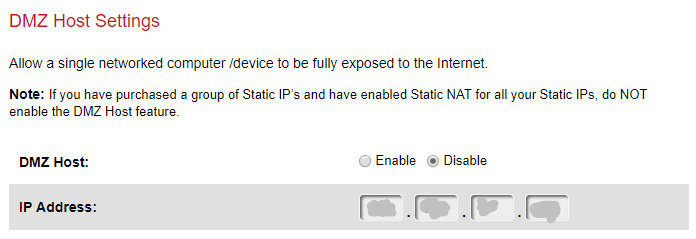- Subscribe to RSS Feed
- Mark Topic as New
- Mark Topic as Read
- Float this Topic for Current User
- Bookmark
- Subscribe
- Printer Friendly Page
Re: Can't Port Forward or Host Game Servers with Orbi
- Mark as New
- Bookmark
- Subscribe
- Subscribe to RSS Feed
- Permalink
- Report Inappropriate Content
Hi, i've been searching around online for quite a while now and se a lot of people have had problems with port forwarding on orbi systems. But i haven't seen an article or forum post like with mine.
Our ISP is Frontier and they provide great internet speeds, but it couldnt reach to the top of the house. Last Christmas my parents bought me the Orbi 3-Pack with two satellites. Setup was extremely easy and the internet works like a charm! But i cannot open any ports like I used to be able to when connected to the main wifi. I host a lot of servers so this is pretty important to me. I went on orbilogin.com and added all my ports i needed but none of them work. Using sites like https://www.yougetsignal.com/tools/open-ports/ to check my ports repeatedley comes up as closed despite them being open on both my actual routers ports and the orbi's.
Can someone please help? I've tried enabling DMZ on my Frontier router and disabling UPnP for my Orbi but nothing is working.
Solved! Go to Solution.
Accepted Solutions
- Mark as New
- Bookmark
- Subscribe
- Subscribe to RSS Feed
- Permalink
- Report Inappropriate Content
Ok. Take your time when doing it and start with the Orbi router first. Turn off the satellites and don't worry about them until you have the Orbi router setup and tested. Ensure the configuration of the ISP modem is correct for your gaming needs. The Orbi in AP mode will only just pass thru data from the modem to your PC. It won't effect what you have set up on the modem/router while in AP mode.
All Replies
- Mark as New
- Bookmark
- Subscribe
- Subscribe to RSS Feed
- Permalink
- Report Inappropriate Content
Re: Can't Port Forward or Host Game Servers with Orbi
What FW is currently loaded?
What is the Mfr and model# of the ISP modem the NG router is connected too?
- Mark as New
- Bookmark
- Subscribe
- Subscribe to RSS Feed
- Permalink
- Report Inappropriate Content
Re: Can't Port Forward or Host Game Servers with Orbi
I appreciate the nearly instant feedback, but i dont understand any of that. I have no idea what any of that is. if FW is forward i have forwarded 14242, 1234, and 28754, all being both UDP/TCP. Those ports are also on my main router and the orbi.
- Mark as New
- Bookmark
- Subscribe
- Subscribe to RSS Feed
- Permalink
- Report Inappropriate Content
Re: Can't Port Forward or Host Game Servers with Orbi
FW=FIrmware version.
What is the brand and model# if the ISP modem that the Orbi is connected too? Also what is the Brand and model of the main host router you have the Orbi connected too?
If your using a host router in front of the ORbi router, then you maybe in a double NAT condition which would impede Port Forwarding configurations.
- Mark as New
- Bookmark
- Subscribe
- Subscribe to RSS Feed
- Permalink
- Report Inappropriate Content
Re: Can't Port Forward or Host Game Servers with Orbi
Firmware: 01.04.00.10-FTR
Model: FiOS-G1100
Brand: Frontier
The Router is on the table while the Orbi is below the table in relation to the Double NAT thing.
- Mark as New
- Bookmark
- Subscribe
- Subscribe to RSS Feed
- Permalink
- Report Inappropriate Content
Re: Can't Port Forward or Host Game Servers with Orbi
Modem Combo Units:
Couple of options,
1. Configure the modem for transparent bridge mode. Then use the Orbi router in router mode. You'll need to contact the ISP for help and information in regards to the modem being bridged correctly.
2. If you can't bridge the modem, disable ALL wifi radios on the modem, configure the modems DMZ for the IP address the Orbi router gets from the modem. Then you can use the Orbi router in Router mode.
3. Or disable all wifi radios on the modem and connect the Orbi router to the modem, configure AP mode on the Orbi router. https://kb.netgear.com/31218/How-do-I-configure-my-Orbi-router-to-act-as-an-access-point and https://www.youtube.com/watch?v=H7LOcJ8GdDo&app=desktop
Try #2 first, you can't get PF working, then try #3 and use the main host router as your router and PF configuration.
You are in a double NAT condition.
- Mark as New
- Bookmark
- Subscribe
- Subscribe to RSS Feed
- Permalink
- Report Inappropriate Content
Re: Can't Port Forward or Host Game Servers with Orbi
Thank you so much!
How would i go about doing #2? My parents bought me this for christmas and its for the family, would this screw up any of the fucntioning for anyone else?
- Mark as New
- Bookmark
- Subscribe
- Subscribe to RSS Feed
- Permalink
- Report Inappropriate Content
Re: Can't Port Forward or Host Game Servers with Orbi
If the main host router has the DMZ, place the Orbi routers IP address it gets from the ISP Unit into the modems DMZ.
https://www.verizon.com/support/residential/internet/home-network/settings/dmz
Contact your ISP for help and information about the DMZ on there modem.
Is the ISP modem being used for wifi as well? If so, then you would need to disable this wifi and use the Orbi as your main wifi connections for the entire household if you want to use the Orbi Router as a router as well.
If you don't want to use the Orbi's router feature, then configure it as a AP and let the ISP modem be the router as suggested by #3. Still need to disable wifi on the ISP modem.
- Mark as New
- Bookmark
- Subscribe
- Subscribe to RSS Feed
- Permalink
- Report Inappropriate Content
Re: Can't Port Forward or Host Game Servers with Orbi
I don't think we have a DMZ at all, how should I set up one to solve my Problem?
What IP do i put in for the DMZ?
- Mark as New
- Bookmark
- Subscribe
- Subscribe to RSS Feed
- Permalink
- Report Inappropriate Content
Re: Can't Port Forward or Host Game Servers with Orbi
I can't see the picture you posted however id your ISP router doesn't have a DMZ, then I would suggest you configure the Orbi router for AP mode as suggested by #3.
- Mark as New
- Bookmark
- Subscribe
- Subscribe to RSS Feed
- Permalink
- Report Inappropriate Content
Re: Can't Port Forward or Host Game Servers with Orbi
It has a DMZ, it just turned off. If i were to turn it on, what IP would i put in for it?
Also, if i just plugged my laptop into my Orbi satellite on my desk via ethernet, would that fix it?
- Mark as New
- Bookmark
- Subscribe
- Subscribe to RSS Feed
- Permalink
- Report Inappropriate Content
Re: Can't Port Forward or Host Game Servers with Orbi
When you have the Orbi connected to the ISP router, find out what IP the Orbi router is getting from the ISP router, look at the ISP routers connected clients list and see if the Orbi shows up there. If it does, input this iP address into the ISP routers DMZ. Also set up an IP address reservation for this IP address ON the ISP router.
No.
- Mark as New
- Bookmark
- Subscribe
- Subscribe to RSS Feed
- Permalink
- Report Inappropriate Content
Re: Can't Port Forward or Host Game Servers with Orbi
How would i set up a reserved IP?
Sorry for the late response, i was doing stuff with the family.
- Mark as New
- Bookmark
- Subscribe
- Subscribe to RSS Feed
- Permalink
- Report Inappropriate Content
Re: Can't Port Forward or Host Game Servers with Orbi
You'll need to look up information about your ISP router and how to reserve IP addresses. There should be a PDF or something about how to reserve IP addresess. Might contact your ISP as well. They will know and be able to help you.
- Mark as New
- Bookmark
- Subscribe
- Subscribe to RSS Feed
- Permalink
- Report Inappropriate Content
Re: Can't Port Forward or Host Game Servers with Orbi
would the IP of my Orbi be the RBR50 in my Primary Network's connections for my ISP Router?
- Mark as New
- Bookmark
- Subscribe
- Subscribe to RSS Feed
- Permalink
- Report Inappropriate Content
Re: Can't Port Forward or Host Game Servers with Orbi
No. The LAN side IP address of the Orbi will be 192.168.1.1, The IP address of the ISP router will be different. Check the ISP routers connected clients list for the IP address the Orbi is getting from the ISP modem.
I would contact your ISP for help and information regarding this...
https://www.manualslib.com/manual/818598/Verizon-Fios-G1100.html
- Mark as New
- Bookmark
- Subscribe
- Subscribe to RSS Feed
- Permalink
- Report Inappropriate Content
Re: Can't Port Forward or Host Game Servers with Orbi
Thank you for all the fast support and the manual! You are truly a godsend!
- Mark as New
- Bookmark
- Subscribe
- Subscribe to RSS Feed
- Permalink
- Report Inappropriate Content
Re: Can't Port Forward or Host Game Servers with Orbi
Hope this helps. Let us know if you get it all working. You have the options.
Good Luck.
- Mark as New
- Bookmark
- Subscribe
- Subscribe to RSS Feed
- Permalink
- Report Inappropriate Content
Re: Can't Port Forward or Host Game Servers with Orbi
I've looked around the manual and searched online, but i cant find anything for reserving IP addresses
Would this be the IP I put in the DMZ. Because i did and my friend still couldn't join my server.
- Mark as New
- Bookmark
- Subscribe
- Subscribe to RSS Feed
- Permalink
- Report Inappropriate Content
Re: Can't Port Forward or Host Game Servers with Orbi
Is that the IP address your Orbi router is getting from the ISP modem?
Whats the LAN IP address you get from the Orbi router with a PC connected to the Orbi router? IT should be a 192.168.0.### and not a 1.###. Unless you have changed the Orbi routers 192.168.1.1 to something different.
I recommend trying AP mode again on the Orbi router.
- Mark as New
- Bookmark
- Subscribe
- Subscribe to RSS Feed
- Permalink
- Report Inappropriate Content
Re: Can't Port Forward or Host Game Servers with Orbi
I'll mess around and see if I can set up AP, can't do it right now because it's 2AM. Thanks again for all the help!
- Mark as New
- Bookmark
- Subscribe
- Subscribe to RSS Feed
- Permalink
- Report Inappropriate Content
Re: Can't Port Forward or Host Game Servers with Orbi
Just follow the AP setup links posted in this thread. Should easy to do and will work.
You'll not use DMZ on the ISP modem for the Orbi in AP mode. You can still set a IP address reservation for it though which is recommended.
After setting AP mode, I would reboot both the ISP router and Orbi router and the configuration wired PC. Once the system is back online, the PC should be getting an IP address thru the Orbi in AP mode from the ISP router.
- Mark as New
- Bookmark
- Subscribe
- Subscribe to RSS Feed
- Permalink
- Report Inappropriate Content
Re: Can't Port Forward or Host Game Servers with Orbi
Sorry if this is tedious but could you give me a step by step of what to do to set up the AP and all directions. I want to do it ask quickly as possible so my parents to get pissed at me. They are extermely stubborn when it comes to tech stuff.
- Mark as New
- Bookmark
- Subscribe
- Subscribe to RSS Feed
- Permalink
- Report Inappropriate Content
Re: Can't Port Forward or Host Game Servers with Orbi
Review and follow this. https://www.youtube.com/watch?v=H7LOcJ8GdDo&app=desktop
I would disconnect the Router from the ISP modem first. Wire connect a PC to the Orbi router and follow the instructional video. Onc you have selected the AP mode and selected Apply, the router should reboot. When this happens, connect the cable from the ISP modem back to the WAN port of the Orbi router. You should have Internet again thru the Orbi and to your wired PC. Test the wired PC first, then wireless devices.
- Mark as New
- Bookmark
- Subscribe
- Subscribe to RSS Feed
- Permalink
- Report Inappropriate Content
Re: Can't Port Forward or Host Game Servers with Orbi
What happens if i dont disconnect the Router from my ISP Router first?
• Introducing NETGEAR WiFi 7 Orbi 770 Series and Nighthawk RS300
• What is the difference between WiFi 6 and WiFi 7?
• Yes! WiFi 7 is backwards compatible with other Wifi devices? Learn more