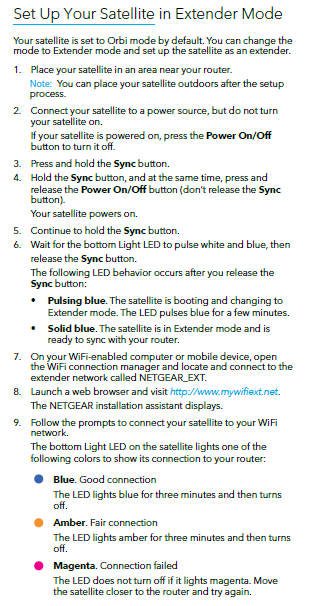- Subscribe to RSS Feed
- Mark Topic as New
- Mark Topic as Read
- Float this Topic for Current User
- Bookmark
- Subscribe
- Printer Friendly Page
Re: Cannot Put Outdoor Satellite Into Extender Mode
- Mark as New
- Bookmark
- Subscribe
- Subscribe to RSS Feed
- Permalink
- Report Inappropriate Content
Cannot Put Outdoor Satellite Into Extender Mode
I have tried several times to get my RBS50Y into extender mode to use with my new Orbi WiFi 6 network by following the published instructions. Tried multiple resets and power cycling, but I am unable to get the NETGEAR_EXT network to show up. The firmware on the RBS50Y is v2.7.4.12, which appears to be the latest version for the outdoor satellite, although the RBR50 WiFi 5 router firmware is showing v2.7.4.24. I read about this problem for early versions of the RBS50Y but I was wondering if there were any new solutions? Thanks.
- Mark as New
- Bookmark
- Subscribe
- Subscribe to RSS Feed
- Permalink
- Report Inappropriate Content
Re: Cannot Put Outdoor Satellite Into Extender Mode
@Reproman wrote:
I have tried several times to get my RBS50Y into extender mode to use with my new Orbi WiFi 6 network by following the published instructions.
Are these the instructions: https://www.downloads.netgear.com/files/GDC/RBS50Y/RBS50Y_QSG_EN.pdf
Can you please describe what happens at step 6?
- Mark as New
- Bookmark
- Subscribe
- Subscribe to RSS Feed
- Permalink
- Report Inappropriate Content
Re: Cannot Put Outdoor Satellite Into Extender Mode
Hello Reproman,
Welcome to the NETGEAR Community!
I understand that you would like to link your RBS50Y to your new Orbi WiFi 6 network. The RBS50Y is not compatible with our Orbi Wifi 6 Mesh system. However, it can be used as an extender. Try doing a 30-30-30 reset on your RBSY then check for the SSID broadcast.
Best,
Kevin
Community Team
- Mark as New
- Bookmark
- Subscribe
- Subscribe to RSS Feed
- Permalink
- Report Inappropriate Content
Re: Cannot Put Outdoor Satellite Into Extender Mode
@KevinLiT wrote:
The RBS50Y is not compatible with our Orbi Wifi 6 Mesh system.
Extender Mode is the key factor. Notice this section of the Installation Instructions referenced above:
Ever since the RBS50Y came out, there were clearly two "modes" :
- Orbi Satellite
- WiFi Extender
Previously, the Product Sheet proudly claimed that the RBS50Y was "compatible with any WiFi router."
However, today, the Product Data sheet no longer includes that statement and clearly states that the RBS50Y is not compatible with the Orbi AX products.
Something is rotten (and not in Denmark).
- Mark as New
- Bookmark
- Subscribe
- Subscribe to RSS Feed
- Permalink
- Report Inappropriate Content
Re: Cannot Put Outdoor Satellite Into Extender Mode
Thanks for your reply. I am familiar with the lack of compatibility of the RBS50Y with Orbi WiFi 6, which is why I had been hoping to use it in extender mode. I have tried the 30-30-30 reset several times with still no SSID broadcast on either my phone or computer. Very frustrating.
- Mark as New
- Bookmark
- Subscribe
- Subscribe to RSS Feed
- Permalink
- Report Inappropriate Content
Re: Cannot Put Outdoor Satellite Into Extender Mode
Thanks for your reply. Yes, these are the instructions that I am using. At step 6, I get a solid white light, followed by a brief solid blue light, followed by a pulsing white light (never see pulsing white and blue). Eventually it turns solid blue, but I cannot see the NETGEAR_EXT network on my phone or computer and the RBS50Y continues to appear as a satellite on my Orbi WiFi 5 network. Very frustrating.
- Mark as New
- Bookmark
- Subscribe
- Subscribe to RSS Feed
- Permalink
- Report Inappropriate Content
Re: Cannot Put Outdoor Satellite Into Extender Mode
Thanks for your reply. I am aware the the RBS50Y is not compatible with the Orbi WiFi 5 network, which is why I am trying to put it into extender mode. I have followed these instructions numerous times with several resets, including the 30-30-30 reset. I can never get it to broadcast the NETGEAR_EXT SSID to complete the process.
- Mark as New
- Bookmark
- Subscribe
- Subscribe to RSS Feed
- Permalink
- Report Inappropriate Content
Re: Cannot Put Outdoor Satellite Into Extender Mode
So to get Extender mode on the RBSY, first the Extender Mode firmware has to be loaded on the RBSY while it's connected to a Orbi compatible system. Once the RBSY has the extender mode FW loaded on it, then it could be connected to a Orbi AX system. It won't fully integrate like the RBS do however will run like a NG extender and provide wifi coverage. I see that Extender mode FW is only available for the RBS50Y v2. v1 only has support or Orbi home systems and Orbi Pro systems.
- Mark as New
- Bookmark
- Subscribe
- Subscribe to RSS Feed
- Permalink
- Report Inappropriate Content
Re: Cannot Put Outdoor Satellite Into Extender Mode
Thanks for your reply. Yes, I had read that the Extender Mode firmware limitation existed for the RBS50Y version 1, but unfortunately not until I had already switched over to the Orbi 6 and couldn’t get the extender mode up and running on the RBS50Y. I was hoping that someone might have come up with a workaround to allow for RBS50Y extender use in this situation. But it seems not to be the case. More planned obsolescence.
- Mark as New
- Bookmark
- Subscribe
- Subscribe to RSS Feed
- Permalink
- Report Inappropriate Content
Re: Cannot Put Outdoor Satellite Into Extender Mode
Yes, if what you have is an RBS50Yv1, then you are well and truly screwed.
- It cannot work as an AX satellite because the RBS50Y WiFi radio chips are not compatible with the AX radio chips. and
- It cannot work as a regular WiFi Extender because Netgear did not make the v2 firmware backward compatible with the v1 model.
It's too tall and too light for a doorstop.
• Introducing NETGEAR WiFi 7 Orbi 770 Series and Nighthawk RS300
• What is the difference between WiFi 6 and WiFi 7?
• Yes! WiFi 7 is backwards compatible with other Wifi devices? Learn more