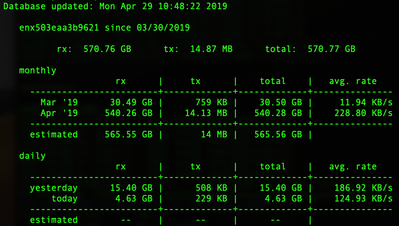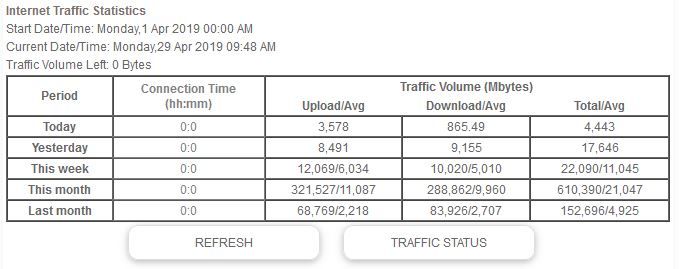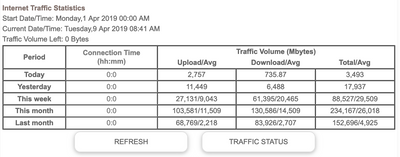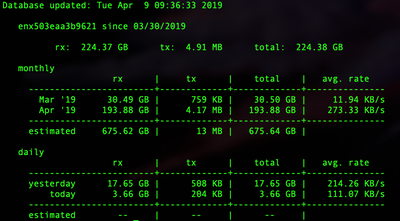- Subscribe to RSS Feed
- Mark Topic as New
- Mark Topic as Read
- Float this Topic for Current User
- Bookmark
- Subscribe
- Printer Friendly Page
Re: DIscrepancy Between Orbi Traffic Monitor and ISP's Reported Bandwidth Usage
- Mark as New
- Bookmark
- Subscribe
- Subscribe to RSS Feed
- Permalink
- Report Inappropriate Content
Is anyone else noticing a discrepancy between what the Orbi Traffic Meter reports versus what your ISP (specifically Comcast) is reporting? Before I complain to Comcast I was hoping to see if anyone else is experiencing this and looking to validate the Orbi is reporting correctly, possible using another device to somehow also calculate bandwidth usage.
February:
Orbi Total / Avg: 758,303MB / 27,082MB per day = 28 days
Comcast Total: 995GB
Difference Total / Avg: 237GB / 8.46GB per day
March as of today 3/23:
Orbi Total / Avg: 873,106MB / 37,961MB = 23 days
Comcast Total: 1034GB
Difference Total / Avg:161GB / 7 GB per day
Solved! Go to Solution.
Accepted Solutions
- Mark as New
- Bookmark
- Subscribe
- Subscribe to RSS Feed
- Permalink
- Report Inappropriate Content
It does appear to be working as expected with the latest firmware, or close enough within fault tolerance. Monthly, Yesterday, and Today records seem to fall within acceptable expectation.
April:
Orbi - 610GB
ISP - 588GB
Tap - 540GB
I expect the Orbi to have the highest record since it should actively track every bit of data running through it at full line rate.
I expect the Tap to have the lowest record since it it limited to USB 2.0 Bus speed (Raspberry Pi) and therefore will not fully record any traffic exceeding ~300mbit/sec.
I expect the ISP record to sit between the Orbi and Tap as a general guideline due to the previously mentioned reasoning as well as being on an expected slight delay.
All Replies
- Mark as New
- Bookmark
- Subscribe
- Subscribe to RSS Feed
- Permalink
- Report Inappropriate Content
Re: DIscrepancy Between Orbi Traffic Monitor and ISP's Reported Bandwidth Usage
What FW is currently loaded?
What is the Mfr and model# of the ISP modem the NG router is connected too?
Was the traffic monitoring setup at the same start cycle as the ISP when tracking traffic?
Not many users have mentioned this...
- Mark as New
- Bookmark
- Subscribe
- Subscribe to RSS Feed
- Permalink
- Report Inappropriate Content
Re: DIscrepancy Between Orbi Traffic Monitor and ISP's Reported Bandwidth Usage
The firmware running at the time was V2.2.1.210
I found and executed the manual firmware update process of V2.2.1.210 --> V2.2.1.212 --> V2.3.0.32
After these three firmware updates on both RBR50 and RBS50, the Orbi found and updated to the latest firmware V2.3.1.44
The router is directly and solely connected to my personal owned ARRIS SURFboard SB6190. This modem is the only device connected to coaxial cable at my house.
Orbi Traffic Monitoring has been running for several months and the start cycle is very close to the ISP cutoff. I want to say Comcast switches periods at 10pm EST on the last day of the month while the Orbi meter is set to 12am on 1st day of the month. I believe I read this switchover somewhere, but cannot find corroborating information at this time. The time period still seems close enough to question such a large discrepancy.
https://forums.xfinity.com/t5/My-Account/ANSWERED-Xfinity-Internet-Data-Usage-Guide/ta-p/3049979
Meter accuracy
Keep in mind that the meter is not in real time, there is a lag between a traffic event and when the meter will actually display it. Also, the meter operates on universal time (UT or GMT). This means that the "new month" which will show a meter reset to zero appears in the evening of the last day of the month across the US.
- Mark as New
- Bookmark
- Subscribe
- Subscribe to RSS Feed
- Permalink
- Report Inappropriate Content
Re: DIscrepancy Between Orbi Traffic Monitor and ISP's Reported Bandwidth Usage
Well never have had great confidents in ISP meter readings.
Has a factory reset been performed then setup from scratch? Something you might want to try on or near the day the ISP sets up a new cycle for you. Then setup TM again and start to track data and see how each one does like after a week of tracking.
@ambros wrote:
The firmware running at the time was V2.2.1.210
I found and executed the manual firmware update process of V2.2.1.210 --> V2.2.1.212 --> V2.3.0.32
After these three firmware updates on both RBR50 and RBS50, the Orbi found and updated to the latest firmware V2.3.1.44
The router is directly and solely connected to my personal owned ARRIS SURFboard SB6190. This modem is the only device connected to coaxial cable at my house.
Orbi Traffic Monitoring has been running for several months and the start cycle is very close to the ISP cutoff. I want to say Comcast switches periods at 10pm EST on the last day of the month while the Orbi meter is set to 12am on 1st day of the month. I believe I read this switchover somewhere, but cannot find corroborating information at this time. The time period still seems close enough to question such a large discrepancy.
https://forums.xfinity.com/t5/My-Account/ANSWERED-Xfinity-Internet-Data-Usage-Guide/ta-p/3049979
Meter accuracy
Keep in mind that the meter is not in real time, there is a lag between a traffic event and when the meter will actually display it. Also, the meter operates on universal time (UT or GMT). This means that the "new month" which will show a meter reset to zero appears in the evening of the last day of the month across the US.
- Mark as New
- Bookmark
- Subscribe
- Subscribe to RSS Feed
- Permalink
- Report Inappropriate Content
Re: DIscrepancy Between Orbi Traffic Monitor and ISP's Reported Bandwidth Usage
I did perform the factory reset upon finishing this latest set of firmware updates. I"m going to continue monitoring through this month, but April will be the best test period given the limited visibility into Comcast's metering.
I've also acquired a network tap to install between modem and router and going to run Wireshark on another device (laptop or Raspberry Pi) for an additional view into bandwidth consumption; hopefully this sheds further light on the situation.
- Mark as New
- Bookmark
- Subscribe
- Subscribe to RSS Feed
- Permalink
- Report Inappropriate Content
Re: DIscrepancy Between Orbi Traffic Monitor and ISP's Reported Bandwidth Usage
Ok sounds good. Please let us know your findings when you have them collected.
FYI about your ISP modem:
- Mark as New
- Bookmark
- Subscribe
- Subscribe to RSS Feed
- Permalink
- Report Inappropriate Content
Re: DIscrepancy Between Orbi Traffic Monitor and ISP's Reported Bandwidth Usage
Funny you mention this.... I just so happened to look at mine last night and realzed all historical information was gone. I have not done any reset etc. The only signficant thing done has been firmware update to .44.
Anyone else see those logs get zapped on FW updates?
- Mark as New
- Bookmark
- Subscribe
- Subscribe to RSS Feed
- Permalink
- Report Inappropriate Content
Re: DIscrepancy Between Orbi Traffic Monitor and ISP's Reported Bandwidth Usage
My data was also zapped, but not sure if it was from the firmware update or the factory reset I performed after updating.
- Mark as New
- Bookmark
- Subscribe
- Subscribe to RSS Feed
- Permalink
- Report Inappropriate Content
Re: DIscrepancy Between Orbi Traffic Monitor and ISP's Reported Bandwidth Usage
@ambros wrote:
My data was also zapped, but not sure if it was from the firmware update or the factory reset I performed after updating.
Must be the firmware because I didnt do a reset. A good datapoint to know.
- Mark as New
- Bookmark
- Subscribe
- Subscribe to RSS Feed
- Permalink
- Report Inappropriate Content
Re: DIscrepancy Between Orbi Traffic Monitor and ISP's Reported Bandwidth Usage
A FW update or reset would wipe out any Monitor values collected.
- Mark as New
- Bookmark
- Subscribe
- Subscribe to RSS Feed
- Permalink
- Report Inappropriate Content
Re: DIscrepancy Between Orbi Traffic Monitor and ISP's Reported Bandwidth Usage
I would file a ticket regarding this. Seems like TM maybe broke in recent FW versions:
https://www.netgear.com/mynetgear/registration/login.aspx
Maybe a forum moderator can pass this on to NG engineering please.
@ambros wrote:
My data was also zapped, but not sure if it was from the firmware update or the factory reset I performed after updating.
- Mark as New
- Bookmark
- Subscribe
- Subscribe to RSS Feed
- Permalink
- Report Inappropriate Content
Re: DIscrepancy Between Orbi Traffic Monitor and ISP's Reported Bandwidth Usage
Hi All,
Let me check on this. I will get back to you for any updates.
Regards,
Blanca
Community Team
- Mark as New
- Bookmark
- Subscribe
- Subscribe to RSS Feed
- Permalink
- Report Inappropriate Content
Re: DIscrepancy Between Orbi Traffic Monitor and ISP's Reported Bandwidth Usage
I've been tracking bandwidth consumption daily according to Comcast's meter and the Orbi Traffic Meter, and the difference if any. Once I get at least a week's worth of data, I'll post results.
I'm still working to incorporate a reliable bandwidth meter on a network tap I've installed between the Surfboard Modem and Orbi
Router. Wireshark seems to be too detailed and BandwidthD did not seem detailed enough. Going to try Darkstat next.
- Mark as New
- Bookmark
- Subscribe
- Subscribe to RSS Feed
- Permalink
- Report Inappropriate Content
Re: DIscrepancy Between Orbi Traffic Monitor and ISP's Reported Bandwidth Usage
Finally worked out a reasonable low-profile bandwidth monitoring solution:
- Dualcomm ETAP-2003
- https://smile.amazon.com/gp/product/B004EWVFAY/
- Connected inline between modem and router
- Gigabit interfaces
- Raspberry Pi 3 B+
- https://smile.amazon.com/gp/product/B07BDR5PDW/
- Gigabit interfaces, but on USB 2.0 Bus so max speed of around 300 mbit/s
- Connected ethernet to router for normal access
- Option to use WiFi instead, but also using for Pi-Hole DNS filtering and Unbound DNS server
- TP-Link USB 3.0 to Gigabit Ethernet Adapter
- Connected to Monitor port of ETAP-2003
- Interface set to promiscuous mode
- Running vnstat - https://humdi.net/vnstat/
- Nice and simple, cli based, low cpu, network traffic monitor
Only issue with using a Raspberry Pi for monitoring bandwidth is the USB 2.0 Bus limitation for wired ethernet (both built-in and USB adapter) which maxes around 300 mbit/s. My current ISP tier is 400 mbit/s downstream that boosts to almost 500 mbit/s. It's uncommon to hit that high of bandwidth for any significant period of time, so not likely to skew results too terribly, but still something to recognize.
Capturing bandwidth utilization starting again now...
- Mark as New
- Bookmark
- Subscribe
- Subscribe to RSS Feed
- Permalink
- Report Inappropriate Content
Re: DIscrepancy Between Orbi Traffic Monitor and ISP's Reported Bandwidth Usage
Sounds interesting, can you post a picture of it as well as any initial results?
- Mark as New
- Bookmark
- Subscribe
- Subscribe to RSS Feed
- Permalink
- Report Inappropriate Content
Re: DIscrepancy Between Orbi Traffic Monitor and ISP's Reported Bandwidth Usage
Initial results are varied as expected, but a new month just started and hopefully get some legit data now. I've been tracking changes as reported by both my ISP and Orbi Traffic Meter starting about a week ago. I picked an arbitrary starting point for a baseline and have measured the differences over the last ~7 days. While running the latest firmware, initial results show similar values recorded by both with a ~3GB discrepancy opposite of the original thread starting situation (Orbi now shows higher usage than ISP) with some back and forth from day to day.
Router Firmware Version
V2.3.1.44
https://docs.google.com/spreadsheets/d/1o5DLhMMG4NNP9dSz5jUfrnaTe7TG0Nze-3Op7eASWWg/edit?usp=sharing
I am also using my network tap bandwidth monitoring solution, however I while I was expecting the Orbi Traffic Meter to reset this morning at midnight, I was not expecting the value for "Yesterday" to clear when the value for "Last Month" does not clear (screenshot attached). From memory and for most part, the Orbi and Network Tap seem to be reporting similar results; will clarify with data tomorrow.
As of right now, stats for today:
Network Tap: 3.43GB
Orbi Traffic Meter: 3.177GB
But with a grain of salt since its a moment in time during a 24 hour period of recording.
- Mark as New
- Bookmark
- Subscribe
- Subscribe to RSS Feed
- Permalink
- Report Inappropriate Content
Re: DIscrepancy Between Orbi Traffic Monitor and ISP's Reported Bandwidth Usage
More time brings better results... looks like the new firmware seems to be working better, but there's not enough evidence to claim this was the initial underlying issue.
Comparing Orbi Traffic Meter to both the Raspberry Pi running vnstat and Comcast's app, the numbers appear to match. There are slight discrepancies due to the beforementioned RPi network interface speed being limited to the USB2.0 bus (~300 mbit/s). If the Orbi reported lower numbers than the RPi, then it would be an issue; since the Orbi shows greater values, it's inconclusive, but not unexpected.
- Mark as New
- Bookmark
- Subscribe
- Subscribe to RSS Feed
- Permalink
- Report Inappropriate Content
Re: DIscrepancy Between Orbi Traffic Monitor and ISP's Reported Bandwidth Usage
Just upgraded from V2.3.1.44 to V2.3.1.48 and the traffic meter did not reset.
- Mark as New
- Bookmark
- Subscribe
- Subscribe to RSS Feed
- Permalink
- Report Inappropriate Content
- Mark as New
- Bookmark
- Subscribe
- Subscribe to RSS Feed
- Permalink
- Report Inappropriate Content
Re: DIscrepancy Between Orbi Traffic Monitor and ISP's Reported Bandwidth Usage
In my opinion, absolutely a good thing. Someone previously mentioned in this thread about having the traffic data disappear upon firmware update. I do appreciate that the traffic meter data persists.
- Mark as New
- Bookmark
- Subscribe
- Subscribe to RSS Feed
- Permalink
- Report Inappropriate Content
Re: DIscrepancy Between Orbi Traffic Monitor and ISP's Reported Bandwidth Usage
Good to hear.
Enjoy then. ![]()
- Mark as New
- Bookmark
- Subscribe
- Subscribe to RSS Feed
- Permalink
- Report Inappropriate Content
It does appear to be working as expected with the latest firmware, or close enough within fault tolerance. Monthly, Yesterday, and Today records seem to fall within acceptable expectation.
April:
Orbi - 610GB
ISP - 588GB
Tap - 540GB
I expect the Orbi to have the highest record since it should actively track every bit of data running through it at full line rate.
I expect the Tap to have the lowest record since it it limited to USB 2.0 Bus speed (Raspberry Pi) and therefore will not fully record any traffic exceeding ~300mbit/sec.
I expect the ISP record to sit between the Orbi and Tap as a general guideline due to the previously mentioned reasoning as well as being on an expected slight delay.
- Mark as New
- Bookmark
- Subscribe
- Subscribe to RSS Feed
- Permalink
- Report Inappropriate Content
Re: DIscrepancy Between Orbi Traffic Monitor and ISP's Reported Bandwidth Usage
Great information and data. Looks like it's working, at least better than prior FW versions.
Thanks for posting this. ![]()
• Introducing NETGEAR WiFi 7 Orbi 770 Series and Nighthawk RS300
• What is the difference between WiFi 6 and WiFi 7?
• Yes! WiFi 7 is backwards compatible with other Wifi devices? Learn more