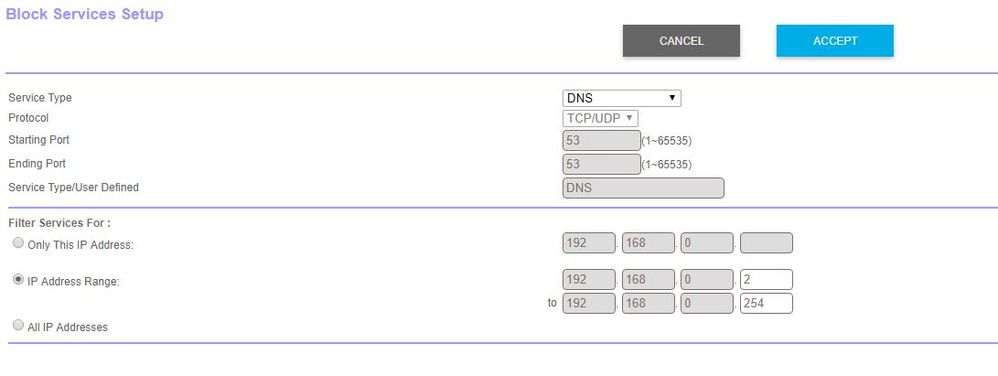- Subscribe to RSS Feed
- Mark Topic as New
- Mark Topic as Read
- Float this Topic for Current User
- Bookmark
- Subscribe
- Printer Friendly Page
Re: Forcing Router DNS / Blocking Port 53 @ Clients
- Mark as New
- Bookmark
- Subscribe
- Subscribe to RSS Feed
- Permalink
- Report Inappropriate Content
Forcing Router DNS / Blocking Port 53 @ Clients
Having just upgraded to Orbi, trying to duplicate my configuration around forcing devices in my home to use the DNS defined manually in the router and not allowing individually connected clients to override with their own cited DNS servers. In my previous Netgear router/AP I went into SECURITY, then BLOCKED SERVICES and added a new rule to block PORT 53 for 192.168.0.2-192.168.0.254 (assuming the router itself @ 192.168.0.1 needed to be open/available). This worked great on my previous Netgear router, but now it blocks all DNS on all attached clients even when they haven't defined any DNS statically. Did something change or am I missing something ? Thx.
- Mark as New
- Bookmark
- Subscribe
- Subscribe to RSS Feed
- Permalink
- Report Inappropriate Content
- Mark as New
- Bookmark
- Subscribe
- Subscribe to RSS Feed
- Permalink
- Report Inappropriate Content
Re: Forcing Router DNS / Blocking Port 53 @ Clients
Previous model was AC750/R6050 ... config screenshot below worked fine in previous router (DNS worked fine for 192.168.0.1 DHCP'd to clients, blocked any manual set DNS on clients), but now same config blocks all DNS at clients with new Orbi - nothing resolves. I have indeed rebooted.
- Mark as New
- Bookmark
- Subscribe
- Subscribe to RSS Feed
- Permalink
- Report Inappropriate Content
Re: Forcing Router DNS / Blocking Port 53 @ Clients
Let me check this with our engineers.
- Mark as New
- Bookmark
- Subscribe
- Subscribe to RSS Feed
- Permalink
- Report Inappropriate Content
Re: Forcing Router DNS / Blocking Port 53 @ Clients
Many thanks for checking. Just to be clear, on the previous Netgear router, when I had this service blocked (DNS) on this IP range (.2-.254), excluding only the router itself from the range (.1) and pointing all clients to the router (.1) for DNS resolution, everything worked/resolved just fine, and if a client tried to manually override their local DNS (which is the router at .1 issued via the router's DHCP), then nothing on the client would resolve correctly as the DNS traffic is blocked. Thanks.
- Mark as New
- Bookmark
- Subscribe
- Subscribe to RSS Feed
- Permalink
- Report Inappropriate Content
Re: Forcing Router DNS / Blocking Port 53 @ Clients
Kindly register your device so that we may log a case.
• Introducing NETGEAR WiFi 7 Orbi 770 Series and Nighthawk RS300
• What is the difference between WiFi 6 and WiFi 7?
• Yes! WiFi 7 is backwards compatible with other Wifi devices? Learn more