
- Subscribe to RSS Feed
- Mark Topic as New
- Mark Topic as Read
- Float this Topic for Current User
- Bookmark
- Subscribe
- Printer Friendly Page
Re: HORRIBLE wifi speed but ULTRAFAST via ethernet ports
- Mark as New
- Bookmark
- Subscribe
- Subscribe to RSS Feed
- Permalink
- Report Inappropriate Content
HORRIBLE wifi speed but ULTRAFAST via ethernet ports
Issue:
Cable modem (SPECTRUM) delivering 350+ Mbps INBOUND with near equal throughput (measured via FAST.COM) to devices via Ethernet ports on two satellites.
Wifi throughput, HOWEVER, typically begins with a long delay at 0Mbps before:
- starting in Kbps and meandering around that range to settle in Kbps
- starting in Kbps and bouncing chaotically up and down over the course of about a minute in the 2 to 8 Mbps range before settling back down to anywhere from Kbps to 8 Mbps range.
Sometimes rebooting improves responsiveness at the beginning of the test and yields anywhere from 50 to 150 Mbps. However, by the next day or so performance degrades back to utterly pathetic as outlined above.
ORBI HARDWARE - distributed in somewhat of hub arrangement
Daisy Chain OFF – Guest Network OFF
RBR50
2 RBS50
RBS40V (no Alexa)
RBS50 #1 and RBS40V are at least 30 feet from RBR50
RBS50 #2 is 24 feet from RBR50 – it can’t be any further away.
Wifi Backhual to RBR50 = GOOD ON ALL
16 connected devices allowed via ACCESS CONTROL and none of which are configured in a NETWORK LOOP
DEVICES CONNECTED DIRECTLY TO RBR50 via POE SWITCH OUTPUT
3 POE cameras
1 Ooma phone
DEVICES CONNECTED VIA ETHERNET PORTS ON SATELLITES at 350+ Mbps
RBS50 #1 - iMac
RBS50 #2 - iMac, MSI laptop, LG#1 TV
RBS40V - 1 non POE camera
DEVICES CONNECTED VIA WIFI
1 LG#2 and 2 VIZIO TV’s
iPhone #1
iPhone #2
iPad #1
iPad #2
What Firmware version is currently loaded?
RBR50 AND RBS50 2.7.4.24
RBS40V 2.6.2.8
What is the Mfr and model# of the Internet Service Providers modem/ONT the NG router is connected to?
DOCSIS EU2251
What is the size of your home? Sq Ft?
1700
What channels are you using? Auto? Try setting manual channel 1, 6 or 11 on 2.4Ghz and any unused channel on 5Ghz.
Any Wifi Neighbors near by? If so, how many?
Channels set to 10 (it was the empty channel via Wifi Commander at the time) and 36 (empty as well)
Wifi Commander shows my network producing 4 named radio frequencies and 1 mac address frequency.
2.4Ghz signal strength varies from -24 to -50
5G varies from -38 to -62
There are approximately 8 local systems with signals anywhere from -60 to -85 (some stable on a channel and others roaming)
Try enabling Beamforming and MIMO(MIMO may or may not be needed) and WMM. Under Advanced Tab/Advanced Settings/Wireless Settings
Enabled
Try disabling the following and see:
Armor, Circle, Daisy Chain, Fast Roaming, IPv6 and Set 20/40Mhz Coexistence to 40Mhz only. Set Short preamble instead of Long preamble modes. Save settings and reboot the router and satellite(s).
Disable ARMOR – NO IMPROVEMENT
Daisy Chain – set to OFF
Fast Roaming – deselected
IPv6 - disabled
20/40 Mhz – deselected (There is no 40Mhz only setting)
Setting PREAMBLE to SHORT or LONG did not improve things so I reset to Auto
- Mark as New
- Bookmark
- Subscribe
- Subscribe to RSS Feed
- Permalink
- Report Inappropriate Content
Re: HORRIBLE wifi speed but ULTRAFAST via ethernet ports
@XL25A wrote:
Wifi Commander shows my network producing 4 named radio frequencies and 1 mac address frequency.
Oh, darn. Appears that WiFi Commander requires a Microsoft Account to download. I have been satisfied with WiFi Info View from Nirsoft (totally free) https://www.nirsoft.net/utils/wifi_information_view.html . Is WiFi Commander worth the hassle?
Just to clarify, with four active WiFi access points, you should see:
- 4 Access points broadcasting the primary WiFi SSID on 2.4G (in your case channel 10)
- 4 Access points broadcasting the primary WiFi SSID on 5G
- If the guest WiFi is enabled, there should also be a total of 8 access points broadcasting the guest SSID.
With those signal levels, the WiFi transmission should be fine, with 2.4G devices never reaching a link rate above 400Mbps and 5G devices reaching a maximum link rate of 866 bps.
It wasn't entirely clear (to me) how the WiFi performance is being measured.
- Mark as New
- Bookmark
- Subscribe
- Subscribe to RSS Feed
- Permalink
- Report Inappropriate Content
Re: HORRIBLE wifi speed but ULTRAFAST via ethernet ports
I understand the wifi signal *should* be fine. It very much is not.
I use iPhone/iPad to connect to fast.com. I've attached an image of the wifi commander showing the 8 SSID and one mac address. My network is simbataji.
- Mark as New
- Bookmark
- Subscribe
- Subscribe to RSS Feed
- Permalink
- Report Inappropriate Content
Re: HORRIBLE wifi speed but ULTRAFAST via ethernet ports
One thing I like to try when I'm having issues with my mesh system is to shut off the satellites and just test the router's speeds.
And test them for a bit to see if they stay stable. Its a bit of a pain in the rear but it helps to figure out if the router is causing the issues or something with the satellites.
Is this issue new or has it been going on for a while?
- Mark as New
- Bookmark
- Subscribe
- Subscribe to RSS Feed
- Permalink
- Report Inappropriate Content
Re: HORRIBLE wifi speed but ULTRAFAST via ethernet ports
@XL25A wrote:
I use iPhone/iPad to connect to fast.com. I've attached an image of the wifi commander showing the 8 SSID and one mac address.
With the test devices being iPhone/iPad, my focus would be on the 5G channel. (Might be worth double-checking that they are actually connected at 5G, and to which Orbi device.) This removes traditional interference sources (cordless phones, microwave ovens, etc.) from the discussion.
Is it correct to assume that the investigation began originally because of disappointing performance of WiFi devices? (Video not streaming correctly. Web pages not loading quickly. etc.)
What this "sounds like" is that the 5G channel is being totally saturated by something and your devices cannot "get any air time".
A brief search for some tool that will measure WiFi network saturation has been disappointing. Everything seems to be aimed at (a) how many WiFi access points are on each channel, and (b) what the relative signal strength of each access point is.
- Mark as New
- Bookmark
- Subscribe
- Subscribe to RSS Feed
- Permalink
- Report Inappropriate Content
Re: HORRIBLE wifi speed but ULTRAFAST via ethernet ports
Could you do me a favor and install WiFi Info View on the Windows laptop?
https://www.nirsoft.net/utils/wifi_information_view.html
On the "Options" menu, there is a choice of Channel Summary Mode. My 5G channel 48, for example, shows as 18.2%.
Thanks
- Mark as New
- Bookmark
- Subscribe
- Subscribe to RSS Feed
- Permalink
- Report Inappropriate Content
Re: HORRIBLE wifi speed but ULTRAFAST via ethernet ports
One thing I like to try when I'm having issues with my mesh system is to shut off the satellites and just test the router's speeds.
And test them for a bit to see if they stay stable. Its a bit of a pain in the rear but it helps to figure out if the router is causing the issues or something with the satellites.
Is this issue new or has it been going on for a while?
It's been a few months and I finally got sick of it.
I turned off all of the satellites. Below is an image of the RBR50 Wifi signal and the currently attached devices.
One thing I noted as I turned off each satellite. Satellite 2 (RBS50) persisted after being turned off and was displaying the MAC address for the router (RBR50). After rebooting the MAC address was restored.
With this configuration my Wifi speed is averaging 40Mbps between an iPhone (NOTYOURIPHONE) and an iPad (iPadimus)
- Mark as New
- Bookmark
- Subscribe
- Subscribe to RSS Feed
- Permalink
- Report Inappropriate Content
Re: HORRIBLE wifi speed but ULTRAFAST via ethernet ports
How does one "quote" someone in replies? I can't find that option anywhere....
Is it correct to assume that the investigation began originally because of disappointing performance of WiFi devices? (Video not streaming correctly. Web pages not loading quickly. etc.)
Yes. Massive delay in response for pages, images and movies.
I will install that application a little later. Is there something in particular to review once it's installed?
- Mark as New
- Bookmark
- Subscribe
- Subscribe to RSS Feed
- Permalink
- Report Inappropriate Content
Re: HORRIBLE wifi speed but ULTRAFAST via ethernet ports
Here are 2 images. Not sure how to fully glean information from this.
Also, current speed with just the RBR50 Wifi on iPhone/iPad is 6Mbps MAX while my PC is around 60Mbps and the iMac 70Mbps
- Mark as New
- Bookmark
- Subscribe
- Subscribe to RSS Feed
- Permalink
- Report Inappropriate Content
Re: HORRIBLE wifi speed but ULTRAFAST via ethernet ports
I turned on RBS50#1 and for some reason it shows as BLOCKED in attached devices for about 5 to 10 minutes. (See below)
But as of now it is no longer listed as BLOCKED and below are the updated WifiCommander, WifiInfoView and attached devices images
- Mark as New
- Bookmark
- Subscribe
- Subscribe to RSS Feed
- Permalink
- Report Inappropriate Content
- Mark as New
- Bookmark
- Subscribe
- Subscribe to RSS Feed
- Permalink
- Report Inappropriate Content
Re: HORRIBLE wifi speed but ULTRAFAST via ethernet ports
I do not like the "Blocked" business with Satellite #1. Thanks for taking the time to install WiFi Info View. Not being able to come up with any reason for WiFi device performance to be so low, I was grasping for anything. Such as, "maybe the 5G channel is SO SATURATED that nothing can get any air time." The results do not appear to support that hypothesis.
5G WiFi is a bit confusing. (WiFi in general is damn complicated in my opinion.) The router attempts to use an 80MHz wide channel (to get 866Mbps maximum throughput with QAM256 encoding) by combining channels 36, 40, 44, and 48. When the customer "sets" a WiFi channel, that means the router uses that channel for management frames, such as Beacon Frames and set up communications.But, it still tries to use the maximum possible bandwidth based on the capability of individual devices.
It's hard to even imagine what is going on. "Oh, you're a device that can do 802.11ac with 2x2 MIMO, set your radio to xxx and transmit to me." "Oh, poor camera, you can do only 802.11n and no MIMO, I'll talk to you at yyyy." Every transmission.
(A similar thing happens with 2.4G WiFi. If the network actually has an 802.11b device on it, communication with that specific device has a maximum Link Rate of 11Mbps (https://en.wikipedia.org/wiki/IEEE_802.11b-1999 ). When an 802.11g device comes on, the maximum link rate is 54Mbps (https://en.wikipedia.org/wiki/IEEE_802.11g-2003 . Only 802.11n devices are capable of reaching that mythical 400Mbps proudly touted in the RBR50 product data sheet.
Even if we add up the "utilization" of channels 36+40+44+48 in that report, it comes to 30.9%. (Not forgetting that we have no idea what the hell that report is actually measuring.)
Having failed miserably to find a solution, I can think of only one more step: the dreaded Factory Reset. My practice is to first try a "quick reset":
- Save the configuration to a computer (web interface, Advanced Tab, Administration, Backup Settings.)
- Get out the paperclip and hold it in the tiny "reset" hole until the power LED begins to blink amber. (about 10-15 seconds).
- Let the router restart. (the web interface goes back to "admin" and "password")
- Go through the setup process and do not change anything. Leave the WiFi SSID/password the way it is. Do not "register" the product again. Do not sign up for anything (Armor, Parental Controls, etc.)
- Just power through until you get to the page that offers two choices:
- Load a saved configuration, or
- Continue to configure manually.
- Load the saved configuration. The router will reset all by itself. And, everything comes back. (SSID/password. Admin login credentials. IP's assigned to devices. DNS servers. etc. etc.)
- One time for me, whatever junk had accumulated and caused my router to act up was now gone.
Takes 10-15 minutes maximum. No data entry (no chance for typos). No WiFi devices get the wrong IP addresses assigned to them. Wham. Bam. Thank you (oops)
- Mark as New
- Bookmark
- Subscribe
- Subscribe to RSS Feed
- Permalink
- Report Inappropriate Content
Re: HORRIBLE wifi speed but ULTRAFAST via ethernet ports
@CrimpOn wrote:
[SNIP] Not sure what happened to my earlier response thanking you for the technical information!
[/SNIP]
Having failed miserably to find a solution, I can think of only one more step: the dreaded Factory Reset. My practice is to first try a "quick reset":
So, I rebooted RBS50#2 and achieved 300+ Mbps. I then left it to run for 2 hours. I just rebooted RBS40V and I am still seeing 300+Mbps for my measurable wifi devices.
I think the key was shutting down all satellites and rebooting them one by one.
Only time will tell but i haven't seen consistent throughput like this since I set this system up.
- Mark as New
- Bookmark
- Subscribe
- Subscribe to RSS Feed
- Permalink
- Report Inappropriate Content
Re: HORRIBLE wifi speed but ULTRAFAST via ethernet ports
Late to the party again (darned weekends).
I did notice from your attached devices lists that when you were initially testing, those devices were on the 2.4ghz band and not the 5ghz. The reboot might just have triggered them to reconnect using the 5ghz.
2.4ghz is a much slower network and sensitive to interference. It'd explain the 6-50mbps that you were hitting.
- Mark as New
- Bookmark
- Subscribe
- Subscribe to RSS Feed
- Permalink
- Report Inappropriate Content
Re: HORRIBLE wifi speed but ULTRAFAST via ethernet ports
@plemans wrote:Late to the party again (darned weekends).
I did notice from your attached devices lists that when you were initially testing, those devices were on the 2.4ghz band and not the 5ghz. The reboot might just have triggered them to reconnect using the 5ghz.2.4ghz is a much slower network and sensitive to interference. It'd explain the 6-50mbps that you were hitting.
Everything was perfect until I booted the RBS40V. For whatever reason, that device is not playing nice with the RBX50's.
I turned off the RBS40V and decided to look for a used RBS50 off ebay and then remembered I have a spare RBR50. Is it possible or advisable to repurpose the RBR50 in AP mode for the Ethernet connection to the 1 camera?
All I need from that particular device/location is to connect a camera via Ethernet. Do NOT need it another wifi signal.
I also have an old LINKSYS WRT1900AC sitting around but would prefer to use Orbi devices exclusively.
- Mark as New
- Bookmark
- Subscribe
- Subscribe to RSS Feed
- Permalink
- Report Inappropriate Content
Re: HORRIBLE wifi speed but ULTRAFAST via ethernet ports
Sad that the RBS40V is not 'playing nice'. I have two of them with one RBR50 and one RBS50. "No problem."
The major issue with using a router to extend WiFi service to a device is that routers must be connected using an Ethernet cable. (this would apply to both the Netgear RBR50 and the Linksys router.) If you can run a cable for the router, that same cable would have serviced the camera.
If that camera absolutely requires an Ethernet connection, I would look at an inexpensive WiFi Extender which will connect to the home network over WiFi and provide an Ethernet port for the camera, such as the Netgear EX3700 (under $30 on Amazon).
- Mark as New
- Bookmark
- Subscribe
- Subscribe to RSS Feed
- Permalink
- Report Inappropriate Content
Re: HORRIBLE wifi speed but ULTRAFAST via ethernet ports
@CrimpOn wrote:If that camera absolutely requires an Ethernet connection, I would look at an inexpensive WiFi Extender which will connect to the home network over WiFi and provide an Ethernet port for the camera, such as the Netgear EX3700 (under $30 on Amazon).
I had one of those at one time but never was satisfied with its performance. Tried to see if I still have it but it isn't in my "spares" box so I must have tossed it.
So I just purchased a "like new" RBS50 off of ebay for $100 that should arrive by the weekend. Hopefully that will put this issue to bed once and for all.
- Mark as New
- Bookmark
- Subscribe
- Subscribe to RSS Feed
- Permalink
- Report Inappropriate Content
Re: HORRIBLE wifi speed but ULTRAFAST via ethernet ports
Sounds like a good solution. I have an Orbi satellite in my garage with an 8-port PoE switch connected to it. Got tired of finding electrical outlets for cameras.
- Mark as New
- Bookmark
- Subscribe
- Subscribe to RSS Feed
- Permalink
- Report Inappropriate Content
Re: HORRIBLE wifi speed but ULTRAFAST via ethernet ports
@CrimpOn wrote:Sounds like a good solution. I have an Orbi satellite in my garage with an 8-port PoE switch connected to it. Got tired of finding electrical outlets for cameras.
Well, nothing would bring the wifi back to where it was yesterday. I did 2 factory resets.One with the pin and one from the Orbi interface and neither restored wifi signals.
I finally decided to use the spare RBR50 instead of selling it. So far I was able to update the firmware and restore the configuration, make adjustments to the access control devices and add the 2 satellites.
It is extremely important to allow the RBS50's time to assimilate into the network individually. For whatever reason, the first RBS50 produced 2 additional mac addresses in addition to the one (9C:C9:EB:2C:77:BF) listed at the top of attached devices. They all listed the same IP address but 3 total unique mac addresses.
I'm posting an image of access control with those 2 additional mac addresses associated with 192.168.7.8
It takes the system about 5 to 10 minutes before those extras listings that appear in access control after adding an RBS50 disappear. Once that happens the mesh provides FAT bandwith for my wifi devices again. Pretty much what the Ethernet ports are providing.
I'm apprehensive of adding another satellite and almost wish I'd just bought a new camera now that everything is smoking fast again. If I add the 3rd RBS50 and everything goes south again I'm going to blow a gasket. 😁
- Mark as New
- Bookmark
- Subscribe
- Subscribe to RSS Feed
- Permalink
- Report Inappropriate Content
Re: HORRIBLE wifi speed but ULTRAFAST via ethernet ports
I received the new RBS50 and had a bit of trouble adding it via the Orbi app. So I decided to update the firmware manually since I already had 2.7.4.24. However, when I logged directly, it spit out an error that this wasn't the correct firmware etc...
I doubled checked, tried again and ended up using the router interface to automatically download and update.
It rebooted and all 3 satellites show GOOD backhaul and my wifi devices are still consistently pulling down 300+Mbps.
HOORAY!!
- Mark as New
- Bookmark
- Subscribe
- Subscribe to RSS Feed
- Permalink
- Report Inappropriate Content
Re: HORRIBLE wifi speed but ULTRAFAST via ethernet ports
I sometimes get tangled up by confusing the router firmware file with the satellite firmware file. After all, they differ by only one letter ("r" or "s") Click the wrong one, and "incorrect".
- Mark as New
- Bookmark
- Subscribe
- Subscribe to RSS Feed
- Permalink
- Report Inappropriate Content
Re: HORRIBLE wifi speed but ULTRAFAST via ethernet ports
@CrimpOn wrote:I sometimes get tangled up by confusing the router firmware file with the satellite firmware file. After all, they differ by only one letter ("r" or "s") Click the wrong one, and "incorrect".
Doh! I resemble that remark. I forgot they were different. If the Orbi interface hadn't worked I would have eventually discovered what I forgot.
😁
- Mark as New
- Bookmark
- Subscribe
- Subscribe to RSS Feed
- Permalink
- Report Inappropriate Content
Re: HORRIBLE wifi speed but ULTRAFAST via ethernet ports
@plemans wrote:One thing I like to try when I'm having issues with my mesh system is to shut off the satellites and just test the router's speeds.
And test them for a bit to see if they stay stable. Its a bit of a pain in the rear but it helps to figure out if the router is causing the issues or something with the satellites.
This process helped me identify the RBS40V as the cause of the issue with VERY POOR and SPOTTY WiFi speed. I didn't chase down why that is but getting another RBS50 solved the problem.
WiFi Speed is still 300+ Mbps a week or so later.
• What is the difference between WiFi 6 and WiFi 7?
• Yes! WiFi 7 is backwards compatible with other Wifi devices? Learn more









