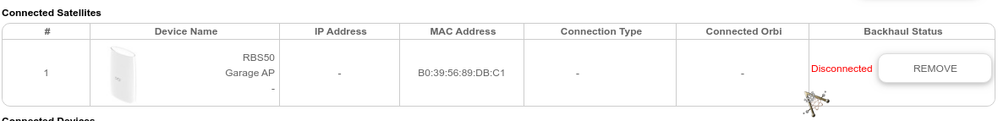- Subscribe to RSS Feed
- Mark Topic as New
- Mark Topic as Read
- Float this Topic for Current User
- Bookmark
- Subscribe
- Printer Friendly Page
Re: New Firmware v2.5.0.38
- Mark as New
- Bookmark
- Subscribe
- Subscribe to RSS Feed
- Permalink
- Report Inappropriate Content
Re: New Firmware v2.5.0.38
I tried to login to my network via the APP and it kept asking for my password like I had it wrong or something. I then went to a desktop and tried to log in and found that it has a dialog box wanting me to enable circle. I do not need circle as it is just my wife and I. I click out the x in the upper left of dialogue box and to close it (like I have in the past). It then gives me a 400 bad request.
I noticed the Firmware is showing v2.5.0.38.
How do I log into my Oribi network now?
- Mark as New
- Bookmark
- Subscribe
- Subscribe to RSS Feed
- Permalink
- Report Inappropriate Content
Re: New Firmware v2.5.0.38
- Mark as New
- Bookmark
- Subscribe
- Subscribe to RSS Feed
- Permalink
- Report Inappropriate Content
Re: New Firmware v2.5.0.38
Maybe there is another option besides "closing the box". But, for goodness sake, do NOT allow it to activate Disney Circle.
Are you browsing to the IP of the Orbi, or to the name (something like orbilogin.net)?
@jmgriffin wrote:I tried to login to my network via the APP and it kept asking for my password like I had it wrong or something. I then went to a desktop and tried to log in and found that it has a dialog box wanting me to enable circle. I do not need circle as it is just my wife and I. I click out the x in the upper left of dialogue box and to close it (like I have in the past). It then gives me a 400 bad request.
I noticed the Firmware is showing v2.5.0.38.
How do I log into my Oribi network now?
- Mark as New
- Bookmark
- Subscribe
- Subscribe to RSS Feed
- Permalink
- Report Inappropriate Content
Re: New Firmware v2.5.0.38
I have tried logging in using the Oribilogin.com as well as the IP address. Both have the same result.
- Mark as New
- Bookmark
- Subscribe
- Subscribe to RSS Feed
- Permalink
- Report Inappropriate Content
Re: New Firmware v2.5.0.38
Oh, I forgot to mention. The dialogue box is in the forground and nothing behind it is active.
- Mark as New
- Bookmark
- Subscribe
- Subscribe to RSS Feed
- Permalink
- Report Inappropriate Content
Re: New Firmware v2.5.0.38
You log in with "admin" and the admin password, and then this dialog box about Disney Circle pops up?
Is there a menu on the left that you can select from rather than closing the web site?
- Mark as New
- Bookmark
- Subscribe
- Subscribe to RSS Feed
- Permalink
- Report Inappropriate Content
Re: New Firmware v2.5.0.38
It never asks for a username or password. I pops us as if I am logged in. Behind the dialoge box I can see the left menu with the Basic tab selected. However I am unalbe to click on anything other than the X, "Learn More", or "Enable" all part of the dialoge box.
Everything in the background has is fadded and unable to interact.
Oh, I also tried with the APP on my phone and it just keeps asking for my password and never logs in.
- Mark as New
- Bookmark
- Subscribe
- Subscribe to RSS Feed
- Permalink
- Report Inappropriate Content
Re: New Firmware v2.5.0.38
Well, fooey. It's time to clear the browser cache or change to a different browser. I let my browser "save" my Orbi password (because I open the web interface at least 20 times a day) but it still asks me to press <Enter> before letting me in. However, there IS a "time out" because I can close the window and get back in without entering the password only for something like five minutes.
You don't by any chance have more than "window" open on the browser? For example, when I click on "Connection Status", that opens a new web window that stays even if I close the connection to the Orbi. Not another "tab". But, it's definitely there.
- Mark as New
- Bookmark
- Subscribe
- Subscribe to RSS Feed
- Permalink
- Report Inappropriate Content
Re: New Firmware v2.5.0.38
I have tried, Edge, Firefox and Chrome. I have also tried on my desktop and my laptop. I also cleared the cache on the Chrome just to make sure.
There are no othe windows. I rebooted my laptop, and still the same thing. Seems like a factory reset may be in my future.
- Mark as New
- Bookmark
- Subscribe
- Subscribe to RSS Feed
- Permalink
- Report Inappropriate Content
Re: New Firmware v2.5.0.38
I do not know why I had not tried it before, but I cycled power on the router and now I am able to log in. Silly me.
Thanks all for keeping the conversation up, so I did not give up.
- Mark as New
- Bookmark
- Subscribe
- Subscribe to RSS Feed
- Permalink
- Report Inappropriate Content
Re: New Firmware v2.5.0.38
Update went well, it took a bit to settle down and my devices connected back up. The only issue I have is not being able to update the device names via the UI or the Orbi app. The first few I made worked, but then they stopped updating.
- Mark as New
- Bookmark
- Subscribe
- Subscribe to RSS Feed
- Permalink
- Report Inappropriate Content
Re: gr8sho@gmail.com
Wow, is there any way to roll this back off??? As stated here, my IPTV is now no longer working reliably. And, all of my named devices are randomly messed up. For example, it says one of my cell phone is on a "wired" connection. My Vonage box (wired) is wireless, etc. This is a really bad release.
- Mark as New
- Bookmark
- Subscribe
- Subscribe to RSS Feed
- Permalink
- Report Inappropriate Content
Re: gr8sho@gmail.com
I just downloaded V2.3.5.30 manually and put my RBR50 and RBS50 both back to that. All my labels are back, and I think IPTV is better. Hopefullyt hey figure it out, I'm not touching V2.3.5.30 again.
- Mark as New
- Bookmark
- Subscribe
- Subscribe to RSS Feed
- Permalink
- Report Inappropriate Content
Re: New Firmware v2.5.0.38
FW is JUNK.... DO NOT UPGRADE if you have separate SSID names. It will override it.
Of all the BASIC settings separate names for each SSID is often required. This FW defeats that purpose. I have IoT 2.4 ONLY devices that refuse to connect and stay connected to a common named SSID.
Get your act together Netgear... this is lame.
- Mark as New
- Bookmark
- Subscribe
- Subscribe to RSS Feed
- Permalink
- Report Inappropriate Content
Re: gr8sho@gmail.com
t@RJSinMO wrote:I just downloaded V2.3.5.30 manually and put my RBR50 and RBS50 both back to that. All my labels are back, and I think IPTV is better. Hopefullyt hey figure it out, I'm not touching V2.3.5.30 again.
Thank you, and well done.
I can do this rollback as well, but I'm worn out and need to take a break from this stuff, and also re-evaluating the situation as trust has been lost.
My IPTV had been acting spotty anyway, so unless IGMP is made to work correctly, including through the satellite, I'm just not going to touch it.
- Mark as New
- Bookmark
- Subscribe
- Subscribe to RSS Feed
- Permalink
- Report Inappropriate Content
- Mark as New
- Bookmark
- Subscribe
- Subscribe to RSS Feed
- Permalink
- Report Inappropriate Content
Re: gr8sho@gmail.com
@RJSinMO wrote:I just downloaded V2.3.5.30 manually and put my RBR50 and RBS50 both back to that. All my labels are back, and I think IPTV is better. Hopefullyt hey figure it out, I'm not touching V2.3.5.30 again.
How do you rollback on the RBR50 ? I rolled backed on the RBS50 but I see no way to do that with the RBR50. I just see a uplload and upgrade the RBS50.
- Mark as New
- Bookmark
- Subscribe
- Subscribe to RSS Feed
- Permalink
- Report Inappropriate Content
Re: gr8sho@gmail.com
System Uptime 04:18:07:42
On v38. No issues other than the naming of devices.
- Mark as New
- Bookmark
- Subscribe
- Subscribe to RSS Feed
- Permalink
- Report Inappropriate Content
Re: gr8sho@gmail.com
Did you at least try a factory reset on the RBR after upgrading to v38 to see if this resolved your problem? I don't have IPTV here so I can test for this. I do have DISH Hopper system and having two Joeys connected via ethernet to the Hopper is working here for me. Though I think DISH protocols differ from IPTV protocols.
@RJSinMO wrote:Wow, is there any way to roll this back off??? As stated here, my IPTV is now no longer working reliably. And, all of my named devices are randomly messed up. For example, it says one of my cell phone is on a "wired" connection. My Vonage box (wired) is wireless, etc. This is a really bad release.
- Mark as New
- Bookmark
- Subscribe
- Subscribe to RSS Feed
- Permalink
- Report Inappropriate Content
Re: New Firmware v2.5.0.38
NG is aware of the naming of devices issue. There working on it.
@grservidio wrote:Update went well, it took a bit to settle down and my devices connected back up. The only issue I have is not being able to update the device names via the UI or the Orbi app. The first few I made worked, but then they stopped updating.
- Mark as New
- Bookmark
- Subscribe
- Subscribe to RSS Feed
- Permalink
- Report Inappropriate Content
Re: New Firmware v2.5.0.38
The backhaul is broken.... refuses to connect.
- Mark as New
- Bookmark
- Subscribe
- Subscribe to RSS Feed
- Permalink
- Report Inappropriate Content
Re: New Firmware v2.5.0.38
Wired or wireless? Mines currently wired though I did test my RBS which is in the basement here and it connected wirelessly to my RBR two stories up. Seems to take about 4-5 minutes to complete the task after hitting the sync button on the RBR in the UI then button on the RBS.
Has a factory reset and setup from scratch been performed since last FW update on both RBR and RBS?
@sgrayban wrote:The backhaul is broken.... refuses to connect.
- Mark as New
- Bookmark
- Subscribe
- Subscribe to RSS Feed
- Permalink
- Report Inappropriate Content
Re: New Firmware v2.5.0.38
Wireless backhaul is broken.
@FURRYe38 wrote:Wired or wireless? Mines currently wired though I did test my RBS which is in the basement here and it connected wirelessly to my RBR two stories up. Seems to take about 4-5 minutes to complete the task after hitting the sync button on the RBR in the UI then button on the RBS.
@sgrayban wrote:The backhaul is broken.... refuses to connect.
- Mark as New
- Bookmark
- Subscribe
- Subscribe to RSS Feed
- Permalink
- Report Inappropriate Content
Re: New Firmware v2.5.0.38
Has a factory reset and setup from scratch been performed since last FW update?
Whats the distance between the RBR and RBS?
Try syncing the RBS in the same room as the RBR to check this. Give up to 5 minutes for the RBS to complete the sync. Look at the top LED of the RBS while it's syncing. BLUE should be seen then it should go out. Check the RBSs web page to see if the SSID is the same as the RBRs. It should be.
- Mark as New
- Bookmark
- Subscribe
- Subscribe to RSS Feed
- Permalink
- Report Inappropriate Content
• Introducing NETGEAR WiFi 7 Orbi 770 Series and Nighthawk RS300
• What is the difference between WiFi 6 and WiFi 7?
• Yes! WiFi 7 is backwards compatible with other Wifi devices? Learn more