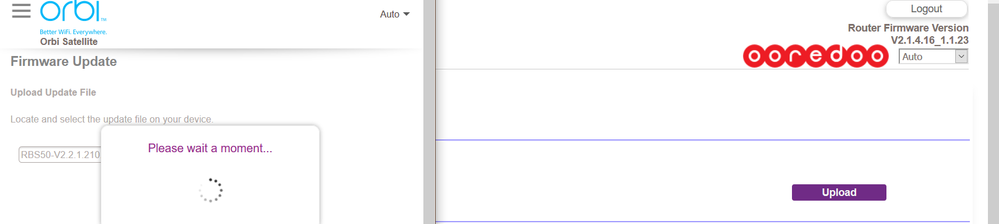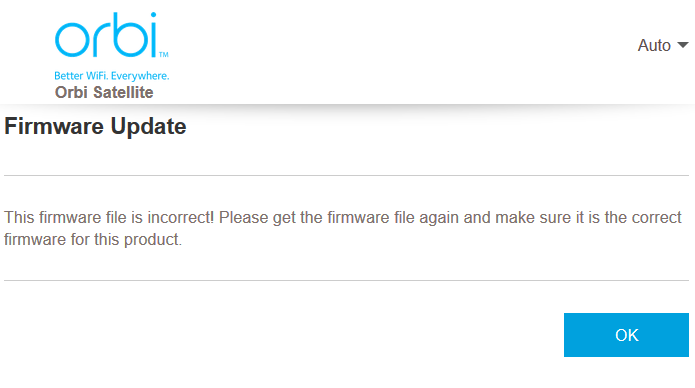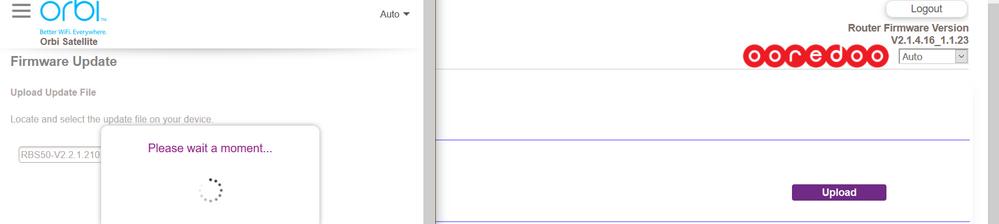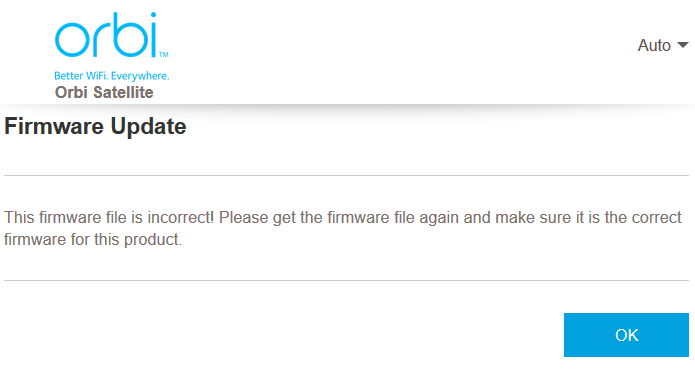- Subscribe to RSS Feed
- Mark Topic as New
- Mark Topic as Read
- Float this Topic for Current User
- Bookmark
- Subscribe
- Printer Friendly Page
Re: Orbi RBK 50 AC3000 Wifi speed
- Mark as New
- Bookmark
- Subscribe
- Subscribe to RSS Feed
- Permalink
- Report Inappropriate Content
Hello everyone,
I need to ask what the top speed (Downloads) I can get through the wifi,because I have 750 mpbs plan and I get between 200 - 300 mpbs from my laptop and from 300 - 400 mpbs from iphone X?!
So, anyone please help...
Solved! Go to Solution.
Accepted Solutions
- Mark as New
- Bookmark
- Subscribe
- Subscribe to RSS Feed
- Permalink
- Report Inappropriate Content
make contact with your ISP. Some Orbi systems are setup with ISP FW and can't use stock NG FW.
All Replies
- Mark as New
- Bookmark
- Subscribe
- Subscribe to RSS Feed
- Permalink
- Report Inappropriate Content
Re: Orbi RBK 50 AC3000 Wifi speed
What FW is currently loaded?
What is the Mfr and model# of the ISP modem the NG router is connected too?
Is the Orbi system operating in Router or AP mode?
What are the wired speed test results with a wired PC connected to the base?
Wireless speeds depend on device. Max speeds seen around 400-500Mb on wireless depending upon Mfr design of the device.
@A316 wrote:
Hello everyone,
I need to ask what the top speed (Downloads) I can get through the wifi,because I have 750 mpbs plan and I get between 200 - 300 mpbs from my laptop and from 300 - 400 mpbs from iphone X?!
So, anyone please help...
- Mark as New
- Bookmark
- Subscribe
- Subscribe to RSS Feed
- Permalink
- Report Inappropriate Content
Re: Orbi RBK 50 AC3000 Wifi speed
FW = Firmware
Ask your ISP about the modem Manufacturer and model # your using.
Wireless speeds depend on device. Max speeds seen around 400-500Mb on wireless depending upon Mfr design of the device.You'll need to contact the Mfr of these devices to see what there max wifi speeds supporting is.
- Mark as New
- Bookmark
- Subscribe
- Subscribe to RSS Feed
- Permalink
- Report Inappropriate Content
Re: Orbi RBK 50 AC3000 Wifi speed
The FW is:
| Model Name | Device Name | Current Version | Status | |
| Router | RBR50 | RBR50 | V2.1.4.16_1.1.23 | No new firmware version available. |
| Satellite | RBS50 | Orbi Satellite-1 | V2.1.4.16_1.1.23 | No new firmware version available. |
Ask your ISP about the modem Manufacturer and model # your using.
About this Sorry for that but It would time to ask them and get the reply.
- Mark as New
- Bookmark
- Subscribe
- Subscribe to RSS Feed
- Permalink
- Report Inappropriate Content
Re: Orbi RBK 50 AC3000 Wifi speed
I see your behind a few versions of FW.
Maybe time to graduate to v32. You can manually download files from here:
https://www.netgear.com/support/product/RBK50.aspx#download
Note:
If you’re manually updating the firmware using a browser, you cannot update the firmware directly to v2.3.0.32. You must first update the firmware to v2.2.1.212 on the RBR. After updating the firmware v2.2.1.212 on the RBR, your Orbi router will reboot, and then you can update to v2.3.0.32. You can directly apply v32 to the RBS with out the v212 file.
If you are located in the following regions Japan (JP), Australia (AU) and Canada (CA) please hold off updating to FW 2.3.0.32
- Mark as New
- Bookmark
- Subscribe
- Subscribe to RSS Feed
- Permalink
- Report Inappropriate Content
Re: Orbi RBK 50 AC3000 Wifi speed
I tried to update manually but it doesn't work.However thank you for your time.
- Mark as New
- Bookmark
- Subscribe
- Subscribe to RSS Feed
- Permalink
- Report Inappropriate Content
- Mark as New
- Bookmark
- Subscribe
- Subscribe to RSS Feed
- Permalink
- Report Inappropriate Content
Re: Orbi RBK 50 AC3000 Wifi speed
I mean the manual update It give me this message :"This firmware file is incorrect! Please get the firmware file again and make sure it is the correct firmware for this product."
- Mark as New
- Bookmark
- Subscribe
- Subscribe to RSS Feed
- Permalink
- Report Inappropriate Content
Re: Orbi RBK 50 AC3000 Wifi speed
@A316 wrote:...I get between 200 - 300 mpbs from my laptop and from 300 - 400 mpbs from iphone X?!
If those are wifi speeds, that's probably as good as you'll get. Are they too slow for things you want to do?
Do these devices get faster speeds if you use them anywhere else?
You might find it useful to search for websites that explain what sort of wifi speeds you can get with various devices.
Remember, they are never as good as the people who sell you the stuff claim.
Oh, and the test sites aren't all that accurate.
- Mark as New
- Bookmark
- Subscribe
- Subscribe to RSS Feed
- Permalink
- Report Inappropriate Content
Re: Orbi RBK 50 AC3000 Wifi speed
What browser are you using? Try IE11 or FF. Besure to download the FW files and unpack them from the .zip files.
What PC are you using? Windows or Mac?
@A316 wrote:
I mean the manual update It give me this message :"This firmware file is incorrect! Please get the firmware file again and make sure it is the correct firmware for this product."
- Mark as New
- Bookmark
- Subscribe
- Subscribe to RSS Feed
- Permalink
- Report Inappropriate Content
Re: Orbi RBK 50 AC3000 Wifi speed
@FURRYe38 wrote:
What browser are you using? Try IE11 or FF. Besure to download the FW files and unpack them from the .zip files.
What PC are you using? Windows or Mac?
@A316 wrote:
I mean the manual update It give me this message :"This firmware file is incorrect! Please get the firmware file again and make sure it is the correct firmware for this product."
@FURRYe38 wrote:
What browser are you using? Try IE11 or FF. Besure to download the FW files and unpack them from the .zip files.
I'm using Firefox.I do unpacking the files and as I told you before It didn't work.
What PC are you using? Windows or Mac?
I'm using Windows 10 and my laptop is Dell Inspiron 15 Gaming 7567.
- Mark as New
- Bookmark
- Subscribe
- Subscribe to RSS Feed
- Permalink
- Report Inappropriate Content
Re: Orbi RBK 50 AC3000 Wifi speed
What program are you using to unzip the files? Windows default should work.
If there not unpacking correctly, try re-downloading the files from the NG download site again.
Try IE11 for download...
- Mark as New
- Bookmark
- Subscribe
- Subscribe to RSS Feed
- Permalink
- Report Inappropriate Content
Re: Orbi RBK 50 AC3000 Wifi speed
Just to check, did you ensure that you're attempting to upload/install the router firmware on the router, and the satellite firmware on the satellite? Also, since you're several firmware versions behind, you may not be able to update directly to the current firmware without going through one or more intermediate firmware versions. And when you download them from the Netgear site, they're in zipped files, which you have to unzip and use the binary files contained within for the updating.
- Mark as New
- Bookmark
- Subscribe
- Subscribe to RSS Feed
- Permalink
- Report Inappropriate Content
Re: Orbi RBK 50 AC3000 Wifi speed
@FURRYe38 wrote:
What program are you using to unzip the files? Windows default should work.
WinRar
If there not unpacking correctly, try re-downloading the files from the NG download site again.
Try IE11 for download...
I don't have problems with unpacking.
@randomousity wrote:
Also, since you're several firmware versions behind, you may not be able to update directly to the current firmware without going through one or more intermediate firmware versions. And when you download them from the Netgear site, they're in zipped files, which you have to unzip and use the binary files contained within for the updating.
Just what you said, I think I need to upgrade from pervious version, but I don't know which one to start with?
- Mark as New
- Bookmark
- Subscribe
- Subscribe to RSS Feed
- Permalink
- Report Inappropriate Content
Re: Orbi RBK 50 AC3000 Wifi speed
What FW is currently loaded now?
- Mark as New
- Bookmark
- Subscribe
- Subscribe to RSS Feed
- Permalink
- Report Inappropriate Content
Re: Orbi RBK 50 AC3000 Wifi speed
@FURRYe38 wrote:
What FW is currently loaded now?
Model Name Device Name Current Version Status Router RBR50 RBR50 V2.1.4.16_1.1.23 No new firmware version available. Satellite RBS50 Orbi Satellite-1 V2.1.4.16_1.1.23 No new firmware version available.
- Mark as New
- Bookmark
- Subscribe
- Subscribe to RSS Feed
- Permalink
- Report Inappropriate Content
Re: Orbi RBK 50 AC3000 Wifi speed
Ok, try downloading the v210 files, update the RBS first, then the RBR, then try to apply v32 to the RBS, then v212 to the RBR with finally applying v32 to the RBR lastly...
- Mark as New
- Bookmark
- Subscribe
- Subscribe to RSS Feed
- Permalink
- Report Inappropriate Content
- Mark as New
- Bookmark
- Subscribe
- Subscribe to RSS Feed
- Permalink
- Report Inappropriate Content
Re: Orbi RBK 50 AC3000 Wifi speed
Try attaching your picture files as attached files instead of embedding them. They don't get moderated for approval fast if there embedded.
Please describe whats going on as well.
- Mark as New
- Bookmark
- Subscribe
- Subscribe to RSS Feed
- Permalink
- Report Inappropriate Content
- Mark as New
- Bookmark
- Subscribe
- Subscribe to RSS Feed
- Permalink
- Report Inappropriate Content
Re: Orbi RBK 50 AC3000 Wifi speed
Maybe I have the same problem as this person has.
- Mark as New
- Bookmark
- Subscribe
- Subscribe to RSS Feed
- Permalink
- Report Inappropriate Content
Re: Orbi RBK 50 AC3000 Wifi speed
Did you get your Orbi system from Verizon or an ISP?
- Mark as New
- Bookmark
- Subscribe
- Subscribe to RSS Feed
- Permalink
- Report Inappropriate Content
- Mark as New
- Bookmark
- Subscribe
- Subscribe to RSS Feed
- Permalink
- Report Inappropriate Content
make contact with your ISP. Some Orbi systems are setup with ISP FW and can't use stock NG FW.
• Introducing NETGEAR WiFi 7 Orbi 770 Series and Nighthawk RS300
• What is the difference between WiFi 6 and WiFi 7?
• Yes! WiFi 7 is backwards compatible with other Wifi devices? Learn more