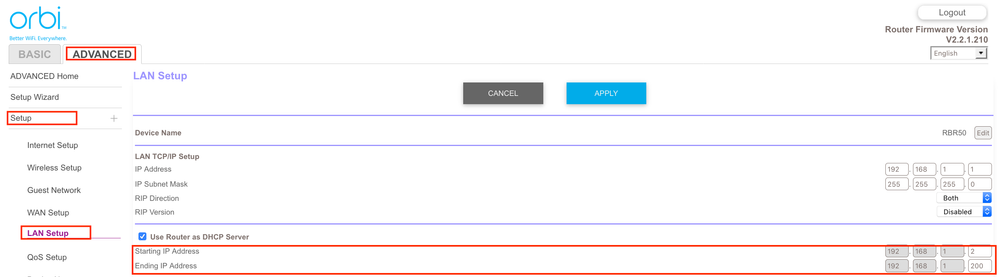- Subscribe to RSS Feed
- Mark Topic as New
- Mark Topic as Read
- Float this Topic for Current User
- Bookmark
- Subscribe
- Printer Friendly Page
Re: Orbi RBK 50 AC3000
- Mark as New
- Bookmark
- Subscribe
- Subscribe to RSS Feed
- Permalink
- Report Inappropriate Content
Orbi RBK 50 AC3000
Bought yesterday set up easy . everything working
not working today
i have reset plusnet hub one fttc
the orbi is plugged into port 1
i get a 10.0.0. ip
ping 8.8.8.8
but will not allow me out to internet on laptop or ps4 or xbox
- Mark as New
- Bookmark
- Subscribe
- Subscribe to RSS Feed
- Permalink
- Report Inappropriate Content
Re: Orbi RBK 50 AC3000
- Mark as New
- Bookmark
- Subscribe
- Subscribe to RSS Feed
- Permalink
- Report Inappropriate Content
Re: Orbi RBK 50 AC3000
Sorry bit of a noob , i had plugged in rbk50 into plusnet hub one (yellow port on rbk50). and with the android app i got it working and then switched on satillite and got that blue . everything was working after intial switch on . checked firmware up to date . switched off plus net hub wifi. came home yesterday and i was able to connect to ssid , ping google dns ok but cannot access internet . reset everything (off and on)had to set up orbi again switched on wfi on hub . I needed this to extend wifi coverage in my house and also getps4 and xbox one (not at the same time)connected to internet. i had a fall back of the develo powerline adapter so son was happy .
- Mark as New
- Bookmark
- Subscribe
- Subscribe to RSS Feed
- Permalink
- Report Inappropriate Content
Re: Orbi RBK 50 AC3000
@angusmadmac wrote:
Bought yesterday set up easy . everything working
not working today
i have reset plusnet hub one fttc
the orbi is plugged into port 1
i get a 10.0.0. ip
ping 8.8.8.8
but will not allow me out to internet on laptop or ps4 or xbox
On which device do you see this address 10.0.0. IP?
Do you have access to orbilogin.com? If yes, which IP range do you have assigned for DHCP, you can check it as follows:
- Mark as New
- Bookmark
- Subscribe
- Subscribe to RSS Feed
- Permalink
- Report Inappropriate Content
Re: Orbi RBK 50 AC3000
Modem Combo Units:
Couple of options,
1. Configure the modem for transparent bridge mode. Then use the Orbi router in router mode. You'll need to contact the ISP for help and information in regards to the modem being bridged correctly.
2. If you can't bridge the modem, disable ALL wifi radios on the modem, configure the modems DMZ for the IP address the Orbi router gets from the modem. Then you can use the Orbi router in Router mode.
3. Or disable all wifi radios on the modem and connect the Orbi router to the modem, configure AP mode on the Orbi router. https://kb.netgear.com/31218/How-do-I-configure-my-Orbi-router-to-act-as-an-access-point and https://www.youtube.com/watch?v=H7LOcJ8GdDo&app=desktop
@angusmadmac wrote:
Bought yesterday set up easy . everything working
not working today
i have reset plusnet hub one fttc
the orbi is plugged into port 1
i get a 10.0.0. ip
ping 8.8.8.8
but will not allow me out to internet on laptop or ps4 or xbox
• Introducing NETGEAR WiFi 7 Orbi 770 Series and Nighthawk RS300
• What is the difference between WiFi 6 and WiFi 7?
• Yes! WiFi 7 is backwards compatible with other Wifi devices? Learn more