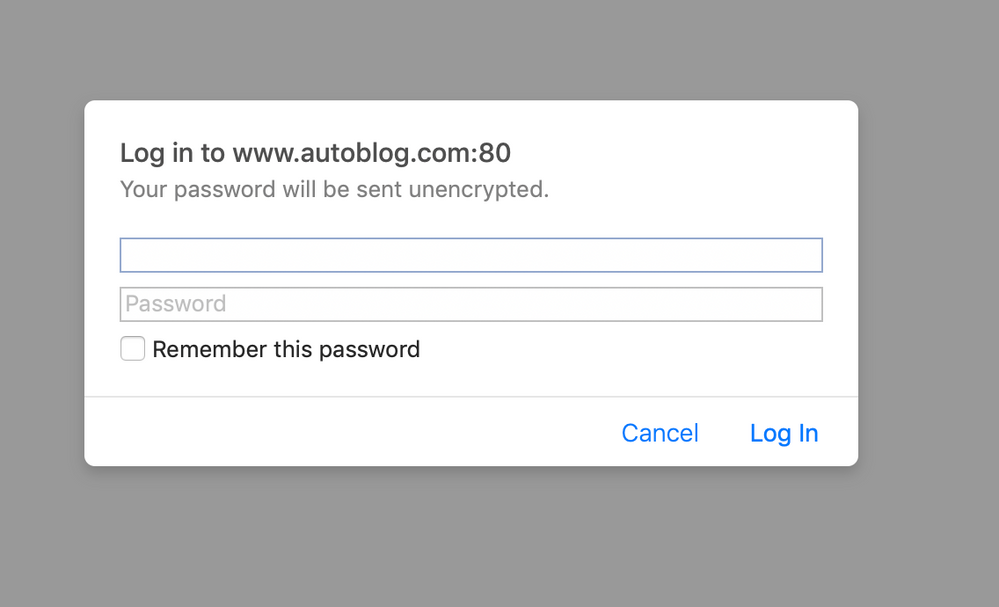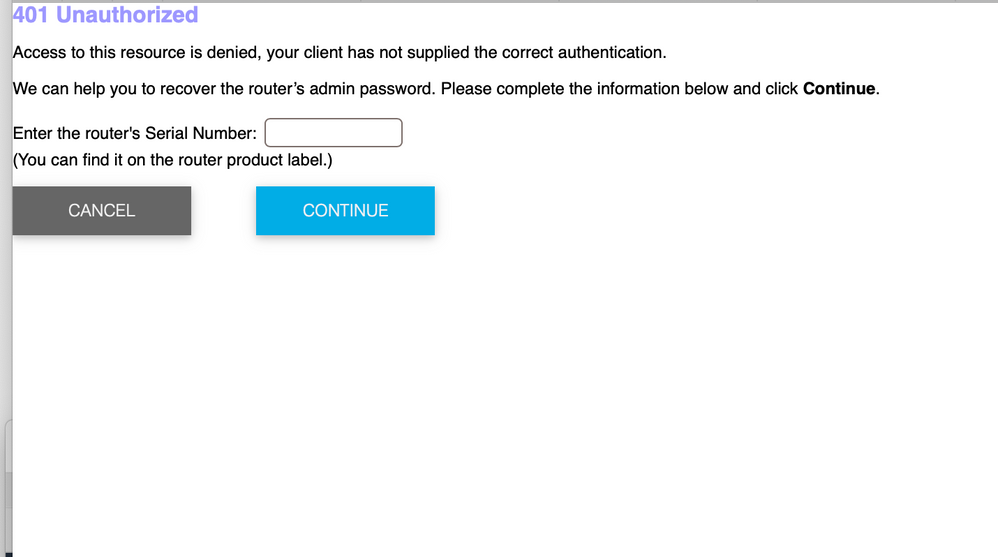- Subscribe to RSS Feed
- Mark Topic as New
- Mark Topic as Read
- Float this Topic for Current User
- Bookmark
- Subscribe
- Printer Friendly Page
Re: Orbi RBR50 asking for Password and Security Question that I never set up
- Mark as New
- Bookmark
- Subscribe
- Subscribe to RSS Feed
- Permalink
- Report Inappropriate Content
Recently, upgraded (re-signed) Spectrum wifi, and they actually said I don't really need to rent the Spectrum router, and just plug into my Orbi router. Which I did, and it worked. Until certain sites start to ask for IDs and Passwords. I've owned the Orbi RBR50 for a few years, don't recall setting anything up, and nothing I entered matched.
When I entered the serial number of the machine, it matched, and further went into more security questions that I didn't set up.
How do I bypass this problem? Do I just hit reset?
I'm using Macs and iPhones in this household, and I have no access to a PC, just Macs.
Orbi RBR50 with 2 satellites. One Mac is plugged directly into the router.
Thanks in advance.
Solved! Go to Solution.
Accepted Solutions
- Mark as New
- Bookmark
- Subscribe
- Subscribe to RSS Feed
- Permalink
- Report Inappropriate Content
@tiki-monster wrote:How do I bypass this problem? Do I just hit reset?
A Factory Reset returns the Orbi to factory default settings:
- The WiFi SSID/password are set to the values on the product label (bottom of the case)
- The web browser administrative credentials are "admin" (which cannot be changed) and "password".
https://www.youtube.com/watch?v=cMw4ePACgc4
Open a web browser (Safari, Chrome) to http://orbilogin.net. Enter "admin" and "password" to set up the router.
During setup, there will ba a page where you can choose the security questions to unlock the router if the admin password is entered incorrectly three times in a row.
All Replies
- Mark as New
- Bookmark
- Subscribe
- Subscribe to RSS Feed
- Permalink
- Report Inappropriate Content
@tiki-monster wrote:How do I bypass this problem? Do I just hit reset?
A Factory Reset returns the Orbi to factory default settings:
- The WiFi SSID/password are set to the values on the product label (bottom of the case)
- The web browser administrative credentials are "admin" (which cannot be changed) and "password".
https://www.youtube.com/watch?v=cMw4ePACgc4
Open a web browser (Safari, Chrome) to http://orbilogin.net. Enter "admin" and "password" to set up the router.
During setup, there will ba a page where you can choose the security questions to unlock the router if the admin password is entered incorrectly three times in a row.
- Mark as New
- Bookmark
- Subscribe
- Subscribe to RSS Feed
- Permalink
- Report Inappropriate Content
Re: Orbi RBR50 asking for Password and Security Question that I never set up
What is the Mfr and model# of the Internet Service Providers modem/ONT the NG router is connected too?
@tiki-monster wrote:Recently, upgraded (re-signed) Spectrum wifi, and they actually said I don't really need to rent the Spectrum router, and just plug into my Orbi router. Which I did, and it worked. Until certain sites start to ask for IDs and Passwords. I've owned the Orbi RBR50 for a few years, don't recall setting anything up, and nothing I entered matched.
When I entered the serial number of the machine, it matched, and further went into more security questions that I didn't set up.
How do I bypass this problem? Do I just hit reset?
I'm using Macs and iPhones in this household, and I have no access to a PC, just Macs.
Orbi RBR50 with 2 satellites. One Mac is plugged directly into the router.
Thanks in advance.
- Mark as New
- Bookmark
- Subscribe
- Subscribe to RSS Feed
- Permalink
- Report Inappropriate Content
Re: Orbi RBR50 asking for Password and Security Question that I never set up
Currently, I'm only using the Spectrum internet's modem. It is Model ET2251. Outside of the box, it just said Spectrum. Not sure who made it for them. Charter Communications (Spectrum).
- Mark as New
- Bookmark
- Subscribe
- Subscribe to RSS Feed
- Permalink
- Report Inappropriate Content
Re: Orbi RBR50 asking for Password and Security Question that I never set up
My recommendation is to unbend the paperclip, stick it into the Reset hole until the Power LED begins to flash amber, pull out the paperclip and then wait 2-3 minutes for the Orbi router to power up and connect.
In just under 3 minutes, the Ring light at the top of the modem should turn blue for a minute or so, and the Orbi should be "live".
Connect to the Orbi WiFi using the SSID/password printed on the product label (bottom of the case). You should be "good to go".
Or, connect a computer to the Orbi with an ethernet cable.
If you are not happy using the default WiFi credentials, open a web browser and connect to http://orbilogin.net or http://192.168.1.1
The login credentials will be "admin" (which cannot be changed) and "password", which the router will prompt you to change.
- Mark as New
- Bookmark
- Subscribe
- Subscribe to RSS Feed
- Permalink
- Report Inappropriate Content
Re: Orbi RBR50 asking for Password and Security Question that I never set up
Sorry. I did not get the notice that the problem is resolved until after I sent the last message.
"My Bad"
- Mark as New
- Bookmark
- Subscribe
- Subscribe to RSS Feed
- Permalink
- Report Inappropriate Content
Re: Orbi RBR50 asking for Password and Security Question that I never set up
Just what I needed.
I guess I was just afraid of how long I was going to be out of internet, and didn't want to go to internet jail for any amount of time.
After watching that YouTube video, I grabbed my two satellites and proceed to reset my Orbi.
Downloaded the Orbi app on my iPhone, and followed the steps there. Luckily, there were no more snags, and everything went smoothly to resetting.
Now, even if it comes back to ask me those pesky security questions, I now actually have an answer for them. But no, none of the sites are prompting me to answer those questions.
Thank you.
- Mark as New
- Bookmark
- Subscribe
- Subscribe to RSS Feed
- Permalink
- Report Inappropriate Content
Re: Orbi RBR50 asking for Password and Security Question that I never set up
No no no. I followed YOUR ADVICE and got it solved.
THANK YOU!!!
- Mark as New
- Bookmark
- Subscribe
- Subscribe to RSS Feed
- Permalink
- Report Inappropriate Content
Re: Orbi RBR50 asking for Password and Security Question that I never set up
Be sure to save off a back up configuration to file for safe keeping. Saves tine if a reset is needed.
https://kb.netgear.com/000062080/How-do-I-back-up-the-configuration-settings-on-my-Orbi-WiFi-System
Enjoy.
• Introducing NETGEAR WiFi 7 Orbi 770 Series and Nighthawk RS300
• What is the difference between WiFi 6 and WiFi 7?
• Yes! WiFi 7 is backwards compatible with other Wifi devices? Learn more