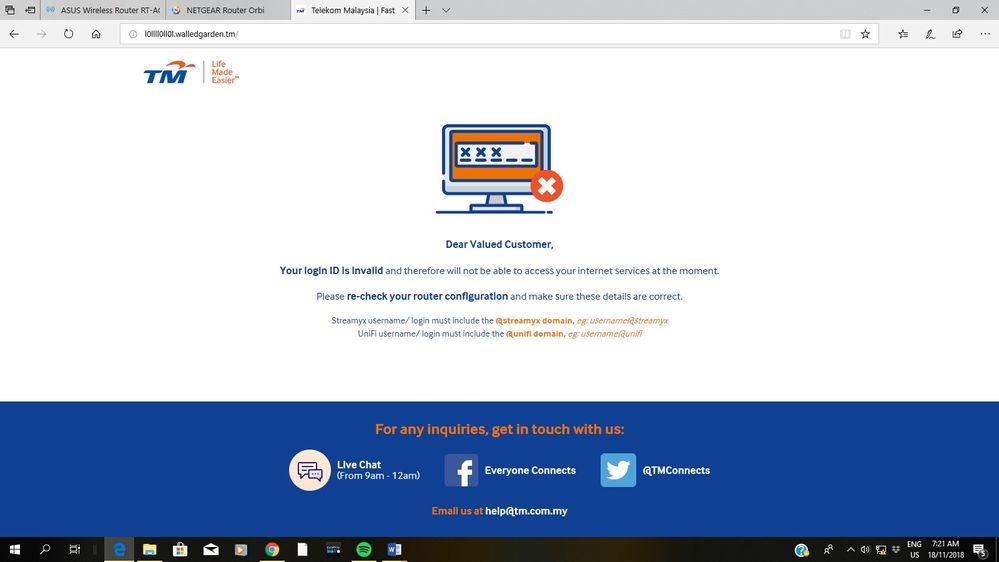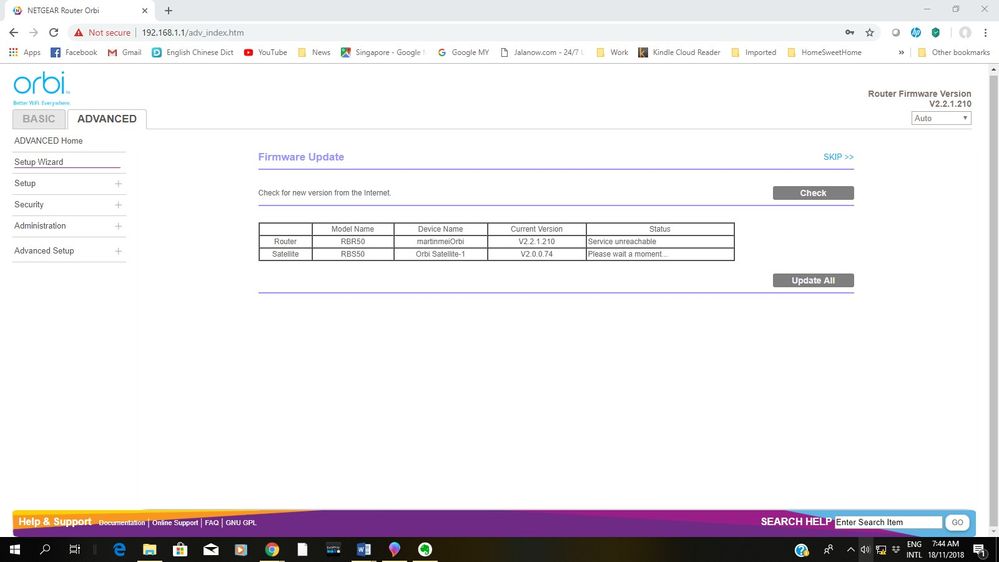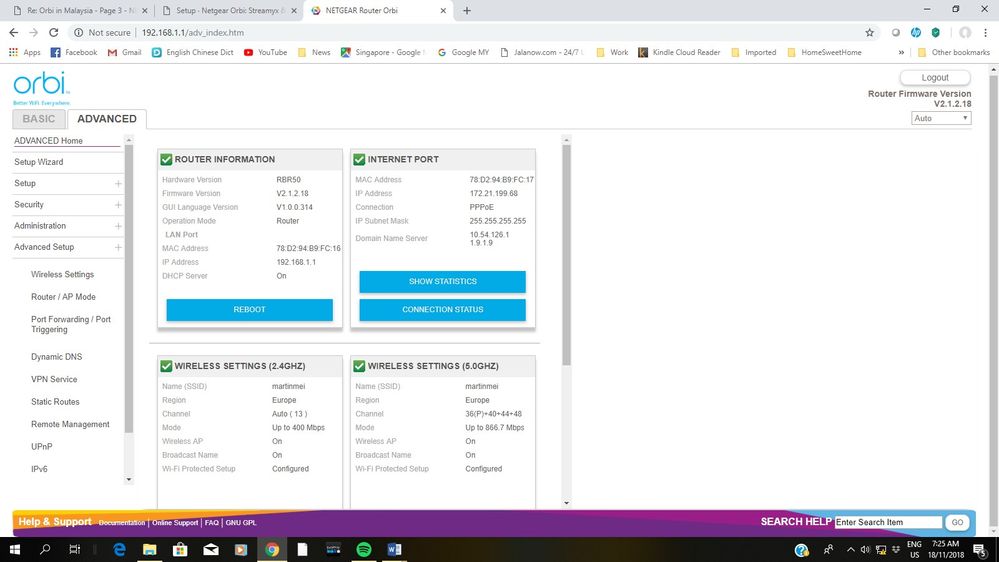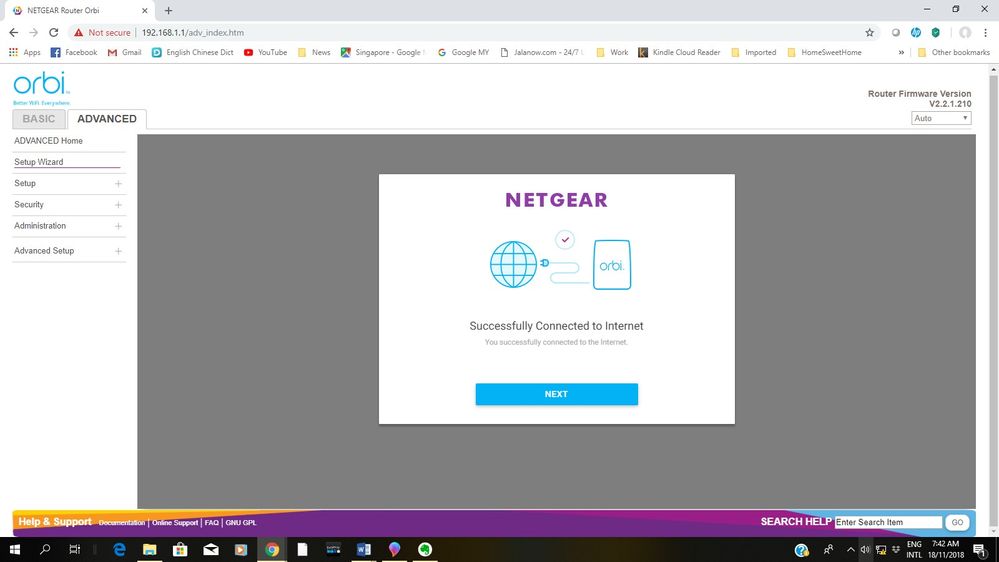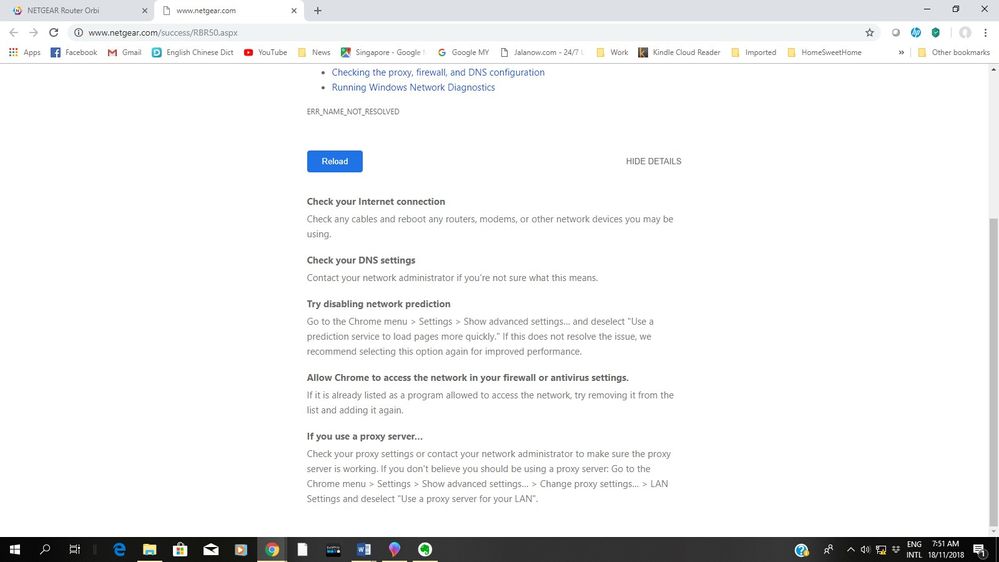- Subscribe to RSS Feed
- Mark Topic as New
- Mark Topic as Read
- Float this Topic for Current User
- Bookmark
- Subscribe
- Printer Friendly Page
Re: Orbi in Malaysia
- Mark as New
- Bookmark
- Subscribe
- Subscribe to RSS Feed
- Permalink
- Report Inappropriate Content
Re: Orbi in Malaysia
3D Printed a wall mount base to mount my Orbi on the wall 🙂 It looks amazing!
- Mark as New
- Bookmark
- Subscribe
- Subscribe to RSS Feed
- Permalink
- Report Inappropriate Content
Re: Orbi in Malaysia
Hi @melvinchng,
I have been using my RBK40 for about 6 months now, got it from Harvey Norman. My Orbi works wonderfully when it works, but if there's a power outage or network maintenance being done, it's a nightmare for me.
My Orbi unit connects to Time Fiber, I set it up using the usual way, connecting it to the provided modem by Time. Entered the necessary login information for Time's PPPoE setup. The thing I really hate is that, should a disconnect happens, I always need to do a full power cycle, and redo the username and password login. Orbi would throw me a message saying the login details are wrong, but internet connection recovers. It would never auto-reconnect for some reason (this thing I despise the most about it).
And since today, because there was power outage in my apartment, it will not connect anymore. I tried the usual steps I take to re-establish internet connection (it always works, albeit throwing me error message saying wrong login details). This time, it simply wouldn't connect anymore. So I have no choice, but to use back the default router provided by Time, which works flawlessly. Only gripe was that its range was abysmal.
Any help you could offer to not make my Orbi an expensive paper weight?
- Mark as New
- Bookmark
- Subscribe
- Subscribe to RSS Feed
- Permalink
- Report Inappropriate Content
Re: Orbi in Malaysia
Just saw your mention; Looks like there is a delay in sending out the email to notify me.
Let me ask you some questions to get my brain sorted out. It sounds like there is something wrong with your Orbi configuration at this point.
1. In the advanced tab > setup > internet setup: is your connection mode set to "Always On"
2. Can you test it out to check if power failure (turn any of them off) in your Time gateway and/or Orbi is/are the one that is causing the issue?
3. Is the issue happening since the day 1 you bought it? How long have you been having the issue for?
- Mark as New
- Bookmark
- Subscribe
- Subscribe to RSS Feed
- Permalink
- Report Inappropriate Content
Re: Orbi in Malaysia
Hi @melvinchng
Thank you so much for taking the time to reply. To provide you some better perspective of my situation:
What works all the time, even now
1. If I use the default D-LINK DIR-850L router provided, plug and play. No need to reset or configure anything.
2. I have to use the D-LINK router for now as the Orbi is throwing a fit and won't coorperate.
What's my situation with Orbi now
Answering your questions:
1. Yes it is, I set it up the way it should be, and the credentials usually work for me. Also, I am using latest firmware posted here. It was also working before this using the identical firmware.
2. I turned everything off to do a complete power cycle, unplugged them and waited for 1 minutes before plugging them back in. Restarted the modem first, then only restarted my Orbi. And usually, this power cycle fixes all these pesky "refuse to connect to internet" issues for me.
3. Technically speaking, yes. But like I mentioned, every time if (i) a power outage; or (ii) Time Fiber was doing network maintenance, hence network would be dropped; or (iii) Auto-firmware update, Orbi would not reconnect itself (every single freaking time) like the D-LINK does. I would have to:
- Do a complete power cycle first
- Then login to Orbilogin
- See the red color "Not connected message" on internet tab
- Click on it, wait for it to throw me the "Network Detected, and login inputs where I key in my PPPoE username and password"
- Wait for it to login
- It would then throw a message saying credentials are wrong, but internet connection recovers.
BUT, yesterday I had a power outage, and I thought the above steps would just be routine for me. I did the steps above 5 times, spent over 2 hours until I almost wanted to set Orbi on fire. It just wouldn't reconnect. Checked if it was the cables? Nope. Cuz using the identical cables to connect D-LINK router, BOOM, it works flawlessly. I hate seeing the magenta LED.
So now I have an expensive paperweight with me.
- Mark as New
- Bookmark
- Subscribe
- Subscribe to RSS Feed
- Permalink
- Report Inappropriate Content
Re: Orbi in Malaysia
Sent you a PM to obtain more information offline. Check your inbox.
- Mark as New
- Bookmark
- Subscribe
- Subscribe to RSS Feed
- Permalink
- Report Inappropriate Content
Re: Orbi in Malaysia
The setup :
Modem(provided by the internet provide) r -----router(provided by the internet provider) - - - - - orbi router
- Mark as New
- Bookmark
- Subscribe
- Subscribe to RSS Feed
- Permalink
- Report Inappropriate Content
Re: Orbi in Malaysia
Hi Telco (Unifi) recently free upgrage my internet speed from 50 MBPS to 500 MBPS. when I ran the speed test, I only get ~98 MBPS for download speed dispite reset my router multiple times. Anyone know any setting need to be configured to in order for me to enjoy the new high speed?
- Mark as New
- Bookmark
- Subscribe
- Subscribe to RSS Feed
- Permalink
- Report Inappropriate Content
Re: Orbi in Malaysia
This is something interesting that we can definitely start a discussion. Please check the following things:
1. Are you able to get 500Mbps via a wired connection while running a speed test?
2. Are you connected to 2.4Ghz or 5Ghz? You can check from the network status in your device
3. Are you conducting a speed test via mobile phone/laptop/desktop?
4. How old is your device?
- Mark as New
- Bookmark
- Subscribe
- Subscribe to RSS Feed
- Permalink
- Report Inappropriate Content
Re: Orbi in Malaysia
Hi, Pls see my respond below. Hope to have more guidance from team to ratify the problem and learn together. Thanks!
1. Are you able to get 500Mbps via a wired connection while running a speed test?
- No, both Wifi & wired connection max speed cap at ~90Mbps
2. Are you connected to 2.4Ghz or 5Ghz? You can check from the network status in your device
- My configuration is Auto. i.e. both 2.4Ghz & 5Ghz enabled. I used my iphone which assiged to 5Ghz but result is the same.
3. Are you conducting a speed test via mobile phone/laptop/desktop?
- I tried iphone and desktop (with Gigabyte lan port and Cat6 network cable connection to my router)
4. How old is your device?
- I bought my set in June'18 running with latest firmware.
- Mark as New
- Bookmark
- Subscribe
- Subscribe to RSS Feed
- Permalink
- Report Inappropriate Content
Re: Orbi in Malaysia
Try changing your Ethernet cable , preferably a Cat6 . Thereafter , do a speedtest with your device directly connected to any of the router’s ports .
Somehow, speedtest done on QOS from within the router itself is not accurate.
Hope this helps.
- Mark as New
- Bookmark
- Subscribe
- Subscribe to RSS Feed
- Permalink
- Report Inappropriate Content
Re: Orbi in Malaysia
1. Are you able to get 500Mbps via a wired connection while running a speed test?
- No, both Wifi & wired connection max speed cap at ~90Mbps; My experience tells me that there is a switch somewhere in between. Can you confirm if you have a networking switch?
3. Are you conducting a speed test via mobile phone/laptop/desktop?
- I tried iphone and desktop (with Gigabyte lan port and Cat6 network cable connection to my router); Does your desktop/laptop support Gigibit connections?
4. How old is your device?
- I bought my set in June'18 running with latest firmware; I meant to ask your laptop/desktop 😄
- Mark as New
- Bookmark
- Subscribe
- Subscribe to RSS Feed
- Permalink
- Report Inappropriate Content
Re: Orbi in Malaysia
Hi, does anyone have a problem connecting to Astro PVR? My internet works fine with the router but I can't seem to connect my Astro to the router. But I have no problem connecting to Astro using my old, TM-provided Dlink DIR-850L. Help?
- Mark as New
- Bookmark
- Subscribe
- Subscribe to RSS Feed
- Permalink
- Report Inappropriate Content
Re: Orbi in Malaysia
Hi,
Just bought my AC3000 yesterday, followed Melvin's setup with latest firmware 2.2.1.210, all was good (i setup it with LAN cable)... until when i plug in the ethernet cable trying to connect to the internet, it gave me an error from the TM saying router setup has got problem. Initially i thought is my TM ID and pwd, but i verified with TM, it seems to be correct. Anybody has any clue? I visited twice on Melvin's instruction, and pretty much followed exactly what it was stated... (** Even on the Home Basic page, the "Internet" status is displayed as "GOOD"... yet, it cannot go thru TM.. 😞
Any help would be appreciated... Thanks. !
- Mark as New
- Bookmark
- Subscribe
- Subscribe to RSS Feed
- Permalink
- Report Inappropriate Content
- Mark as New
- Bookmark
- Subscribe
- Subscribe to RSS Feed
- Permalink
- Report Inappropriate Content
- Mark as New
- Bookmark
- Subscribe
- Subscribe to RSS Feed
- Permalink
- Report Inappropriate Content
- Mark as New
- Bookmark
- Subscribe
- Subscribe to RSS Feed
- Permalink
- Report Inappropriate Content
Re: Orbi in Malaysia
Hi,
Sorry to post all the images... but that's the error that i am getting...
I tried using Setup Wizard as well, it gave me Ïnternet Connection success, but after reboot, it gave me the TM error again. Though the TM said Login ID invalid, but i keyed in the correct one with the correct password... Anybody out there? Any help? Please.. Thank you.
- Mark as New
- Bookmark
- Subscribe
- Subscribe to RSS Feed
- Permalink
- Report Inappropriate Content
Re: Orbi in Malaysia
HI All,
Sorry, managed to connect now... 🙂
The only step that i missed out is .... I forgot to switch off the modem... after off and on, it is all working fine now... Awesome.
Mei.
- Mark as New
- Bookmark
- Subscribe
- Subscribe to RSS Feed
- Permalink
- Report Inappropriate Content
Re: Orbi in Malaysia
Apology if this has been asked before, does the Orbi (RBK50) works with Time Fiber?
Planning to go for the 1Gbps line, at RM199/mth. 🙂
Is it difficult to set up?
- Mark as New
- Bookmark
- Subscribe
- Subscribe to RSS Feed
- Permalink
- Report Inappropriate Content
Re: Orbi in Malaysia
if anyone is coming here and have trouble to set up the orbi with unifi can follow the below steps,
1. set up the orbi in router mode
2. go to advance > Internet > set the service provider "PPOE" and enter the username and password provided to you by unifi
3. go to Advance Setup> Vlan / Bridge connection
4. enable the vlan/bridge
4.1 click add button and add all the options, in this way only port 1 will get the internet. you can choose if you want other ports also have the internet
5. after each add orbi has a small bug and everything will become hidden again. you need to click "enable VLAN/Bridge group" again. when you are done with all the setup click apply. orbi will reset.
that's it all
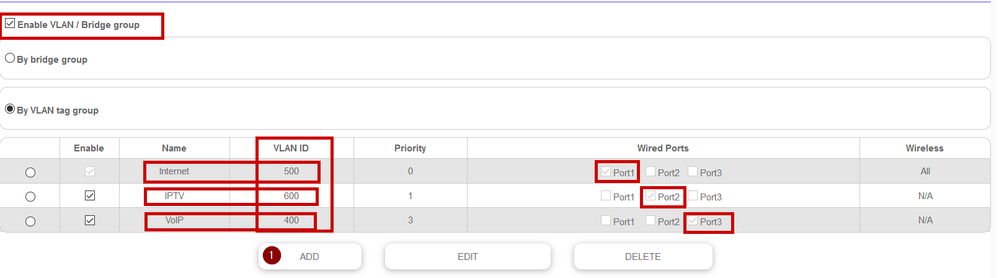
- Mark as New
- Bookmark
- Subscribe
- Subscribe to RSS Feed
- Permalink
- Report Inappropriate Content
Re: Orbi in Malaysia
Hi there,
Set up my Orbi with Time fibre on the 1Gbps plan. The performance is pathetic. I was able to get 500Mbps on wired connection,m but below 100Mbps on wireless. Are there any settings I missed or need to tweak to make it optimized for Time fibre? Feeling disappointed with Time and the Orbi currently.
- Mark as New
- Bookmark
- Subscribe
- Subscribe to RSS Feed
- Permalink
- Report Inappropriate Content
Re: Orbi in Malaysia
What is the device that you are getting 100Mbps on wireless? What is the make and model of the wireless card?
- Mark as New
- Bookmark
- Subscribe
- Subscribe to RSS Feed
- Permalink
- Report Inappropriate Content
Re: Orbi in Malaysia
Hi Melvin, It's a Dell Latitude 7480 notebook.
- Mark as New
- Bookmark
- Subscribe
- Subscribe to RSS Feed
- Permalink
- Report Inappropriate Content
Re: Orbi in Malaysia
Does your Dell Latitude comes with Dell/Intel branded wireless card?
- Mark as New
- Bookmark
- Subscribe
- Subscribe to RSS Feed
- Permalink
- Report Inappropriate Content
Re: Orbi in Malaysia
Yes, it does, stock standard built in Intel Dual Band Wireless - AC 8265. (Driver 19.50.1.6)
• Introducing NETGEAR WiFi 7 Orbi 770 Series and Nighthawk RS300
• What is the difference between WiFi 6 and WiFi 7?
• Yes! WiFi 7 is backwards compatible with other Wifi devices? Learn more