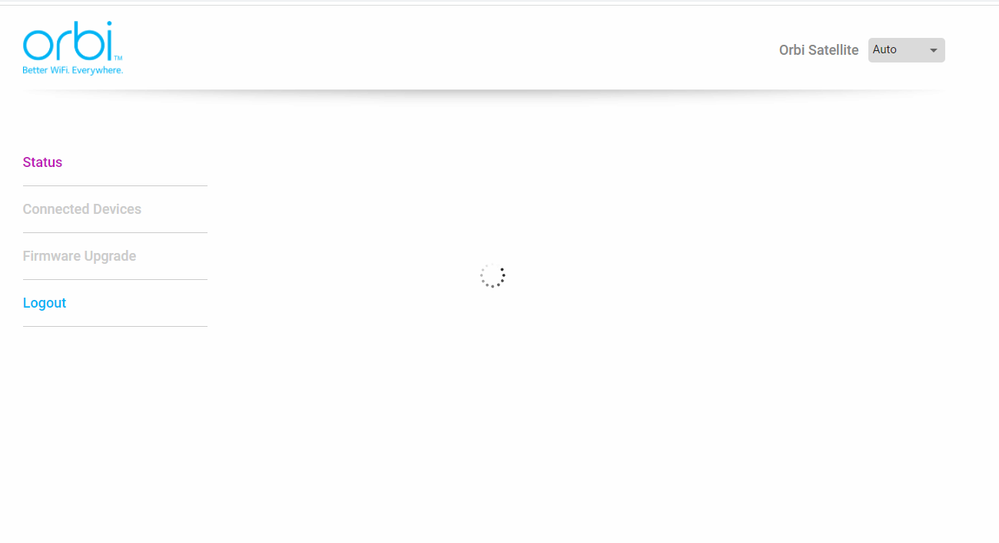- Subscribe to RSS Feed
- Mark Topic as New
- Mark Topic as Read
- Float this Topic for Current User
- Bookmark
- Subscribe
- Printer Friendly Page
Re: Orbi satelite firmware hanging on installation
- Mark as New
- Bookmark
- Subscribe
- Subscribe to RSS Feed
- Permalink
- Report Inappropriate Content
Orbi satelite firmware hanging on installation
Hello,
I got the RBK53 mesh system installed. The thow satelites are connected via backhaul ethernet to the router. One of them is working fine, the other one didnt came up correct.
Its not showing as a sattelite bus as a device in the connected devices overview.
Rebooting the satelite didnt work, resetting the satelite didnt work. After the reset the satelite comes up and turns blue directly (not white)
When signing in to the satelites web page, its showing this page, and can not do anything.
I can open the debug.html page, i see the enable Telnet function, but can not save it. I also saw that telnet access to these satelites have been cancelled in the latest firmware versions.
Does anyone of you have an idea how to fully reset the firmware in this case?
Many thank in advance.
- Mark as New
- Bookmark
- Subscribe
- Subscribe to RSS Feed
- Permalink
- Report Inappropriate Content
Re: Orbi satelite firmware hanging on installation
Can you select the FW Upgrade menu item at all?
Press the reset button for 15 seconds then release.
What happens if you disconnect the ethernet cable and sync the RBS wirelessly to the RBR first? Its recommended to first wirelessly sync the RBS and let them come to ready, then ethernet connect them one at a time.
What CAT# cable are you using? CAT6 is recommended.
Try swapping RBS locations with each other to see if the problem follows.
- Mark as New
- Bookmark
- Subscribe
- Subscribe to RSS Feed
- Permalink
- Report Inappropriate Content
Re: Orbi satelite firmware hanging on installation
mine is doing the same
- Mark as New
- Bookmark
- Subscribe
- Subscribe to RSS Feed
- Permalink
- Report Inappropriate Content
Re: Orbi satelite firmware hanging on installation
Hello @FURRYe38,
Thank you for your answer. I can't access the firmware page in the RBS. While opening the browser and visit the RBS, the loader keeps loading. I'm only able to change the language, no other options respond in the menu.
I tried resetting the RBS, with no cable (CAT5) connected. Did help a little bit, it showed up in the RBR as a disconnected sattelite.
It didnt get an ip address, or what so, and reconnecting to cat5 didnt work either.
After that i removed the satelite from the list and tried to add it again, this didnt work (no RBS found)
Also tried swapping the both RBS from places. The one that works, also works on the spot where the other RBS doesnt work so it doesnt look like a network issue.
I still think the this RBS is stuck on his firmware, and resetting it doesnt work.
Any ideas? Thanks in advance!
- Mark as New
- Bookmark
- Subscribe
- Subscribe to RSS Feed
- Permalink
- Report Inappropriate Content
Re: Orbi satelite firmware hanging on installation
My orbi is purple. There is no internet
- Mark as New
- Bookmark
- Subscribe
- Subscribe to RSS Feed
- Permalink
- Report Inappropriate Content
Re: Orbi satelite firmware hanging on installation
Might try forcing FW to the RBS using TFTP:
https://kb.netgear.com/000059634/How-to-upload-firmware-to-a-NETGEAR-router-using-Windows-TFTP
Need to press the reset button for 30 seconds then release, then it send to PUT the command and upload the FW.
Try nmrpflash:
https://github.com/jclehner/nmrpflash
If any of this fails, you'll need to contact NG support and ask for help on this one RBS and see what your RMA options are.
@SaimenK wrote:
Hello @FURRYe38,
Thank you for your answer. I can't access the firmware page in the RBS. While opening the browser and visit the RBS, the loader keeps loading. I'm only able to change the language, no other options respond in the menu.
I tried resetting the RBS, with no cable (CAT5) connected. Did help a little bit, it showed up in the RBR as a disconnected sattelite.
It didnt get an ip address, or what so, and reconnecting to cat5 didnt work either.
After that i removed the satelite from the list and tried to add it again, this didnt work (no RBS found)
Also tried swapping the both RBS from places. The one that works, also works on the spot where the other RBS doesnt work so it doesnt look like a network issue.
I still think the this RBS is stuck on his firmware, and resetting it doesnt work.
Any ideas? Thanks in advance!
• What is the difference between WiFi 6 and WiFi 7?
• Yes! WiFi 7 is backwards compatible with other Wifi devices? Learn more