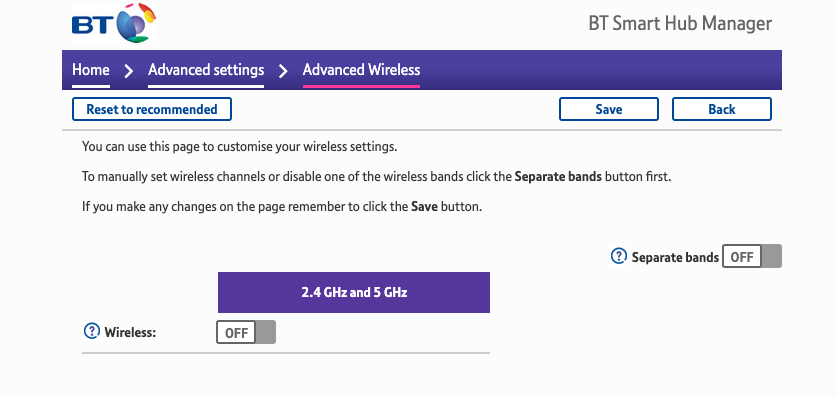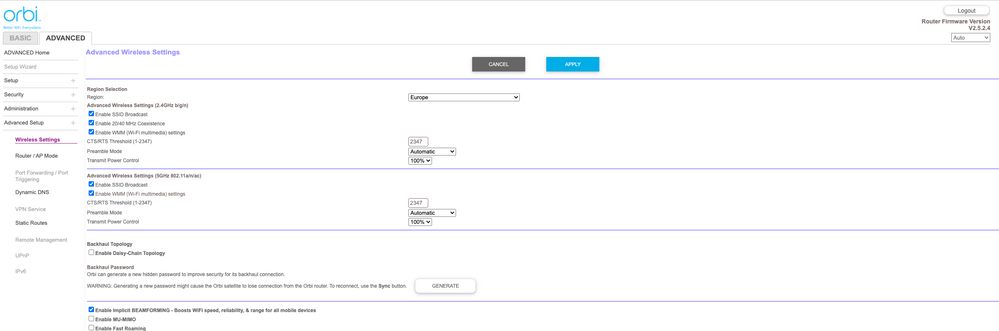- Subscribe to RSS Feed
- Mark Topic as New
- Mark Topic as Read
- Float this Topic for Current User
- Bookmark
- Subscribe
- Printer Friendly Page
Re: RBR50 Orbi Settings - poor backhaul
- Mark as New
- Bookmark
- Subscribe
- Subscribe to RSS Feed
- Permalink
- Report Inappropriate Content
RBR50 Orbi Settings - poor backhaul
Caveat: I'm no tech expert so please be gentle!
I'm having some intermittent Internet issues (laggy) and can see I have a "Poor" backhaul status on one of my satelitte extenders. The other is "Good"
Here are the settings I have currently:
1 RBR50 Router in AP model, connected to a BT router (I'm in the UK)
2 x RBS50 satellites
Firmware - v2.5.2.4
Daisy Chain - Disabled
Beamforming - Disabled
MU-MIMO - Disabled
Fast roaming - Enabled
2.4GHZ - Auto
5GHZ - 36
I live in a 3 storey house (3600 sq ft) and the satelittes are approx. 30 ft from the router.
Can anyone advise if I should adjust these settings?
Thanks
- Mark as New
- Bookmark
- Subscribe
- Subscribe to RSS Feed
- Permalink
- Report Inappropriate Content
Re: RBR50 Orbi Settings - poor backhaul
your settings appear to be fine with the exception of the fast roaming.
based on the size of your home you may want to disable it. Exception: home/space is greater than 5,000ft. In larger homes, it is less likely to have satellite signal overlap; overlap = devices rapidly switching.
I would be more concerned with the 3 stories you're dealing with. Where is the router and sats. Best possible placement would be to have the router in the middle and the sats up and down.
- Mark as New
- Bookmark
- Subscribe
- Subscribe to RSS Feed
- Permalink
- Report Inappropriate Content
Re: RBR50 Orbi Settings - poor backhaul
What is the Mfr and model# of the Internet Service Providers modem/ONT the NG router is connected too?
Be sure all wifi radios on the ISP Modem are disabled.
Try enabling Beamforming and MIMO(MIMO may or may not be needed) and WMM. Under Advanced Tab/Advanced Settings/Wireless Settings
One User Experience/Configuration:
https://community.netgear.com/t5/Orbi/Most-Stable-Orbi-Configuration/m-p/1941087/highlight/true#M970...
@rhg76 wrote:Caveat: I'm no tech expert so please be gentle!
I'm having some intermittent Internet issues (laggy) and can see I have a "Poor" backhaul status on one of my satelitte extenders. The other is "Good"
Here are the settings I have currently:
1 RBR50 Router in AP model, connected to a BT router (I'm in the UK)
2 x RBS50 satellites
Firmware - v2.5.2.4
Daisy Chain - Disabled
Beamforming - Disabled
MU-MIMO - Disabled
Fast roaming - Enabled
2.4GHZ - Auto
5GHZ - 36
I live in a 3 storey house (3600 sq ft) and the satelittes are approx. 30 ft from the router.
Can anyone advise if I should adjust these settings?
Thanks
- Mark as New
- Bookmark
- Subscribe
- Subscribe to RSS Feed
- Permalink
- Report Inappropriate Content
Re: RBR50 Orbi Settings - poor backhaul
@FURRYe38 wrote:
What is the Mfr and model# of the Internet Service Providers modem/ONT the NG router is connected too?Be sure all wifi radios on the ISP Modem are disabled.
Try enabling Beamforming and MIMO(MIMO may or may not be needed) and WMM. Under Advanced Tab/Advanced Settings/Wireless Settings
One User Experience/Configuration:
https://community.netgear.com/t5/Orbi/Most-Stable-Orbi-Configuration/m-p/1941087/highlight/true#M970...
@rhg76 wrote:Caveat: I'm no tech expert so please be gentle!
I'm having some intermittent Internet issues (laggy) and can see I have a "Poor" backhaul status on one of my satelitte extenders. The other is "Good"
Here are the settings I have currently:
1 RBR50 Router in AP model, connected to a BT router (I'm in the UK)
2 x RBS50 satellites
Firmware - v2.5.2.4
Daisy Chain - Disabled
Beamforming - Disabled
MU-MIMO - Disabled
Fast roaming - Enabled
2.4GHZ - Auto
5GHZ - 36
I live in a 3 storey house (3600 sq ft) and the satelittes are approx. 30 ft from the router.
Can anyone advise if I should adjust these settings?
Thanks
already answered...thanks
- Mark as New
- Bookmark
- Subscribe
- Subscribe to RSS Feed
- Permalink
- Report Inappropriate Content
Re: RBR50 Orbi Settings - poor backhaul
I really appreciate your help.
I will try those settings changes you have both suggested.
I have a BT Smarthub - https://www.bt.com/help/broadband/learn-about-broadband/different-types-of-bt-hub
Looks like the Wifi radios are disabled.
All devices are on the ground floor. The router needs to stay on the ground floor as that's where the external connection is. The problems don't actually seem to occur on devices upstairs. It's mainly from a few devices on the ground floor as so many of un in our family are on concurrent video calls. The wonders of lockdown!
Hope that all helps. I'll try the Beamforming, MIMO and WMM settings.
- Mark as New
- Bookmark
- Subscribe
- Subscribe to RSS Feed
- Permalink
- Report Inappropriate Content
Re: RBR50 Orbi Settings - poor backhaul
Thanks.....you're welcome...
Hubs usually means there is special configuaration required with the Orbi (Access Point or Router Mode)
@FURRYe38 is a great person and I'm sure will have other ideas to help you along the way.
I'm sorry I couldn't be more helpful
- Mark as New
- Bookmark
- Subscribe
- Subscribe to RSS Feed
- Permalink
- Report Inappropriate Content
- Mark as New
- Bookmark
- Subscribe
- Subscribe to RSS Feed
- Permalink
- Report Inappropriate Content
Re: RBR50 Orbi Settings - poor backhaul
We can't see the pictures untill a forum moderator approves them. For any pictures you want to be viewed, it's best to use the Choose File and attach your pictures there.
Would be interesting to check and swap your RBS around with each other to see if the problem follows or not.
Your FW may need updated possibly as well:
Also try turning down the power output of the RBRs wifi radios from 100% to 50% and see if this changes anything. Under Advanced Tab/Advanced Settings/Wireless Settings
- Mark as New
- Bookmark
- Subscribe
- Subscribe to RSS Feed
- Permalink
- Report Inappropriate Content
Re: RBR50 Orbi Settings - poor backhaul
With attachments instead. Will try your suggestions. Many thanks.
- Mark as New
- Bookmark
- Subscribe
- Subscribe to RSS Feed
- Permalink
- Report Inappropriate Content
Re: RBR50 Orbi Settings - poor backhaul
See how things goes step at a time.
Might try enabling MIMO and unchecking the 20/40Mhz box to set 40Mhz only.
- Mark as New
- Bookmark
- Subscribe
- Subscribe to RSS Feed
- Permalink
- Report Inappropriate Content
Re: RBR50 Orbi Settings - poor backhaul
I've tried the various settings changes and sadly to no avail.
One thing I've noticed is that the poor performing satllite (RBS50) is stuck on a 2.4G connection. Should it be 5G like the other satellite (RBS40v2)?
- Mark as New
- Bookmark
- Subscribe
- Subscribe to RSS Feed
- Permalink
- Report Inappropriate Content
Re: RBR50 Orbi Settings - poor backhaul
@rhg76 wrote:I've tried the various settings changes and sadly to no avail.
One thing I've noticed is that the poor performing satllite (RBS50) is stuck on a 2.4G connection. Should it be 5G like the other satellite (RBS40v2)?
The freq connected is determined by distance and surrounding building material
• What is the difference between WiFi 6 and WiFi 7?
• Yes! WiFi 7 is backwards compatible with other Wifi devices? Learn more