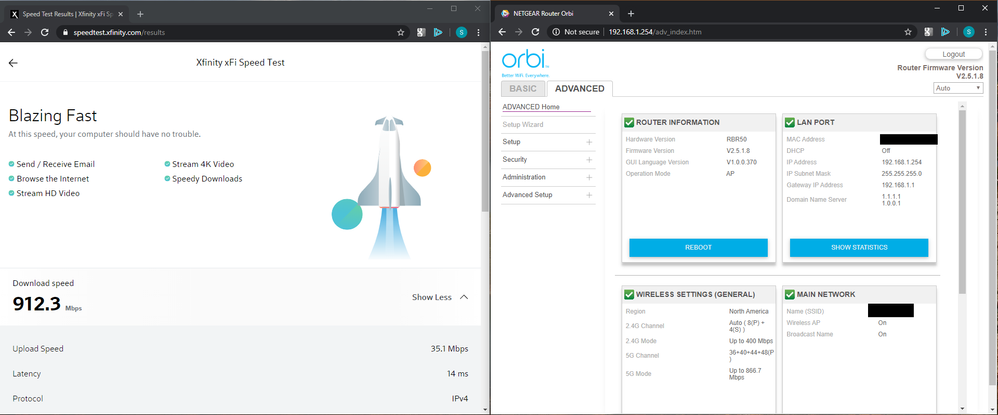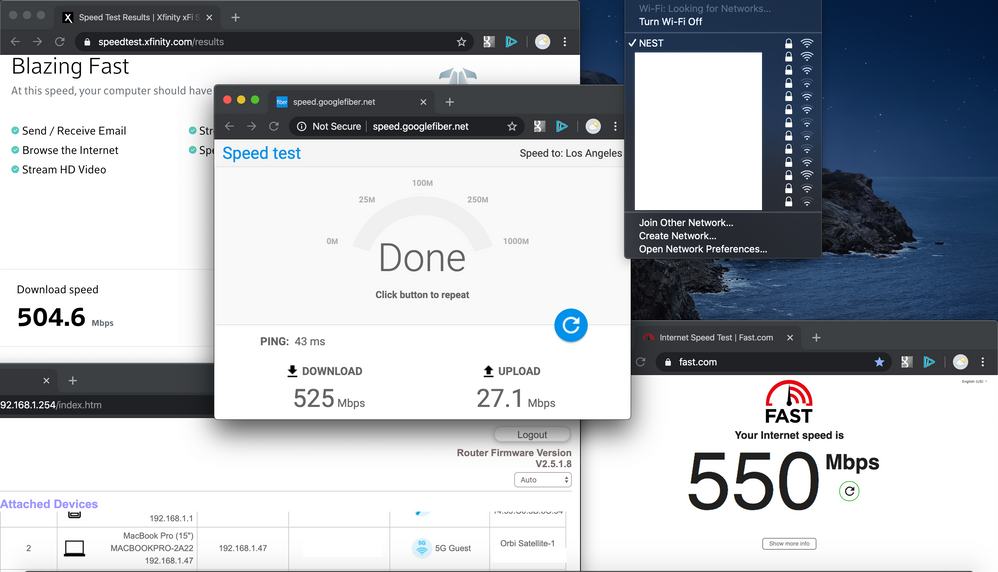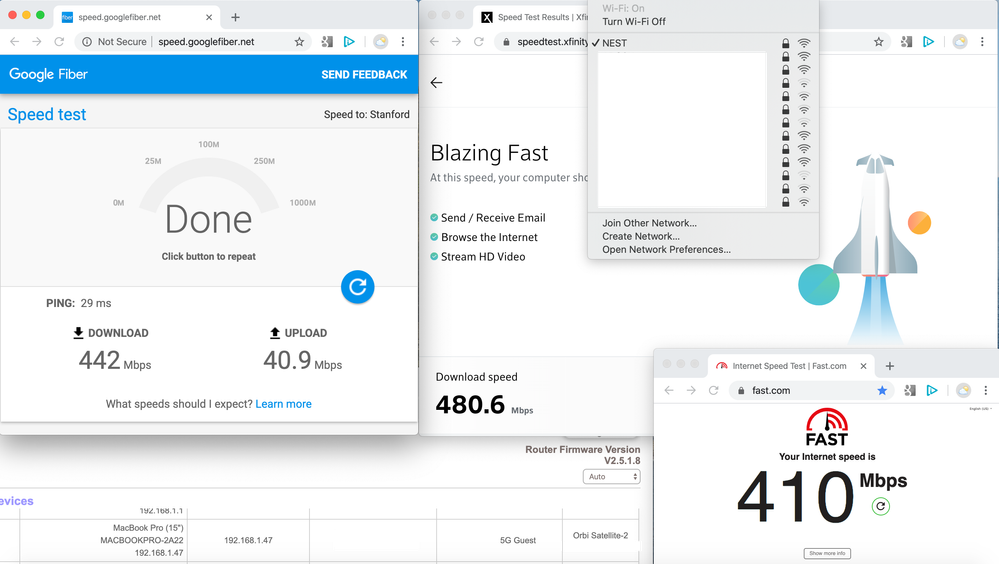- Subscribe to RSS Feed
- Mark Topic as New
- Mark Topic as Read
- Float this Topic for Current User
- Bookmark
- Subscribe
- Printer Friendly Page
RBR50 unable to handle gigabit connection?
- Mark as New
- Bookmark
- Subscribe
- Subscribe to RSS Feed
- Permalink
- Report Inappropriate Content
Re: RBR50 unable to handle gigabit connection?
Sadly the RBK852 isn't available here yet either 😞
- Mark as New
- Bookmark
- Subscribe
- Subscribe to RSS Feed
- Permalink
- Report Inappropriate Content
Re: RBR50 unable to handle gigabit connection?
And the AX, while lovely, is WAY out of my price range. And certainly far too many duckets to risk on a maybe. Not that I don’t trust your opinion....just once burned, twice shy. You know?
- Mark as New
- Bookmark
- Subscribe
- Subscribe to RSS Feed
- Permalink
- Report Inappropriate Content
Re: RBR50 unable to handle gigabit connection?
I hear ya man and understand. Hope you find something short term. If you really wann a keep the Orbi you could maybe get a router that supports 1Gb fully and use the Orbi in AP mode. There are NG routers out there what support 1Gb WAN to LAN and you could possbily find something cheap or used to give it a go. Something to check out.
Good Luck.
- Mark as New
- Bookmark
- Subscribe
- Subscribe to RSS Feed
- Permalink
- Report Inappropriate Content
Re: RBR50 unable to handle gigabit connection?
Due to Router has bridge, so throughput will lower than AP mode. If WAN type is PPPoE, the throughput will worst than DHCP mode. If user's gateway support DHCP, we will suggest user to use the DHCP mode to get better throughput. If user use Ookla speedtest app(not Orbi App) the throughput will better. The Orbi App is using router's Oookla speed binary to get test result. It will limit by router hardware (CPU/memory), it will worst than run in the PC with ethernet. So if the user wants the precise test result, we will suggest user use giga ethernet and mid-end (Intel I3 level) PC to test.
It sounds like the product has inherent limitations to prevent it from effectively handling gigabit WAN, which is a bit of a disappointment and thus the product isn't really fit for purpose.
The support provided by Netgear has also been interesting at times - they even asked me whether I can connect the fibre directly to the Orbi without an ONT!!!
Does anybody know of any other mesh products which can definitely support gigabit fibre (PPPoE)?
- Mark as New
- Bookmark
- Subscribe
- Subscribe to RSS Feed
- Permalink
- Report Inappropriate Content
Re: RBR50 unable to handle gigabit connection?
Orbi Quad-core 716MHz CPU will struggle with gigabit speed in Router Mode because of NAT'ing + PPPoE. For gigabit speed, look for a router/mesh with more powerful CPU, ~2MHz Quad-core, to handle both NAT'ing and PPPoE. I had to put my Orbi back in AP mode with a dedicated router for NAT'ing/routing/etc., in order to get anything close to gigabit speed. Here is an example of wired speed, WAN to LAN, with Orbi in AP Mode.
Orbi Satellite-1 and Satellite-2 speed with wireless backhaul:
- Mark as New
- Bookmark
- Subscribe
- Subscribe to RSS Feed
- Permalink
- Report Inappropriate Content
Re: RBR50 unable to handle gigabit connection?
Seen many users with PPPoE speed issues in that protcol. PPPoE has never been great on attaining good speeds for some reason vs DHCP. As SW metioned, PC and CPU will be a factor as well. I have a few PCs that can't accurately report anything near 900Mbps as they are only dual core, even though 2 and 3Ghz, this is not enough. My one Mac Mini 2012 is quad core and supports near 900Mpbs speeds. I now have a Mac Book Pro 2018 8 core and of course it works just fine. So be aware of the PC and CPU side of speed testing. You need sometihng that can handle all the work load of speed testing near 900Mpbs. Always speed test wired with CAT6 for best and accurate speed testing. Use stand alone speeds test apps like Ooklaas speed test app for Windows and Mac. Use of browsers can introduce slow down or inaccurate results.
I can confirm that my RBK50 series system sees and supports near 900Mpbs. Thought not initially with local in house lab testing for unknown reasons. it works while live online:
@Liquidcore wrote:
Hi all - just a quick update about this. I have been in contact with Netgear support since November and the newest update has been:
Due to Router has bridge, so throughput will lower than AP mode. If WAN type is PPPoE, the throughput will worst than DHCP mode. If user's gateway support DHCP, we will suggest user to use the DHCP mode to get better throughput. If user use Ookla speedtest app(not Orbi App) the throughput will better. The Orbi App is using router's Oookla speed binary to get test result. It will limit by router hardware (CPU/memory), it will worst than run in the PC with ethernet. So if the user wants the precise test result, we will suggest user use giga ethernet and mid-end (Intel I3 level) PC to test.
It sounds like the product has inherent limitations to prevent it from effectively handling gigabit WAN, which is a bit of a disappointment and thus the product isn't really fit for purpose.
The support provided by Netgear has also been interesting at times - they even asked me whether I can connect the fibre directly to the Orbi without an ONT!!!
Does anybody know of any other mesh products which can definitely support gigabit fibre (PPPoE)?
- Mark as New
- Bookmark
- Subscribe
- Subscribe to RSS Feed
- Permalink
- Report Inappropriate Content
Re: RBR50 unable to handle gigabit connection?
I guess what I am trying to point out is that taking client hardware out of the equation, the Orbi seems to do a much worse job of handling the connection compared to something like the Fritzbox which I wouldn't think is that much more beefier?
- Mark as New
- Bookmark
- Subscribe
- Subscribe to RSS Feed
- Permalink
- Report Inappropriate Content
Re: RBR50 unable to handle gigabit connection?
Possible. I know from prior experiences and other forums with different routers, PPPoE seems to cause problems when it comes to speed. I presume the ISP HW is tuned better in regards to PPPoE handling.
- Mark as New
- Bookmark
- Subscribe
- Subscribe to RSS Feed
- Permalink
- Report Inappropriate Content
Re: RBR50 unable to handle gigabit connection?
For Gigabit Internet Tier, NG recommends Orbi AX (RBK852), which has a more powerful Quad-Core 2.2 GHz processor. RBK50, which has a Quad-Core 716MHz processor, is suitable for 500Mbps Internet Tier only. Check out NG's recommendation for all Orbi versions:
- Mark as New
- Bookmark
- Subscribe
- Subscribe to RSS Feed
- Permalink
- Report Inappropriate Content
Re: RBR50 unable to handle gigabit connection?
Lol. I purchased this router for my parents house after our good old TP-Link Archer died. Great router. No issues in 3 years. And after listening to my colleague telling me how great this router was I purchased the kit and now the speed I am getting are mind blowing. I am running the latest firmware. My download wired is about 600-700 Mbps. Thats a tremedous decrease from my average 980-1.1 up/down. After I spent hours reading trying to figure out where I went wrong, I think it's fair to say something is not right with the router. But the only issue here is that there are a lot of discussions on the subject matter but the conversations always die without a resolution or a final word.
So please humor me. Is this device incapable of handling gigabit connections. I tested this yesterday by download files I know would max out my download speed and the highest the device would go to is 75MBps and then quickly drop back down to 50MBps. Clearly it is choking. The test speed on my mobile devices (2019 Macbook Pro and iPhone XS Max would not exceed 250 Mbps which funny. With all the hype around this device I was expecting 600 - 800)
My setup is fairly simple Fios ONT > RBR50 > Orbi Satellite. Can't get any simpler than that.
- Mark as New
- Bookmark
- Subscribe
- Subscribe to RSS Feed
- Permalink
- Report Inappropriate Content
Re: RBR50 unable to handle gigabit connection?
I think the answer is yes if you use it in AP mode (or you authenticate using IPoE/DHCP in router mode) and no if using in router mode and authenticating using PPPoE
- Mark as New
- Bookmark
- Subscribe
- Subscribe to RSS Feed
- Permalink
- Report Inappropriate Content
Re: RBR50 unable to handle gigabit connection?
I have yet to see a post about this topic where one person come back to acknoweledge that they got this thing working who aren't using it in AP mode. I don't have that luxury since I don't have a modem or gateway a front of my Orbi. I it is connected directly to the ONT. So far I have seen people complain about it but never anyone saying it works.
Can someone with an ONT from FIOS gigabit network please confirm that it works for them.
It appears I do howerver get the full gigabit upload but not download. The test normally average to 935Mpbs. The last person to comment on this thread did bring something to light that I think many of us missed. In Amazon, the description of the device says "Up to 500Mbps" so where does that leave my remaining 500 lol?
- Mark as New
- Bookmark
- Subscribe
- Subscribe to RSS Feed
- Permalink
- Report Inappropriate Content
Re: RBR50 unable to handle gigabit connection?
RBR50 series supports up to near 900Mbps +- on w wired connection. Wireless will be less.
@breezytm wrote:I have yet to see a post about this topic where one person come back to acknoweledge that they got this thing working who aren't using it in AP mode. I don't have that luxury since I don't have a modem or gateway a front of my Orbi. I it is connected directly to the ONT. So far I have seen people complain about it but never anyone saying it works.
Can someone with an ONT from FIOS gigabit network please confirm that it works for them.
It appears I do howerver get the full gigabit upload but not download. The test normally average to 935Mpbs. The last person to comment on this thread did bring something to light that I think many of us missed. In Amazon, the description of the device says "Up to 500Mbps" so where does that leave my remaining 500 lol?
- Mark as New
- Bookmark
- Subscribe
- Subscribe to RSS Feed
- Permalink
- Report Inappropriate Content
Re: RBR50 unable to handle gigabit connection?
Then I will reach out to support. Not sure what I am doing wrong. I mean I am not sure there are anything to get wrong. Connect ethernet cable front ONT > RBR50 > The end.
I see a lot of suggestions regarding factory reset the device and don't configure it using the app. Don't enable any of the settings as far Circle, Traffic Meter, etc...I will try that.
- Mark as New
- Bookmark
- Subscribe
- Subscribe to RSS Feed
- Permalink
- Report Inappropriate Content
Re: RBR50 unable to handle gigabit connection?
What is the Mfr and model# of the ONT?
Yes, factory reset and walk thru the setup wizard. Do not enable QoS speedtest, Armor, Access Controls, Circle or Traffic Meter.
Be sure to use a wired PC connected to the RBR. Use Ooklas installable speed test app.
- Mark as New
- Bookmark
- Subscribe
- Subscribe to RSS Feed
- Permalink
- Report Inappropriate Content
Re: RBR50 unable to handle gigabit connection?
I do not know this information as it is not accessible to me at the moment. The setup is at my parents. I will go there in the middle of this week to perform the factory reset. I will gather the ONT information and post it on here.
I will also provide my test result whether it is possitive, neutral, or negative. I think that it is problematic when most people start a thread but never actually provide a solution. They just drop the conversation and others like me looking for answers don't know what was the outcome. It is time consuming and counterproductive.
- Mark as New
- Bookmark
- Subscribe
- Subscribe to RSS Feed
- Permalink
- Report Inappropriate Content
Re: RBR50 unable to handle gigabit connection?
Understand. Hopefully this can give you some direction and results.
- Mark as New
- Bookmark
- Subscribe
- Subscribe to RSS Feed
- Permalink
- Report Inappropriate Content
Re: RBR50 unable to handle gigabit connection?
Okay so I just finished reseting the router and did exactly as you suggested. I set everything to "Maybe Later" to prevent enabling QoS and/trottling of any kind.
Here's my results
Chrome browser: speedtest.net
783Mbps Download 887Mbps Upload
Chrome browser: fast.com
890Mbps Download 750Mbps Upload
Chrome browser: speedtest.googlefiber.net
847Mbps Download 928Mbps Upload
Chrome browser: go.verizon.com/business/speed-test
971Mbps Download 947Mbps Upload
Speedtest.net Mac OS X app
914Mbps Download 735Mbps Upload
901Mbps Download 937Mbps Upload
- Mark as New
- Bookmark
- Subscribe
- Subscribe to RSS Feed
- Permalink
- Report Inappropriate Content
Re: RBR50 unable to handle gigabit connection?
An observation and maybe others can confirm this. The router's throughputs seem to dropped when I plugged my TP-Link 8 port gigabit easy smart switch to it. all speed tests were below 700Mbps. Unplugged it and they went back to the ranged i documented above. I do not have an unmaged swtich with me at the moment to see if that makes a differnce. I will report on that when I come back in a few days. I have a 5 port unmanaged swtich at the home.
- Mark as New
- Bookmark
- Subscribe
- Subscribe to RSS Feed
- Permalink
- Report Inappropriate Content
Re: RBR50 unable to handle gigabit connection?
I would avoid using anything TP-Link!
@breezytm wrote:An observation and maybe others can confirm this. The router's throughputs seem to dropped when I plugged my TP-Link 8 port gigabit easy smart switch to it. all speed tests were below 700Mbps. Unplugged it and they went back to the ranged i documented above. I do not have an unmaged swtich with me at the moment to see if that makes a differnce. I will report on that when I come back in a few days. I have a 5 port unmanaged swtich at the home.
- Mark as New
- Bookmark
- Subscribe
- Subscribe to RSS Feed
- Permalink
- Report Inappropriate Content
Re: RBR50 unable to handle gigabit connection?
Do you mind elaborate on that statement? Thanks
- Mark as New
- Bookmark
- Subscribe
- Subscribe to RSS Feed
- Permalink
- Report Inappropriate Content
Re: RBR50 unable to handle gigabit connection?
Let us know if you can try a different brand switch to see if you notice anything different.
@breezytm wrote:An observation and maybe others can confirm this. The router's throughputs seem to dropped when I plugged my TP-Link 8 port gigabit easy smart switch to it. all speed tests were below 700Mbps. Unplugged it and they went back to the ranged i documented above. I do not have an unmaged swtich with me at the moment to see if that makes a differnce. I will report on that when I come back in a few days. I have a 5 port unmanaged swtich at the home.
- Mark as New
- Bookmark
- Subscribe
- Subscribe to RSS Feed
- Permalink
- Report Inappropriate Content
Re: RBR50 unable to handle gigabit connection?
I ran into this old post thanks to a Google search. I just need a clear and definitive answer.
Can this RBR50 handle the Comcast Gig Speed I'm paying for?
I am tired of chasing this problem down. I don't think it is fair to continually blame Comcast for not getting my money's worth if it turns out that the wifi mesh system doesn't have the throughput to handle the gig speed
My speed tests barely crack 450Mbps down. I am running firm ware version 2.3.5.30.
I have the Comcast xFi router going into the Orbi using a Cat6. And I only have one satellite.
Every speed test I have ever done, fast.com, Comcast, or the one built into the ios app to manage the Orbi has ever gotten close to the 900 down I should be getting.
I've junked the Google Wifi for this because I went up to the Gig ethernet. I'm happy to junk this one too if it just cant do the job. I just need someone to step up and be honest. I've read the spec sheets and I frankly can't understand statements like this:
Implicit/Explicit Beamforming for 2.4 & 5GHz bands (1733 + 866 + 400Mbps)†
Ok. So running a 5GHz band for most my devices...what does this mean? Take the 400Mbps and be happy?
Can anyone here actually help clarify what is going on here before I make an ass out of myself with Comcast tomorrow?
P
- Mark as New
- Bookmark
- Subscribe
- Subscribe to RSS Feed
- Permalink
- Report Inappropriate Content
Re: RBR50 unable to handle gigabit connection?
Wired yes, wireless no. Due to design of wifi client hardware and support, most 5Ghz AC class devices max out at around 400-500Mpbs on 5Ghz AC. The 1733 is a connection rate between the RBR and RBS only. This is the wireless back haul of the Orbi system. 866Mbs is a connection rate between the Orbi system radios and any wifi client device. So if you have any 5Ghz supporting wifi devices that can connect up to this speed, this is just a rate between the device and Orbi system. This is not actual thruput speed which differs from bandwdith speed.
400Mpbs is the max connection rate between a 2.4Ghz wifi device and the Orbi system. Again, connection rate only.
https://kb.netgear.com/19668/Link-Rate-and-Transfer-Speed
If our ISP modem has a built in router, This would be a double NAT (two router) condition which isn't recommended. https://kb.netgear.com/30186/What-is-Double-NAT
https://kb.netgear.com/30187/How-to-fix-issues-with-Double-NAT
Couple of options,
1. Configure the modem for transparent bridge or modem only mode. Then use the Orbi router in router mode. You'll need to contact the ISP for help and information in regards to the modem being bridged correctly.
2. If you can't bridge the modem, disable ALL wifi radios on the modem, configure the modems DMZ/ExposedHost or IP Pass-Through for the IP address the Orbi router gets from the modem. Then you can use the Orbi router in Router mode.
3. Or disable all wifi radios on the modem and connect the Orbi router to the modem, configure AP mode on the Orbi router. https://kb.netgear.com/31218/How-do-I-configure-my-Orbi-router-to-act-as-an-access-point and https://www.youtube.com/watch?v=H7LOcJ8GdDo&app=desktop
Wired:
- Mark as New
- Bookmark
- Subscribe
- Subscribe to RSS Feed
- Permalink
- Report Inappropriate Content
Re: RBR50 unable to handle gigabit connection?
It does not but I am sure many would disagree with me. I got tired of dealing with this issue and replaced my Oribi with a 3 year old TP-Link router. Right away my wired speed went up to 108MB/s (over a gig) where as it used to report 70MB/s max. My wifi also got improved. If you can't get gigabit wired, you certainly will not get it wirelessly.
I also noticed on Amazon, in the description of this model now, it reads "Up to 500Mbps" which is 50MB/s. That's half a gig.
• What is the difference between WiFi 6 and WiFi 7?
• Yes! WiFi 7 is backwards compatible with other Wifi devices? Learn more