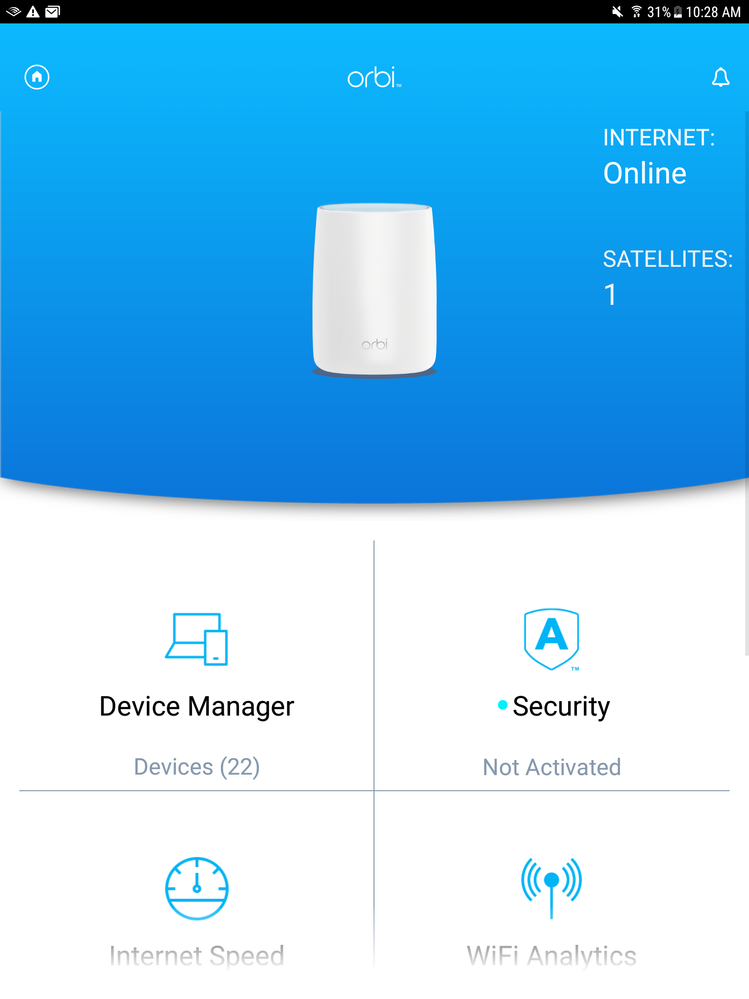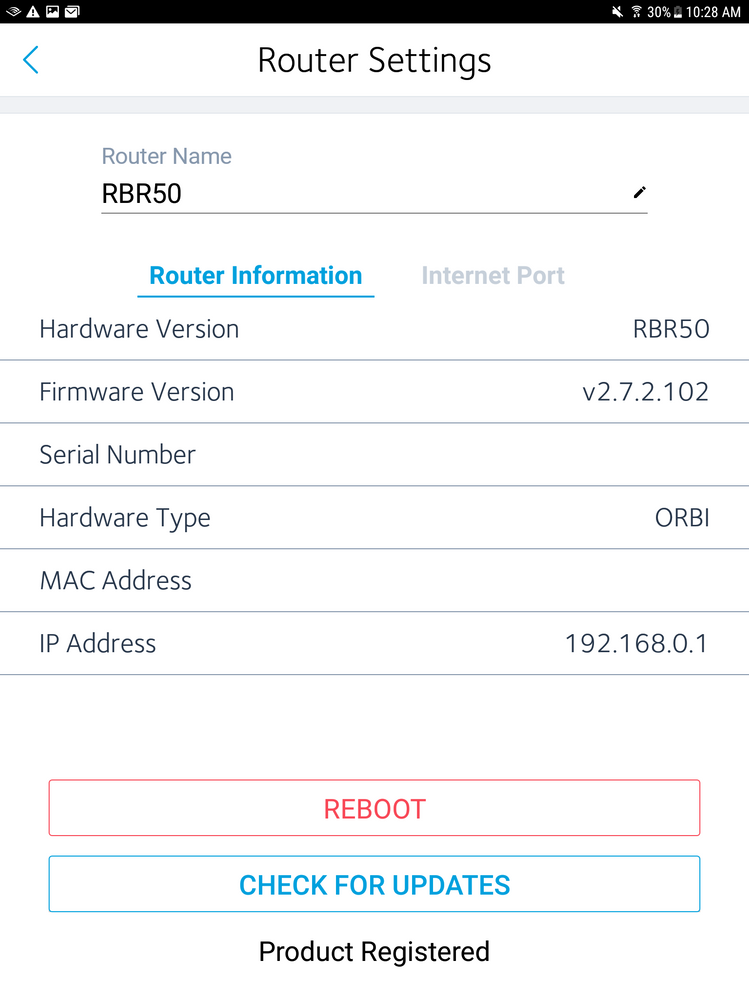- Subscribe to RSS Feed
- Mark Topic as New
- Mark Topic as Read
- Float this Topic for Current User
- Bookmark
- Subscribe
- Printer Friendly Page
Re: RBR50v2 Admin password not working
- Mark as New
- Bookmark
- Subscribe
- Subscribe to RSS Feed
- Permalink
- Report Inappropriate Content
- Mark as New
- Bookmark
- Subscribe
- Subscribe to RSS Feed
- Permalink
- Report Inappropriate Content
Re: RBR50v2 Admin password not working
What happens when you try to enter the password? Please provide as much information as possible.
- Mark as New
- Bookmark
- Subscribe
- Subscribe to RSS Feed
- Permalink
- Report Inappropriate Content
Re: RBR50v2 Admin password not working
just said. didn't work. try again...and again....i tried 'forgot password' and i get error code 404
thx
- Mark as New
- Bookmark
- Subscribe
- Subscribe to RSS Feed
- Permalink
- Report Inappropriate Content
Re: RBR50v2 Admin password not working
exact words. "login failed. Please re-enter the correct admin password for your NETGEAR router".
- Mark as New
- Bookmark
- Subscribe
- Subscribe to RSS Feed
- Permalink
- Report Inappropriate Content
Re: RBR50v2 Admin password not working
If the password is wrong/doesn't work and you're unable to complete the password recovery option (or didn't set it up), then you'd need to factory reset to get back in.
Push and hold reset for 7-15 seconds while its powered on.
- Mark as New
- Bookmark
- Subscribe
- Subscribe to RSS Feed
- Permalink
- Report Inappropriate Content
Re: RBR50v2 Admin password not working
still does'nt work. same error message
- Mark as New
- Bookmark
- Subscribe
- Subscribe to RSS Feed
- Permalink
- Report Inappropriate Content
Re: RBR50v2 Admin password not working
After a factory reset it doesn't work?
Are you trying the defaults?
login: admin
password: password
have you tried a different browser/pc?
- Mark as New
- Bookmark
- Subscribe
- Subscribe to RSS Feed
- Permalink
- Report Inappropriate Content
- Mark as New
- Bookmark
- Subscribe
- Subscribe to RSS Feed
- Permalink
- Report Inappropriate Content
Re: RBR50v2 Admin password not working
yes to what.
yes you tried a different pc and browser?
Yes to you tried the defaults?
What device are you using?
What browser are you using?
have you tried pushing reset for 30 seconds while its powered on?
- Mark as New
- Bookmark
- Subscribe
- Subscribe to RSS Feed
- Permalink
- Report Inappropriate Content
Re: RBR50v2 Admin password not working
@awroehm wrote:
yes
Just as "not working" is a hopeless diagnostic description – did it ever work or has it suddenly started? – single-word answers get us nowhere.
We know next to nothing about things at your end.
For example, what is the modem in front of this Orbi device?
On which, you might get more help, and find earlier questions and answers about your hardware, in the appropriate section for your device. That's probably here:
Orbi - NETGEAR Communities
- Mark as New
- Bookmark
- Subscribe
- Subscribe to RSS Feed
- Permalink
- Report Inappropriate Content
Re: RBR50v2 Admin password not working
I also have the RBR50v2 with 2 x RBS50 and I am also experience login issues via the Orbi Android App. I can still log into the router via my internet explorer browser(www.orbilogin.com) but the app on my phone just stopped working. I am also getting the same error when i try to log in: "login failed. Please re-enter the correct admin password for your NETGEAR router".
My issues started after a firmware update from 2.7.2.102 to 2.5.1.16, Yes thats right to an older FW version. I had alot of issues when i went from 2.5.1.16 to 2.5.2.4. I hoped that upgrading to 2.7.2.102 would fix my issues but it did not and my issues remained the same (my issues were about the router dropping device connections and the lan ports not working). Up to this point i could login to my router via both the android app and pc web brower. My android app login failure issued started to happend after i went from FW 2.7.2.102 to 2.5.1.16.
I tried to uninstall the app on my phone and re-installing it but it didnt help. As of now i cant use the android app but i can login through my web browers. I am really frustrated at this point with my Orbi and just considering tossing it in the trash and going with another brand. I am going to give it one last shot this weekend to see if a factory reset helps.
Here is my original post it want to read it:
Re: FRUSTRATED WITH MY ORBI RBR50v2 AND RBS50's! K... - NETGEAR Communities
Help us Netgear!!!!!!!!!!!!!!! Dont leave your paying customers hanging!
- Mark as New
- Bookmark
- Subscribe
- Subscribe to RSS Feed
- Permalink
- Report Inappropriate Content
Re: RBR50v2 Admin password not working
Please post about this over in the Orbi app forum:
Please post about this in the Orbi app forum:
https://community.netgear.com/t5/Orbi-App/bd-p/en-home-orbi-app
@JYDLC wrote:I also have the RBR50v2 with 2 x RBS50 and I am also experience login issues via the Orbi Android App. I can still log into the router via my internet explorer browser(www.orbilogin.com) but the app on my phone just stopped working. I am also getting the same error when i try to log in: "login failed. Please re-enter the correct admin password for your NETGEAR router".
My issues started after a firmware update from 2.7.2.102 to 2.5.1.16, Yes thats right to an older FW version. I had alot of issues when i went from 2.5.1.16 to 2.5.2.4. I hoped that upgrading to 2.7.2.102 would fix my issues but it did not and my issues remained the same (my issues were about the router dropping device connections and the lan ports not working). Up to this point i could login to my router via both the android app and pc web brower. My android app login failure issued started to happend after i went from FW 2.7.2.102 to 2.5.1.16.
I tried to uninstall the app on my phone and re-installing it but it didnt help. As of now i cant use the android app but i can login through my web browers. I am really frustrated at this point with my Orbi and just considering tossing it in the trash and going with another brand. I am going to give it one last shot this weekend to see if a factory reset helps.
Here is my original post it want to read it:
Re: FRUSTRATED WITH MY ORBI RBR50v2 AND RBS50's! K... - NETGEAR Communities
Help us Netgear!!!!!!!!!!!!!!! Dont leave your paying customers hanging!
- Mark as New
- Bookmark
- Subscribe
- Subscribe to RSS Feed
- Permalink
- Report Inappropriate Content
Re: RBR50v2 Admin password not working
Orbi app and Android is working for me here;
- Mark as New
- Bookmark
- Subscribe
- Subscribe to RSS Feed
- Permalink
- Report Inappropriate Content
Re: RBR50v2 Admin password not working
not sure how helpful this is. so it's working for you....what does that mean?
- Mark as New
- Bookmark
- Subscribe
- Subscribe to RSS Feed
- Permalink
- Report Inappropriate Content
Re: RBR50v2 Admin password not working
@vajim wrote:
not sure how helpful this is. so it's working for you....what does that mean?
It means that some people do not have problems. (Me neither.)
When troubleshooting any issue you need as much information as possible. A problem that afflicts everyone is actually easier to fix. It means that the software is seriously broken.
That only some people have been clobbered means that it helps to try to work out why some suffer while others don't.
However, "it works for me" doesn't add much to our understanding if where to look for clues.
- Mark as New
- Bookmark
- Subscribe
- Subscribe to RSS Feed
- Permalink
- Report Inappropriate Content
Re: RBR50v2 Admin password not working
@michaelkenward wrote:
@vajim wrote:
However, "it works for me" doesn't add much to our understanding if where to look for clues.
Thanks
That was my point. The sad part is that I've seen that type of attitude over and over.
We're all in here to try and help by offering real life experiences.
thanks again
• Introducing NETGEAR WiFi 7 Orbi 770 Series and Nighthawk RS300
• What is the difference between WiFi 6 and WiFi 7?
• Yes! WiFi 7 is backwards compatible with other Wifi devices? Learn more