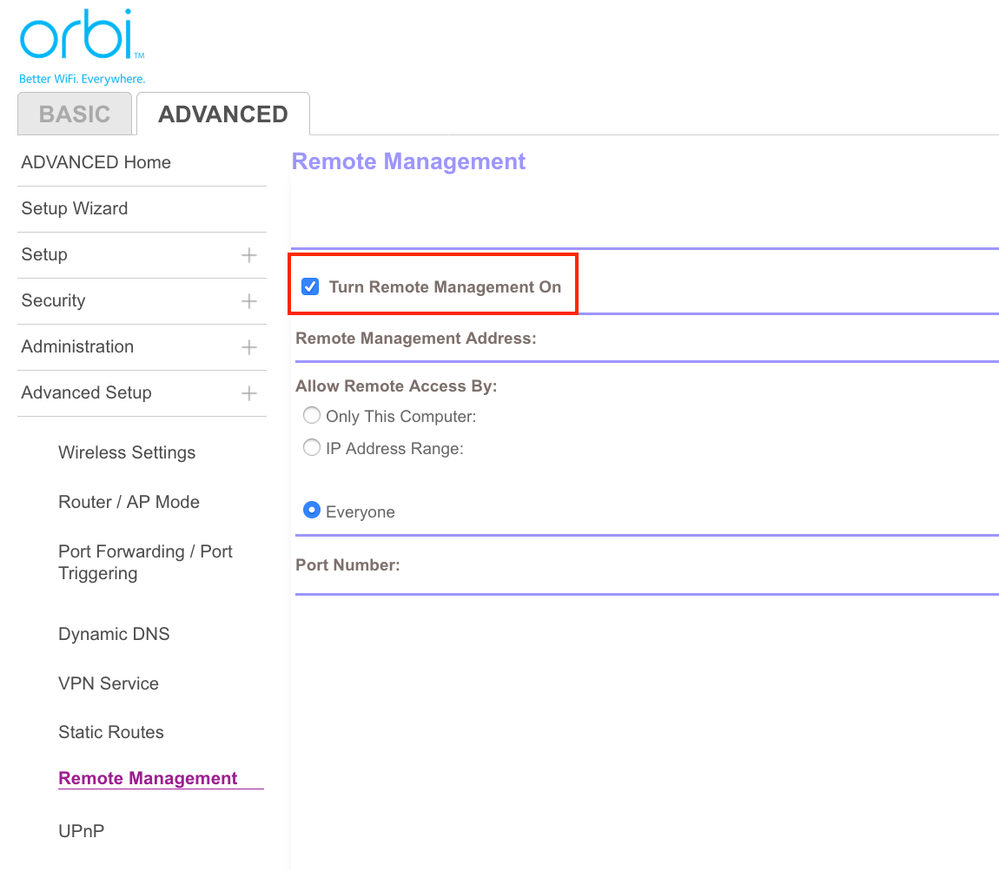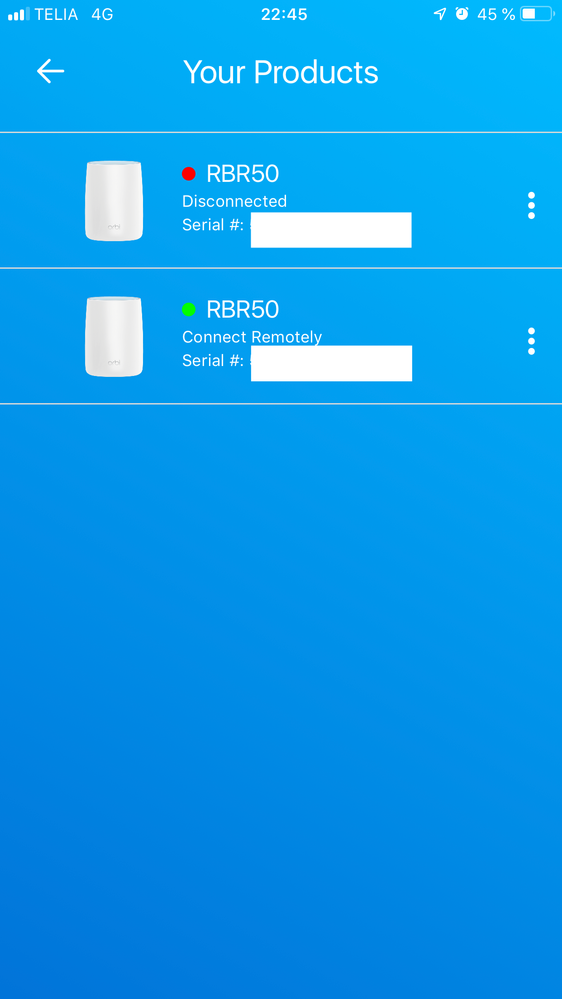- Subscribe to RSS Feed
- Mark Topic as New
- Mark Topic as Read
- Float this Topic for Current User
- Bookmark
- Subscribe
- Printer Friendly Page
Re: Remote Management “Switching Products”
- Mark as New
- Bookmark
- Subscribe
- Subscribe to RSS Feed
- Permalink
- Report Inappropriate Content
Remote Management “Switching Products”
Thanks in advance!
- Mark as New
- Bookmark
- Subscribe
- Subscribe to RSS Feed
- Permalink
- Report Inappropriate Content
Re: Remote Management “Switching Products”
Do you also have Remote Management enabled in the web GUI? Please see below:
- Mark as New
- Bookmark
- Subscribe
- Subscribe to RSS Feed
- Permalink
- Report Inappropriate Content
Re: Remote Management “Switching Products”
- Mark as New
- Bookmark
- Subscribe
- Subscribe to RSS Feed
- Permalink
- Report Inappropriate Content
Re: Remote Management “Switching Products”
@stuartjsmith wrote:
It wasn’t switched on there no, but I have now switched it on and I get the same result. I have uninstalled and reinstalled the app but get the same result. I can access the web ui interface remotely by using the IP address and port, but not in the app 😞
Can you please check if you see any of the following events in your logs:
[admin login] from source ......
[admin login failure] .......
The Logs you can see them under >> ADVANCED >> Administration >> Logs
- Mark as New
- Bookmark
- Subscribe
- Subscribe to RSS Feed
- Permalink
- Report Inappropriate Content
Re: Remote Management “Switching Products”
- Mark as New
- Bookmark
- Subscribe
- Subscribe to RSS Feed
- Permalink
- Report Inappropriate Content
Re: Remote Management “Switching Products”
@stuartjsmith wrote:
No, there doesn’t appear to be a log message of this type when I try to login from the app. I did see one in there but the timing of it did not coincide with trying to use the app
Ok, it seems that your account in the Netgear cloud is not being updated -for some reason- by Orbi of your IP address.
I'd try simply restarting Orbi and see if this will make it update it's address.
If that does not help then please try the following:
- Disable wifi in your phone
- Start the Orbi app
- Select Connect Remotely when you get the foolowing screen:
- You will see the following screen:
- Click on the 3 dots beside your Orbi and then select Remove. Please note if you will see the green dot?
- Activate Wifi again in your phone and start Orbi app
- Select Home >> Settings >> Remote Management
- You will see that Remote Management is now deactivated. Please activate it again and see if this will help.
- Mark as New
- Bookmark
- Subscribe
- Subscribe to RSS Feed
- Permalink
- Report Inappropriate Content
Re: Remote Management “Switching Products”
- Mark as New
- Bookmark
- Subscribe
- Subscribe to RSS Feed
- Permalink
- Report Inappropriate Content
Re: Remote Management “Switching Products”
@stuartjsmith wrote:
Hi no it still does not work. The dot is green.
Then I'd go for a factory reset for Orbi and set up from scratch. Uninstall the app and install again before doing the factory reset.
If that does not help then it mucst be something in your netgear cloud account and for that you need to conatct Netgear for support.
- Mark as New
- Bookmark
- Subscribe
- Subscribe to RSS Feed
- Permalink
- Report Inappropriate Content
Re: Remote Management “Switching Products”
One more thing that worths trying. Do you have the Genie app on your phone? Do you get the same results from Genie as well?
- Mark as New
- Bookmark
- Subscribe
- Subscribe to RSS Feed
- Permalink
- Report Inappropriate Content
Re: Remote Management “Switching Products”
@stuartjsmith Any luck? 🙂
- Mark as New
- Bookmark
- Subscribe
- Subscribe to RSS Feed
- Permalink
- Report Inappropriate Content
Re: Remote Management “Switching Products”
- Mark as New
- Bookmark
- Subscribe
- Subscribe to RSS Feed
- Permalink
- Report Inappropriate Content
Re: Remote Management “Switching Products”
@stuartjsmith wrote:
......... One more thing that might be worth mentioning, I think it stopped working when I changed modem from my isp provided one to a netgear dm200, ......
Then for sure this is the reason. The manual for this modem is here: http://www.downloads.netgear.com/files/GDC/DM200/DM200_UM_EN.pdf
Is the Modem set to work as Modem Only? See page 69 in the manual
Since you are using Orbi as router, the following features would interfere with the Orbi's routing functionality:
- WAN Security settings, page 56 in the manual (You have similar security protection n Orbi)
- NAT filtering (page 56)
- SIP ALG (Page 57)
- Use Router as DHCP Server (Page 59).
I think that all these functionalities will be disabled once you set the DM200 to Modem Only as mentioned above.
- Mark as New
- Bookmark
- Subscribe
- Subscribe to RSS Feed
- Permalink
- Report Inappropriate Content
Re: Remote Management “Switching Products”
It is already set to modem only mode. The whole reason I swapped it is because my previous isp modem/router did not have a modem only mode option,
Thank you though!
- Mark as New
- Bookmark
- Subscribe
- Subscribe to RSS Feed
- Permalink
- Report Inappropriate Content
Re: Remote Management “Switching Products”
@stuartjsmith wrote:
Hi,
It is already set to modem only mode. The whole reason I swapped it is because my previous isp modem/router did not have a modem only mode option,
Thank you though!
Ok, in modem mode, is it possible to do the following:
- WAN Security settings, page 56 in the manual (You have similar security protection n Orbi)
- NAT filtering (page 56)
- SIP ALG (Page 57)
- Use Router as DHCP Server (Page 59).
- Mark as New
- Bookmark
- Subscribe
- Subscribe to RSS Feed
- Permalink
- Report Inappropriate Content
Re: Remote Management “Switching Products”
@ekhalil wrote:
- WAN Security settings, page 56 in the manual (You have similar security protection n Orbi)
- NAT filtering (page 56)
- SIP ALG (Page 57)
- Use Router as DHCP Server (Page 59).
It looks that when you try to remotely access your Orbi from the app, Netgear cloud creates a VPN towards your Orbi to establish a secure connection between your device and Orbi. It seems that your ISP router is blocking this VPN request, although it's set in Modem mode, seems that this mode is not working as it should.
I's try to remove the Modem only mode and "manually" create that mode by disabling the following:
- WAN Security settings, page 56 in the manual (You have similar security protection n Orbi)
- NAT filtering (page 56)
- SIP ALG (Page 57)
- Use Router as DHCP Server (Page 59).
• Introducing NETGEAR WiFi 7 Orbi 770 Series and Nighthawk RS300
• What is the difference between WiFi 6 and WiFi 7?
• Yes! WiFi 7 is backwards compatible with other Wifi devices? Learn more