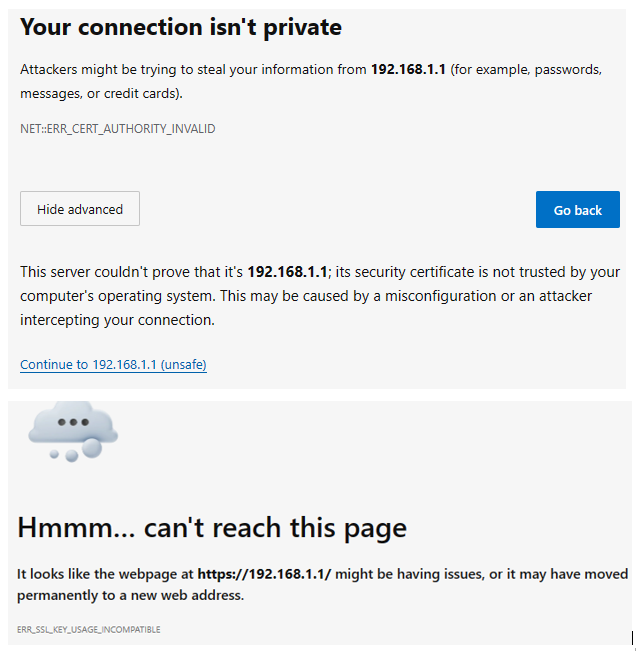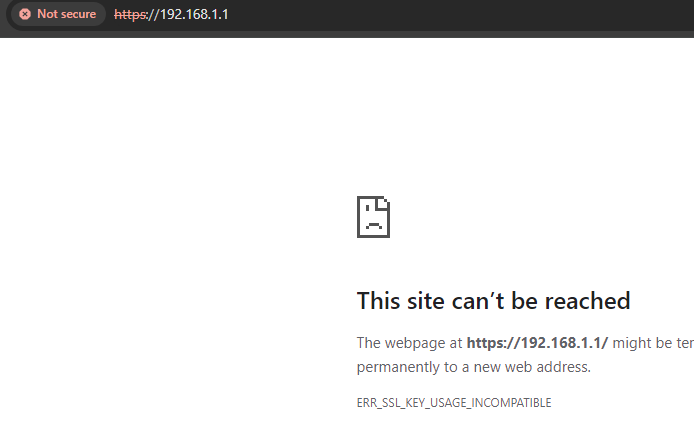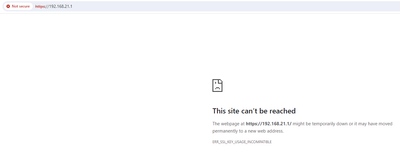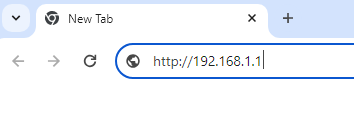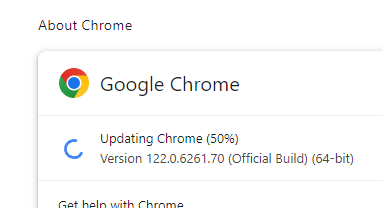- Subscribe to RSS Feed
- Mark Topic as New
- Mark Topic as Read
- Float this Topic for Current User
- Bookmark
- Subscribe
- Printer Friendly Page
Re: Unable to bring up Orbi management login page
- Mark as New
- Bookmark
- Subscribe
- Subscribe to RSS Feed
- Permalink
- Report Inappropriate Content
Something strange seems to have happened this morning.
Yesterday my RBR50 and four RBS50 satellites were functioning just fine, and had been since late December when I added the last two satellites. Previously I had added a second satellite to the system in 2020, and I originally purchased and started using the router & one satellite in May 2018. So I have a lot of experience with this Orbi system. I might also mention that of the two satellites I added last December, one was an RBR50 that I converted to satellite firmware via available instructions in Reddit.
As I said, it's all been working flawlessly the past ~7 weeks. And in December I had upgraded the router and all satellites to the latest firmware.
This morning the first symptom was my Moen smart sprinkler controller announced it had lost its Internet signal. This is not unusual, though I've never understood why it happens. Generally it either reconnects on its own, or I power cycle it. But then I noticed my phone had no WiFi connection either, which is very unusual. I went to my PC that is connected to the router via Ethernet cable, and the Orbi login page would not come up.
I rebooted the router, including a several-minute wait with its power brick unplugged. Still nothing.
Oddly, I can connect using my phone, over WiFi, to the Orbi using the Android app. Unfortunately that app doesn't provide much in the way of control over settings etc.
I've tried a different browser, and have tried the browser on my phone (which normally would work). The page 192.168.xx.1 simply isn't there. BTW, I can ping this IP address as usual from my PC, no problem.
So it seems like the Orbi router suddenly decided to no longer pay attention to HTTP requests!!
The next thing I could try is a factory reset, but I loathe having to spend the time to set everything back up again. I've got a saved list of all the LAN address reservations from late November, which should be pretty much complete, but unfortunately I can't find a saved config file any later than November 2018.
Why is this happening, what is the fix (if any), and what's the chance it will happen again?
Solved! Go to Solution.
Accepted Solutions
- Mark as New
- Bookmark
- Subscribe
- Subscribe to RSS Feed
- Permalink
- Report Inappropriate Content
OK I'm back in business.
I ended up doing the factory reset, but now I don't think that was actually necessary.
After the factory reset I spent an hour or more re-syncing my 4 satellites, changing the router's IP address to 192.168.21.1, and then adding address reservations for the 20-odd devices that are using my LAN.
Then I went through all the settings of the router to make sure I had set everything up the way it was before.
When I came to "Always Use HTTPS to Access Router" under Web Services Management in Advanced Setup, I didn't remember how I had set that before, but it seemed it would be useful to avoid the constant nag from the browser when I load the Orbi web page.
THAT WAS A MISTAKE!!
After it was applied, it kicked me out, and then I had the exact same issue as before.
I remembered reading that Firefox was the recommended browser, and since I was having no luck with either Chrome or Edge, I downloaded Firefox and voila, it worked. Firefox seems to have more detailed handling of certificate issues. In this case Netgear's certificate was a year or more out of date. Firefox let me proceed anyway, where Chrome and Edge would not.
So in Firefox I immediately unchecked the HTTPS box, and now once again I can access the Orbi from any browser.
My guess is that something got upgraded or revised in Chrome and Edge recently, and today was the first time I tried to access the Orbi management page since that happened. I really have no idea.
But at least now I have Firefox installed in case I have future problems accessing Orbi's page.
All Replies
- Mark as New
- Bookmark
- Subscribe
- Subscribe to RSS Feed
- Permalink
- Report Inappropriate Content
OK I'm back in business.
I ended up doing the factory reset, but now I don't think that was actually necessary.
After the factory reset I spent an hour or more re-syncing my 4 satellites, changing the router's IP address to 192.168.21.1, and then adding address reservations for the 20-odd devices that are using my LAN.
Then I went through all the settings of the router to make sure I had set everything up the way it was before.
When I came to "Always Use HTTPS to Access Router" under Web Services Management in Advanced Setup, I didn't remember how I had set that before, but it seemed it would be useful to avoid the constant nag from the browser when I load the Orbi web page.
THAT WAS A MISTAKE!!
After it was applied, it kicked me out, and then I had the exact same issue as before.
I remembered reading that Firefox was the recommended browser, and since I was having no luck with either Chrome or Edge, I downloaded Firefox and voila, it worked. Firefox seems to have more detailed handling of certificate issues. In this case Netgear's certificate was a year or more out of date. Firefox let me proceed anyway, where Chrome and Edge would not.
So in Firefox I immediately unchecked the HTTPS box, and now once again I can access the Orbi from any browser.
My guess is that something got upgraded or revised in Chrome and Edge recently, and today was the first time I tried to access the Orbi management page since that happened. I really have no idea.
But at least now I have Firefox installed in case I have future problems accessing Orbi's page.
- Mark as New
- Bookmark
- Subscribe
- Subscribe to RSS Feed
- Permalink
- Report Inappropriate Content
Re: Unable to bring up Orbi management login page
@ICPete wrote:
When I came to "Always Use HTTPS to Access Router" under Web Services Management in Advanced Setup, I didn't remember how I had set that before, but it seemed it would be useful to avoid the constant nag from the browser when I load the Orbi web page.
THAT WAS A MISTAKE!!
After it was applied, it kicked me out, and then I had the exact same issue as before.
Interesting account. That "use https" setting has bitten people before.
I haven't see your "workaround" before. People usually just disable that to restore sanity.
Your Firefox solution doesn't tie in with my experience. Maybe it is a version thing.
When I first tried that setting, I was on Firefox. I was till left high and dry.
Just shows that it isn't a good idea to rely in just one browser on your system.
- Mark as New
- Bookmark
- Subscribe
- Subscribe to RSS Feed
- Permalink
- Report Inappropriate Content
Re: Unable to bring up Orbi management login page
Agreed; browser issues are always this huge black box to me.
Maybe Firefox worked because it was a new install, so there was nothing related in the cache.
However I had already tried clearing the cache, cookies, etc in Chrome and Edge, to no avail.
It certainly could be that Firefox' latest version, which I downloaded, has some new features to help deal with certificate issues, while Chrome and Edge are more designed to just be "idiot-proof". If they don't like the certificate, they just tell you the site is not responding.
Since the inability to reach the Orbi management page was new and sudden behavior, I initially assumed there was something "broken" within the router.
But at this point I'm much more convinced it was something that changed in Chrome since whenever I had last accessed the Orbi (may have been several weeks ago). I usually allow Chrome to upgrade whenever it suggests there's a newer version. Maybe that's a mistake...
- Mark as New
- Bookmark
- Subscribe
- Subscribe to RSS Feed
- Permalink
- Report Inappropriate Content
Re: Unable to bring up Orbi management login page
@ICPete wrote:
I'm much more convinced it was something that changed in Chrome since whenever I had last accessed the Orbi (may have been several weeks ago).
This is correct. There are some long conversations on the forum (within the past 10 days) about the Chrome update that refuses to connect to the Orbi https site. It also affects Edge (based on Chrome?) and Opera. My guess is that before too long, the Firefox browser will include the same feature.
- Mark as New
- Bookmark
- Subscribe
- Subscribe to RSS Feed
- Permalink
- Report Inappropriate Content
Re: Unable to bring up Orbi management login page
Wow, thank you for letting me know!
That's my bad for not spending enough time looking around the forum for related issues; I did search for topics related to not being able to access the web page of the Orbi router, but obviously I didn't search well enough or long enough!
This is very good news, as it means there's definitely nothing "wrong" with my Orbi system.
I'm going to make sure my Firefox browser never gets updated; there should be a place to uncheck for automatic updates.
- Mark as New
- Bookmark
- Subscribe
- Subscribe to RSS Feed
- Permalink
- Report Inappropriate Content
Re: Unable to bring up Orbi management login page
@CrimpOn wrote:
@ICPete wrote:
I'm much more convinced it was something that changed in Chrome since whenever I had last accessed the Orbi (may have been several weeks ago).
This is correct. There are some long conversations on the forum (within the past 10 days) about the Chrome update that refuses to connect to the Orbi https site. It also affects Edge (based on Chrome?) and Opera. My guess is that before too long, the Firefox browser will include the same feature.
Browsers sure are getting picky about "security" stuff. Throw in Windows and other defence mechanisms and is getting harder and harder to keep up with everything.
I find that while Edge does try to be over protective it also has clear(ish) prompts and ways to penetrate the "here be demons" threats.
I don't have Chrome on my main PC. Just Edge and Firefox, each of which has its own separate raft of apps and addins, making it impossible to do everything in just one browser. So much for industry standards.
- Mark as New
- Bookmark
- Subscribe
- Subscribe to RSS Feed
- Permalink
- Report Inappropriate Content
Re: Unable to bring up Orbi management login page
Be sure to save off a back up configuration to file for safe keeping. Saves time if a reset is needed.
https://kb.netgear.com/000062080/How-do-I-back-up-the-configuration-settings-on-my-Orbi-WiFi-System
@ICPete wrote:
Agreed; browser issues are always this huge black box to me.
Maybe Firefox worked because it was a new install, so there was nothing related in the cache.
However I had already tried clearing the cache, cookies, etc in Chrome and Edge, to no avail.
It certainly could be that Firefox' latest version, which I downloaded, has some new features to help deal with certificate issues, while Chrome and Edge are more designed to just be "idiot-proof". If they don't like the certificate, they just tell you the site is not responding.
Since the inability to reach the Orbi management page was new and sudden behavior, I initially assumed there was something "broken" within the router.
But at this point I'm much more convinced it was something that changed in Chrome since whenever I had last accessed the Orbi (may have been several weeks ago). I usually allow Chrome to upgrade whenever it suggests there's a newer version. Maybe that's a mistake...
- Mark as New
- Bookmark
- Subscribe
- Subscribe to RSS Feed
- Permalink
- Report Inappropriate Content
Re: Unable to bring up Orbi management login page
@ICPete wrote:
This is very good news, as it means there's definitely nothing "wrong" with my Orbi system.
Wrong.... well, maybe. I read enough of the discussions for my head to spin.
Notice what happens with Edge:
First, Edge complains about the self-signed SSL certificate. Then when the users says, "Continue..." it pops another complaint "ERR_SSL_KEY_USAGE_INCOMPATIBLE"
My plan is to continue using the unencrypted web interface. When the browser complains "Not Safe", just tell it to go there anyway and the browser quits complaining.
- Mark as New
- Bookmark
- Subscribe
- Subscribe to RSS Feed
- Permalink
- Report Inappropriate Content
Re: Unable to bring up Orbi management login page
Furry,
Yes, thank you, I'm now saving backup config files after every change to the settings.
- Mark as New
- Bookmark
- Subscribe
- Subscribe to RSS Feed
- Permalink
- Report Inappropriate Content
- Mark as New
- Bookmark
- Subscribe
- Subscribe to RSS Feed
- Permalink
- Report Inappropriate Content
Re: Unable to bring up Orbi management login page
I just tried Incognito mode in Chrome, when once again I was able to log into the Orbi from Firefox but not from Chrome (interestingly, this time I COULD log in using Edge).
Incognito mode worked! Didn't even get any warnings about the lack of a security certificate.
I'm sure it's been mentioned on this forum before, but I hadn't thought to try it with my Orbi.
So for anyone else unable to log into your Orbi, try Incognito mode.
- Mark as New
- Bookmark
- Subscribe
- Subscribe to RSS Feed
- Permalink
- Report Inappropriate Content
Re: Unable to bring up Orbi management login page
Thanks for the info.
- Mark as New
- Bookmark
- Subscribe
- Subscribe to RSS Feed
- Permalink
- Report Inappropriate Content
Re: Unable to bring up Orbi management login page
@ICPete wrote:
I just tried Incognito mode in Chrome, when once again I was able to log into the Orbi from Firefox but not from Chrome
Incognito mode worked! Didn't even get any warnings about the lack of a security certificate.
Could you please confirm this result. Just now, I opened an Incognito window on Chrome Version 122.0.6261.70 (Official Build) (64-bit) and attempted to open https://192.168.1.1 (my Orbi RBR50). Got the familiar error:
Sometimes when keying in web addresses, it is easy to type http rather than https. In this specific discussion, that 's' is the key element.
- Mark as New
- Bookmark
- Subscribe
- Subscribe to RSS Feed
- Permalink
- Report Inappropriate Content
Re: Unable to bring up Orbi management login page
Correct, Incognito mode allows me to connect WITH NO WARNINGS to the http://192.168.21.1 page (my Orbi address).
If I type in https, it shows the same warnings as the non-incognito mode.
My Orbi is NOT set to "Always Use HTTPS to Access Router"; that option is what locked me out the other day, when I discovered I could use Firefox to get to the Orbi, allowing me to uncheck that option.
What I've found in roughly the past week or two has been that Chrome wouldn't let me access the Orbi even with that option unchecked, and even if I type in http (which is how I've always used it, as I always knew it wasn't a secure site).
Today I found Incognito mode gets me in whereas normal mode does not. Using http in both cases.
YMMV of course.
- Mark as New
- Bookmark
- Subscribe
- Subscribe to RSS Feed
- Permalink
- Report Inappropriate Content
Re: Unable to bring up Orbi management login page
Per my original post in this thread (discussion), my issue was suddenly losing the ability to log in to the Orbi page in the same way as I always had done so, in Chrome and using http://192.168.21.1.
At that time I didn't think to try Incognito mode, nor did I opt to try installing Firefox (since Chrome was what had always worked for me and is my default browser). And I tried Edge, since it's pre-installed, and that didn't work either.
After doing the factory reset and re-setting all my settings, only after all that effort did I eventually realize (and was told here) that a recent Chrome update was most likely the culprit.
- Mark as New
- Bookmark
- Subscribe
- Subscribe to RSS Feed
- Permalink
- Report Inappropriate Content
Re: Unable to bring up Orbi management login page
I think you will find that all browsers behave the same way with the unencrypted Orbi web site:
The first time the URL is entered, the browsers complain, "Not Safe" because it is not encrypted. After the user instructs the browser to proceed to the web site, the browser no longer complains. This continues until the browser cache is cleared. It was not the use of incognito mode. It was because the browser had been there once already and remembered not to complain.
Until recently, all browsers did a similar thing with respect to the encrypted Orbi web site. On the first attempt, they complain that the SSL certificate is self-signed. After being told to proceed to the web site, they no longer complain.
What is new with Chrome, Edge, and apparently some other browsers, is that they simply will not open the encrypted web site because of this new complaint about SSL_KEY_USAGE_INCOMPATIBLE. Firefox appears to be one of the few browsers which has not implemented this new restriction.
There is a long discussion about this new issue here:
My solution is to just continue using the unencrypted web site.
- Mark as New
- Bookmark
- Subscribe
- Subscribe to RSS Feed
- Permalink
- Report Inappropriate Content
Re: Unable to bring up Orbi management login page
In that case I have to report my experience is different from what you describe.
I can type in http://192.168.21.1 to Chrome normal mode, after having gone there successfully a few minutes earlier in Incognito mode, and I get this:
Note that Chrome automatically INSERTS the "s".
I can edit that URL, and delete the "s", but it keeps putting it back in.
The only thing that works is to use the full URL like this:
http://192.168.21.1/adv_index.htm
(or without the "adv_").
Whereas in Incognito mode I can type it without the page htm appended, and it doesn't insist on putting in the "s", and it works every time.
So apparently for Chrome to "remember" the insecure site, and to remember it's OK to go there in normal mode, one needs to enter the full URL including the particular page (xxxxx.htm) involved.
I'm no expert on HTML nor browsers or how they work. I'm just reporting what my experience is now.
- Mark as New
- Bookmark
- Subscribe
- Subscribe to RSS Feed
- Permalink
- Report Inappropriate Content
Re: Unable to bring up Orbi management login page
Thanks for continuing on this strange odyssey. I am using Windows 11, Chrome Version 122.0.6261.70 (Official Build) (64-bit).
Just opened Chrome again and typed in IP address of Orbi router:
Version 122.0.6261.70 (Official Build) (64-bit)
Chrome has not added the 's'. When I press 'Enter', the 's' does not appear.
The same thing happens on Android 13, Chrome 122.0.6261.64 on a Samsung tablet. Enter the URL as 'http' (no 's'. nothing after the IP address). Opens the unencrypted web site. Firefox is also on this Samsung tablet. Works the same as Firefox on Windows (opens https version of Orbi web interface.) Edge on Android tablet is the same as Edge on Windows. (probably because Edge is built on Chrome.)
I cannot find a setting that will cause the 'http' to be changed to 'https'.
- Mark as New
- Bookmark
- Subscribe
- Subscribe to RSS Feed
- Permalink
- Report Inappropriate Content
Re: Unable to bring up Orbi management login page
Interesting...
That makes me think my situation is due to Bitdefender, my antivirus program.
It has its tentacles in both the Chrome and Edge browsers, I believe.
So just now I disabled the Bitdefender "Anti-tracker" extension in Chrome, and typed in:
http://192.168.21.1 and hit return.
The Orbi page came up (log in prompt), no sweat.
Then I re-enabled the extension, and the behavior didn't change.
Meaning I'm not able to repeat what I saw the other day, where the browser kept adding the "s" all by itself on the URL line. This is nuts... But I don't have time to fool with it any more; the router is working again.
- Mark as New
- Bookmark
- Subscribe
- Subscribe to RSS Feed
- Permalink
- Report Inappropriate Content
Re: Unable to bring up Orbi management login page
OR, maybe Chrome fixed whatever was causing the problem, and pushed out a new browser version in the past 48 hours.
I don't think there's a way to turn off automatic updates in Chrome.
- Mark as New
- Bookmark
- Subscribe
- Subscribe to RSS Feed
- Permalink
- Report Inappropriate Content
Re: Unable to bring up Orbi management login page
As of a few minutes ago I was on the same version as you: 122.0.6261.70.
As I went to check my version just now, it initiated an update all by itself, bringing me to 122.0.6261.95.
Here is a screenshot:
• What is the difference between WiFi 6 and WiFi 7?
• Yes! WiFi 7 is backwards compatible with other Wifi devices? Learn more