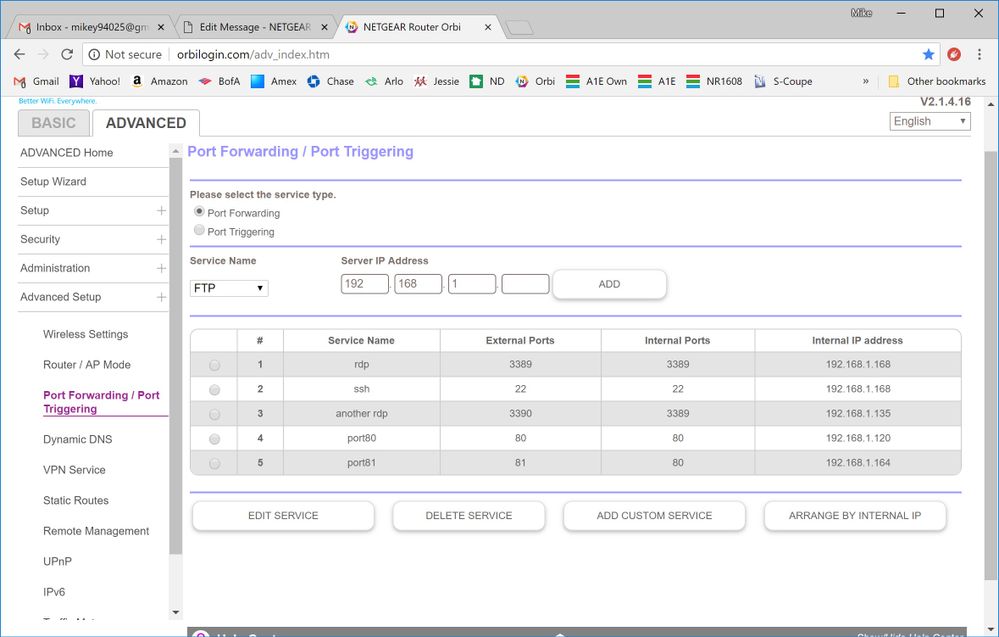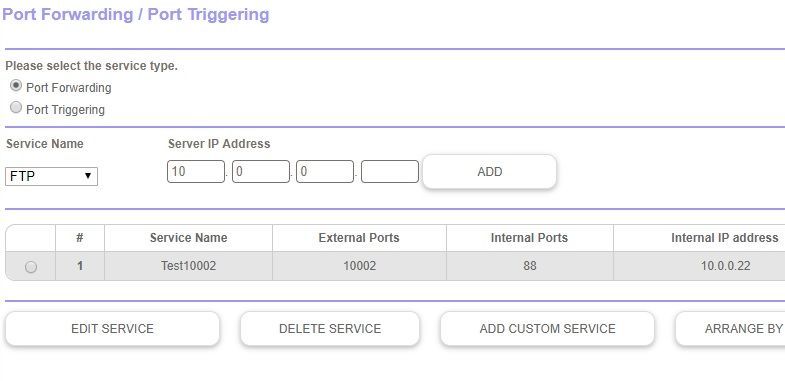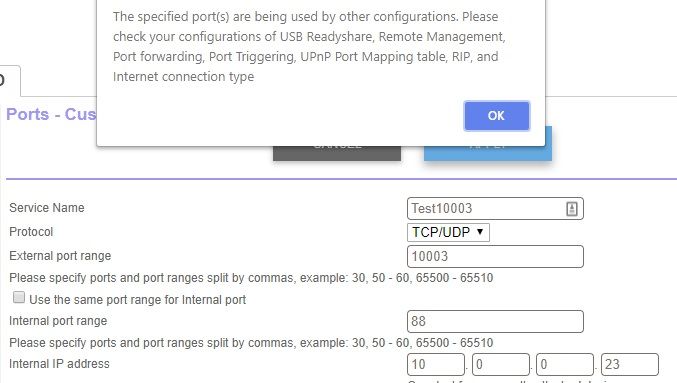- Subscribe to RSS Feed
- Mark Topic as New
- Mark Topic as Read
- Float this Topic for Current User
- Bookmark
- Subscribe
- Printer Friendly Page
Why Can't I Port Forward to the Same Internal Port on Different Devices?
- Mark as New
- Bookmark
- Subscribe
- Subscribe to RSS Feed
- Permalink
- Report Inappropriate Content
Like many, I made the mistake of getting an Orbi system. It drops constantly and is unreliable, and I'll need to replace it soon, because it's clearly not ready for primetime. Until that day, I'd like to sort out an issue I don't understand. I have multiple devices on my network that accept connections on port 80. I've assigned them discrete IP addresses. On my old Nighthawk, I simply routed unique external ports to specific ips on port 80, and everything was great. But the Orbi refuses to allow that configuration, giving me the classic "The specified port(s) are being used by other configurations. Please check your configurations of USB Readyshare, Remote Management, Port forwarding, Port Triggering, UPnP Port Mapping table, RIP, and Internet connection type" error. But that error does not make sense. I should be able to confgure multiple unique external ports to specific unique ip addresses on port 80:
External:10001 -> 10.0.0.1:80
External:10002 -> 10.0.0.2:80
etc
I've done this on every router I've ever owned, including NetGear products. Why won't Orbi allow this?
Thank you for your help.
Solved! Go to Solution.
Accepted Solutions
- Mark as New
- Bookmark
- Subscribe
- Subscribe to RSS Feed
- Permalink
- Report Inappropriate Content
Can you try Advance setup -> uPnP and turn uPnP off? Port forwarding to the same port should work after that. uPnP is turn on by default and i don't know why it has anything to do with port forwarding and also the error message is misleading.
All Replies
- Mark as New
- Bookmark
- Subscribe
- Subscribe to RSS Feed
- Permalink
- Report Inappropriate Content
Re: Why Can't I Port Forward to the Same Internal Port on Different Devices?
Can you send us a screenshot of what you're trying to do? It should work. Here you can see I've been able to port forward to 3389 on two different internal hosts, using different external ports (3389 and 3390). I also did it to port 80 for two different hosts, using external ports 80 and 81.
- Mark as New
- Bookmark
- Subscribe
- Subscribe to RSS Feed
- Permalink
- Report Inappropriate Content
Re: Why Can't I Port Forward to the Same Internal Port on Different Devices?
Thank you for the response. Your screenshot looks exactly like what I expect to happen. Here's how mine looks. The first image shows a forward from external 10002 to internal 10.0.0.22:88. The second shows a failed attempt to add external 10003 to internal 10.0.0.23:88. Of note, I'm on the same firmware as you: V2.1.4.16
- Mark as New
- Bookmark
- Subscribe
- Subscribe to RSS Feed
- Permalink
- Report Inappropriate Content
Re: Why Can't I Port Forward to the Same Internal Port on Different Devices?
@vartistry wrote:
I'd like to sort out an issue I don't understand. I have multiple devices on my network that accept connections on port 80. I've assigned them discrete IP addresses. On my old Nighthawk, I simply routed unique external ports to specific ips on port 80, and everything was great. But the Orbi refuses to allow that configuration, giving me the classic "The specified port(s) are being used by other configurations. Please check your configurations of USB Readyshare, Remote Management, Port forwarding, Port Triggering, UPnP Port Mapping table, RIP, and Internet connection type" error. But that error does not make sense. I should be able to confgure multiple unique external ports to specific unique ip addresses on port 80:
External:10001 -> 10.0.0.1:80
External:10002 -> 10.0.0.2:80
etc
I've done this on every router I've ever owned, including NetGear products. Why won't Orbi allow this?
Thank you for your help.
See my posts in this thread for the solution. You need to create a custom service, otherwise the router thinks you are trying to forward the "http" service more than once.
- Mark as New
- Bookmark
- Subscribe
- Subscribe to RSS Feed
- Permalink
- Report Inappropriate Content
Re: Why Can't I Port Forward to the Same Internal Port on Different Devices?
Thank you for the advice. I apologize if I'm misunderstanding your post, but I believe I'm already trying to create a custom service. See my screenshots where it won't let me create a new service that forwards to a port being used by another service (even though it's two unique IPs).
- Mark as New
- Bookmark
- Subscribe
- Subscribe to RSS Feed
- Permalink
- Report Inappropriate Content
Re: Why Can't I Port Forward to the Same Internal Port on Different Devices?
I see what you mean. I'm not exactly sure how the other posters got this to work beyond using the custom service button. I won't have access to my Orbi to try anything until the weekend.
- Mark as New
- Bookmark
- Subscribe
- Subscribe to RSS Feed
- Permalink
- Report Inappropriate Content
Re: Why Can't I Port Forward to the Same Internal Port on Different Devices?
Yeah, it's strange. This screen is nearly identical to the one I used when setting up my Nighthawk the same way; it just won't let me do it. Seems like a bug in the admin screen, but maybe I'm missing something.
- Mark as New
- Bookmark
- Subscribe
- Subscribe to RSS Feed
- Permalink
- Report Inappropriate Content
Re: Why Can't I Port Forward to the Same Internal Port on Different Devices?
Any more ideas on this? Do I just write this off as another reason to avoid Netgear products? This is pretty basic functionality.
- Mark as New
- Bookmark
- Subscribe
- Subscribe to RSS Feed
- Permalink
- Report Inappropriate Content
Re: Why Can't I Port Forward to the Same Internal Port on Different Devices?
I hate to ask the obvious question, but have you tried a different browser?
- Mark as New
- Bookmark
- Subscribe
- Subscribe to RSS Feed
- Permalink
- Report Inappropriate Content
Re: Why Can't I Port Forward to the Same Internal Port on Different Devices?
A good suggestion to be sure, but yes, I have tried Chrome, IE, and Firefox with no success. 😞
- Mark as New
- Bookmark
- Subscribe
- Subscribe to RSS Feed
- Permalink
- Report Inappropriate Content
Re: Why Can't I Port Forward to the Same Internal Port on Different Devices?
Have you been able to test this with your Orbi @st_shaw I'm pretty convinced this is a bug in the code and yet another flaw with these shoddy products, but it would be nice to have confirmation. Thanks!
- Mark as New
- Bookmark
- Subscribe
- Subscribe to RSS Feed
- Permalink
- Report Inappropriate Content
Re: Why Can't I Port Forward to the Same Internal Port on Different Devices?
No, I haven't tested it yet. I will give it a shot next weekend.
- Mark as New
- Bookmark
- Subscribe
- Subscribe to RSS Feed
- Permalink
- Report Inappropriate Content
Can you try Advance setup -> uPnP and turn uPnP off? Port forwarding to the same port should work after that. uPnP is turn on by default and i don't know why it has anything to do with port forwarding and also the error message is misleading.
- Mark as New
- Bookmark
- Subscribe
- Subscribe to RSS Feed
- Permalink
- Report Inappropriate Content
Re: Why Can't I Port Forward to the Same Internal Port on Different Devices?
If you do any Port Forwarding configurations, uPnP needs to be disabled.
uPnP does a form of automatic port forwarding for devices and ports. When you set manual PF, it needs to be disabled...
- Mark as New
- Bookmark
- Subscribe
- Subscribe to RSS Feed
- Permalink
- Report Inappropriate Content
Re: Why Can't I Port Forward to the Same Internal Port on Different Devices?
It was totally UPnP. Many thanks to all who helped track this down.
- Mark as New
- Bookmark
- Subscribe
- Subscribe to RSS Feed
- Permalink
- Report Inappropriate Content
Re: Why Can't I Port Forward to the Same Internal Port on Different Devices?
So disabling uPnP?
@vartistry wrote:
It was totally UPnP. Many thanks to all who helped track this down.
• Introducing NETGEAR WiFi 7 Orbi 770 Series and Nighthawk RS300
• What is the difference between WiFi 6 and WiFi 7?
• Yes! WiFi 7 is backwards compatible with other Wifi devices? Learn more