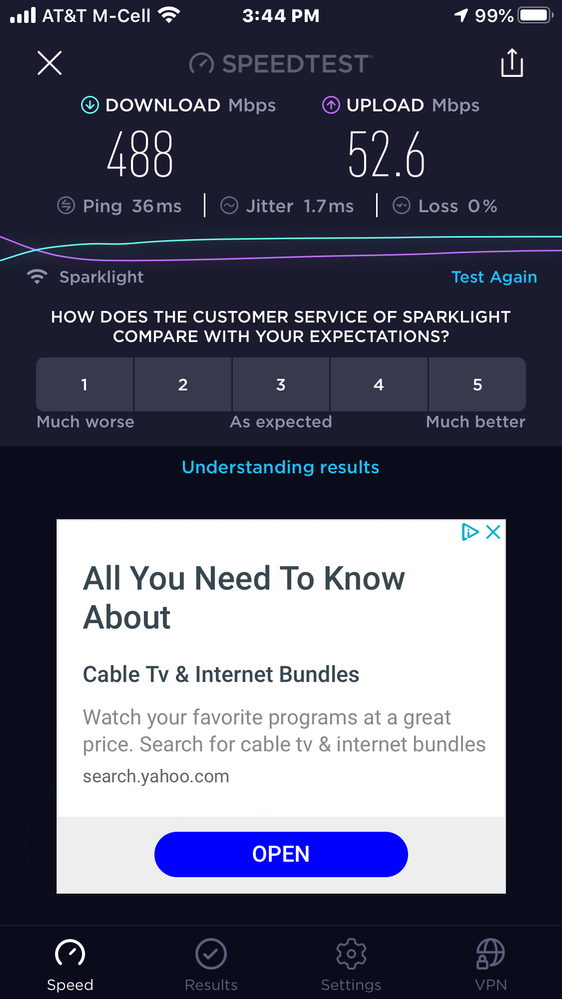- Subscribe to RSS Feed
- Mark Topic as New
- Mark Topic as Read
- Float this Topic for Current User
- Bookmark
- Subscribe
- Printer Friendly Page
Re: WiFi Speed issue
- Mark as New
- Bookmark
- Subscribe
- Subscribe to RSS Feed
- Permalink
- Report Inappropriate Content
WiFi Speed issue
I’ve got an Orbi RBR50 plugged directly into my BT Openreach FTTP modem, I’ve got 150mb download, which I get when measuring directly in the orbi app, but when I do a Speedtest on Wi-fi, I’m only getting approx 70mb.
I’m not sure why I’m getting half my download speed while on Wi-fi.
Any ideas?
- Mark as New
- Bookmark
- Subscribe
- Subscribe to RSS Feed
- Permalink
- Report Inappropriate Content
Re: WiFi Speed issue
What Firmware is currently loaded?
Does the modem have a built in router or just a modem?
What wireless device are you using to speed test with? phone or pad?
Do wired PC or laptop result in same or faster speeds?
What is the size of your home? Sq Ft?
What is the distance between the router and satellite(s)? 30 feet is recommended in between RBR and RBS to begin with depending upon building materials when wirelessly connected. https://kb.netgear.com/000036466/How-far-should-I-place-my-Orbi-satellite-from-my-Orbi-router
What channels are you using? Auto? Try setting manual channel 1, 6 or 11 on 2.4Ghz and any unused channel on 5Ghz.
Any Wifi Neighbors near by? If so, how many?
Try enabling Beamforming and MIMO(MIMO may or maynot be needed) and WMM. Under Advanced Tab/Advanced Settings/Wireless Settings
Try disabling the following and see:
Armor, Circle, Daisy Chain, Fast Roaming, IPv6 and Set 20/40Mhz Coexistence to 40Mhz only. Save settings and reboot the router and satellite(s).
- Mark as New
- Bookmark
- Subscribe
- Subscribe to RSS Feed
- Permalink
- Report Inappropriate Content
Re: WiFi Speed issue
Answered below:
@FURRYe38 wrote:What Firmware is currently loaded? - 2.3.5.50
Does the modem have a built in router or just a modem? - just a modemWhat wireless device are you using to speed test with? phone or pad? - tested with iPhone and iPad
Do wired PC or laptop result in same or faster speeds? - I'll try - the router isnt in the most accessible place.
What is the size of your home? Sq Ft?- 5 bedroom house, not sure exact square feet.
What is the distance between the router and satellite(s)? 30 feet is recommended in between RBR and RBS to begin with depending upon building materials when wirelessly connected. https://kb.netgear.com/000036466/How-far-should-I-place-my-Orbi-satellite-from-my-Orbi-router. It wa...
What channels are you using? Auto? Try setting manual channel 1, 6 or 11 on 2.4Ghz and any unused channel on 5Ghz. - I've set 2.4Ghz to channel 1 - whats the best way to check the channel congestion on ios or mac OS?
Any Wifi Neighbors near by? If so, how many? - shouldn't be too many - 1 or 2?
Try enabling Beamforming and MIMO(MIMO may or maynot be needed) and WMM. Under Advanced Tab/Advanced Settings/Wireless Settings - I'll give it a go.
Try disabling the following and see:
Armor, Circle, Daisy Chain, Fast Roaming, IPv6 and Set 20/40Mhz Coexistence to 40Mhz only. Save settings and reboot the router and satellite(s). - same, I'll give it a go.
- Mark as New
- Bookmark
- Subscribe
- Subscribe to RSS Feed
- Permalink
- Report Inappropriate Content
Re: WiFi Speed issue
Tried everything, still no joy, maxxing out at 75Mb?
Any other ideas?
- Mark as New
- Bookmark
- Subscribe
- Subscribe to RSS Feed
- Permalink
- Report Inappropriate Content
Re: WiFi Speed issue
There some wifi analyzer apps of iOS pads or Android pads that are great to know wifi signals and any neighboring wifi singals. Also shows channels they use and such.
- Mark as New
- Bookmark
- Subscribe
- Subscribe to RSS Feed
- Permalink
- Report Inappropriate Content
Re: WiFi Speed issue
I seem to have made it worse somehow (all I'm doing is changing 5Ghz Channel).
Mac OS utilities is telling me that the best channel for me to use is 11 for 2.4GHz, and 161 for 5GHz - but I only get the option of 38, 40, 42 & 44 in Orbi setup.
- Mark as New
- Bookmark
- Subscribe
- Subscribe to RSS Feed
- Permalink
- Report Inappropriate Content
Re: WiFi Speed issue
You can't use any of the suggestions from the OS. Those higher channesl are reserved for the wireless backhaul connection between the RBR and RBS and not user configurable.
You can only use 36 thru 48.
Can you determine what oher wifi neighbors are near by on 5ghz?
What speeds are you expecing to see on 2.4Ghz?
What devices are you seeing this problem with on 2.4Ghz?
- Mark as New
- Bookmark
- Subscribe
- Subscribe to RSS Feed
- Permalink
- Report Inappropriate Content
Re: WiFi Speed issue
I'm almost sure that I'm not in a Wifi congested zone, my immediate neighbour is only there 1 month of the year, and the remainder of the houses are as yet unnocupied.
I see there is an updated version of the firmware available (https://kb.netgear.com/000061530/RBR50-RBS50-Firmware-Version-2-5-1-8) - the download says V2 though, I think I only have a V1. Is this OK to install?
It lists fixing an issue with Sonos - I do have Sonos devices on this network - would this have anything to do with it?
Honestly, I was hoping to see the wifi speed match my download speed from my ISP.
I've not actually done any speed tests from 2.4GHz connections, its all been 5Ghz.
Can I have separate SSID's for 2.4Ghz and 5Ghz? I've found this: https://digiex.net/threads/step-by-step-guide-enabling-different-2-4ghz-and-5ghz-network-ssids-on-or... does this work - worth doing?
- Mark as New
- Bookmark
- Subscribe
- Subscribe to RSS Feed
- Permalink
- Report Inappropriate Content
Re: WiFi Speed issue
@StuMcBill wrote:I'm almost sure that I'm not in a Wifi congested zone, my immediate neighbour is only there 1 month of the year, and the remainder of the houses are as yet unnocupied.
THen you can use any of the 5ghz channels then. You should be fine here.
I see there is an updated version of the firmware available (https://kb.netgear.com/000061530/RBR50-RBS50-Firmware-Version-2-5-1-8) - the download says V2 though, I think I only have a V1. Is this OK to install?
Yes.
It lists fixing an issue with Sonos - I do have Sonos devices on this network - would this have anything to do with it?
Very problable. Sonos has there own wifi signal on 5Ghz which maybe interferring with Orbis Wifi
Honestly, I was hoping to see the wifi speed match my download speed from my ISP.
Some devcies may not support some higher speed testing results. Some higher end wifi devices max out at around 400-500Mbps.
I've not actually done any speed tests from 2.4GHz connections, its all been 5Ghz.
Ok, then you should be seeing speeds near your ISP speeds depending.
What speeds UP and DOWN do you pay for from your ISP?
Can I have separate SSID's for 2.4Ghz and 5Ghz? I've found this: https://digiex.net/threads/step-by-step-guide-enabling-different-2-4ghz-and-5ghz-network-ssids-on-or... does this work - worth doing?
Up to you. I prefer not to as the Orbi 50 series works well as designed with a single SSID Name. Some users still like having separate SSID names which is not officially supported by NG.
Lets try the FW update first. I would also turn OFF ALL Sonos devices, then run some speed tests. Do both wired and wireless speed tests to compare.
- Mark as New
- Bookmark
- Subscribe
- Subscribe to RSS Feed
- Permalink
- Report Inappropriate Content
Re: WiFi Speed issue
Ok, I've updated the firmware, still no change in speeds tested from my iPhone Xs or my Macbook Pro (wireless).
I haven't turned off all my Sonos devices yet, but will try it tomorrow. Both wired and wireless.
I didn't think it would be this difficult? I pay for 150Mb down and 30Mb up, which I get if I do a speed test on the router itself (via orbilogin or the mobile app), but not via Wifi.
@FURRYe38 wrote:
@StuMcBill wrote:I'm almost sure that I'm not in a Wifi congested zone, my immediate neighbour is only there 1 month of the year, and the remainder of the houses are as yet unnocupied.
THen you can use any of the 5ghz channels then. You should be fine here.
I see there is an updated version of the firmware available (https://kb.netgear.com/000061530/RBR50-RBS50-Firmware-Version-2-5-1-8) - the download says V2 though, I think I only have a V1. Is this OK to install?
Yes.
It lists fixing an issue with Sonos - I do have Sonos devices on this network - would this have anything to do with it?
Very problable. Sonos has there own wifi signal on 5Ghz which maybe interferring with Orbis Wifi
Honestly, I was hoping to see the wifi speed match my download speed from my ISP.
Some devcies may not support some higher speed testing results. Some higher end wifi devices max out at around 400-500Mbps.
I've not actually done any speed tests from 2.4GHz connections, its all been 5Ghz.
Ok, then you should be seeing speeds near your ISP speeds depending.
What speeds UP and DOWN do you pay for from your ISP?
Can I have separate SSID's for 2.4Ghz and 5Ghz? I've found this: https://digiex.net/threads/step-by-step-guide-enabling-different-2-4ghz-and-5ghz-network-ssids-on-or... does this work - worth doing?
Up to you. I prefer not to as the Orbi 50 series works well as designed with a single SSID Name. Some users still like having separate SSID names which is not officially supported by NG.
Lets try the FW update first. I would also turn OFF ALL Sonos devices, then run some speed tests. Do both wired and wireless speed tests to compare.
Thanks,
Stewart
- Mark as New
- Bookmark
- Subscribe
- Subscribe to RSS Feed
- Permalink
- Report Inappropriate Content
Re: WiFi Speed issue
Definitely sounds like a problem exists. I pay for 200mb from Spectrum. Using a Sony Xperia connected with WiFi to my Orbi RBR50 on firmware 2.3.5.30, the Speedtest app just measured 234mb. My desktop that is wired to the router measured 234mb on speedtest.net.
I have no Sonos.
- Mark as New
- Bookmark
- Subscribe
- Subscribe to RSS Feed
- Permalink
- Report Inappropriate Content
Re: WiFi Speed issue
Do you have a different wifi client to test with by chance?
What iOS version do you have on your iphone?
Heres my iPhone 6sP with iOS 13.3 loaded connected to RBR50:
@CrimpOn wrote:Definitely sounds like a problem exists. I pay for 200mb from Spectrum. Using a Sony Xperia connected with WiFi to my Orbi RBR50 on firmware 2.3.5.30, the Speedtest app just measured 234mb. My desktop that is wired to the router measured 234mb on speedtest.net.
I have no Sonos.
- Mark as New
- Bookmark
- Subscribe
- Subscribe to RSS Feed
- Permalink
- Report Inappropriate Content
Re: WiFi Speed issue
I’m running the latest iOS too so that shouldn’t be the problem. I’m wondering if it is Sonos? I’ll try it tomorrow. Do you have any Sonos Furry?
Thanks
Stewart
- Mark as New
- Bookmark
- Subscribe
- Subscribe to RSS Feed
- Permalink
- Report Inappropriate Content
Re: WiFi Speed issue
Yes, like a android phone or pad?
I have a android pad here to compair testing. Though its an older pad, speed test is seeing around 235Mbps and 50Mpbs. I think 200Mbps is about max for this Galaxy Tab S2.
Seen lots of users with Sonos devices giving problems with Orbi WiFi. Why I mentioned turning them ALL OFF then retest the Orbi. No I don't have any Sonos. I'm old school audiophile. ![]()
- Mark as New
- Bookmark
- Subscribe
- Subscribe to RSS Feed
- Permalink
- Report Inappropriate Content
Re: WiFi Speed issue
All Sonos gear turned off. Still no change.
Haven’t tried wired test yet. Will try it tonight.
- Mark as New
- Bookmark
- Subscribe
- Subscribe to RSS Feed
- Permalink
- Report Inappropriate Content
Re: WiFi Speed issue
Ok, done the wired tests with both my Mac and a Windows PC, using the SpeedTest site, with Sonos all turned off. Both max out at 90Mb......I'm honestly not sure where to go next. I'm actually thinking about plugging my ISP provided modem/router back in and see what that gives me.
Would a factory reset help any? Is there any better way I can test my connection?
- Mark as New
- Bookmark
- Subscribe
- Subscribe to RSS Feed
- Permalink
- Report Inappropriate Content
Re: WiFi Speed issue
@StuMcBill wrote:Would a factory reset help any? Is there any better way I can test my connection?
A "factory reset" is sort of the "last resort when nothing else works". If the user has done very little in the way of configuring the Orbi, a factory reset is relatively painless. Do the paperclip, attach computer, open web browser, define the WiFi SSID/password, admin password, and it's done. On the other hand, if there are 20-30 devices which need to have assigned IP's, names and device types defined, DHCP range configured, DNS hosts defined, DDNS and VPN set up, port forwarding (the list goes on and on), then most users dread a factory reset. It can take (literally) hours of tedious work to get back to the previous setup.
I, myself, prefer using Speedtest.net (or the Speedtest "app") over the menu item built into the Orbi. (Just personal preference I guess.)
The only way to determine what the ISP is actually providing is to connect a wired computer (PC or Mac) directly to the modem. (i.e. remove the Orbi temporarily) Run several of the "speed" applications. (I do speedtest.net and fast.com). If a direct connection shows the 150mb you are paying for, then I would do the reset.
- Mark as New
- Bookmark
- Subscribe
- Subscribe to RSS Feed
- Permalink
- Report Inappropriate Content
Re: WiFi Speed issue
I don't have a huge amount to reconfigure if I factory reset, but it still fills me with dread, as I'd have a load of devices to reconnect (if I had the same SSID and password, would they need reconfigured?)
If I do the speedtest via the orbi menu item, it shows exactly what I'm paying for, but when connected via WiFi or cable its showing max 90Mb. Netflix speed test via Amazon Firestick shows 70Mb.
I've just downloaded an app called WiFi Sweetspots on iOS, which shows the speed I'm connected to the router, and its showing an average of 300.5Mbps?
Any further ideas?
- Mark as New
- Bookmark
- Subscribe
- Subscribe to RSS Feed
- Permalink
- Report Inappropriate Content
Re: WiFi Speed issue
Another quick one. Im in router mode, not AP mode............does that make any difference?
- Mark as New
- Bookmark
- Subscribe
- Subscribe to RSS Feed
- Permalink
- Report Inappropriate Content
Re: WiFi Speed issue
@StuMcBill wrote:I don't have a huge amount to reconfigure if I factory reset, but it still fills me with dread, as I'd have a load of devices to reconnect (if I had the same SSID and password, would they need reconfigured?) That is the beauty of WiFi. Set the Orbi with exactly the same SSID and WiFi password, and everything will connect as if it never left.
If I do the speedtest via the orbi menu item, it shows exactly what I'm paying for, but when connected via WiFi or cable its showing max 90Mb. Netflix speed test via Amazon Firestick shows 70Mb.
I've just downloaded an app called WiFi Sweetspots on iOS, which shows the speed I'm connected to the router, and its showing an average of 300.5Mbps? Alas, WiFi connection speed is the raw data transfer rate between the WiFi access point and the device. (The Orbi "app" will show the same information for all devices.) It has nothing to do with how fast data actually gets through the Orbi to the device. A lot of people use apps like Sweetspots to walk around their house and find locations that have better/worse WiFi service. Sometimes, moving a computer or a TV by just a few feed can make a dramatic difference in service quality.
Any further ideas? Do you have Armor or Disney Circle activated?
- Mark as New
- Bookmark
- Subscribe
- Subscribe to RSS Feed
- Permalink
- Report Inappropriate Content
Re: WiFi Speed issue
@StuMcBill wrote:Another quick one. Im in router mode, not AP mode............does that make any difference?
I do not think this makes a difference. My Orbi is in router mode, and I get the full ISP speed.
- Mark as New
- Bookmark
- Subscribe
- Subscribe to RSS Feed
- Permalink
- Report Inappropriate Content
Re: WiFi Speed issue
@CrimpOn wrote:
@StuMcBill wrote:I don't have a huge amount to reconfigure if I factory reset, but it still fills me with dread, as I'd have a load of devices to reconnect (if I had the same SSID and password, would they need reconfigured?) That is the beauty of WiFi. Set the Orbi with exactly the same SSID and WiFi password, and everything will connect as if it never left. Excellent, thanks.
If I do the speedtest via the orbi menu item, it shows exactly what I'm paying for, but when connected via WiFi or cable its showing max 90Mb. Netflix speed test via Amazon Firestick shows 70Mb.
I've just downloaded an app called WiFi Sweetspots on iOS, which shows the speed I'm connected to the router, and its showing an average of 300.5Mbps? Alas, WiFi connection speed is the raw data transfer rate between the WiFi access point and the device. (The Orbi "app" will show the same information for all devices.) It has nothing to do with how fast data actually gets through the Orbi to the device. A lot of people use apps like Sweetspots to walk around their house and find locations that have better/worse WiFi service. Sometimes, moving a computer or a TV by just a few feed can make a dramatic difference in service quality. Ok, thanks
Any further ideas? Do you have Armor or Disney Circle activated? I did, but I have turned them both off.
- Mark as New
- Bookmark
- Subscribe
- Subscribe to RSS Feed
- Permalink
- Report Inappropriate Content
Re: WiFi Speed issue
Just switched to AP mode, and was unable to connect to the internet or log onto the router login page - basically forced a factory reset!
- Mark as New
- Bookmark
- Subscribe
- Subscribe to RSS Feed
- Permalink
- Report Inappropriate Content
Re: WiFi Speed issue
If your modem doesn't have a built in router then AP mode on the RBR will not work.
I recommend doing a factory reset and walk thru the setup wizard with a wired PC and setup from scratch. Soon as the RBR is setup, do a wired speed test with Ooklas speedtest app.
@StuMcBill wrote:Just switched to AP mode, and was unable to connect to the internet or log onto the router login page - basically forced a factory reset!
- Mark as New
- Bookmark
- Subscribe
- Subscribe to RSS Feed
- Permalink
- Report Inappropriate Content
Re: WiFi Speed issue
I’m planning on reinstating my nighthawk router with DD-WRT installed and see how that performs. If it’s better than the orbi I might just leave it installed.
Pity as I really like the idea of a mesh network.
Thanks,
Stewart
• Introducing NETGEAR WiFi 7 Orbi 770 Series and Nighthawk RS300
• What is the difference between WiFi 6 and WiFi 7?
• Yes! WiFi 7 is backwards compatible with other Wifi devices? Learn more