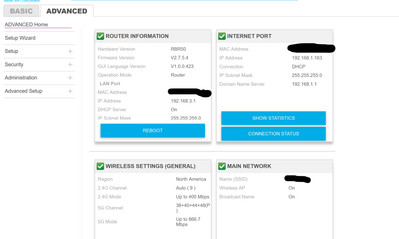- Subscribe to RSS Feed
- Mark Topic as New
- Mark Topic as Read
- Float this Topic for Current User
- Bookmark
- Subscribe
- Printer Friendly Page
Wired devices not routing: Orbi RBR50, RBS50
- Mark as New
- Bookmark
- Subscribe
- Subscribe to RSS Feed
- Permalink
- Report Inappropriate Content
Hello,
My Orbi mesh system suddenly stopped routing wired devices. I had an RBR50 with two satellites (RBS50 and RBS20) previously working well. Suddenly my wired devices stopped routing.
Current state: Factory reset all devices. RBR50 and RBS50 are configured and plugged in. I have a desktop in my basement wired into the RBS50.
- From the desktop, I can draw a dhcp ip address and I can ping the satellite, the lan side of my router ,as well as a laptop on wifi.
- The router "sees" the desktop and knows its IP address.
- I turned off "daisy chain" in advanced settings based on an Internet article I found.
- Firmware for both is v2.7.5.4
I need my desktop to connect to the internet from the basement. Any help on how to proceed is most appreciated.
https://www.reddit.com/r/orbi/comments/17s9073/wired_devices_not_routing_orbi_rbr50_rbs50/
Solved! Go to Solution.
Accepted Solutions
- Mark as New
- Bookmark
- Subscribe
- Subscribe to RSS Feed
- Permalink
- Report Inappropriate Content
I solved it. I am embarressed to say, I had a killswitch process running in the background. I had to go in through the CLI and kill the process then I got right through.
Thanks for all of the help.
All Replies
- Mark as New
- Bookmark
- Subscribe
- Subscribe to RSS Feed
- Permalink
- Report Inappropriate Content
Re: Wired devices not routing: Orbi RBR50, RBS50
Is the desktop computer the only device which does not have internet access?
Could you open a command window and report the information about the desktop DHCP assignment?
i.e. run ipconfig /all
for the Ethernet adapter, report:
IP Address
Subnet Mask
Gateway IP
DNS IP
- Mark as New
- Bookmark
- Subscribe
- Subscribe to RSS Feed
- Permalink
- Report Inappropriate Content
Re: Wired devices not routing: Orbi RBR50, RBS50
Hello,
Yes it's a desktop running Ubuntu 22.04.3 LTS
Ifconfig =
inet 192.168.3.4
netmask 255.255.255.0
broadcast 192.168.3.255
default route = 192.168.3.1
gateway = 192.168.3.1
arp -a
I can ping the
RBR50 3.1
RBS50 3.3
But I *cannot* ping 3.2 which is the laptop connected to the wifi router that I am typing on now.
From the laptop I *can* ping
The router, satellite, and the desktop that won't route out.
No changes to desktop except I did turn the firewall off for trouble shooting. Normal rule set to deny incoming and allow outgoing.
- Mark as New
- Bookmark
- Subscribe
- Subscribe to RSS Feed
- Permalink
- Report Inappropriate Content
Re: Wired devices not routing: Orbi RBR50, RBS50
Thanks for the information. What sort of computer is the laptop?
(Windows, for example, does not respond to ICMP (ping) until told to do so. Here's one article - of many.)
https://www.en-zdv.uni-mainz.de/allowing-icmp-ping-in-the-windows-firewall/
Have you tried to ping something outside the local network, such as Google DNS (8.8.8.8)?
- Mark as New
- Bookmark
- Subscribe
- Subscribe to RSS Feed
- Permalink
- Report Inappropriate Content
Re: Wired devices not routing: Orbi RBR50, RBS50
First, thank you for the assistance.
Laptop is Windows with McAffee Ultimate running.
Firewall is Windows Defender. I enabled ICMP Echo requests:
But still no luck.
From the wired connection, I cannot ping any outside address, the external wan interface on the RBR50, or any internet FQDN or IP such as 8.8.8.8.
Router settings are:
Connected devices:
Thanks again for the assist.
- Mark as New
- Bookmark
- Subscribe
- Subscribe to RSS Feed
- Permalink
- Report Inappropriate Content
I solved it. I am embarressed to say, I had a killswitch process running in the background. I had to go in through the CLI and kill the process then I got right through.
Thanks for all of the help.
- Mark as New
- Bookmark
- Subscribe
- Subscribe to RSS Feed
- Permalink
- Report Inappropriate Content
Re: Wired devices not routing: Orbi RBR50, RBS50
Glad there was no issue with the Orbi. I was totally stumped.
• What is the difference between WiFi 6 and WiFi 7?
• Yes! WiFi 7 is backwards compatible with other Wifi devices? Learn more