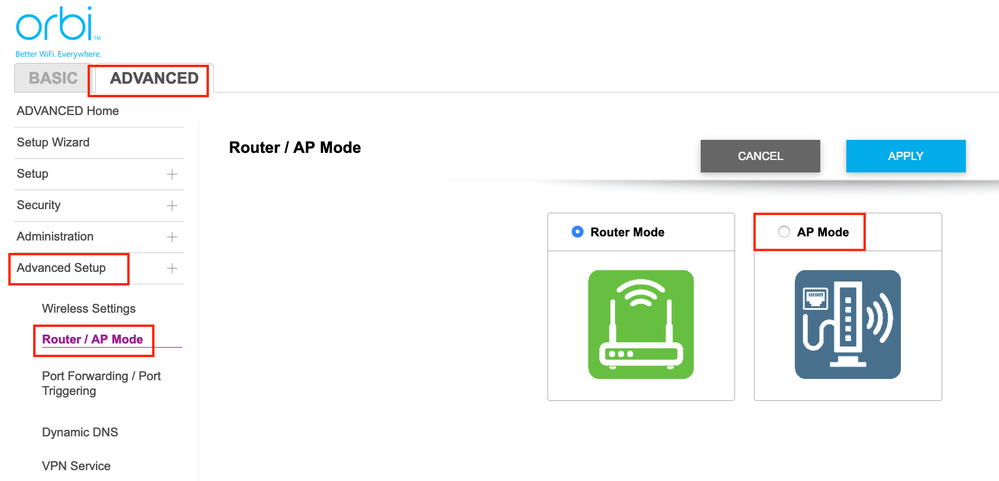- Subscribe to RSS Feed
- Mark Topic as New
- Mark Topic as Read
- Float this Topic for Current User
- Bookmark
- Subscribe
- Printer Friendly Page
obri stopping ipad ios updates
- Mark as New
- Bookmark
- Subscribe
- Subscribe to RSS Feed
- Permalink
- Report Inappropriate Content
obri stopping ipad ios updates
Hello,
I have the Orbi RBR20 set up in my residence and since I've hooked everything up, my ipads and iphone will no longer do ios software updates. Suggestions?
I've got 5 devices and all of them are doing the same thing thing. Saying Netgear orbi and all other items could not be downloaded.
- Mark as New
- Bookmark
- Subscribe
- Subscribe to RSS Feed
- Permalink
- Report Inappropriate Content
Re: obri stopping ipad ios updates
What FW is currently loaded?
What is the Mfr and model# of the ISP modem the NG router is connected too?
Is the Orbi system operating in Router or AP mode?
@Timmeh1 wrote:
Hello,
I have the Orbi RBR20 set up in my residence and since I've hooked everything up, my ipads and iphone will no longer do ios software updates. Suggestions?
I've got 5 devices and all of them are doing the same thing thing. Saying Netgear orbi and all other items could not be downloaded.
- Mark as New
- Bookmark
- Subscribe
- Subscribe to RSS Feed
- Permalink
- Report Inappropriate Content
Re: obri stopping ipad ios updates
Sorry, not sure what FW is/means
The Modem is a a Smart Rg - ( Primus is the service provider )
The orbi is pulled into my Smart RG modem and then im using orbi as my wifi in my house. Not sure if that is AP mode or operating in a Router system
- Mark as New
- Bookmark
- Subscribe
- Subscribe to RSS Feed
- Permalink
- Report Inappropriate Content
Re: obri stopping ipad ios updates
FW = Firmware
Is there a model# on this ISP modem?
Possible this modem already has a built in router and WiFi which the Orbi does as well.
Couple of options,
1. Configure the modem for transparent bridge mode. Then use the Orbi router in router mode. You'll need to contact the ISP for help and information in regards to the modem being bridged correctly.
2. If you can't bridge the modem, disable ALL wifi radios on the modem, configure the modems DMZ for the IP address the Orbi router gets from the modem. Then you can use the Orbi router in Router mode.
3. Or disable all wifi radios on the modem leaving it in router mode and connect the Orbi router to the modem, configure AP mode on the Orbi router. https://kb.netgear.com/31218/How-do-I-configure-my-Orbi-router-to-act-as-an-access-point and https://www.youtube.com/watch?v=H7LOcJ8GdDo&app=desktop
@Timmeh1 wrote:
Sorry, not sure what FW is/means
The Modem is a a Smart Rg - ( Primus is the service provider )
The orbi is pulled into my Smart RG modem and then im using orbi as my wifi in my house. Not sure if that is AP mode or operating in a Router system
- Mark as New
- Bookmark
- Subscribe
- Subscribe to RSS Feed
- Permalink
- Report Inappropriate Content
- Mark as New
- Bookmark
- Subscribe
- Subscribe to RSS Feed
- Permalink
- Report Inappropriate Content
Re: obri stopping ipad ios updates
Yes, this modem already has a built in router and wifi:
https://www.ncf.ca/ncf/support/wiki/SmartRG_SR505N_Configuration
I would for easy setup fo the Orbi review option #3 of the suggestion...
- Mark as New
- Bookmark
- Subscribe
- Subscribe to RSS Feed
- Permalink
- Report Inappropriate Content
Re: obri stopping ipad ios updates
this might help, when i try to log onto the orbi site you told me, it says Im not connected to the orbi wifi network .. Not sure if that helps know how im using it. So i think i need to bridge the two somehow.. Im going to try and log into my modem and see if I can do that or turn that option off on the modem.
thanks. Ill let you know the results
- Mark as New
- Bookmark
- Subscribe
- Subscribe to RSS Feed
- Permalink
- Report Inappropriate Content
Re: obri stopping ipad ios updates
You might ask for help from your ISP if you need. Yes, bridging the modem would be preferred. If not, you can see about option #2.
The modem and Orbi are causing a double nat condition which is not recommended.
Hope one of the options works for you.
- Mark as New
- Bookmark
- Subscribe
- Subscribe to RSS Feed
- Permalink
- Report Inappropriate Content
Re: obri stopping ipad ios updates
@Timmeh1 wrote:
.......... So i think i need to bridge the two somehow.. Im going to try and log into my modem and see if I can do that or turn that option off on the modem.
...........
Your modem can work in bridged mode as shown here. But it seems a bit complicated since then you need to configure the PPPoE and DSL credentials in Orbi.
I think your best option would be to keep the ISP modem as your router and set Orbi in AP Mode as follows:
• Introducing NETGEAR WiFi 7 Orbi 770 Series and Nighthawk RS300
• What is the difference between WiFi 6 and WiFi 7?
• Yes! WiFi 7 is backwards compatible with other Wifi devices? Learn more