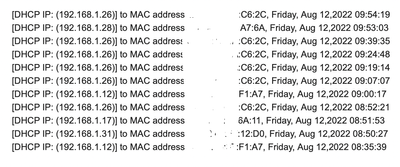- Subscribe to RSS Feed
- Mark Topic as New
- Mark Topic as Read
- Float this Topic for Current User
- Bookmark
- Subscribe
- Printer Friendly Page
Weird log entries and iPad showing as "wired"
- Mark as New
- Bookmark
- Subscribe
- Subscribe to RSS Feed
- Permalink
- Report Inappropriate Content
Weird log entries and iPad showing as "wired"
I got a log dump today and noticed that one device had abouyt 6 DHCP requests in an hour. It's the one below ending in C6:2C:
Now that device happens to be an Apple iPad. Further, that iPad was not being powered off/on, going thru restarts, updates, etc. In fact, it was probably not being used at all (it's my wife's) - it was sitting on a table with an excellent wifi signal.
Note also on the advanced/security/access control list of the router's web oage, that iPad shows as "Wired" - it most certainly is not nor has it ever been.
I know the second is probably a bug of some sort, is the first issue (all those DHCP requests in an hour) normal? Also, is it normal to get a log dump of so few entries? I just got one this morning, the first in 9 days, it only had 11 entries. This also has 11 entries. Is it not showing all the entries in the log?
- Mark as New
- Bookmark
- Subscribe
- Subscribe to RSS Feed
- Permalink
- Report Inappropriate Content
Re: Weird log entries and iPad showing as "wired"
Oh yeah, something is really broken.....the Log has 23 pages worth of DHCP requests! And that iPad has had 571 requests since 7 AM this morning, 8 hours ago! What could be wrong?
- Mark as New
- Bookmark
- Subscribe
- Subscribe to RSS Feed
- Permalink
- Report Inappropriate Content
Re: Weird log entries and iPad showing as "wired"
Could you please identify the specific model of Orbi router? There is a known problem with the log function on specific models.
- Mark as New
- Bookmark
- Subscribe
- Subscribe to RSS Feed
- Permalink
- Report Inappropriate Content
Re: Weird log entries and iPad showing as "wired"
Sorry I should have, it's a RBR850.
- Mark as New
- Bookmark
- Subscribe
- Subscribe to RSS Feed
- Permalink
- Report Inappropriate Content
Re: Weird log entries and iPad showing as "wired"
Please do not rely on the logs that are being mailed. There is a bug in the log mailing process that causes only a few lines to be mailed. For a true sense of the logs you would want to log into the WebUI and do a copy and paste of the log file as shown in the Router Log page.
Definitely should NOT be seeing that many DHCP requests from the IPAD - unless maybe it is ping-ponging between router and satellite (or satellites). And I have seen instances where a device is connected, but for some reason, the router keeps sending ACK requests to it leading to lots of DHCP requests showing up in the log file. The showing "wired" vs "wireless" may be a symptom of that as well.
You may want to turn off the IPAD for a few minutes - see if the DHCP requests stop, and then turn it back on and monitor to see if they start up again. No firmware update on the RBR850/RBS850 that would have changed anything. Was there one on the IPAD recently?
Can you log into the router debug screen (192.168.1.1/debug.htm) and tell us what the CPU% and Memory Usage percent is?
Additionally, could you do the same for each of the satellites you have attached (same debug.htm, but using the IP address of the satellite). Checking for memory leak or high CPU usage that may explain something unique happening.
THanks!
- Mark as New
- Bookmark
- Subscribe
- Subscribe to RSS Feed
- Permalink
- Report Inappropriate Content
Re: Weird log entries and iPad showing as "wired"
Sure, here is the info; everything is on FW 4.6.8.5:
RBR850:
CPU Load: 10.72%
Memory Usage(Used/Total): 340 MB/874 MB
System Uptime: 11 days 11:17:01
RBS850:
- Mark as New
- Bookmark
- Subscribe
- Subscribe to RSS Feed
- Permalink
- Report Inappropriate Content
Re: Weird log entries and iPad showing as "wired"
@donawalt The numbers from the debug screens look really good.
Being in a drawer, and under a blanket could affect the connection. Also wondering if maybe the iPad was running warm and that was causing some things to shut down, turn on, shut down, turn on, etc.
Still seems like quite a few DHCP requests, even after changing the location. Thinking it is still maybe ping-ponging between satellites or satellite and router.
- Mark as New
- Bookmark
- Subscribe
- Subscribe to RSS Feed
- Permalink
- Report Inappropriate Content
Re: Weird log entries and iPad showing as "wired"
I have been doing more testing this morning with the run of the house lol. The iPad did DHCP requests all night. This morning, I put it on my desk, in sight view of a RBS850 about 10 feet away, which has wired backhaul. It still made requests, maybe one every 3 minutes. Everything seems ok on the device from a user point of view. So sadly I did 2 things at once, so if it works I don't know which fixed it lol. I power cycled the router and 2 satellites, leaving them all off for awhile, then bringing the router on first, then each satellite. I waited a little while till things stabilized and the Orbi network map was updated on the app. Then I had the iPad forget the WiFi network (which I did yesterday), then I did a hard reset of the iPad,and then added it back to the network WiFi. I let it run for about 90 minutes at my desk, and there were no DHCP requests! So then I put it back in the drawer with the blanket; I am pretty sure she has done this before,and I really don't think that's an issue as my iPad got very good speed test results there. So now, it's been 30 minutes, with no DHCP requests! I'll keep watching, but this is encouraging.
- Mark as New
- Bookmark
- Subscribe
- Subscribe to RSS Feed
- Permalink
- Report Inappropriate Content
Re: Weird log entries and iPad showing as "wired"
Glad it seems to have settled down.
I've had a wi-fi connected camera do that before. It's connected, I can access it via the IP address. It shows up as a connected device. But the device/router keeps doing the "are you there, I'm here, are you there, I'm here" thing. I usually find that when that happens, the camera is at a low-battery condition. Enough to connect but not to stay fully connected. I pull it down, recharge, and reconnect and it goes away. While charging, it basically turns off it's connectivity.
So of course, I don't know for sure whether it is the recharge, or the lengthy disconnect/reconnect that actually resolved the issue.
It's just one of those "things that make you go hmmmm" moments.
- Mark as New
- Bookmark
- Subscribe
- Subscribe to RSS Feed
- Permalink
- Report Inappropriate Content
Re: Weird log entries and iPad showing as "wired"
Yes very strange. I'll keep an eye on it over the next week by checking the logs, but it's been 2 1/2 hours now under the blanket lol with no DHCP requests. So it looks like it's behaving now!
• What is the difference between WiFi 6 and WiFi 7?
• Yes! WiFi 7 is backwards compatible with other Wifi devices? Learn more