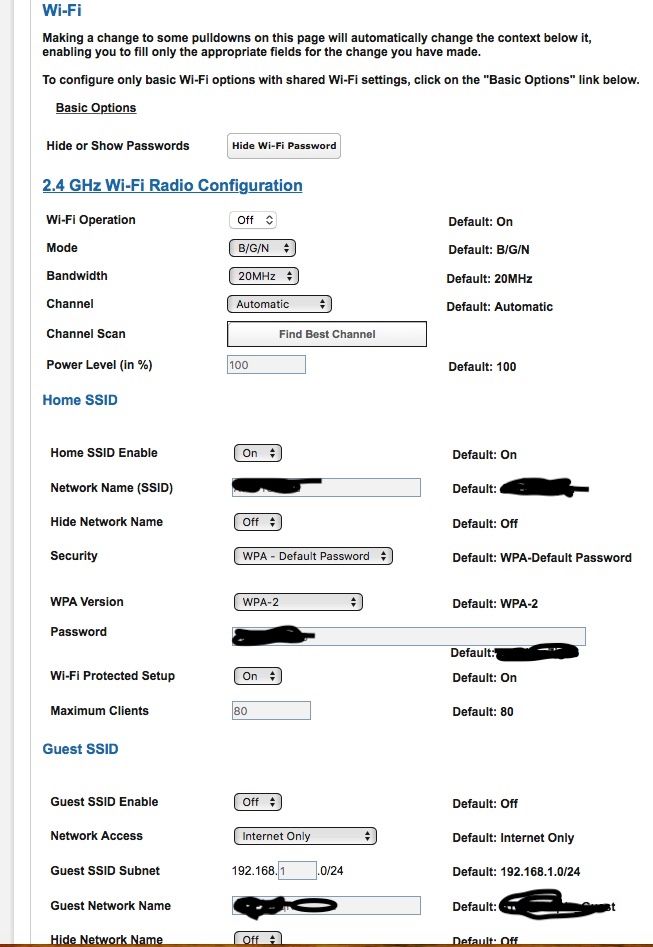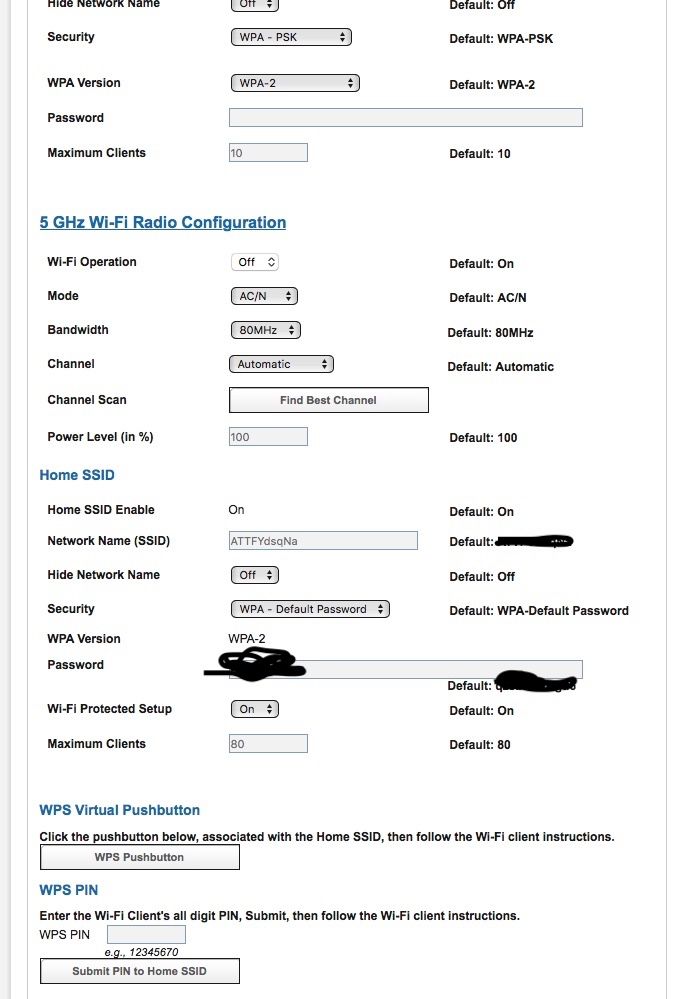- Subscribe to RSS Feed
- Mark Topic as New
- Mark Topic as Read
- Float this Topic for Current User
- Bookmark
- Subscribe
- Printer Friendly Page
Sonos and Astros A50 and Orbi
- Mark as New
- Bookmark
- Subscribe
- Subscribe to RSS Feed
- Permalink
- Report Inappropriate Content
I installed Orbi and 2 satellites Sept 2018.
Sonos worked great. I keep orbi firmware updated as well as sonos.
All of a sudden This month Jan / 2019 anytime I tried to play apple music or spotify, I get an error - Cant play <song name> the connection to apple must was lost... or the connection to spotify has been lost. This happened consistently for the past two weeks daily. However Pandora works.
In addition my new Astro A50's will cut out from time to time.
All forums I read seem to point interference caused by Orbi as the cause.
There are no channels in ORbi that can be disabled or changed ...
Anyone else out there hit these issues with Orbi and have a resolution? Thanks
Solved! Go to Solution.
Accepted Solutions
- Mark as New
- Bookmark
- Subscribe
- Subscribe to RSS Feed
- Permalink
- Report Inappropriate Content
@thetrent005 wrote:
And to add - im in Router Mode - not AP mode - to confirm
This looks to me a result of double NAT. The Arris BGW210 modem that you have is a router and has to be set in bridge mode/pass through/ DMZ forwarding if you want to avoid those issues.
Here is a way how to set it in passthough mode: https://forums.att.com/t5/AT-T-Internet-Features/Help-Configuring-BGW210-In-Bridge-Mode-IP-Passthrou...
All Replies
- Mark as New
- Bookmark
- Subscribe
- Subscribe to RSS Feed
- Permalink
- Report Inappropriate Content
Re: Sonos and Astros A50 and Orbi
What FW is currently loaded?
What model Orbi do you have?
What is the Mfr and model# of the ISP modem the NG router is connected too?
Is the Orbi system operating in Router or AP mode?
How are the Sonos connected? Wired or Wireless?
What is the size of your home? Sq Ft?
What is the distance between the router and satellite(s)? 30 feet is recommended in between them to begin with depending upon building materials.
What channels are you using? Auto? Try setting manual channel 1, 6 or 11 on 2.4Ghz and any unused channel on 5Ghz. Found on Basic tab/Wireless.
Any Wifi Neighbors near by? If so, how many?
What WPA security modes are you using?
Try disabling the following and see:
MIMO, Daisy Chain, Fast Roaming, IPv6 and Set 20/40Mhz Coexistence to 40Mhz only. Save settings and reboot the router and satellite(s).
- Mark as New
- Bookmark
- Subscribe
- Subscribe to RSS Feed
- Permalink
- Report Inappropriate Content
Re: Sonos and Astros A50 and Orbi
What is the Mfr and model# of the ISP modem the NG router is connected too? ATT Fiber - BGW210-700
Is the Orbi system operating in Router or AP mode? I believe AP mode - all wifi connections connect to my orbit - and my orbi dishes out ip addresses
How are the Sonos connected? Wired or Wireless? All Sonos is wireless - I have 2 play 1’s paired .. Play 5, another play 1 standalone and another play 1 standalone.
What is the size of your home? Sq Ft? 4000
What is the distance between the router and satellite(s)? 30 feet is recommended in between them to begin with depending upon building materials. In a straight line from one to the other .. Router -> Sat around 30 ft - Sat -> next sat - 20 foot or less. I have basement - Router - First floor sat - and 2nd foot sat .. Wireless connectivity rocks - speeds are fast throughout the house - no issues with laptops, fire sticks, Ring, iPhones etc
Any Wifi Neighbors near by? If so, how many? Prior I apple airport and 2 x airport express - never any issues. I live in a house in the burbs .. I see my neighbors wifi show up - its secured as well - and he is probably 75 yards away - guessing -
What WPA security modes are you using? WPA2-PSk
- Mark as New
- Bookmark
- Subscribe
- Subscribe to RSS Feed
- Permalink
- Report Inappropriate Content
Re: Sonos and Astros A50 and Orbi
Ah! I found the web gui login - looking
- Mark as New
- Bookmark
- Subscribe
- Subscribe to RSS Feed
- Permalink
- Report Inappropriate Content
Re: Sonos and Astros A50 and Orbi
@thetrent005 wrote:
What is the distance between the router and satellite(s)? 30 feet is recommended in between them to begin with depending upon building materials. In a straight line from one to the other .. Router -> Sat around 30 ft - Sat -> next sat - 20 foot or less. You may want to move the 2nd Sat a bit farther out. 20feet or less can cause problems. I have basement - Router - First floor sat - and 2nd foot sat .. Wireless connectivity rocks - speeds are fast throughout the house - no issues with laptops, fire sticks, Ring, iPhones etc
What channels are you using? Auto? Try setting manual channel 1, 6 or 11 on 2.4Ghz and any unused channel on 5Ghz. Found on Basic tab/Wireless.Im using the ORbi app on my phone and I do not see anywhere to change channels - is there a web gui I should be using instead?Yes. Use the routers web page to make changes.
Any Wifi Neighbors near by? If so, how many? Prior I apple airport and 2 x airport express - never any issues. I live in a house in the burbs .. I see my neighbors wifi show up - its secured as well - and he is probably 75 yards away - guessing -
What WPA security modes are you using? WPA2-PSkTry disabling the following and see: - I see none of these options - Use the routers web page to make changes.
- Mark as New
- Bookmark
- Subscribe
- Subscribe to RSS Feed
- Permalink
- Report Inappropriate Content
Re: Sonos and Astros A50 and Orbi
And to add - im in Router Mode - not AP mode - to confirm
- Mark as New
- Bookmark
- Subscribe
- Subscribe to RSS Feed
- Permalink
- Report Inappropriate Content
Re: Sonos and Astros A50 and Orbi
Ok. AP mode is good too.
@thetrent005 wrote:
And to add - im in Router Mode - not AP mode - to confirm
- Mark as New
- Bookmark
- Subscribe
- Subscribe to RSS Feed
- Permalink
- Report Inappropriate Content
Re: Sonos and Astros A50 and Orbi
@thetrent005 wrote:
......
All forums I read seem to point interference caused by Orbi as the cause.
There are no channels in ORbi that can be disabled or changed ........
If ALL your Sonos speakers are wireless then the speakers will use the Orbi wifi only to connect to the LAN and to internet.
If ANY (yes ANY) of the Sonos speakers is wired (connected by LAN cable) then ALL the speakers will use an own wifi network (Sonosnet). This network will operate on 2.4 or 5 GHz network as you set it, if this network is operating on the same channel as Orbi then you will get interference and both Orbi and Sonos will have issues.
Is ANY of the Sonos speakers (or bridges) connected by wires?
- Mark as New
- Bookmark
- Subscribe
- Subscribe to RSS Feed
- Permalink
- Report Inappropriate Content
Re: Sonos and Astros A50 and Orbi
Thanks -
Nope no wires connected to any of the speakers - all wireless - and appear they are all connected at 2.4Ghz
Now that i discovered the web gui - i see there are some options out there - and that one gentleman through out some suggestions -
- Mark as New
- Bookmark
- Subscribe
- Subscribe to RSS Feed
- Permalink
- Report Inappropriate Content
@thetrent005 wrote:
And to add - im in Router Mode - not AP mode - to confirm
This looks to me a result of double NAT. The Arris BGW210 modem that you have is a router and has to be set in bridge mode/pass through/ DMZ forwarding if you want to avoid those issues.
Here is a way how to set it in passthough mode: https://forums.att.com/t5/AT-T-Internet-Features/Help-Configuring-BGW210-In-Bridge-Mode-IP-Passthrou...
- Mark as New
- Bookmark
- Subscribe
- Subscribe to RSS Feed
- Permalink
- Report Inappropriate Content
Re: Sonos and Astros A50 and Orbi
I believe he already mentioned his Orbi system is running in AP mode already.
- Mark as New
- Bookmark
- Subscribe
- Subscribe to RSS Feed
- Permalink
- Report Inappropriate Content
Re: Sonos and Astros A50 and Orbi
I confirmed my Orbi is in Router mode - not AP sorry for the confusion -
So to follow the ATT link above - does my Orbi good in Router mode?
- Mark as New
- Bookmark
- Subscribe
- Subscribe to RSS Feed
- Permalink
- Report Inappropriate Content
Re: Sonos and Astros A50 and Orbi
@thetrent005 wrote:
I confirmed my Orbi is in Router mode - not AP sorry for the confusion -
So to follow the ATT link above - does my Orbi good in Router mode?
Yes you can keep Orbi in Router Mode if you set the ISP router in Passthrough Mode.
- Mark as New
- Bookmark
- Subscribe
- Subscribe to RSS Feed
- Permalink
- Report Inappropriate Content
Re: Sonos and Astros A50 and Orbi
Please try the PASS Thru as suggested.
Thanks for confirming the mode. ![]()
@thetrent005 wrote:
I confirmed my Orbi is in Router mode - not AP sorry for the confusion -
So to follow the ATT link above - does my Orbi good in Router mode?
- Mark as New
- Bookmark
- Subscribe
- Subscribe to RSS Feed
- Permalink
- Report Inappropriate Content
Re: Sonos and Astros A50 and Orbi
Thanks
- picked passthrough - and drop down - i picked my orbi router.
Rebooted the ATT modem - waited for it to come back on line
rebooted Orbi -
After ORbi came back up - message in the app showed - Orbi is trying to join ( my network name i set up in Orbi previously )
Screen never went away - and now when i lauch the orbi app - gives error _ issues connecting with "network sid previoulsy defined in orbi"
- Mark as New
- Bookmark
- Subscribe
- Subscribe to RSS Feed
- Permalink
- Report Inappropriate Content
Re: Sonos and Astros A50 and Orbi
@thetrent005 wrote:
Thanks
- picked passthrough - and drop down - i picked my orbi router.
Rebooted the ATT modem - waited for it to come back on line
rebooted Orbi -
After ORbi came back up - message in the app showed - Orbi is trying to join ( my network name i set up in Orbi previously )
Screen never went away - and now when i lauch the orbi app - gives error _ issues connecting with "network sid previoulsy defined in orbi"
Please "forget" the network on the phone and rejoin again.
- Mark as New
- Bookmark
- Subscribe
- Subscribe to RSS Feed
- Permalink
- Report Inappropriate Content
Re: Sonos and Astros A50 and Orbi
Sweet thanks you all! -
Havent tested out the A50's yet - but sonos is working once again -
Was kind of weird - had to reboot the att modem again - and waited extended amount of time -
Then rebooted Orbi once again - and seems like everything is working -
One thing that was weird - the drop down on the att modem - select from list - My Orbi router is there - and shows mac address ending in 04 - however when i go to the app on my phone to check the orbi router mac address - it ends in 03 - all the rest of the previous characters are correct and match --
- Mark as New
- Bookmark
- Subscribe
- Subscribe to RSS Feed
- Permalink
- Report Inappropriate Content
Re: Sonos and Astros A50 and Orbi
I recommend you set up an IP address reservation ON the modem for the Orbi base unit. So the IP address doesn't change on the Orbi base unit.
Glad its working now. Mark your thread as solved so others will know.
Enjoy. ![]()
@thetrent005 wrote:
Sweet thanks you all! -
Havent tested out the A50's yet - but sonos is working once again -
Was kind of weird - had to reboot the att modem again - and waited extended amount of time -
Then rebooted Orbi once again - and seems like everything is working -
One thing that was weird - the drop down on the att modem - select from list - My Orbi router is there - and shows mac address ending in 04 - however when i go to the app on my phone to check the orbi router mac address - it ends in 03 - all the rest of the previous characters are correct and match --
- Mark as New
- Bookmark
- Subscribe
- Subscribe to RSS Feed
- Permalink
- Report Inappropriate Content
Re: Sonos and Astros A50 and Orbi
Dang! - My issue has returned - Sonos will not play - on any speaker -
so passthrough is set up on my att modem -
And i have disabled co existence of 20/40ghz - on orbi -
Daisy chain is still enabled -
- Mark as New
- Bookmark
- Subscribe
- Subscribe to RSS Feed
- Permalink
- Report Inappropriate Content
Re: Sonos and Astros A50 and Orbi
@thetrent005 wrote:
Dang! - My issue has returned - Sonos will not play - on any speaker -
so passthrough is set up on my att modem -
And i have disabled co existence of 20/40ghz - on orbi -
Daisy chain is still enabled -
Just to make sure that the Passthrough is working, can you please check what IP addresses all your devices have. You can check this under "Attached Devices" in the web GUI.
Have you also turned off WiFi on the modem, and I also disabled all Firewall features under Firewall Advanced?
This was mentioned in the instructions.
- Mark as New
- Bookmark
- Subscribe
- Subscribe to RSS Feed
- Permalink
- Report Inappropriate Content
Re: Sonos and Astros A50 and Orbi
To disalbe 20/40mhz coexsistence, you have to remove the check mark box.
What happens if you remove the check mark from Daisy chain?
Enable Beamforming and MIMO, apply and reboot everything and test again.
@thetrent005 wrote:
Dang! - My issue has returned - Sonos will not play - on any speaker -
so passthrough is set up on my att modem -
And i have disabled co existence of 20/40ghz - on orbi -
Daisy chain is still enabled -
- Mark as New
- Bookmark
- Subscribe
- Subscribe to RSS Feed
- Permalink
- Report Inappropriate Content
Re: Sonos and Astros A50 and Orbi
hmm i disabled 2ghz and 5ghz on the ATT modem.. attaching screen shot
Thanks for all the help and input -
Same issue still
- Mark as New
- Bookmark
- Subscribe
- Subscribe to RSS Feed
- Permalink
- Report Inappropriate Content
Re: Sonos and Astros A50 and Orbi
and all my ip addresses for attached devices are 10.0.0.X - see no duplicates
On the ATT modem - i have left the default firewall enabled - made no changes there -
- Mark as New
- Bookmark
- Subscribe
- Subscribe to RSS Feed
- Permalink
- Report Inappropriate Content
Re: Sonos and Astros A50 and Orbi
and i do have co exisitance disabled -
- Mark as New
- Bookmark
- Subscribe
- Subscribe to RSS Feed
- Permalink
- Report Inappropriate Content
Re: Sonos and Astros A50 and Orbi
@thetrent005 wrote:
......
On the ATT modem - i have left the default firewall enabled - made no changes there -
I think you need to disable the firewall on the ATT modem. Orbi is your main router and it has a firewall. The idea with bridging the ISP router is that it should not filter anything and will be functioning as close as possible to being just a modem.
• What is the difference between WiFi 6 and WiFi 7?
• Yes! WiFi 7 is backwards compatible with other Wifi devices? Learn more