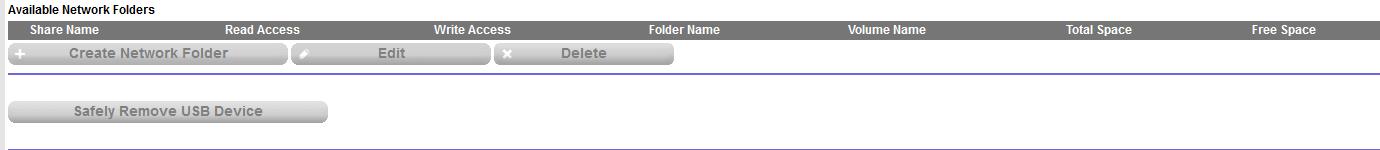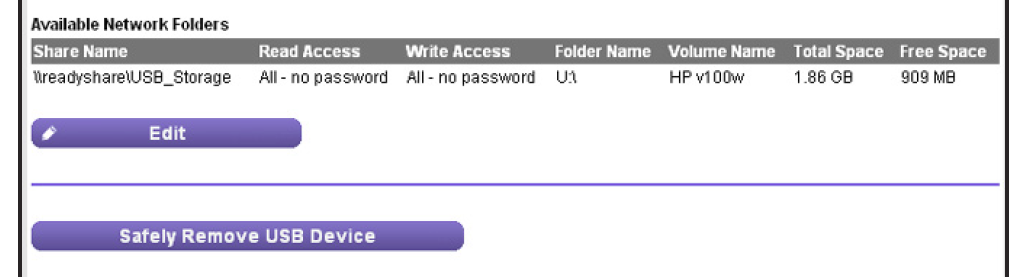- Subscribe to RSS Feed
- Mark Topic as New
- Mark Topic as Read
- Float this Topic for Current User
- Bookmark
- Subscribe
- Printer Friendly Page
I deleted the default Available Network Folders
- Mark as New
- Bookmark
- Subscribe
- Subscribe to RSS Feed
- Permalink
- Report Inappropriate Content
If this has been covered, I can't find it, so apologies. But, I have deleted my default Available Network Folders, and I don't know how to restore it. I have hit the master reset, but it's still gone. Can someone please point me in the right direction to restore it? Many thanks.
Solved! Go to Solution.
Accepted Solutions
- Mark as New
- Bookmark
- Subscribe
- Subscribe to RSS Feed
- Permalink
- Report Inappropriate Content
Well, I thought I did.
I did another hard reset. Redid all my settings, which I had saved, re-inserted the USB, and it's now on the network. I don't know what it was. But all is right with the network now. Thank you for all the help.
All Replies
- Mark as New
- Bookmark
- Subscribe
- Subscribe to RSS Feed
- Permalink
- Report Inappropriate Content
Re: I deleted the default Available Network Folders
Are you talking about configuration file? What is default network folder?
- Mark as New
- Bookmark
- Subscribe
- Subscribe to RSS Feed
- Permalink
- Report Inappropriate Content
Re: I deleted the default Available Network Folders
Yes, the configuraton file. Here is what I have:
It should look like this (captured from the online manual):
How can I restore the default one?
- Mark as New
- Bookmark
- Subscribe
- Subscribe to RSS Feed
- Permalink
- Report Inappropriate Content
Re: I deleted the default Available Network Folders
How did you save config. file. Manually by yourself or...?
- Mark as New
- Bookmark
- Subscribe
- Subscribe to RSS Feed
- Permalink
- Report Inappropriate Content
Re: I deleted the default Available Network Folders
@milqueto Is the USB still connected to the router? Have you tried unplugging and re-plugging the USB drive?
How about using a different USB drive, will it still not show anything under Available Network Folders?
- Mark as New
- Bookmark
- Subscribe
- Subscribe to RSS Feed
- Permalink
- Report Inappropriate Content
Re: I deleted the default Available Network Folders
@ElaineM I have tried different USB devices, and none of them can be detected on the network. It cannot be detected by the desktop nor the laptop. After I deleted that file shown above, I can't get any device to see the USB.
- Mark as New
- Bookmark
- Subscribe
- Subscribe to RSS Feed
- Permalink
- Report Inappropriate Content
Re: I deleted the default Available Network Folders
Did you configure the Readyshare of the router after connecting the formated USB device?
- Mark as New
- Bookmark
- Subscribe
- Subscribe to RSS Feed
- Permalink
- Report Inappropriate Content
Well, I thought I did.
I did another hard reset. Redid all my settings, which I had saved, re-inserted the USB, and it's now on the network. I don't know what it was. But all is right with the network now. Thank you for all the help.
• What is the difference between WiFi 6 and WiFi 7?
• Yes! WiFi 7 is backwards compatible with other Wifi devices? Learn more