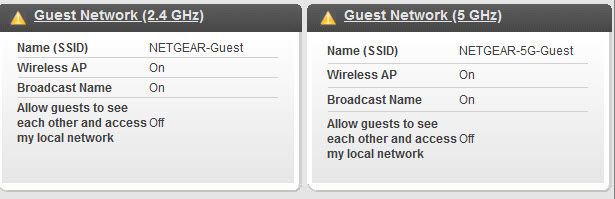- Subscribe to RSS Feed
- Mark Topic as New
- Mark Topic as Read
- Float this Topic for Current User
- Bookmark
- Subscribe
- Printer Friendly Page
Router R6300V2 Guest Network Alert
- Mark as New
- Bookmark
- Subscribe
- Subscribe to RSS Feed
- Permalink
- Report Inappropriate Content
Router R6300V2 Guest Network Alert
The guest network display shows a yellow triangle alert. What does the alert mean? Firmware just updated today 12/16/2020
- Mark as New
- Bookmark
- Subscribe
- Subscribe to RSS Feed
- Permalink
- Report Inappropriate Content
Re: Router R6300V2 Guest Network Alert
Some more details or a screen shot might help.
Is this alert through windows/android/mac?
If you "hoover" over it alert, does it tell you what it is?
Does the guest network work?
- Mark as New
- Bookmark
- Subscribe
- Subscribe to RSS Feed
- Permalink
- Report Inappropriate Content
Re: Router R6300V2 Guest Network Alert
Hovering does not reveal anything.
The guest network does work.
This what you see when you open the Advanced tab on the Netgear Genie.
- Mark as New
- Bookmark
- Subscribe
- Subscribe to RSS Feed
- Permalink
- Report Inappropriate Content
Re: Router R6300V2 Guest Network Alert
The picture didn't upload properly.
It is only showwing the yellow triangle alert.
That appears to the left of Guest Network (2.4GHz)
I will try again. Looks OK prior to sending
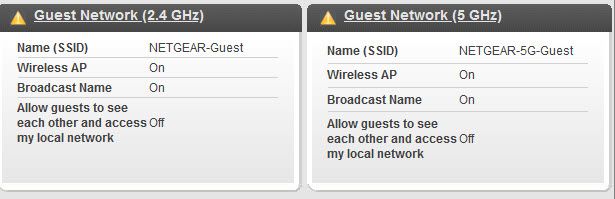
- Mark as New
- Bookmark
- Subscribe
- Subscribe to RSS Feed
- Permalink
- Report Inappropriate Content
Re: Router R6300V2 Guest Network Alert
OK, I can't figure out how to properly upload a jpg file.
Maybe it's my browser. I will try a few things.
- Mark as New
- Bookmark
- Subscribe
- Subscribe to RSS Feed
- Permalink
- Report Inappropriate Content
- Mark as New
- Bookmark
- Subscribe
- Subscribe to RSS Feed
- Permalink
- Report Inappropriate Content
Re: Router R6300V2 Guest Network Alert
I couldn't insert the photo.
However, the prior message has it attached as a file.
Just click on it.
I have attached here as well.
- Mark as New
- Bookmark
- Subscribe
- Subscribe to RSS Feed
- Permalink
- Report Inappropriate Content
Re: Router R6300V2 Guest Network Alert
what modem/gateway is it connected to
- Mark as New
- Bookmark
- Subscribe
- Subscribe to RSS Feed
- Permalink
- Report Inappropriate Content
Re: Router R6300V2 Guest Network Alert
I have an ethernet connection via the retirement community that I am in.
No modem.
- Mark as New
- Bookmark
- Subscribe
- Subscribe to RSS Feed
- Permalink
- Report Inappropriate Content
Re: Router R6300V2 Guest Network Alert
could be because of a double nat issue.
- Mark as New
- Bookmark
- Subscribe
- Subscribe to RSS Feed
- Permalink
- Report Inappropriate Content
Re: Router R6300V2 Guest Network Alert
I only have the one router.
- Mark as New
- Bookmark
- Subscribe
- Subscribe to RSS Feed
- Permalink
- Report Inappropriate Content
Re: Router R6300V2 Guest Network Alert
YOU only have 1. But if you're plugging into your retirement communities and its a shared setup, there's probably another router/controller in the system.
- Mark as New
- Bookmark
- Subscribe
- Subscribe to RSS Feed
- Permalink
- Report Inappropriate Content
Re: Router R6300V2 Guest Network Alert
I will check into it with my IT people.
It may be a few days.
Why wouldn't the netgear secure network show the same alert.
It doesn't.
Thanks for your suggestions.
- Mark as New
- Bookmark
- Subscribe
- Subscribe to RSS Feed
- Permalink
- Report Inappropriate Content
Re: Router R6300V2 Guest Network Alert
Both the secure network and guest network share the same IP address. The secure network doesn't show the alert. Therefore, I don't think it is a double nat issue.
- Mark as New
- Bookmark
- Subscribe
- Subscribe to RSS Feed
- Permalink
- Report Inappropriate Content
Re: Router R6300V2 Guest Network Alert
> [...] Therefore, I don't think it is a double nat issue.
I'm with you. Even if you do have cascaded routers, I don't see why
that would cause this.
Around here (D7000[v1], V1.0.1.78_1.0.1) it looks exactly like that,
except for the minor difference that mine says "Wireless AP OFF"
(twice), because my Guest stuff is disabled.
To me, that suggests that your firmware is confused. Lacking a good
explanation, I'd try a settings reset and manual reconfiguration, to see
if that gets it back into a more consistent state.
To resolve the (unrelated?) how-many-routers question, look at
ADVANCED > ADVANCED Home : Internet Port : Internet IP Address. Plug
that address into the form at: https://whois.arin.net/ , and see if it's
a public address or a private address.
- Mark as New
- Bookmark
- Subscribe
- Subscribe to RSS Feed
- Permalink
- Report Inappropriate Content
Re: Router R6300V2 Guest Network Alert
It is a private network.
I did update the firmware without effect.
I hate to go through a reset because I assume I would have to reenter a number of MAC addresses.
Everything does work
- Mark as New
- Bookmark
- Subscribe
- Subscribe to RSS Feed
- Permalink
- Report Inappropriate Content
Re: Router R6300V2 Guest Network Alert
> It is a private network.
Ok. So there would seem to be another router between yours and the
ISP. But, back to the significant stuff, ...
> I did update the firmware without effect.
Actual version numbers might be interesting (to someone).
> I hate to go through a reset because I assume I would have to reenter
> a number of MAC addresses.
It's ok with me if you save your settings, and restore them later,
but a reset+reconfigure would be a useful test. And if that works, but
restoring the saved settings restores the problem, then you can decide
whether you prefer the original problem or the ordeal. Life is hard.
> Everything does work
Other than the Guest Networks report, you mean?
- Mark as New
- Bookmark
- Subscribe
- Subscribe to RSS Feed
- Permalink
- Report Inappropriate Content
Re: Router R6300V2 Guest Network Alert
See if this gives any thoughts before I do anything drastic.
Firmware Version V1.0.4.46_10.0.93
Router IP Address 10.0.0.1
Does this router address mean anything it is not the usual default of 192.168. 1.1 or 192.168. 0.1?
I didn't do anything to knowingly set it to something else.
Can it be reset to the default? or should it be left alone?
- Mark as New
- Bookmark
- Subscribe
- Subscribe to RSS Feed
- Permalink
- Report Inappropriate Content
Re: Router R6300V2 Guest Network Alert
> Does this router address mean anything it is not the usual default of
> 192.168. 1.1 or 192.168. 0.1?
Yes. It means that the WAN/Internet interface of the R6300v2 is
connected to a network which is already using the "192.168.1.*" subnet.
("192.168.0.*" is the usual default for a modem+router.) When that
happens, the router chooses "10.0.0.*" for its LAN subnet, to avoid a
conflict between its LAN and WAN.
> [...] So there would seem to be another router between yours and the
> ISP. [...]
Still true. But using a different LAN subnet still does not account
for the deviant "/!\" alerts.
> Can it be reset to the default? [...]
You could try, but it's programmed to prevent such user errors.
> [...] or should it be left alone?
Yup.
• What is the difference between WiFi 6 and WiFi 7?
• Yes! WiFi 7 is backwards compatible with other Wifi devices? Learn more