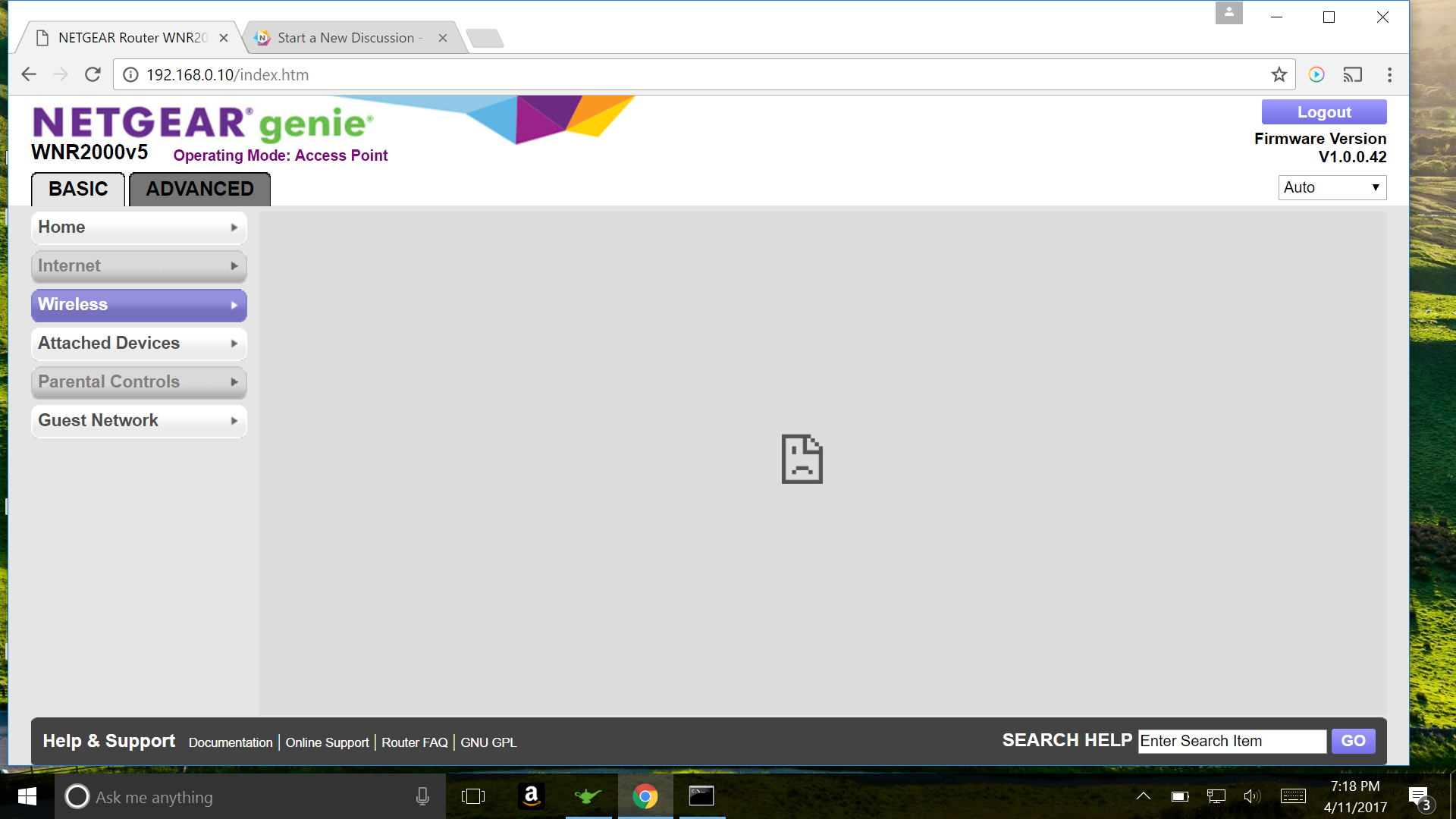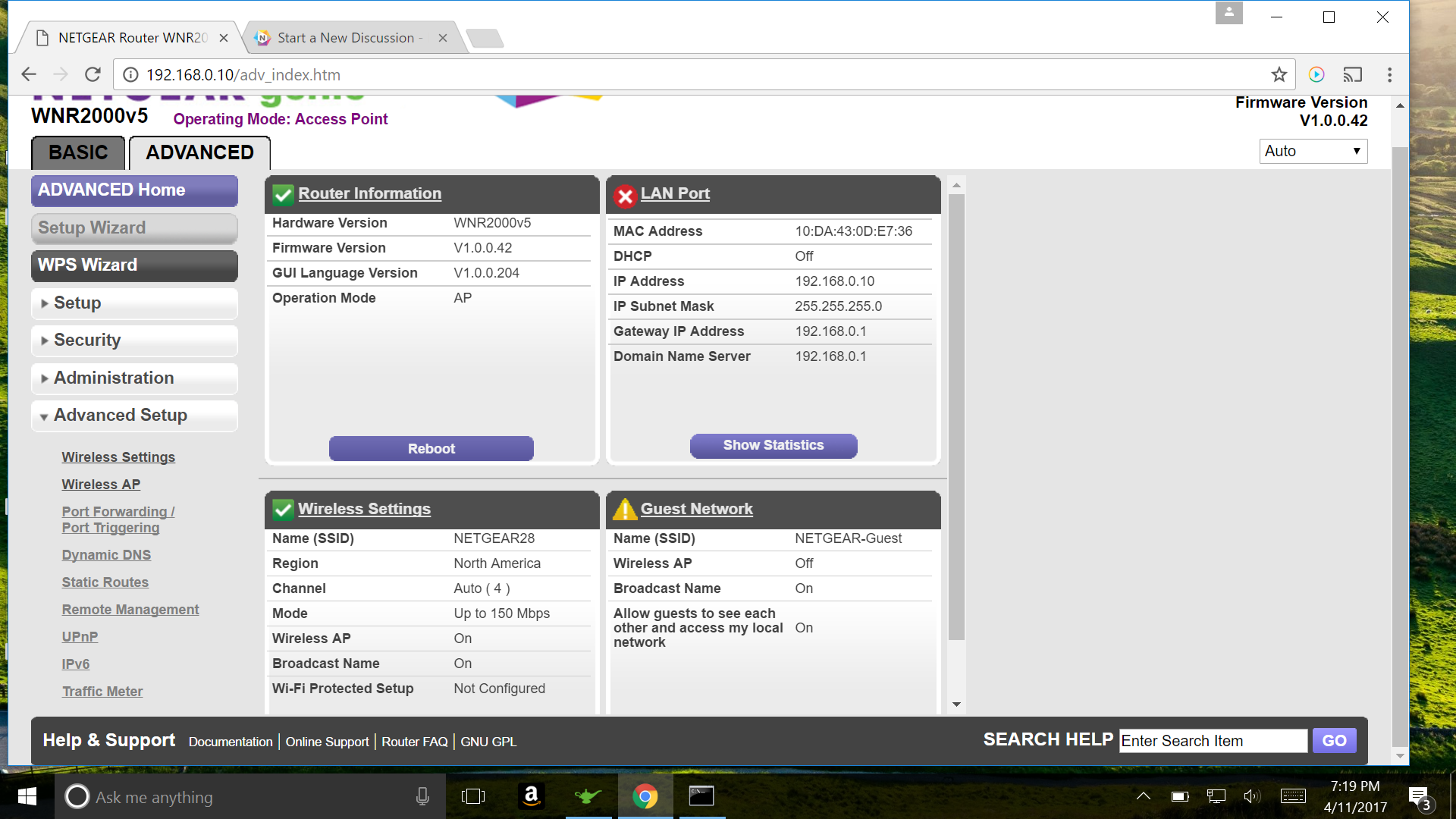- Subscribe to RSS Feed
- Mark Topic as New
- Mark Topic as Read
- Float this Topic for Current User
- Bookmark
- Subscribe
- Printer Friendly Page
Unable to access the majority of Netgear Genie settings
- Mark as New
- Bookmark
- Subscribe
- Subscribe to RSS Feed
- Permalink
- Report Inappropriate Content
EDIT: I realize my included picture shows as the netgear genie not loading, I screenshot it while working on something so that's not my issue. I just wanted to clarify I am indeed able to access that page normally before you read this post.
I had an incredibly difficult time adjusting my modem/router settings, with my connected router settings, to be able to have open NAT type playing Xbox. After hours of work I managed to somehow make it work. I unfortunately had to do a hard reset on my netgear router and am sqaure one. The issue I'm having, and couldnt find within the help network, is when I access the netgear genie, it allows me to adjust certain settings, but not all of them. I've included photos for reference, and these are settings I used to be able to access. I'm using the WNR2005v5 router. What do I need to do to be able to access these?
Also for reference, I'm currently connected to the netgear router via wifi, and don't have an ethernet port, but specificall bought a usb to ethernet adapter to see if that would help the issue. It did not. My ISP is mediacom, and they have very limited acess to router settings, which is why I purchased the netgear in the first place. It is all so frustrating, I just want to play a video game with my cousin who lives states away, and because of my ISP's lack of help I've spent literally about 24 hours total in fixing this issue. Hopefully the friendly netgear community can guide me.
Thanks!
Solved! Go to Solution.
Accepted Solutions
- Mark as New
- Bookmark
- Subscribe
- Subscribe to RSS Feed
- Permalink
- Report Inappropriate Content
@ElaineM wrote:Welcome to the community, @brdispatch05
Looking at the settings, your router is in Access Point mode.
If a router is in Access Point mode, you will really have limited features.
All features of the router will only be available if it's running in Router mode.
How to reconfigure your router from Access Point mode to default router mode
That fixed it! Thank you so much
All Replies
- Mark as New
- Bookmark
- Subscribe
- Subscribe to RSS Feed
- Permalink
- Report Inappropriate Content
Re: Unable to access the majority of Netgear Genie settings
Welcome to the community, @brdispatch05
Looking at the settings, your router is in Access Point mode.
If a router is in Access Point mode, you will really have limited features.
All features of the router will only be available if it's running in Router mode.
How to reconfigure your router from Access Point mode to default router mode
- Mark as New
- Bookmark
- Subscribe
- Subscribe to RSS Feed
- Permalink
- Report Inappropriate Content
@ElaineM wrote:Welcome to the community, @brdispatch05
Looking at the settings, your router is in Access Point mode.
If a router is in Access Point mode, you will really have limited features.
All features of the router will only be available if it's running in Router mode.
How to reconfigure your router from Access Point mode to default router mode
That fixed it! Thank you so much
- Mark as New
- Bookmark
- Subscribe
- Subscribe to RSS Feed
- Permalink
- Report Inappropriate Content
Re: Unable to access the majority of Netgear Genie settings
You're very welcome! Thanks for updating the community.
• Introducing NETGEAR WiFi 7 Orbi 770 Series and Nighthawk RS300
• What is the difference between WiFi 6 and WiFi 7?
• Yes! WiFi 7 is backwards compatible with other Wifi devices? Learn more