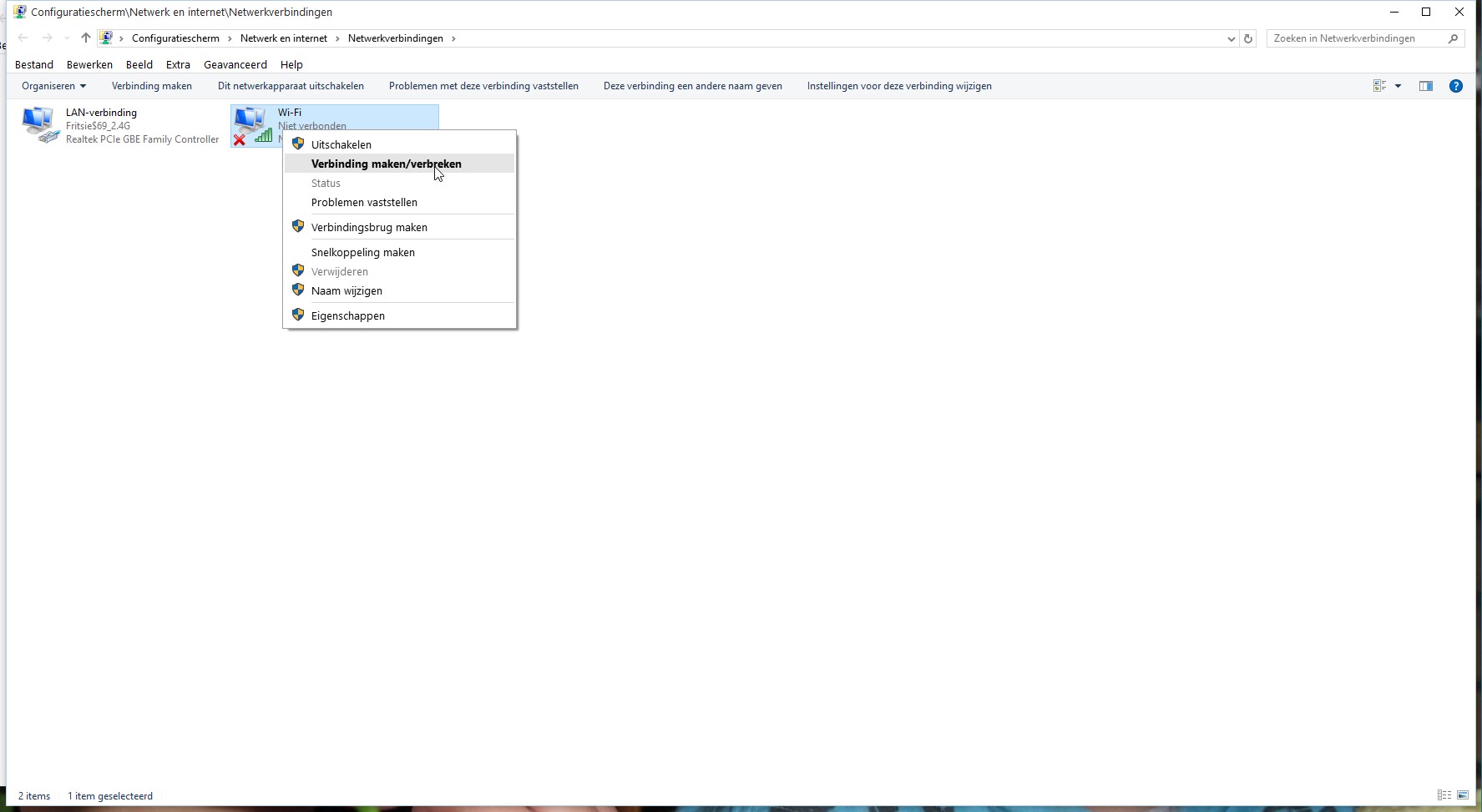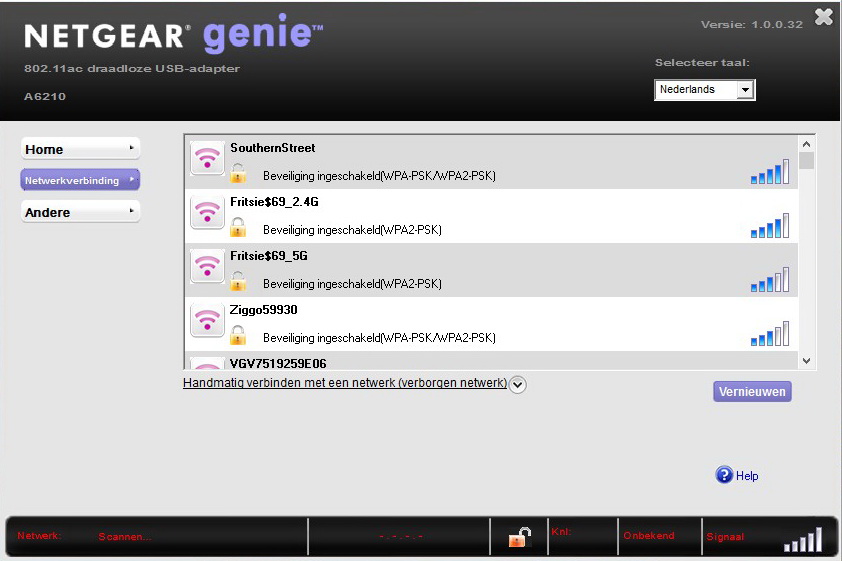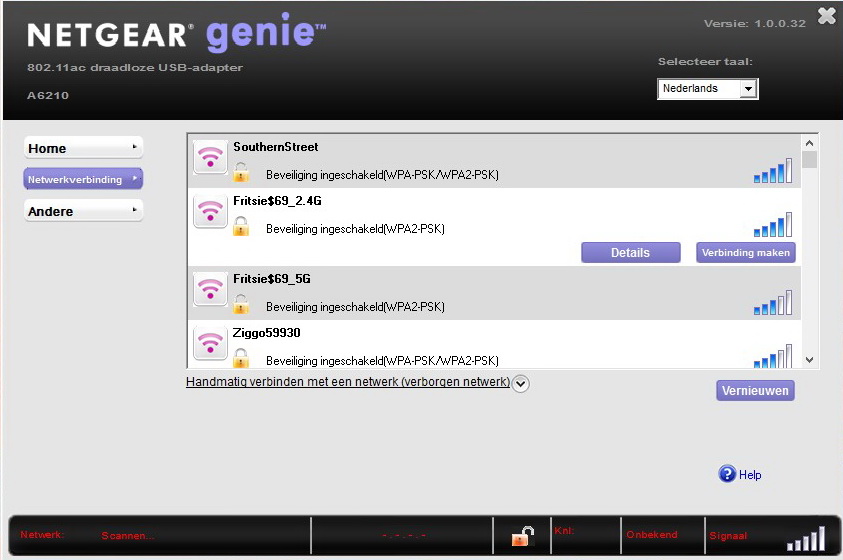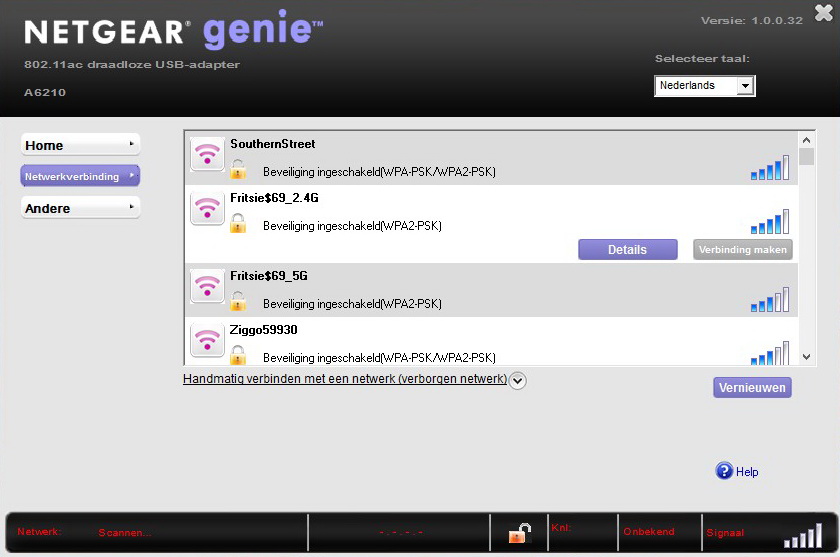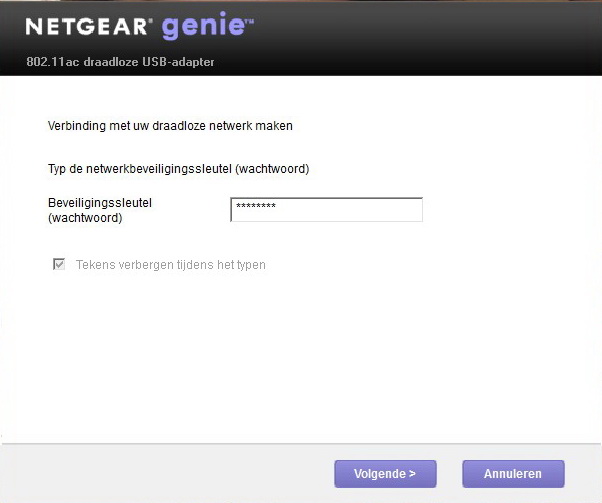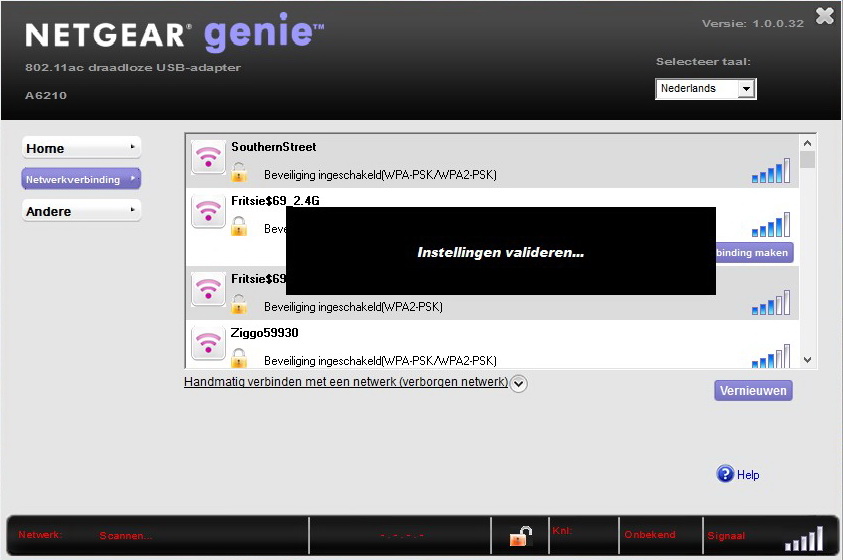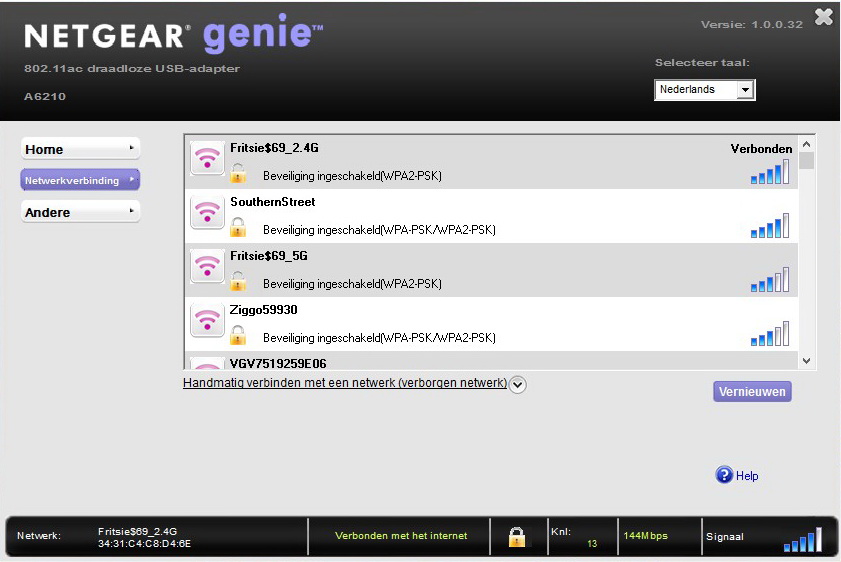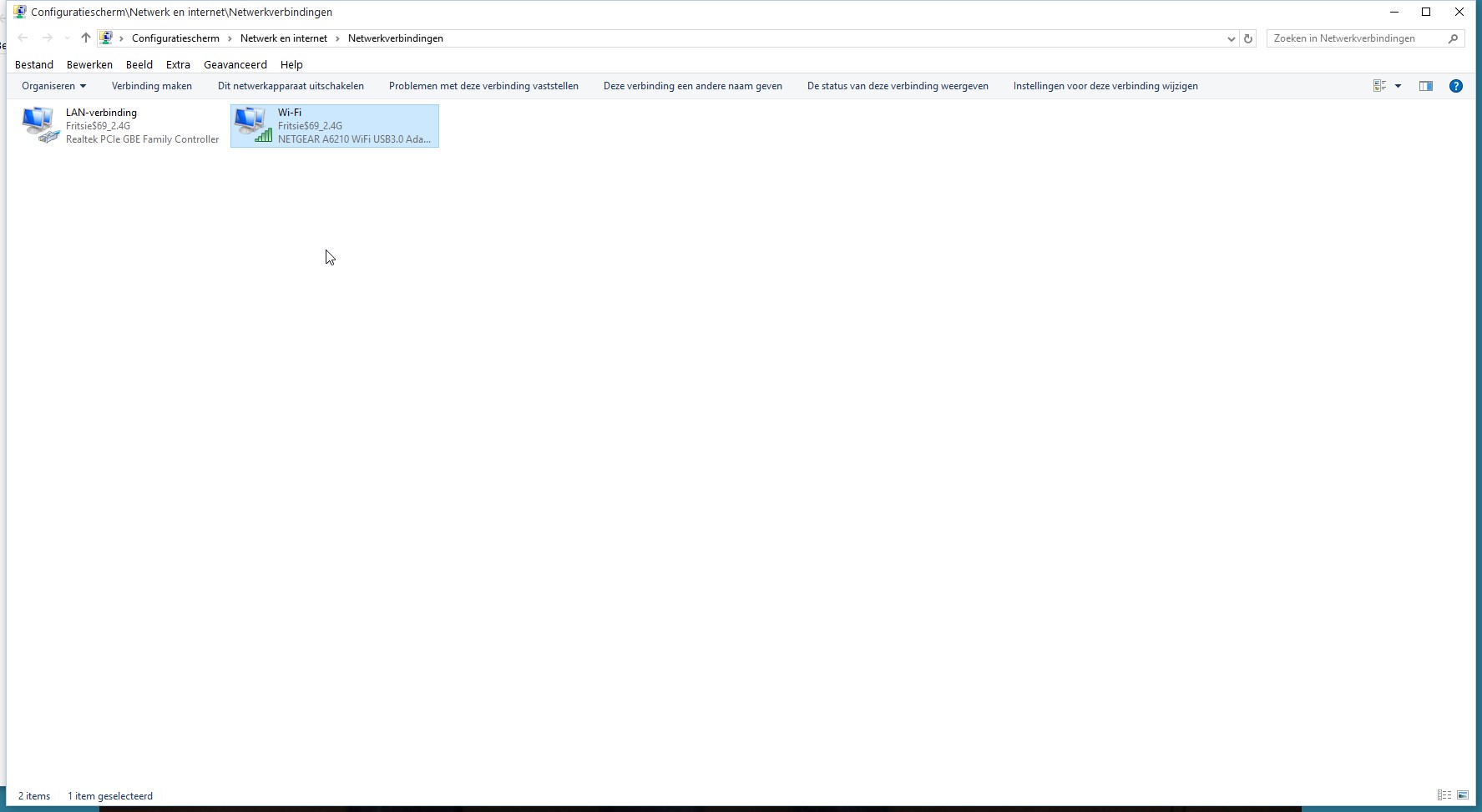- Subscribe to RSS Feed
- Mark Topic as New
- Mark Topic as Read
- Float this Topic for Current User
- Bookmark
- Subscribe
- Printer Friendly Page
Re: A6210 USB 3.0 Adapter
- Mark as New
- Bookmark
- Subscribe
- Subscribe to RSS Feed
- Permalink
- Report Inappropriate Content
A6210 USB 3.0 Adapter
Hi,
I've got a multiboot system with W7-Pro and since recently W10-Pro. Somewhere back ik june I bought the Netgear A6210 WIFI Adapter.
I installed the 1.0.0.32 driver in both OSses. In w7 it works perfect: when (re)booting my system, it automatically connects to the proper network. In w10 however it keeps on scanning, the Genie-icon in the systemtray stays red-coloured. Only after I open Netgear Genie, press Networkconnection and choose the proper network, the connection is there. It stays alive, also when logging out and logging in again. And even after I log in as a different user is stays up.
I have removed the software, disconnected the adapter, installed 1.0.0.32 something like 4 or 5 times now, without any result.
Bypassing the problem by connecting manually does work, but I think it should connect automatically during boot.
What is different in W10 according to the adapter? Does anyone know a solution?
The second problem I noticed goes for W7 as well as W10. Every now and then during (or after) systemboot Netgear Genie is using a huge amount of CPUtime for a rather long time. I once watched it for half an hour and all that time the CPU-usage was between 11 and 16%. I then stopped Genie.
Yesterday I saw a usage between 20 and 25%, so after 5 minutes I stopped Genie.
Anyone any sugegstions?
TIA
Marcel
- Mark as New
- Bookmark
- Subscribe
- Subscribe to RSS Feed
- Permalink
- Report Inappropriate Content
Re: A6210 USB 3.0 Adapter
Hi @Marcel969,
Welcome to Community!
Check if the wireless network is saved under known networks. If not, then that is the reason why it will not automatically connect.
1. Click the Network icon on the lower right corner of your screen.
2. Click Network settings.
3. Click Manage Wi-Fi settings.
4. Check under Manage known networks.
Regards,
JamesGL
Community Team
- Mark as New
- Bookmark
- Subscribe
- Subscribe to RSS Feed
- Permalink
- Report Inappropriate Content
Re: A6210 USB 3.0 Adapter
Hi James,
I got a mail with your reply and reacted on that before I saw this reply in my topic.
I hope you received my mail because I added a couple of screendumps which should make it clear what I'm talking about.
And if I'm right I can't add these screendumps to this topic.
The text of my mail:
>>>>>>
I've added a couple of screen-captures to show you what I see and get:
Picture 20151029_03: Situation after booting; Netgear keeps on scanning
Picture 20151029_04: After pressing the red icon in the systemtray
Picture 20151029_05: After clicking Networkconnection
Picture 20151029_06: After clicking the proper network
Picture 20151029_07: Press "make connection"
Picture 20151029_08: Having pressed "make connection"
Picture 20151029_09: Validation
Picture 20151029_10: Connected
This all is in Windows 10-Pro.
In Windows 7 Pro the connection is made automatically.
I have no idea what I'm doing wrong, hope you can help me out.
Best regards
<<<<<<<<<
Marcel
- Mark as New
- Bookmark
- Subscribe
- Subscribe to RSS Feed
- Permalink
- Report Inappropriate Content
Re: A6210 USB 3.0 Adapter
Hi James,
In the meantime I got a postmaster-mail about my mail to you being undeliverable.
Is there any other way to get my screendumps to you?
Marcel
- Mark as New
- Bookmark
- Subscribe
- Subscribe to RSS Feed
- Permalink
- Report Inappropriate Content
- Mark as New
- Bookmark
- Subscribe
- Subscribe to RSS Feed
- Permalink
- Report Inappropriate Content
Re: A6210 USB 3.0 Adapter
Thanks for this and sorry I didn't find that myself
Marcel
- Mark as New
- Bookmark
- Subscribe
- Subscribe to RSS Feed
- Permalink
- Report Inappropriate Content
Re: A6210 USB 3.0 Adapter
Hi @Marcel969,
Can you use the windows utility to connect to the network instead of the Genie?
Regards,
JamesGL
Community Team
- Mark as New
- Bookmark
- Subscribe
- Subscribe to RSS Feed
- Permalink
- Report Inappropriate Content
Re: A6210 USB 3.0 Adapter
Hi James.
Get your point. Not using Genie does not solve the problem. So Apparently it looks like it is NOT a Netgear problem, but maybe something like not proper Wifi handling in W10.
Don´t know how to get it solved then, but that´s not your problem.
Thanks for your help and response,
Marcel
• What is the difference between WiFi 6 and WiFi 7?
• Yes! WiFi 7 is backwards compatible with other Wifi devices? Learn more