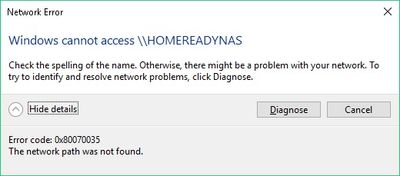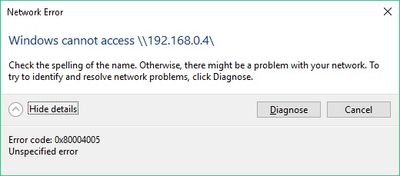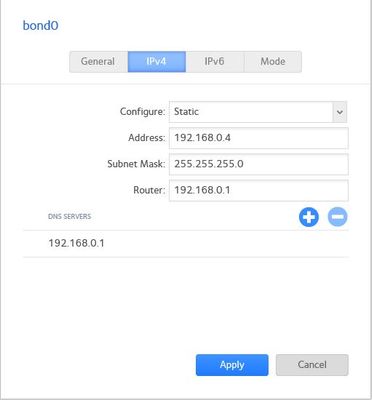NETGEAR is aware of a growing number of phone and online scams. To learn how to stay safe click here.
Forum Discussion
realmcom
Jul 07, 2016Aspirant
No Network Access To Shares After Upgrade To 6.5.1
Today I merged my Netgear accounts and then upgraded the NAS firmware to 6.5.1. Prior to this I cannot remember what version it was running, but it was the latest allowed prior to merging the accounts.
Now I cannot access the shares via SMB on my Windows 10 PC. I am able to ping the NAS successfully and I can access the admin page via IP in the browser no problem. I am able to access the shares on my Mac OK. But I cannot access the NAS via hostname or IP on the Windows 10 PC. SMB is turned on and permissions are anonymous, and I have checked the network settings including DNS - all appear to be set OK.
It seems like the same issue experienced here: https://community.netgear.com/t5/Using-your-ReadyNAS/0x80070035-fault-after-upgrade-6-5/m-p/1108768/highlight/false#M112067 and here: https://community.netgear.com/t5/Using-your-ReadyNAS/No-files-in-file-explorer-Windows-10/td-p/1103204
Also directly after the upgrade I received a barrage of email alerts saying my USB drive had been constantly connected/disconnected however nobody had been touching it. After unplugging and reconnecting the USB drive the alerts have stopped. Weird.
Any assistance to resolve this would be appreciated. As I use anonymous permissions I don't believe this could be a Windows Credentials error - there's nothing related to the NAS in there anyway.
Thanks.
realmcom wrote:
...As I use anonymous permissions I don't believe this could be a Windows Credentials error...I'd look at that anyway, if only to rule it out. If there are no credentials saved for the NAS, Windows presents the user/password you used to log onto windows. If that fails to authenticate then you are denied access - even if anonymous access is allowed by the NAS.
(1) Is the Mac also using SMB to access the shares, or does it use AFP?
(2) If IPv6 is enabled on the NAS, try disabling it.
(3) Try these commands (substituting the real NAS admin password) and let us know what happens:
net use * /delete
net use t: \\192.168.0.4\data /user:admin nasadminpassword
36 Replies
Replies have been turned off for this discussion
- StephenBGuru - Experienced User
realmcom wrote:
...As I use anonymous permissions I don't believe this could be a Windows Credentials error...I'd look at that anyway, if only to rule it out. If there are no credentials saved for the NAS, Windows presents the user/password you used to log onto windows. If that fails to authenticate then you are denied access - even if anonymous access is allowed by the NAS.
(1) Is the Mac also using SMB to access the shares, or does it use AFP?
(2) If IPv6 is enabled on the NAS, try disabling it.
(3) Try these commands (substituting the real NAS admin password) and let us know what happens:
net use * /delete
net use t: \\192.168.0.4\data /user:admin nasadminpassword
- realmcomAspirant
(1) Is the Mac also using SMB to access the shares, or does it use AFP? Connects by SMB also.
(2) If IPv6 is enabled on the NAS, try disabling it. IPv6 is already disabled.
(3) Try these commands (substituting the real NAS admin password) and let us know what happens: I had already deleted the drive map, but yes you were spot on the money. Mapping that worked with the specific credentials. I then deleted t: and added all of the mapped drives that I had previously successfully (using the hostname rather than IP with no problems).
net use * /delete
net use t: \\192.168.0.4\data /user:admin nasadminpassword
Frustrating that a simple firmware upgrade threw everything out of whack when nothing else had changed, but thanks for the help.
- StephenBGuru - Experienced User
I'm glad you're up and running again.
- chris11049Aspirant
I have been having the same issue. When I typed that command, i got "a system error 5 has occurred. Access is denied"
- BrianL2NETGEAR Employee Retired
Hi chris11049,
Did you experience this problem on a Windows 10 machine? Are you getting the same behavior on your other PCs running on different OS (Windows 7, 8 and MAC)?
Looking forward to your response.
Kind regards,
BrianL
NETGEAR Community Team
- rhfrhf7Aspirant
This connected the drives but when I restarted the Surface the connections were not there and I could not connect
- StephenBGuru - Experienced User
rhfrhf7 wrote:
This connected the drives but when I restarted the Surface the connections were not there and I could not connect
Was the "this" running the two cmds? If so, did you run them again?
Note this was a test, if it works the real fix is to go into windows credentials manager. There's a guide here: http://www.howtogeek.com/106906/how-to-add-credentials-to-the-windows-credential-manager-vault/ (for windows 10, enter "windows credentials" in the windows search bar).
You want to first delete any credentials associated with the NAS. Then you want to enter new windows credentials for NAS (using its name, and if the IP address is static or reserved in your router, also the IP address).
Then create new credentials, using a local account on the NAS. Admin works, or you can create a new account.
- rhfrhfAspirantBuggy software and lousy tech support. Last Netgear purchase for me. Want me to pay to fix their mistake
Related Content
NETGEAR Academy

Boost your skills with the Netgear Academy - Get trained, certified and stay ahead with the latest Netgear technology!
Join Us!