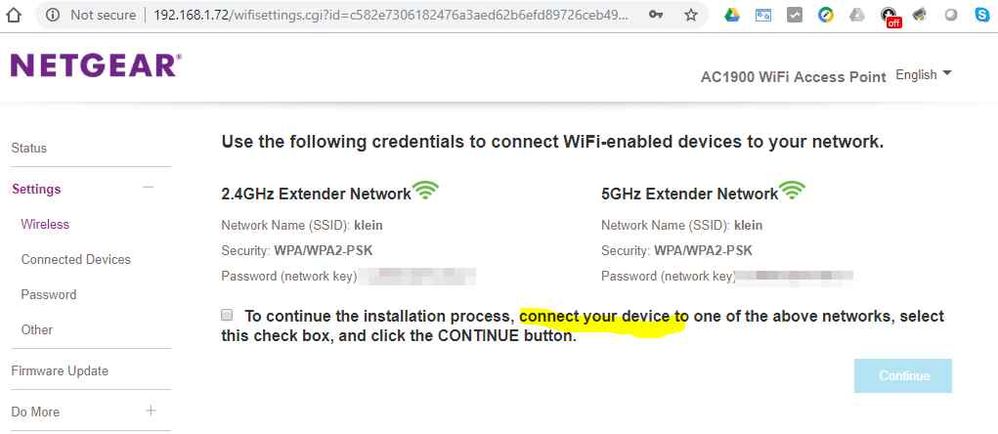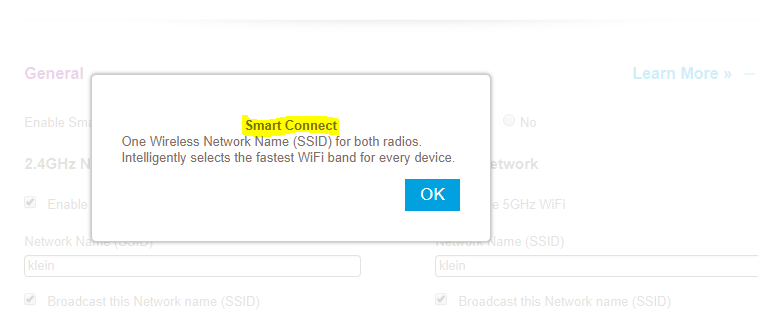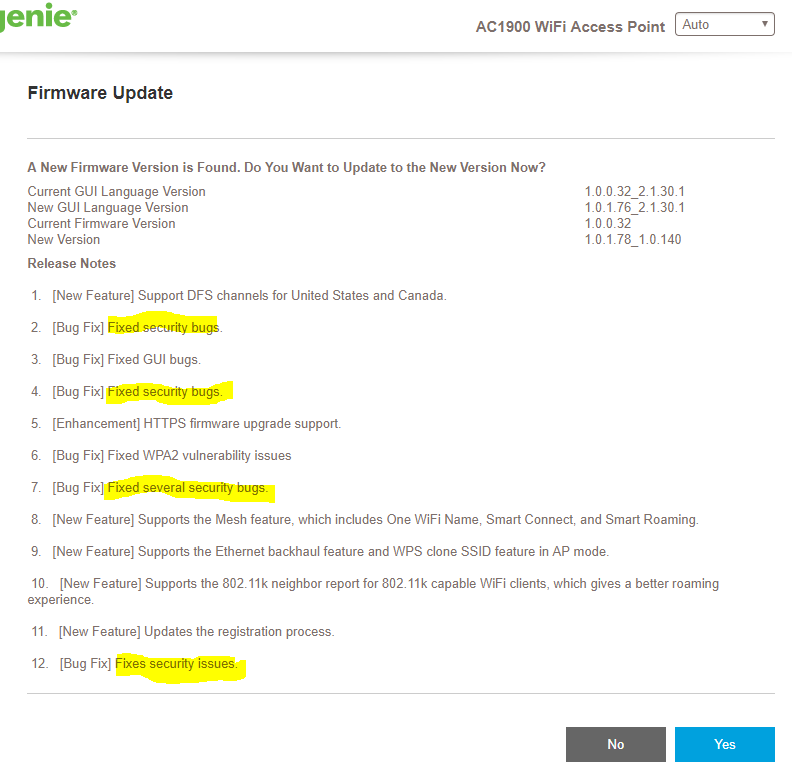- Subscribe to RSS Feed
- Mark Topic as New
- Mark Topic as Read
- Float this Topic for Current User
- Bookmark
- Subscribe
- Printer Friendly Page
Re: EX7000 V1.0.1.78_1.0.140 Update Observations: Smart Connect Oddities, Release Notes
- Mark as New
- Bookmark
- Subscribe
- Subscribe to RSS Feed
- Permalink
- Report Inappropriate Content
EX7000 V1.0.1.78_1.0.140 Update Observations: Smart Connect Oddities, Release Notes
Long-term operating EX7000, operating in Access Point Mode (with anEthernet uplink), updated from 1.0.0.32 to V1.0.1.78_1.0.140 (flawless that far).
One new feature seems to be Smart Connect, in my understanding it should set the same SSID and security on all radios, and enable 802.11k information to wireless clients. So went to the Wireless settings, ticked Smart Connect, and wanted to apply.
Why ever, the UI does ask to connect the extender to the "same" network ... this loks to me like a check only when operating the EX in extender mode, not in AP mode. Did not had the but to tick and [Continue], no time to bring a working set-up into risk:
The description does not provide sufficient information about the feature overall:
More fun is in the release notes - yes, I'm complaining about the RN provided - but this amount of fixed security bugs is overwhelming - it would be great to have a list with the effective fixes, the CVE resp the Netgear PVN information:
Anyone from Netgear please - need some light at the end of the tunnel.
- Mark as New
- Bookmark
- Subscribe
- Subscribe to RSS Feed
- Permalink
- Report Inappropriate Content
Re: EX7000 V1.0.1.78_1.0.140 Update Observations: Smart Connect Oddities, Release Notes
Our EX7000 connected users complained about regular connection loss, or even the inability to locate and connect to the EX7000 in AP mode.
We had to roll-back to 1.0.0.66, available from the EX7000 download page https://www.netgear.com/support/product/EX7000.aspx#Firmware%20Version%201.0.0.66
@ChristineT - yet another Netgear nightmare in town - several other users reporting similar issues...
- Mark as New
- Bookmark
- Subscribe
- Subscribe to RSS Feed
- Permalink
- Report Inappropriate Content
Re: EX7000 V1.0.1.78_1.0.140 Update Observations: Smart Connect Oddities, Release Notes
Updated to latest Firmware 1.0.0.158 , connection dropped from 433mbps to 90 mbps (I Have a 1GB Dual band Netgear router). Tried 1.0.0.148 same thing, went back to 1.0.0.136 now back to the 433mbps. What a waste of time. Read all the release notes, folowed the instructions. DOES NOT WORK.....
- Mark as New
- Bookmark
- Subscribe
- Subscribe to RSS Feed
- Permalink
- Report Inappropriate Content
Re: EX7000 V1.0.1.78_1.0.140 Update Observations: Smart Connect Oddities, Release Notes
@Murfinva wrote:
Updated to latest Firmware 1.0.0.158 , connection dropped from 433mbps to 90 mbps (I Have a 1GB Dual band Netgear router). Tried 1.0.0.148 same thing, went back to 1.0.0.136 now back to the 433mbps.
That's not an EX7000 unless I'm very wrong. The issue the more and more users are expereincing on EX7000 V1.0.1.78_1.0.140 are different. You might want to open a dedicated thread on the EX7700 (wild guess) issue please.
- Mark as New
- Bookmark
- Subscribe
- Subscribe to RSS Feed
- Permalink
- Report Inappropriate Content
Re: EX7000 V1.0.1.78_1.0.140 Update Observations: Smart Connect Oddities, Release Notes
@Christian_R @ChristineT - it can't be that enabling Smart Connect (adding 802.11k) does require the EX7000 configured to AP mode connected (wireless???) to another wireless. Leaving alone the many problems uses are experiencing with this "update", please send this firmware back rejected - and don't forget the one way ticket for QA to Tasmania.
What concerns me is that nobody from Netgear - I don't talk of @ChristineT, she has different responsability and job - does manage in time to follow up the exploding number of EX7000 trouble reports.
- Mark as New
- Bookmark
- Subscribe
- Subscribe to RSS Feed
- Permalink
- Report Inappropriate Content
Re: EX7000 V1.0.1.78_1.0.140 Update Observations: Smart Connect Oddities, Release Notes
@schumaku - Thank you for the feedback on the recent firmware for the EX7000. We would like for support to follow up on the issue. If so, please PM with your contact info.
~Christian
- Mark as New
- Bookmark
- Subscribe
- Subscribe to RSS Feed
- Permalink
- Report Inappropriate Content
Re: EX7000 V1.0.1.78_1.0.140 Update Observations: Smart Connect Oddities, Release Notes
I do have:
Netgear Nighthawk Wi-Fi Range Extender AC1900 Dual Band Gigabit (EX7000-100NAS)
As I read here Netgear has not fixed the update and apparantly will not fix it.
- Mark as New
- Bookmark
- Subscribe
- Subscribe to RSS Feed
- Permalink
- Report Inappropriate Content
- Mark as New
- Bookmark
- Subscribe
- Subscribe to RSS Feed
- Permalink
- Report Inappropriate Content
Re: EX7000 V1.0.1.78_1.0.140 Update Observations: Smart Connect Oddities, Release Notes
@Christian_R wrote:
We would like for support to follow up on the issue. If so, please PM with your contact info.
Done. Curious on how support can help about implementation/design oddities (where the EX7000 in wired AP mode does request to connect to a wireless on enabling Smart Connect to gain 802.11k capabilities).
- Mark as New
- Bookmark
- Subscribe
- Subscribe to RSS Feed
- Permalink
- Report Inappropriate Content
Re: EX7000 V1.0.1.78_1.0.140 Update Observations: Smart Connect Oddities, Release Notes
Hi,
I've also been having nothing but problems with my EX7000 (used in AP mode) since the V1.0.1.78_1.0.140 firmware upgrade.
I've just disabled the "Smart Connect" feature (which I can't see how this would be relevant in AP mode anyway...) and so far it seems to be working OK.
Hope that helps.
- Mark as New
- Bookmark
- Subscribe
- Subscribe to RSS Feed
- Permalink
- Report Inappropriate Content
Re: EX7000 V1.0.1.78_1.0.140 Update Observations: Smart Connect Oddities, Release Notes
@Retired_Member wrote:
I've just disabled the "Smart Connect" feature
Curious how you had it enabled - we are promped to connect to a wireless, and there we stopped the process (as using a LAN connection of course)?
@Retired_Member wrote:
(which I can't see how this would be relevant in AP mode anyway...)
Smart Connect does balances your the WiFi connections to the router/AP on two or more radio bands. Your router uses Smart Connect to choose the best radio band for your device to give you the best WiFi performance. For Smart Connect to work, all radios invovled must use the same WiFi network name (SSID) and network key (password).
- Mark as New
- Bookmark
- Subscribe
- Subscribe to RSS Feed
- Permalink
- Report Inappropriate Content
Re: EX7000 V1.0.1.78_1.0.140 Update Observations: Smart Connect Oddities, Release Notes
OK, I realise my comment about Smart Connect might be ill-informed... anyway, seems much more stable since disabling it.
I'll post back if I get more problems.
Oh, and NETGEAR, if you're listening: the pop-up window every time I login to the EX7000 web UI is super-annoying!!
- Mark as New
- Bookmark
- Subscribe
- Subscribe to RSS Feed
- Permalink
- Report Inappropriate Content
Re: EX7000 V1.0.1.78_1.0.140 Update Observations: Smart Connect Oddities, Release Notes
My EX7000 is still having problems, I'm reverting to firmware V1.0.0.66_1.0.126.
- Mark as New
- Bookmark
- Subscribe
- Subscribe to RSS Feed
- Permalink
- Report Inappropriate Content
Re: EX7000 V1.0.1.78_1.0.140 Update Observations: Smart Connect Oddities, Release Notes
I had to revert to 1.0.0.66 as well. The 1.0.1.78 firmware rendered both of my EX7000s useless. Nothing could obtain an IP Address.
The lack of Netgear's response to all these issues is deafening. Seems rediculous to spend $89 for support on a problem THEY INTRODUCED! I'm sure we would all like to help them resolve the issue IF SOMEBODY WOULD JUST WORK WITH US HERE!
- Mark as New
- Bookmark
- Subscribe
- Subscribe to RSS Feed
- Permalink
- Report Inappropriate Content
Re: EX7000 V1.0.1.78_1.0.140 Update Observations: Smart Connect Oddities, Release Notes
Stopped working as extender. Devices connected to extended network cannot receive IP addresses from DHCP server. both 2G and 5G bands behave similarly. Going back to 1.0.0.42 (to have DFS working), everything working again.
Avoid this upgrade if you use EX7000 as range extender.
• What is the difference between WiFi 6 and WiFi 7?
• Yes! WiFi 7 is backwards compatible with other Wifi devices? Learn more