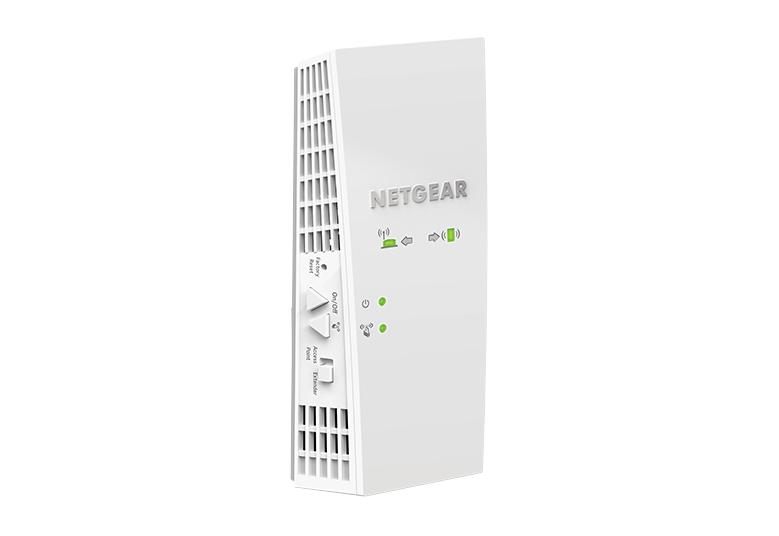- Subscribe to RSS Feed
- Mark Topic as New
- Mark Topic as Read
- Float this Topic for Current User
- Bookmark
- Subscribe
- Printer Friendly Page
Re: Is Nighthawk a scam? Dangerous? Data collecting? Seems like it.
- Mark as New
- Bookmark
- Subscribe
- Subscribe to RSS Feed
- Permalink
- Report Inappropriate Content
Is Nighthawk a scam? Dangerous? Data collecting? Seems like it.
I bought this router/extender 3.5 months ago. Every single month so far, it shut down my internet access and the only way to get it back was to load that **bleep** app on my phone. As soon as I loaded the app, the network came back. This happened 4 times now. Every time I couldn't get the network back, all I did was load the app and the network came back instantly.
This indicates to me that you are collecting something, data, something, I don't know. There's no reason the app should be required to use your router or extender. I even factory reset this device, and set it up via the web page only. It wouldn't even connect to the internet once I set it up that way. I had to load the app, which said the router was not set up, but the network came back even with it saying not set up.
Today we had an 8 hour outage with xfinity and the network came back on the main xfinity router, but the nighthawk extender did not come back. I reboot it, nothing. I connected to it via the android app, boom, internet's back.
This is entirely unacceptable. There is no reason this app should be required to use your hardware. None whatsoever. I can't even access the router via the local web IP anymore, you guys disabled my access to it. It doesn't have a local IP anymore since I set it up and the android app can't even set it up.
You gave me a useless 3 month warranty with it, and don't even have support unless you pay for it. You are a terrible, scummy, greedy company. I used to like Netgear, way back. But you've changed, you've gotten way worse. The company should shut down, and never sell another product again. Forcing people to use android applications that collect god knows what in order to make your hardware operate. Shutting down your hardware if people don't want to use the android applications. Giving useless tiny warranties and support time limits. Absolutely horrific for a company to do. Very anti-consumer. I plan to make a fuss about this everywhere I can go. This is just, terrible. I'm so angry right now. Having to load an android app just to use my **bleep** extender.
I'm sure you'll hide my post, ban me so people can't hear my experience, whatever it takes to make yourselves look good. I already left my review on Amazon, and posted on the reddit. I'll continue to spread the word in other locations assuming this problem doesn't get fixed very promptly. This is truly terrible, I have no idea what kind of spyware your app is but the fact that its entirely required is just wrong.
https://www.reddit.com/r/NETGEAR/comments/1b0d7bw/nighthawk_app_dangerous_or_just_plain_bad/
https://www.reddit.com/r/NETGEAR/comments/1aw9bxp/netgear_routers_without_app_without_account/
- Mark as New
- Bookmark
- Subscribe
- Subscribe to RSS Feed
- Permalink
- Report Inappropriate Content
Re: Is Nighthawk a scam? Dangerous? Data collecting? Seems like it.
You detailed the issue you're having. Thanks for that. A couple questions.
1. What modem do you have from xfinity?
2. what router do you have? And what firmware is on it?
3. what extender do you have? And firmware on it?
I dislike the app and so rarely use it. Half the time, if I'm not testing something, I uninstall the app from my phone anyway because I don't use it. Its never caused an issue with connection. And you don't specify what app it is you're installing? The nighthawk app? Orbi app? Do you have bitdefender/armor? Just wanting to clarify.
When you're having issues, does it say "connected, no internet"? Does the SSID stop broadcasting entirely? Do wired devices drop? What happens when it comes back?
We're not there to see all that's going on or you experience so the better you describe what happens and is going on the better we can help.
Just an FYI, you're posting on the community forum where members of the public help out. We're not Netgear. Not trying to say you're not having issues. Just keep in mind that WE aren't Netgear and are trying to help you. So you can say whatever you want about Netgear and we don't care. But try to be courteous to the ones helping you and you'll get more help.
- Mark as New
- Bookmark
- Subscribe
- Subscribe to RSS Feed
- Permalink
- Report Inappropriate Content
Re: Is Nighthawk a scam? Dangerous? Data collecting? Seems like it.
I don't know what modem xfinity gave us, it shouldn't matter in the slightest, its also the router too.
The extender is the EX7300v2, Nighthawk app on android.
As per the other questions, I've posted on reddit about it as well but it was unhelpful. I have screenshot proof of the fact that they give you a 3 month only warranty and support, which is absolutely terrible. Right after the 3 month period I start having major problems too. A little searching online and you find that Netgear is actually really badly rated by a lot of people. Which I should have done before I got one but didn't because I remembered over a decade ago when I used one and it was a great piece of hardware.
So lets describe what exactly happened when I got fed up with all this finally.
First time I set this up, I used the app. I then found the IP address to load the router page on PC because the app is too limited to set up the device fully so I used the web page version to fix my network settings a little bit better. Xfinity was terrible and constantly going out at the same time every night claiming it was a hardware malfunction on our end, as if malfunctions occur at the same time every night... Most of the time, the extender would reconnect just fine when the connection came back on. However, there were times when it just wouldn't, and even with a reboot, it wouldn't. I found out that I had to load the android app Nighthawk, and connect it to the extender, just to get my network back. The connection would appear fine, everything would connect to the extender, but the extender would not provide internet until the android app made a successful connection to the extender.
Keep in mind I may call it a router on occasion because router, extender, same thing. I'm used to that, but I have to call it an extender here because people get all confused if I don't.
So a few days ago xfinity comes out and replaces our modem/router all-in-one system. The extender wouldn't connect anymore even though the network name and pass were exactly the same. I had to factory reset the thing. So I used the app to set it up, but it used the same network name so I couldn't tell if I was connected to the xfinity router or the extender. I couldn't access the extender's web page either... So I factory reset it once more. This time I tried to set it up via the web only as people claimed it was possible. It worked, my laptop set it up and connected to the internet. But no other devices could connect. They connected to the extender, but the extender would not give network access to anything. I was confused, so I loaded the android app Nighthawk, it couldn't find a device, I selected the extender from the list. It connected, suddenly every device connected to the extender had internet access while the app said it was an unconfigured device that needed to be set up, but wouldn't allow me to set it up either.
Yesterday, we had an 8 hour outage caused by a tornado that destroyed a lot of stuff in the area. The internet came back online on the xfinity device, but the extender wasn't giving internet access. I reboot it. Still nothing. I loaded the app on my phone. Suddenly the internet comes back on all devices connected to the extender even though the app still says its an unconfigured extender.
Every single case, in which the extender was broadcasting the proper network name for me to connect to but wasn't providing internet even though the main router was providing internet its self, I had to load that **bleep**ty nighthawk app to connect my devices to the internet.
Lastly, yes I know this is a community forum. Netgear doesn't give a rats ass about anyone but themselves. If they did, they wouldn't have a scam warranty and scam support system. However netgear may still moderate the forums or have people who do, that try to hide negative reviews as quickly as possible.
From my observations so far, its the app that is required for the extender to connect devices to the internet. As if Netgear has programmed their extender to shut down internet access if it doesn't see the app once every x time or when something goes wrong or has been rebooted. If the internet works now, clearly its capable of working. It doesn't matter what I am connected to, it matters that the internet comes back the very instant I load their **bleep**ty Nighthawk application on my phone. Literally, the very instant Nighthawk connects to the router, the "no internet" symbols on my devices suddenly vanish and everything begins working. I saw it happen on my laptop when it said no internet, I loaded the app on my phone, and within 2 seconds of the app connecting to the router, my laptop connected and my Alexa Echos began working and my robot vacuum's red indicator of no connection went away.
- Mark as New
- Bookmark
- Subscribe
- Subscribe to RSS Feed
- Permalink
- Report Inappropriate Content
Re: Is Nighthawk a scam? Dangerous? Data collecting? Seems like it.
1. it does matter what modem/router/gateway you have. Its the primary for the system.
2. it sounds like you've had a lot of outages in your area. An unreliable router can cause a lot of issues.
3. Try factory resetting the extender and reinstalling it. During the install process, uncheck the "extend 2.4ghz network". You'll still be able to use the 2.4ghz network but it won't use it as failover for the router--extender connection. 2.4ghz is sensitive to interference and slow and when its acting as failover, its pretty horrible.
4. Before reinstalling the extender, make sure to set your primary router's 5ghz channel to a non-DFS channels. If you have an airport/weather radar in your area, it makes DFS channels unreliable and they drop frequently. So set the 5ghz to either channels 36-48 or 149-165. Those are non-dfs and should be more reliable. That ensures the backhaul between router---extender is stable.
5. When (if) you do have issue again, instead of logging in via the app, use a computer and log into the extender using its IP address. This lets you log into it and check its status page. Get a screensnip of that. It'll help tell us if there issues between router----extender or extender---devices.
- Mark as New
- Bookmark
- Subscribe
- Subscribe to RSS Feed
- Permalink
- Report Inappropriate Content
Re: Is Nighthawk a scam? Dangerous? Data collecting? Seems like it.
1. The router, doesn't matter. The extender, connects to the router, whatever model it may be, and forwards its internet. It would only matter if extenders required you to have same company routers to extend or some silly stuff like that, but an extender should not. Nor can I obtain the information about the router model that the extender is connecting to.
2. An unreliable main router can cause issues, yes. It would disconnect and my network would be down too. A properly designed extender, would re-check every x seconds or minutes if the network is back online, and then re-initiate things so that the connection is restored once the network is back online or the main router has been rebooted.
3. As explained. I've already factory reset it, twice. There is no "uncheck the 2.4GHz" option as I last remember, and even if there was, I need it because some devices are still 2.4GHz dependent. I have the network names separated, so I can choose to connect to 2.4 or 5. I always connect to 5. Nor would this explain why the mobile app is required to use the extender.
4. I have no access to the main router, it is in my dad's house and he won't let me near it. Only gave me the password to the network so I can connect things in this house.
5. The extender no longer has an IP address. I explained that it is just gone. It defaults to the xfinity IP address 10.0.0.1, and loads the xfinity login page. I can't get the extender's local IP. I tried various things to try and find it. Yes, I am absolutely for a fact 100% certain that I am connected to the extender and not the main router, as I have named the network "NAME_EXT_5GHz" and am connected to that.
Lastly, before I factory reset it this last time and lost the local IP access, I was on the local IP access to the extender when the network wouldn't connect. I didn't have any way to gain access to the internet from inside that interface. I loaded the app on mobile, and suddenly the network came back.
If I can find out how to gain access to the IP of the extender again, I'll get a screenshot of the status page minus any personal information. I'll try to find a way to get a list of every single IP of every device connected and see if any of them are the extender under some new hidden name of some kind since the factory reset. If I must factory reset again, I will get screencaps or a recording showing the setup process, minus the personal information such as network name. My extender's IP is 10.0.0.215, but nothing comes up when I load that. I can't access the extender's page anymore.
- Mark as New
- Bookmark
- Subscribe
- Subscribe to RSS Feed
- Permalink
- Report Inappropriate Content
Re: Is Nighthawk a scam? Dangerous? Data collecting? Seems like it.
@Vas_Vadum wrote:
1. The router, doesn't matter. It does. Many routers have issues with extenders. Spectrum has a few that are known for issues and don't work with extenders. And some specific ones are locked down to using their own mesh systems and cause issues with extenders. Its why we ask. And I've asked more than once. Its pointless to troubleshoot an extender for a junk router.
2. An unreliable main router can cause issues, yes. It would disconnect and my network would be down too. A properly designed extender, would re-check every x seconds or minutes if the network is back online, and then re-initiate things so that the connection is restored once the network is back online or the main router has been rebooted.
3. As explained. I've already factory reset it, twice. There is no "uncheck the 2.4GHz" option as I last remember---then you didn't look very close or don't remember correctly. I've used that version and I've recommended this option to many others with success because 2.4ghz is unreliable for a backhaul. , and even if there was, I need it because some devices are still 2.4GHz dependent.----I understand this. It doesn't shut down the 2.4ghz network. It just doesn't use it for failover for the backhaul. As I explained prior. I have the network names separated, so I can choose to connect to 2.4 or 5. I always connect to 5. Nor would this explain why the mobile app is required to use the extender.
4. I have no access to the main router, it is in my dad's house and he won't let me near it. Only gave me the password to the network so I can connect things in this house.---Its in a different house? How far away is this extender from the primary router? In a different building? exterior walls are great at blocking wifi and causing all kinds of issues. And distance can be an issue as well. Just because it can pickup a signal, doesn't mean its strong enough to be userful or extended. Another pertinent detail that wasn't given.
5. The extender no longer has an IP address. I explained that it is just gone. It defaults to the xfinity IP address 10.0.0.1, and loads the xfinity login page. I can't get the extender's local IP. I tried various things to try and find it. Yes, I am absolutely for a fact 100% certain that I am connected to the extender and not the main router, as I have named the network "NAME_EXT_5GHz" and am connected to that.
Lastly, before I factory reset it this last time and lost the local IP access, I was on the local IP access to the extender when the network wouldn't connect. I didn't have any way to gain access to the internet from inside that interface. I loaded the app on mobile, and suddenly the network came back.
If I can find out how to gain access to the IP of the extender again, I'll get a screenshot of the status page minus any personal information. I'll try to find a way to get a list of every single IP of every device connected and see if any of them are the extender under some new hidden name of some kind since the factory reset. If I must factory reset again, I will get screencaps or a recording showing the setup process, minus the personal information such as network name. My extender's IP is 10.0.0.215, but nothing comes up when I load that. I can't access the extender's page anymore.
I can see why you're having issues. You don't seem to be very good at giving all the details and don't give the ones you don't think are pertinent. Even though you have issues, you are deciding what needs to be known. And you're hostile in your replies to those who are trying to help. It disinclines me from wanting to help you. Again, this is in my own free time. I'm not going to fight you for details. I'm just going to bow out.
- Mark as New
- Bookmark
- Subscribe
- Subscribe to RSS Feed
- Permalink
- Report Inappropriate Content
Re: Is Nighthawk a scam? Dangerous? Data collecting? Seems like it.
1.a. Its been forwarding internet just fine for months. I had a TP link before that which forwarded the internet just fine for 2 years. Clearly its compatible with extenders.
1.b. My problem has nothing to do with the extender forwarding the connection from the router. It is the extender shutting down internet access until I load the android app.
3. I don't believe its using 2.4Ghz as a failover. As I said, I set it up with different network names. _EXT for 2.4, _EXT_5GHz for 5. I connect specifically to the 5GHz. And it doesn't explain 1.b.
4. The signal is fine. Its roughly 20-30 feet, somewhere in that range. I get great signal. My extender hangs in the window while the router in the other house is on the wall closest to mine. The internet when working is at a reliable high speed of 200Mbit down 20Mbit up, the connection's maximum. Stable, low ping. 100 packets out of 100 packets, no loss, all packets between 20ms and 35ms. I didn't give this detail, because it has absolutely nothing to do with 1.b.
Absolutely none of the details you've asked for, explain why the extender only works if I use the android application to connect to the extender when the internet won't resume. I decided those details weren't pertinent, because everyone will say "Oh thats why its because you're doing it wrong!" when that is false. Everyone looks for the easy way out, to say "oh yep thats the problem, you're too far! Its the walls! Its the model being incompatible!" No. None of those are the case. This is now two different models of main router that my extender has connected to. Both of them connect and function just fine. With plenty of signal strength to keep up with the speed and latency I need for gaming with people or streaming my games to twitch which I do on a regular basis.
The only issue I'm having, that I came here for, is the fact that the extender flat out disables my network every so often, until I load the android app. Nothing can bring the connection back. No matter how often i reboot the extender, no matter what I do, nothing in the house can connect anymore unless I load the android app. The very seconds I connect using the Nighthawk app on my android phone, to the router via WLAN, every single device in the house begins to work again. You cannot tell me its the distance. You cannot tell me its the main router being incompatible. There is absolutely no reason this should be happening unless its been programmed into the extender to do this.
I have explained it, countless times, and you look for reasons that aren't related to the problem. Why would range make the extender require an android app? Why would the model of router I connect to make the extender need the android app? Why would the extender's Local IP vanish and remove my access to the web setup information so I can no longer use anything except the android app to control the extender, an app which can't because it still says the extender is unconfigured because I didn't configure it using the app.
Focus on that, and none of the other things. I decided they aren't relevant, because they aren't. They simply can't be. The location of the extender and the location of the main router are close enough to have strong signal between each other and has worked for years with a TP Link extender which didn't force me to use an android app to connect my house to the internet.
Explain to me why I need the app to make the extender function.
P.S. The hostility is the fact that people kept being hostile towards me whenever I ask for network support. They blame everything that isn't the problem. They tell me this or that, when I confirmed its not. They don't care. They see something they themselves don't like and blame it on that. Like you said, different house, must be the range or the walls. I thoroughly explained exactly what my problem is. I leave details out, because people find a detail to focus on rather than what is really going on.
- Mark as New
- Bookmark
- Subscribe
- Subscribe to RSS Feed
- Permalink
- Report Inappropriate Content
Re: Is Nighthawk a scam? Dangerous? Data collecting? Seems like it.
Focus on that, and none of the other things. I decided they aren't relevant, because they aren't.
Good luck then. Hopefully someone else will help. We're the ones helping you to troubleshoot. Not vice versa. I'll spend my time helping someone who appreciates it and is willing to give the informationa politely asked for more than once.
• Introducing NETGEAR WiFi 7 Orbi 770 Series and Nighthawk RS300
• What is the difference between WiFi 6 and WiFi 7?
• Yes! WiFi 7 is backwards compatible with other Wifi devices? Learn more