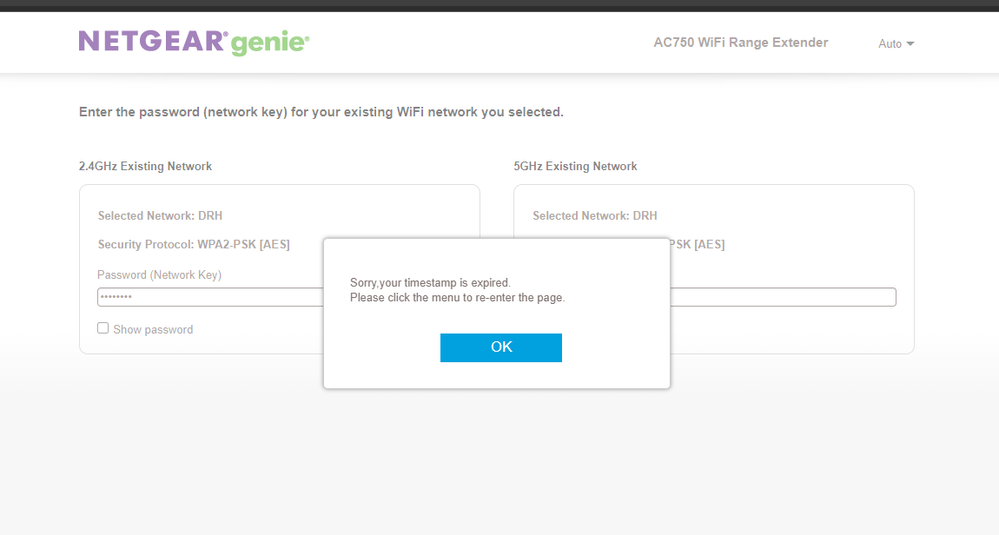- Subscribe to RSS Feed
- Mark Topic as New
- Mark Topic as Read
- Float this Topic for Current User
- Bookmark
- Subscribe
- Printer Friendly Page
time stamp epired EX7300 & EX6100v2
- Mark as New
- Bookmark
- Subscribe
- Subscribe to RSS Feed
- Permalink
- Report Inappropriate Content
hello, i unplugged my Netgear EX7300 extender to go on vacation. when i came back and plugged it in my wife said it was no longer working? we had got it used a few years back and worked fine to get wifi outside to the she shed.
every log in attempt a window popped up and said " time stamp expired "
every factory reset said the same thing?
i get about halfway through the set up and it pops up.
i did almost make it to the end twice but said wifi not enabled and would not finish.
i pulled out another extender NetgearEX6100 ( 1 year newer ) that i have as a spare it it does the exact same thing?
i am on windows 10 with t-mobile Nokia 5G 21 gateway ( no WPS button ) i think?
i get 150 mbps solid all day long.
i tried setting up on Edge & Goggle chrome with the same time stamp issue?
i turned off the VPN and looked around in norton security but could not find anything preventing Netgear?
sometimes i get to the end of the setup but never connects?
so it feels like 2 issues.........
are these two extenders simply outdated or something?
any help would be appreciated.
thanks in advance
Solved! Go to Solution.
Accepted Solutions
- Mark as New
- Bookmark
- Subscribe
- Subscribe to RSS Feed
- Permalink
- Report Inappropriate Content
im gonna go ahead and order a new one.
did a little home work.
looks like all i need is the Netgear EX5000.
since i dont need mesh and only need to get about 75' outside a bedroom to a shed.
the 2018 EX7300 i had worked fine until it didnt LOL
wallmart wanted $54.00
fred myers had a same TP version for $44.00
found amazon had the EX5000 for $38.00 without prime.
simply wait 5 days.
but i did come across a EX6120 with the antennas for $38.00.
so im gonna get that one.
The EX6150 has antennas & mesh capabilities which i dont need.
hopefully the new updated version will fire right up.
thanks again for all the help i appreciate it.
maybe this experience thread will help somebody.
have a great day.
All Replies
- Mark as New
- Bookmark
- Subscribe
- Subscribe to RSS Feed
- Permalink
- Report Inappropriate Content
Re: time stamp epired EX7300 & EX6100v2
I'd first clear out all browser caches before entering the extenders web pages.
Be sure the extenders FW was updated as well.
- Mark as New
- Bookmark
- Subscribe
- Subscribe to RSS Feed
- Permalink
- Report Inappropriate Content
Re: time stamp epired EX7300 & EX6100v2
so i unplugged the extender
cleared the cache on chrome
restarted the computer.
plugged the extender back in ( with factory reset )
turned on the computer.
proceeded to set up.
after a few steps it pops again?
thanks for the reply.
anything else i can try?
- Mark as New
- Bookmark
- Subscribe
- Subscribe to RSS Feed
- Permalink
- Report Inappropriate Content
Re: time stamp epired EX7300 & EX6100v2
Can you get the EX setup using the Nighthawk app on a mobile device?
- Mark as New
- Bookmark
- Subscribe
- Subscribe to RSS Feed
- Permalink
- Report Inappropriate Content
Re: time stamp epired EX7300 & EX6100v2
what is a FW update on the extender?
not sure how to do that?
- Mark as New
- Bookmark
- Subscribe
- Subscribe to RSS Feed
- Permalink
- Report Inappropriate Content
Re: time stamp epired EX7300 & EX6100v2
If you can get the extender setup and working thru the NH app, then try to log in to the EX web page to update FW using your PC.
- Mark as New
- Bookmark
- Subscribe
- Subscribe to RSS Feed
- Permalink
- Report Inappropriate Content
Re: time stamp epired EX7300 & EX6100v2
i do believe i am in over my head?
since these two extenders are 4-5 years old i wonder if its best just to throw them in the trash and go buy a new one?
or will the same problem persist?
i wonder if netgear does this on purpose so people like me are forced to go buy new products?
ive been messing with this for 2 days.
my head hurts.
thank you so much for trying to help.
i really do appreciate it.
- Mark as New
- Bookmark
- Subscribe
- Subscribe to RSS Feed
- Permalink
- Report Inappropriate Content
Re: time stamp epired EX7300 & EX6100v2
Maybe, unless you can find a friend or family member to help you out some.
EAX series are newer generation wifi extenders.
- Mark as New
- Bookmark
- Subscribe
- Subscribe to RSS Feed
- Permalink
- Report Inappropriate Content
Re: time stamp epired EX7300 & EX6100v2
Have you tried setting it up using WPS?
Might be an option for you.
Also, I noticed you put you were using Norton VPN but you'd disabled it at one point. Do you have a pc/laptop without norton or other protection on it? Or can you try using a phone and using its browser for setup?
- Mark as New
- Bookmark
- Subscribe
- Subscribe to RSS Feed
- Permalink
- Report Inappropriate Content
Re: time stamp epired EX7300 & EX6100v2
my nokia gateway has no WPS
i was not able to get the netgear genie to pup up on my android phone.
but i was able to get the genie on my wifes android tablet and proceed with the set up passing the time stamp issue.
but at the end it doesnt connect to the internet?
it keeps taking me in circles?
i sign in.
it says connected with no internet.
genie page pops back up.
i set up again.
i finish and a window pops up says its finishing up.
then when its done the extender shows up in wifi settings.
then i click on the extender in settings.
it says connected with no internet,
the genie page starts back up again.
keeps taking me in that circle.
i did a factory reset again with the same issue?
i didnt know i could update extenders?
but i cant get internet on my extender to do so?
if i get a new extender how often do i update it and how do i know when a new update is available?
my extenders have never been updated unless they updated automatically?
thanks again for the help.
- Mark as New
- Bookmark
- Subscribe
- Subscribe to RSS Feed
- Permalink
- Report Inappropriate Content
im gonna go ahead and order a new one.
did a little home work.
looks like all i need is the Netgear EX5000.
since i dont need mesh and only need to get about 75' outside a bedroom to a shed.
the 2018 EX7300 i had worked fine until it didnt LOL
wallmart wanted $54.00
fred myers had a same TP version for $44.00
found amazon had the EX5000 for $38.00 without prime.
simply wait 5 days.
but i did come across a EX6120 with the antennas for $38.00.
so im gonna get that one.
The EX6150 has antennas & mesh capabilities which i dont need.
hopefully the new updated version will fire right up.
thanks again for all the help i appreciate it.
maybe this experience thread will help somebody.
have a great day.
• Introducing NETGEAR WiFi 7 Orbi 770 Series and Nighthawk RS300
• What is the difference between WiFi 6 and WiFi 7?
• Yes! WiFi 7 is backwards compatible with other Wifi devices? Learn more