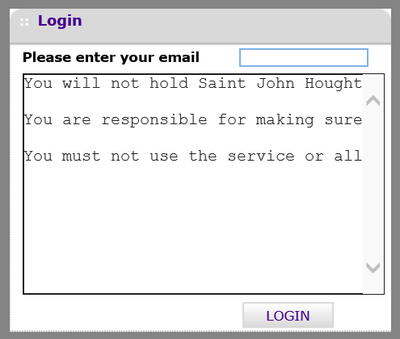NETGEAR is aware of a growing number of phone and online scams. To learn how to stay safe click here.
Forum Discussion
SJHCVA
Apr 19, 2016Guide
WC7520 Captive Portal EULA Text Issue on Internet Explorer
G'day!
We've just been setting up the Capitive Portal on our NETGEAR WC7520 wireless controller.
For some reason the EULA section doesn't display properly on Windows devices when they join our guest (BYOD) network, specifically in Internet Explorer it seems. The EULA text comes up, but in a solid sentance that isn't wrapping in the box correctly. This means it cannot be read before users accept/enter their email address...
I've tried using Chrome and Firefox and they seem to display the box correctly, so you get a scroll bar to navigate down the text as intended. Obviously most Windows Phone devices won't have that option when they join the guest WiFi though. And we can't guarantee that any guests/visitors that bring in equipment will use those browsers either.
I've just updated the firmware on the controller to the latest version (2.5.0.39) but the issue is still there.
Is there anything we can do about this? Or will we have to wait for a future firmware release where it might be addressed? I did wonder if we could use HTML in that box, but I haven't really been able to locate any useful information via the Google.
Many thanks
SJH
Hi JohnRo
Wow, you are ON IT my friend! :smileyvery-happy:
We were indeed sent the latest firmware, after stating in writing that we wouldn't duplicate or otherwise distribute it outside of our organisation etc. :smileyhappy:
They said that because there were only a couple of changes in it they wouldn't be releasing it to the general public via the website, but the changes would eventually have come out in a later firmware version.
I was able to apply the firmware to our wireless controller this morning, and so far all the devices that have connected to the guest Wi-Fi have been presented with the EULA and the text has wrapped correctly etc. We've tried on a Mac laptop, Windows laptop, Windows Phone, iPhone and a basic Android device. So I think that's us sorted n regards to this issue now :smileyhappy:
Thanks for your help :smileyhappy:
Kind regards
Dan
9 Replies
- SJHCVAGuide
To hopefully help illustrate, here's a screenshot of the EULA viewed from a Surface 3 on Windows 10.
There are supposed to be 3 paragraphs of text, but as you can see, the wrapping isn't working so you get 3 sentances you can't read and no way to scroll.
- JohnRoNETGEAR Employee Retired
Hello SJHCVA,
Please contact our Support Team regarding this as it looks an issue to me, it might need intervention from the engineering team. It appears that you have already isolated it properly.
Let us know if you have more questions.
Thanks,
- SJHCVAGuide
Just to keep this updated...
NETGEAR engineers have re-created this issue in the lab and have now developed some new firmware. It's currently in the beta stage but should be available in a final release within a few weeks :smileyhappy:
Related Content
NETGEAR Academy

Boost your skills with the Netgear Academy - Get trained, certified and stay ahead with the latest Netgear technology!
Join Us!