NETGEAR is aware of a growing number of phone and online scams. To learn how to stay safe click here.
Forum Discussion
GaRFIELD1
Mar 26, 2013Aspirant
4TB disks on ReadyNas Ultra 6?
I just bought a ReadyNAS ULTRA 6 for a great price of less than USD 600,- including a 2TB Seagate disk. Waste of space with only 1 x 2TB, so need to get some new disks...
The plan was to fill it up with 3TB disks, but i have seen that the prices on 4 TB disks from Seagate now has dropped drastically and .. why not buy 4TB disks to fill it up with instead?
The model i own is: RNDU6000-100PES - ReadyNAS Ultra 6
Disk i wish to buy is: ST4000DM000 - Seagate Barracuda® 4TB
There are NO 4TB disks on the compatibility list at http://www.readynas.com/?page_id=82
Questions are..:
1. Will it work with 4TB disks?
2. What "traps" might i fall into if i do not buy all 6 at the same time?
3. By reading the forum, there are references to 16TB limits.. and basically no option to set all into one big XRAID2 partition ??
4. What is the advise on memory on the box? should i expand it from the default 1GB which it comes with (If possible)?
Thanks for any help on this guys (and girls)!
The plan was to fill it up with 3TB disks, but i have seen that the prices on 4 TB disks from Seagate now has dropped drastically and .. why not buy 4TB disks to fill it up with instead?
The model i own is: RNDU6000-100PES - ReadyNAS Ultra 6
Disk i wish to buy is: ST4000DM000 - Seagate Barracuda® 4TB
There are NO 4TB disks on the compatibility list at http://www.readynas.com/?page_id=82
Questions are..:
1. Will it work with 4TB disks?
2. What "traps" might i fall into if i do not buy all 6 at the same time?
3. By reading the forum, there are references to 16TB limits.. and basically no option to set all into one big XRAID2 partition ??
4. What is the advise on memory on the box? should i expand it from the default 1GB which it comes with (If possible)?
Thanks for any help on this guys (and girls)!
34 Replies
Replies have been turned off for this discussion
- StephenBGuru - Experienced UserPersonally I would avoid the newer barracudas. Search this forum on them generally, and you will see a lot of issues posted.
1. As far as 4 TB goes, the Hitachi one on the ultra 6+ HCL is probably your safest bet. Likely they will work on your platform. Keep in mind that Netgear won't provide support on disk-related issues if you leave the HCL.
2. The main "traps" are the two expansion limits. (a) 8 TB volume growth over the lifetime of the volume and (b) can't cross the 16 TB volume size
3. You can create an XRAID2 volume which is >= 16 TB. But you need to do that with a factory default (wiping your data). You can't expand through the 16 TB limit.
4. I'd leave the memory alone unless you find that you are running an application which is memory-starved. For normal storage the stock 1 GB is enough. Upgrading memory is another showstopper for Netgear support. - GaRFIELD1AspirantThanks Stephen
As this is a brand new, any factory default setting would not be a problem. There are no data yet on it (no disks so far).
So, i guess buying all disks at the same time is the only option due to limitations in current software. Linux itself no longer have this limit, so this should be fixed in the software soon i hope.
So far i have been able to identify the following 4TB disks available. The issue with jumping from Seagate (same series as the one 2TB that came with the box) is the price. All other disks are approx 30% -> 200% higher in cost.
Table below is Manufacturers product number followed by description and price level)
Seagate:
ST4000DM000 - SEAGATE DESKTOP 4TB 5900RPM - (Cheapest)
ST4000NM0033 - SEAGATE CONSTELLATION ES.3 4TB 7200RPM - (130% up in price)
Western Digital:
WD4001FAEX - WD BLACK 3.5" 4TB 7200RPM - (80% up in price)
WD4000FYYZ - WD RE 3.5" 4TB 7200RPM - (120% up in price)
WDBYBL0040HNC-EASN - WD SENTINEL REPLACEMENT DRIVE 4TB - (150% up in price)
Hitachi:
0S03356 - HITACHI DESKSTAR 7K4000 4TB 7200RPM - (30% up in price)
0S03363 - HITACHI DESKSTAR 7K4000 4TB 7200RPM - (50% up in price)
HUS724040ALE64 - HITACHI ULTRASTAR 7K4000 4TB 7200RPM - (200% up in price)
Swapping to Hitachi will make the setup about USD 450,- more expensive than use of the Seagate disks that cost only around USD 225,- each.
I really hope that Netgear will give us an update on the HCL soon so we can be sure to buy the correct disks and also give us more to chose between.
The box have been on the market a long time now and so have most of the disks above. - StephenBGuru - Experienced UserJust to clarify - both the expansion limits are due to the underlying linux tools, not the upper layer software.
For instance, to expand the volume across the 16 TiB limit requires you to expand the inode addresses from 32 bits to 64. This is not safe with the linux tools used in the x86 line. - diablo668AspirantAny update on this?
I'm looking at expanding my Ultra 4 with 4x2TB to 4x4TB, and the Seagate ST4000DM000 are the cheapest on the market around here, they come in at around € 150 / piece, which is half the price of the hitachi HUS724040ALE640 (only 4TB on the hcl). Seagate even claims that they can be used for NAS devices (http://www.seagate.com/files/www-content/product-content/barracuda-fam/desktop-hdd/barracuda-7200-14/en-gb/docs/barracuda-desktop-hdd-ds-1770-1-1212gb.pdf) and I've used seagates before in my NV without issues. - fifer55ApprenticeHere is what I have. Not really the answer you are looking for, but it should give you an idea.
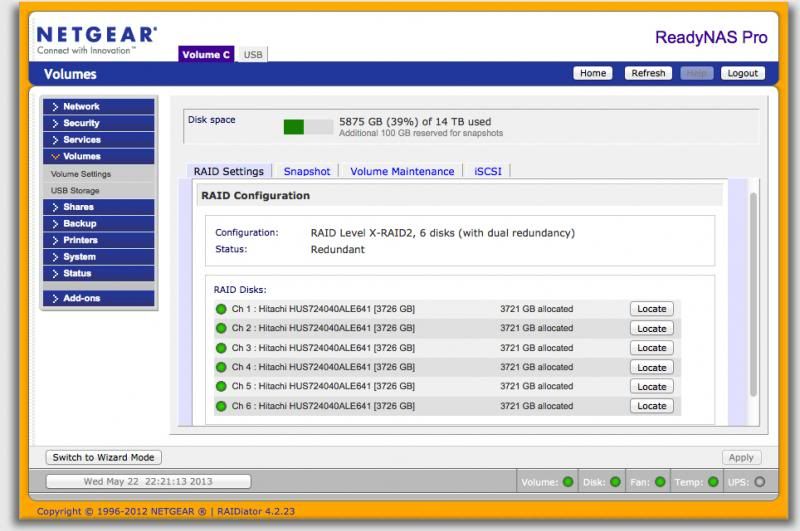
Note that I did a factory reset, then added the drives. FrontView only reports 14TB, but Finder notes over 15 TB.
Here is the proof: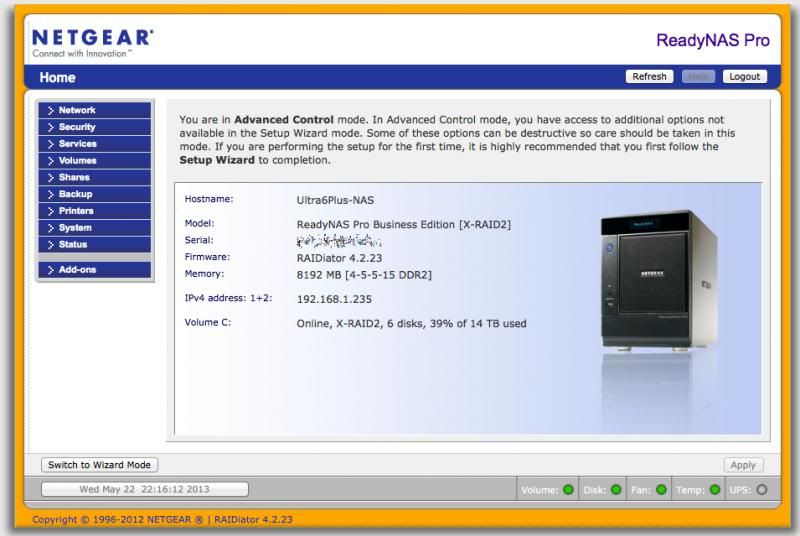
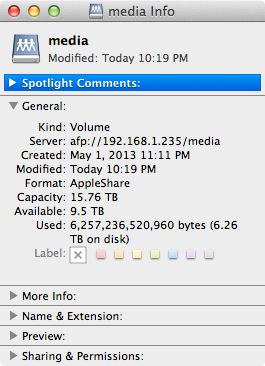
Finally, I am thinking of buying these 4TB drives as they are CHEAP and HGST drives (Hitachi HDS5C4040ALE630):
http://www.amazon.com/HGST-Touro-Deskto ... dp_product
Yeah, you are going to need to do some hacking, voiding the warranty on the external HDD's and they are not on Netgear's HCL, but it looks like they work and comparably priced to the discs that you are looking to buy :
http://www.amazon.com/review/R14S2O23SJ ... _rtr_alt_1
These are my next pruchase to replace my 2TB WD green drives. - mdgm-ntgrNETGEAR Employee Retiredfifer55 Mac OS X is using a different base for calculating the Volume Capacity than the ReadyNAS uses. It is still the same amount of space. Your NAS is using Base 2 whereas your Mac is using Base 10. See the X-RAID Volume Size Calculator link in my sig
Your Mac would consider e.g. 1KB = 1000 Bytes, whereas the NAS considers 1KB = 1024 Bytes. - fifer55Apprenticemdgm, I think I did something wrong...
Step 1 = Intel/x86
Step 2 = 100
Step 3 = 4000 (x6)
===GIVEN:===
Given: 6 drives
Given Size [base 10]: 24000.000 GB = 24.000 TB
Given Size [base 2]: 22351.742 GB = 21.828 TB
Dual Disk Redundancy
Disk Space with Raid 6 [base 10]: 16000.000 GB = 16.000 TB
Final Useable/Filesystem Size with Raid 6 [base 2] : 14707.365 GB = 14.592 TB
Is that right? - mdgm-ntgrNETGEAR Employee RetiredLooks like that page has changed since I saw it last. For an estimate of your usable size in Base 10, you would take the Base 2 estimate and do a calculation like this:
14707.365 / 1000 ^ 4 * 1024 ^ 3 = 15.79TB
/ 1000 ^ 3 and * 1024 ^ 3 to convert GB from base 2 to base 10 and divide by 1000 again to get a base 10 figure in TB - tiranorAspirantSeems like :
-Windows uses base 2, but writes base 10 (TB instead of TiB)
-linux uses and writes base 2 (TiB)
-OSX uses and writes base 10 (real TB) - StephenBGuru - Experienced User
If you mean it uses TB for the labels but it is really TiB that would be correct. That is also what ReadyNas does. Some linux commands will report either way (du --si for instance).tiranor wrote: ...Windows uses base 2, but writes base 10 (TB instead of TiB)
All this confusion to replace a divide with a shift back when KB was huge (so the difference didn't matter much).
Related Content
NETGEAR Academy

Boost your skills with the Netgear Academy - Get trained, certified and stay ahead with the latest Netgear technology!
Join Us!
