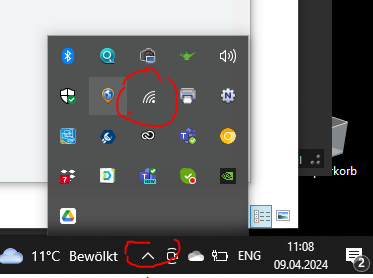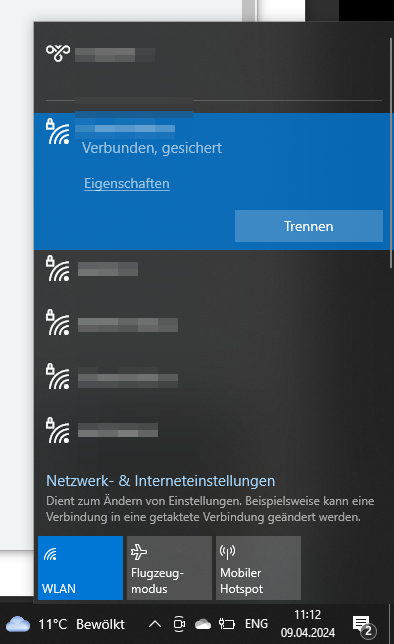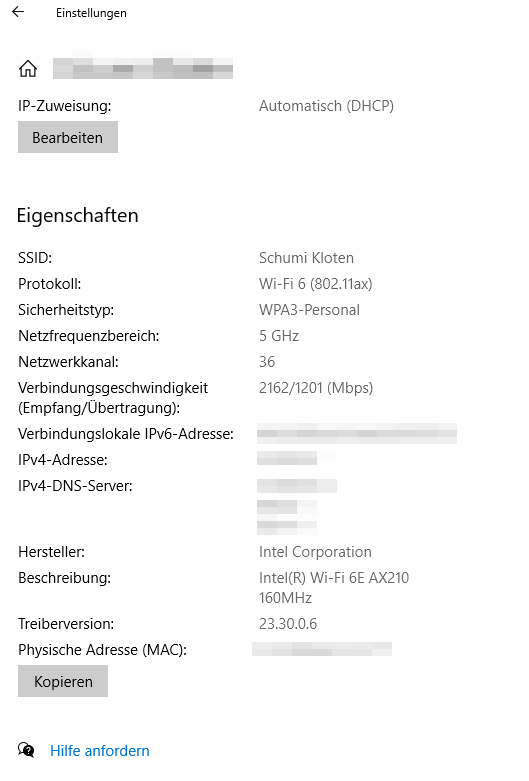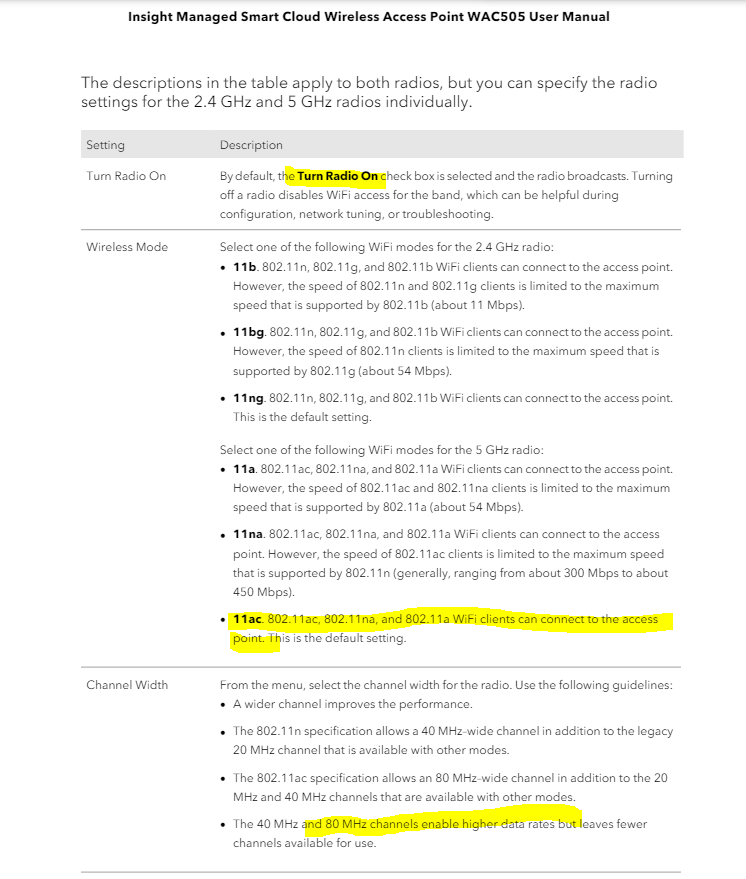- Subscribe to RSS Feed
- Mark Topic as New
- Mark Topic as Read
- Float this Topic for Current User
- Bookmark
- Subscribe
- Printer Friendly Page
WAC505 slow wireless speed
- Mark as New
- Bookmark
- Subscribe
- Subscribe to RSS Feed
- Permalink
- Report Inappropriate Content
I've been chasing a speed issue for some time. I finally discovered it's the Netgear WAC505 in place providing very slow wireless speeds. Tested with 2 Dell laptops, ipad & iphone gives around 3 Mbps download. The built-in speed test on the WAC505 show 92 Mbps, which is what I expect. I connected an old Trendnet N wireless router in its place, and I'm getting around 20 Mbps download on it.
WAC505 is on the current firmware, 9.9.4.7. I tried creating a new SSID thinking a setting might be wrong, same results. I've gone through all the wireless settings, made a few test changes, but they had no effect. Any ideas on why I'm getting such slow wireless speeds on this AP?
Solved! Go to Solution.
Accepted Solutions
- Mark as New
- Bookmark
- Subscribe
- Subscribe to RSS Feed
- Permalink
- Report Inappropriate Content
Thank you for the replies and suggestions. I finally did what I should have done from the beginning, a hard reset. Resetting through the software didn't work, I had to hold down the reset button for 30 sec to set to factory defaults. I'm getting 200+ Mbps down now. Maybe this post & solution will help someone else stumped by slow speeds on this AP.
All Replies
- Mark as New
- Bookmark
- Subscribe
- Subscribe to RSS Feed
- Permalink
- Report Inappropriate Content
Re: WAC505 slow wireless speed
@szil wrote:
Tested with 2 Dell laptops, ipad & iphone gives around 3 Mbps download. The built-in speed test on the WAC505 show 92 Mbps, which is what I expect. I connected an old Trendnet N wireless router in its place, and I'm getting around 20 Mbps download on it.
Keep in mind this speed test does evaluate the wired LAN connection to your router, and finally the Internet bandwidth available only - in no other aspect, this does test the wireless status
Unfortunately, iPhones and iPads are neither informative nor helpful when it comes to checking or even see how the WiFi is currently connected.
Assuming you talk of recent Windows laptops, head to the status bar, find the Wireless icon, ....
...click on it, this will open the Wireless connection list ...
...and click on the Properties (Settings, Eigenschaften, ...) ...
Windows does allow to copy everything visible here in text, so paste it (without the MAC address) in a reply to the community, so we can look into it.
- Mark as New
- Bookmark
- Subscribe
- Subscribe to RSS Feed
- Permalink
- Report Inappropriate Content
Re: WAC505 slow wireless speed
I apologize for the late reply. I moved the AP to my office so it'd be easier to work on. This laptop is about 5 feet away from the AP.
Settings page:
SSID: HNET-5
Protocol: 802.11a
Security type: WPA2-Personal
Network band: 5 GHz
Network channel: 36
Link speed (Receive/Transmit): 54/54 (Mbps)
Link-local IPv6 address: fe80::91d7:4654:36cb:7251%12
IPv4 address: 192.168.10.79
IPv4 DNS servers: 8.8.8.8
1.1.1.1
8.8.4.4
Manufacturer: Intel Corporation
Description: Intel(R) Dual Band Wireless-AC 3165
Driver version: 19.51.37.2
- Mark as New
- Bookmark
- Subscribe
- Subscribe to RSS Feed
- Permalink
- Report Inappropriate Content
Re: WAC505 slow wireless speed
Focus on the WAC505 config in Management > Configuration > Wireless > Basic > Wireless Settings.
Don't restrict the one of the two radio to 11a only, configure it to 11ac.
Ensure the bandwidth is configured to dynamic (like 20....80 MHz) if available, or set to to fixed 80 MHz instead.
Keep in mind the Intel(R) Dual Band Wireless-AC 3165 adapter in this computer isn't the latest and greatest, however the AP can be configured to make the max out of it.
- Mark as New
- Bookmark
- Subscribe
- Subscribe to RSS Feed
- Permalink
- Report Inappropriate Content
Re: WAC505 slow wireless speed
I appreciate the suggestions. Screenshot of settings is attached. I understand this laptop doesn’t have the newest wireless card, but it should do better than 14 Mbps. Attached to an old N-150 AP it’ll do 50 Mpbs.
- Mark as New
- Bookmark
- Subscribe
- Subscribe to RSS Feed
- Permalink
- Report Inappropriate Content
Thank you for the replies and suggestions. I finally did what I should have done from the beginning, a hard reset. Resetting through the software didn't work, I had to hold down the reset button for 30 sec to set to factory defaults. I'm getting 200+ Mbps down now. Maybe this post & solution will help someone else stumped by slow speeds on this AP.