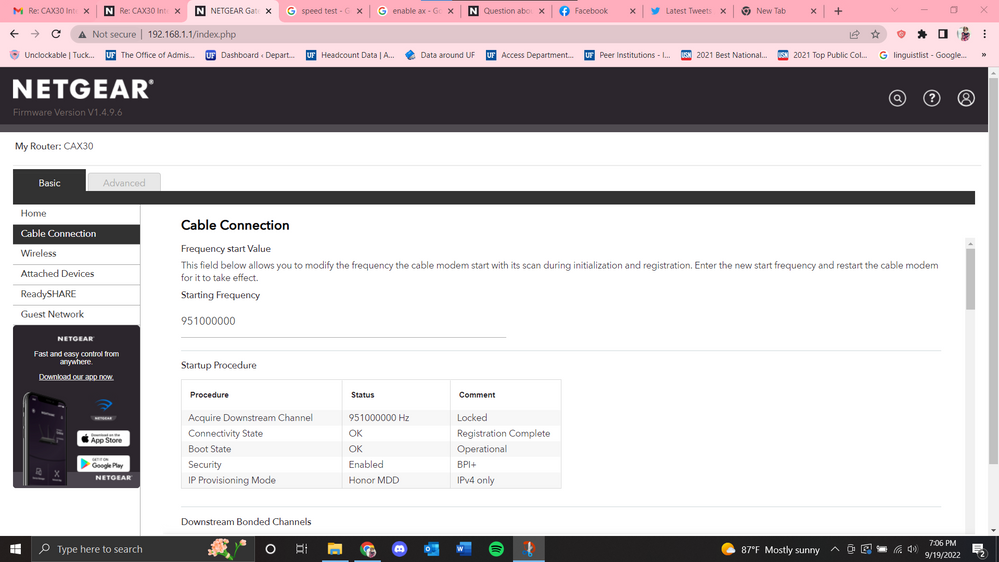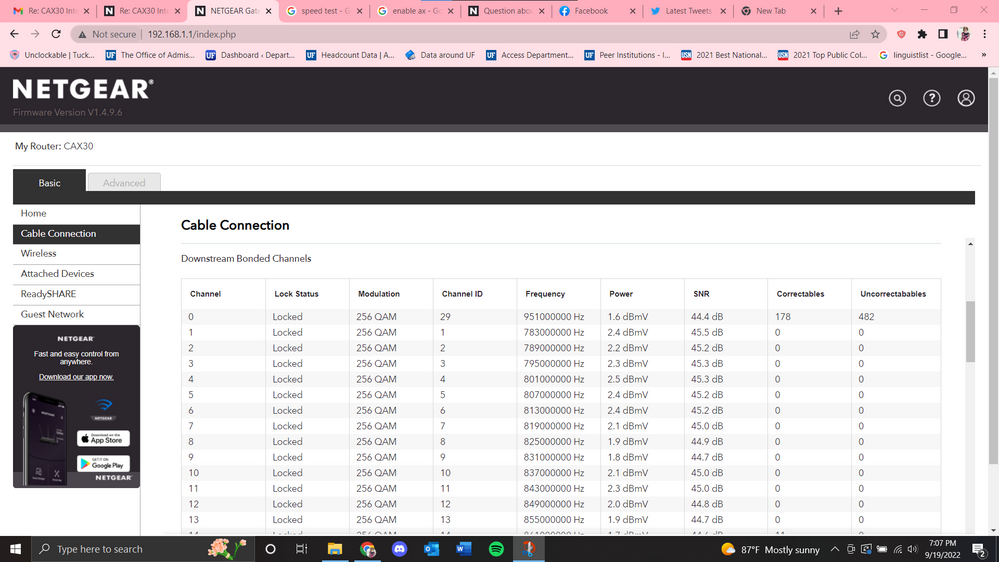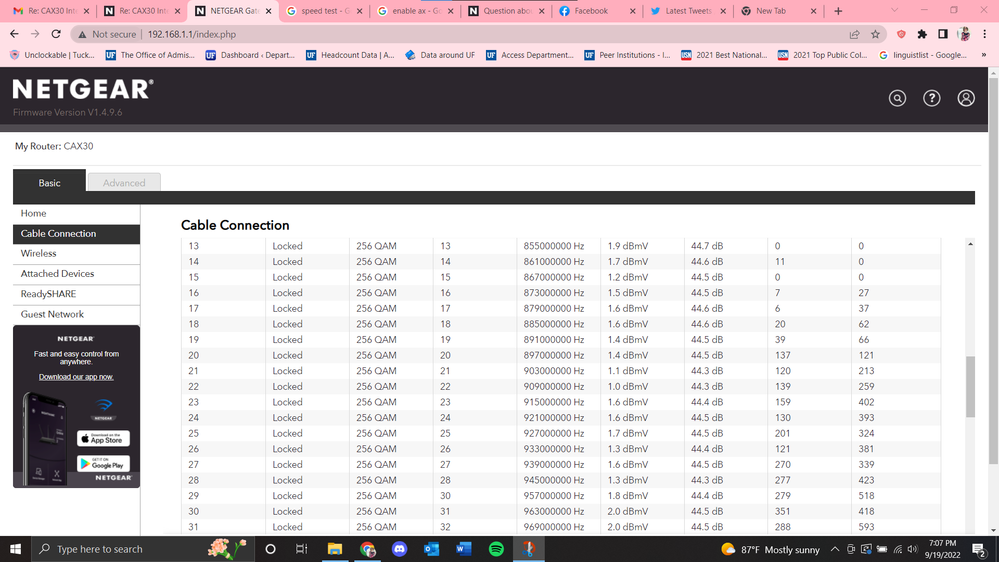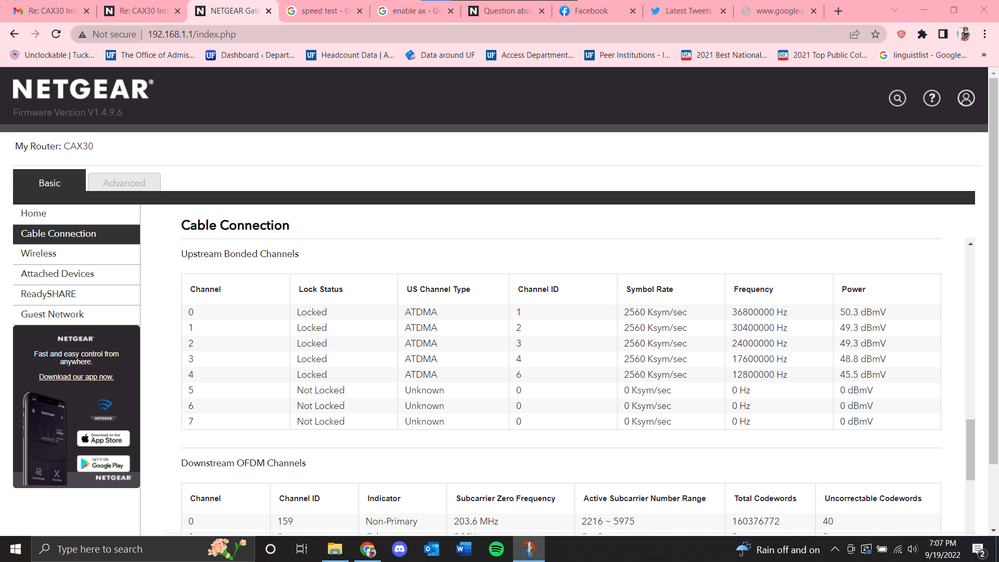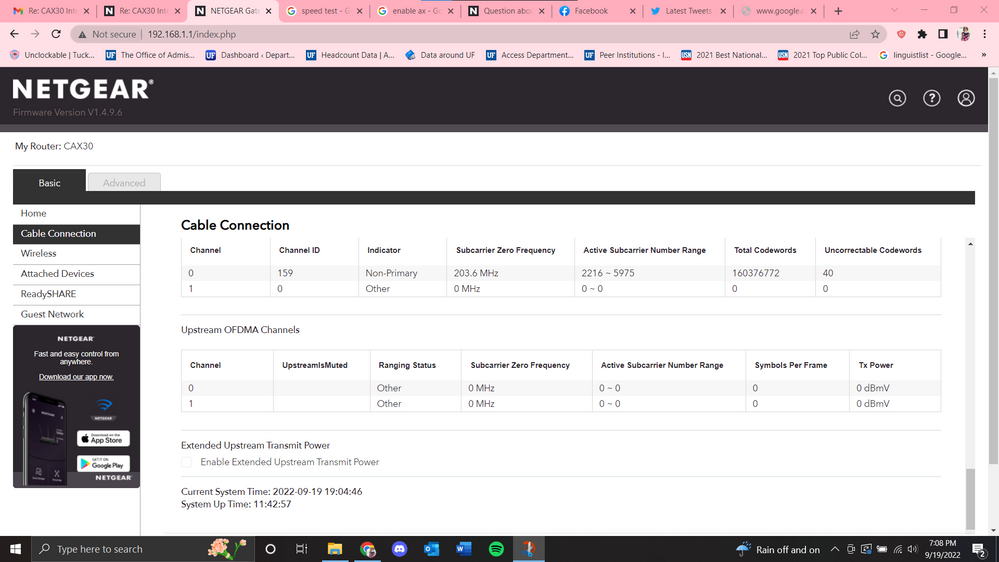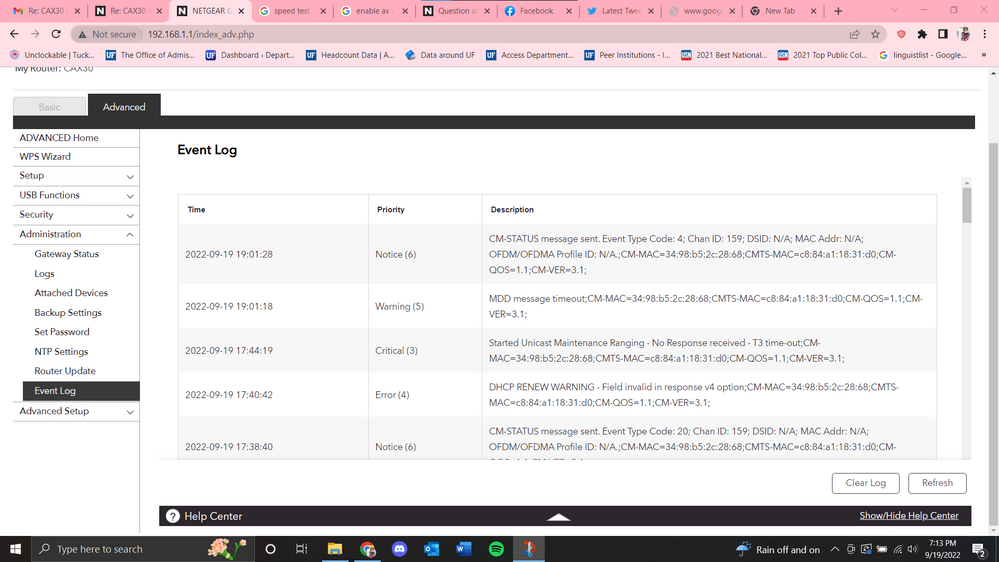- Subscribe to RSS Feed
- Mark Topic as New
- Mark Topic as Read
- Float this Topic for Current User
- Bookmark
- Subscribe
- Printer Friendly Page
Re: CAX30 Intermittent Speed Issues
- Mark as New
- Bookmark
- Subscribe
- Subscribe to RSS Feed
- Permalink
- Report Inappropriate Content
CAX30 Intermittent Speed Issues
I recently purchased a Nighthawk CAX30 router and have been having major issues with it. I thought these issues were with my ISP, but recent evidence suggests otherwise.
Here's the deal: for the most part, my router works fine, giving me close to the advertised 500 Mbps on my place. However, every 12-24 hours, the internet on my devices will decrease in speed so bad to the point where any website I try to access comes back with a Timeout Error. The Internet shows as still being connected, but nothing will load. A simple Google search for "Speed Test" will consistently timeout. On my phone, my Twitter app will load the the text of tweets on my feed, but nothing more. On my iPad, I can still download a page from an online comic in my comics reading app (Marvel, DC, or Comixology), but will take up to 5 minutes to do so. Outside of that, no webpages on phone, tablet, or laptop and no streaming service on my smartTV will load, all giving the Timeout Error. Resetting the router (unplugging for 2 minutes, then replugging) sometimes works, but sometimes doesn't. And when it does work, it takes up to 5 minutes after all the lights turn solid white for anything to work. As for plugging in with the Ethernet cable, sometimes this works and I have the speeds I should have, sometimes not.
At first, I thought this was an issue with my ISP. When I talk to them, they say that my Internet is connected and showing fine, but I still have the same issues. I thought it was an issue with them because my Upstream power levels are outside of the suggested levels (4 channels are about 48 dbmv). I have them coming tomorrow to look at the equipment going to my house.
When this issue happened this morning, I logged into the router and decided to run a speed test in the router (so far, I had been doing speed tests on my phone or laptop). When it finished, it showed that I was getting 510 Mbps download and 13 Mbps upload. So, it appears the router is getting good speed, but absolutely none of my devices are.
I will add that this has nothing to do with where I am standing in the house. I often do these tests sitting right next to the router and get the same results. When I'm in other rooms, my WiFi signal is solid full bars and I still get the same results.
What is the issue?
- Mark as New
- Bookmark
- Subscribe
- Subscribe to RSS Feed
- Permalink
- Report Inappropriate Content
Re: CAX30 Intermittent Speed Issues
When it happens, get a screen snip of the cable connections page and the event logs.
Those help check the line more than what you included in the descriptions.
thanks
- Mark as New
- Bookmark
- Subscribe
- Subscribe to RSS Feed
- Permalink
- Report Inappropriate Content
Re: CAX30 Intermittent Speed Issues
Thank you for the quick reply and the advice. I am at my office now, but when I'm home again and the issue pops up again I will grab that information and share.
- Mark as New
- Bookmark
- Subscribe
- Subscribe to RSS Feed
- Permalink
- Report Inappropriate Content
Re: CAX30 Intermittent Speed Issues
Okay. Here is what I have from the connections page and events log:
- Mark as New
- Bookmark
- Subscribe
- Subscribe to RSS Feed
- Permalink
- Report Inappropriate Content
Re: CAX30 Intermittent Speed Issues
You've got errors in the line. tough to know more than that as you didn't get much of the log but its looking like you should check your line.
Start with removing any amplifiers, signal attenuators, or splitters from the coax.
From there check the line for kinks, damage, moisture in the line.
Check the connectors for improperly made ends, foil touching the copper coax line, loose connections, bad/old/cheap connectors, or corroded connections. Replace them if you do.
If you can, simply connect the modem right where the coax comes into the home. This prevents wiring in the home from being the issue. And some ISP’s charge if the wiring issue is in the home. So this helps prevent this.
- Mark as New
- Bookmark
- Subscribe
- Subscribe to RSS Feed
- Permalink
- Report Inappropriate Content
Re: CAX30 Intermittent Speed Issues
Thanks for this! A technician from our ISP came today to check the line from the pole to our house and found several nicks in the cable, including at least one that went all the way to the core. He replaced that line. We'll see if that does the trick with the slowdowns. It has already improved the upstream levels.
I've also decided to replace the coaxial cable running from the hookup to our outlet. The majority of it is outside and the cable looks fairly old and weathered.
- Mark as New
- Bookmark
- Subscribe
- Subscribe to RSS Feed
- Permalink
- Report Inappropriate Content
• What is the difference between WiFi 6 and WiFi 7?
• Yes! WiFi 7 is backwards compatible with other Wifi devices? Learn more